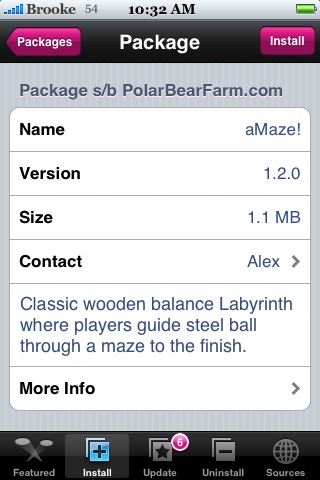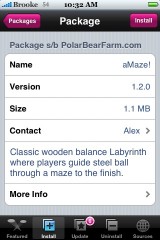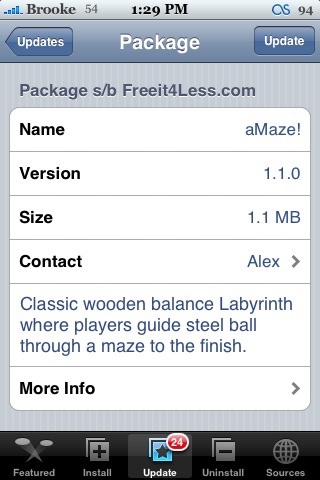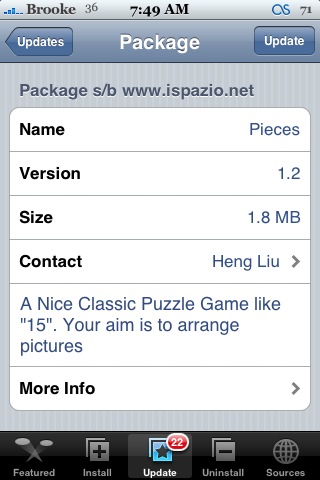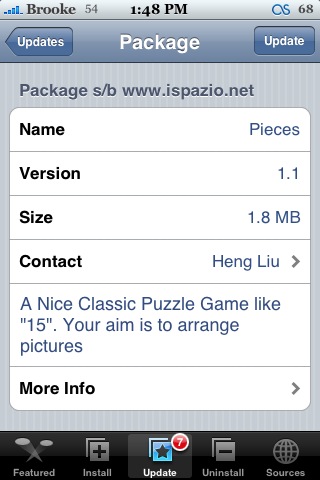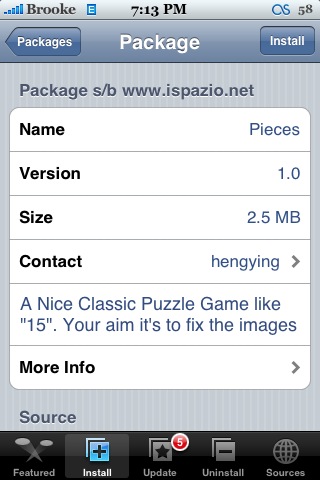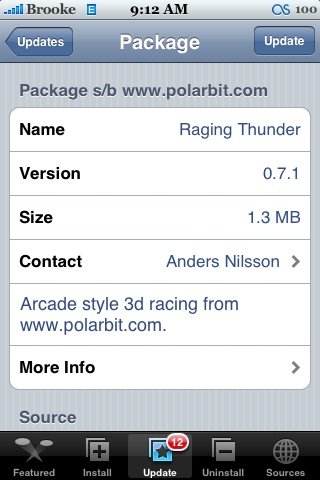![]() Version 1.2.0 of aMaze adds a Settings option to the main menu. If you select Settings, you are able to Calibrate your iPhone. Just line the bag up with the circle and select Calibrate in the upper right corner.
Version 1.2.0 of aMaze adds a Settings option to the main menu. If you select Settings, you are able to Calibrate your iPhone. Just line the bag up with the circle and select Calibrate in the upper right corner.
I’m not sure if calibrating helped of if the developer adjusted the accelerometer settings but, it seems to play much nicer.
Though, I still wish the ball will fall into the last hole.
aMaze is available through the Ste Packaging source.