![]() There has been an update to the app Chess in the Installer.app through the Ste Packaging source. The update to 1.3 does not have any visual changes that I can find. Let me know in the comments if you notice anything!
There has been an update to the app Chess in the Installer.app through the Ste Packaging source. The update to 1.3 does not have any visual changes that I can find. Let me know in the comments if you notice anything!
Here are the screenshots:
Learn how to use, hack and mod the Apple iPhone, iPad & iPod touch
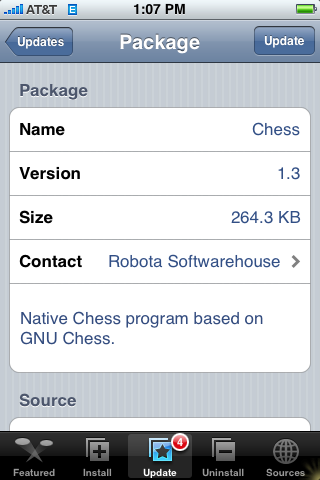
![]() There has been an update to the app Chess in the Installer.app through the Ste Packaging source. The update to 1.3 does not have any visual changes that I can find. Let me know in the comments if you notice anything!
There has been an update to the app Chess in the Installer.app through the Ste Packaging source. The update to 1.3 does not have any visual changes that I can find. Let me know in the comments if you notice anything!
Here are the screenshots:

![]() There are some new themes for the app Garf in the Installer.app available through the ModMyiFone.com source. The new themes are Cartoon and Player Piano..these are just code apps so, they will be put right into the the Themes section of the Garf app and will not add icons on your SpringBoard. The Cartoon theme is similar to the default theme however, the player piano theme is displayed as a piano. Screenshots:
There are some new themes for the app Garf in the Installer.app available through the ModMyiFone.com source. The new themes are Cartoon and Player Piano..these are just code apps so, they will be put right into the the Themes section of the Garf app and will not add icons on your SpringBoard. The Cartoon theme is similar to the default theme however, the player piano theme is displayed as a piano. Screenshots:



![]() There has been an update to Caissa in the Installer.app through the Ste Packaging source. I recently updated to version 0.
There has been an update to Caissa in the Installer.app through the Ste Packaging source. I recently updated to version 0.
83b of Caissa…below are the changes that have taken place in this app since the last version I had installed on my iPhone (there have been three updates to this app since yesterday).
Thank you to ioffe for his comment informing us of all the new changes!
Changes:
Caissa 0.83b
* proper handling of draws
* the app doesn’t hang anymore when one side wins
* if game is finished, the app blocks chessboard view, until button “new” pressed
[Read more…]
![]() There are some updates to Chess in the Installer.app through the Robota Softwarehouse source. With the update to version 1.1 there have been some changes made to the Settings. If you tap Settings you will now find an option to turn the Sounds on or off. If you turn Sounds on…you will get even more options…you can adjust the Volume, and turn on or off the Move Sound, Select Sound, Hit Sound and Illegal Move Sound. The Settings have also been put into nice little categories (Game, Layout, and Sound) which is nice an organized! I did not notice any visual changes in the update to version 1.
There are some updates to Chess in the Installer.app through the Robota Softwarehouse source. With the update to version 1.1 there have been some changes made to the Settings. If you tap Settings you will now find an option to turn the Sounds on or off. If you turn Sounds on…you will get even more options…you can adjust the Volume, and turn on or off the Move Sound, Select Sound, Hit Sound and Illegal Move Sound. The Settings have also been put into nice little categories (Game, Layout, and Sound) which is nice an organized! I did not notice any visual changes in the update to version 1.
2. Let me know if you notice anything! I did notice with both the updates that the first time you open the app it does not show that Please Donate below the board. The Screenshots:
![]() There has been an update to Labyrinth in the Installer.app through the Ste Packaging source. This is another great update to Labyrinth. The first thing you will notice is that there is now a Settings option on the main screen (which replaces the calibrate button from the previous version). When you go into the Settings you can calibrate your iPhone from there…you can now also (the best part of the entire update!!!) choose to turn off the game time limit!!
There has been an update to Labyrinth in the Installer.app through the Ste Packaging source. This is another great update to Labyrinth. The first thing you will notice is that there is now a Settings option on the main screen (which replaces the calibrate button from the previous version). When you go into the Settings you can calibrate your iPhone from there…you can now also (the best part of the entire update!!!) choose to turn off the game time limit!!
YAY!! Once you are finished in the Settings just tap the Back button in the lower left corner to go back to the main screen. Another thing you will notice is that they have added some additional instructions to the main screen. There have also been some changes made to the Demo option. Once you tap on Demo it will bring you to a menu in which you can choose your level pack. You are given the Demo levels for free…to get more levels you have to pay for the full version. The cost of the game has not changed…it is still $7.00. Just tap on Demo levels to begin. Once you pass a level a screen will pop up telling you Congratulations!, what level you passed and the about of time it took you to pass the level. Another cool new feature is that once you have passed a level you can swipe your finger on the screen to go back and replay the levels you have already passed.
When you reopen the app and choose the Demo levels again…it will automatically bring you to the level you left off on. I really sweet update!! These guys really do a great job with this app!! Here are the screenshots:
![]() Backgammon is available in the Installer.app through the Ste Packaging source. With the update comes a new icon…I must say I like the new icon better than the old one!! The menu options have also changed…there has been the addition of a Settings button in the menu. When you tap on Settings it brings you to another menu where you can choose to play the game in Portrait or Landscape mode. You can also choose the Match length…anywhere from 1-99 (I have absolutely no idea what that means!! :)). Once you have selected your settings just tap the Done button in the top left corner…
Backgammon is available in the Installer.app through the Ste Packaging source. With the update comes a new icon…I must say I like the new icon better than the old one!! The menu options have also changed…there has been the addition of a Settings button in the menu. When you tap on Settings it brings you to another menu where you can choose to play the game in Portrait or Landscape mode. You can also choose the Match length…anywhere from 1-99 (I have absolutely no idea what that means!! :)). Once you have selected your settings just tap the Done button in the top left corner…
this will bring you back to the main menu. You will also find that the board has a new design.
Here are the screenshots:
![]() There is an update in the Installer.app for ContraSense which is available through the Soneso Repository source. This is another great update to an app in the Soneso Repository!! They are on a roll tonight! The update adds a ton of new features to this game. The first change you will notice is the addition of Highscores. To view the Highscores without playing the game…tap on Highscores in the main menu. The next change you will notice is after you tap play and the app beings…it now says, Gentleman start your engines and then the game will begin. That is not the only change…you will also notice little colored blotches (oil spills) have been added to the play screen…every time you drive over one you get 10, 12, 15 or 20 extra points. Your iPhone will now vibrate when the car touches the wall and [Read more…]
There is an update in the Installer.app for ContraSense which is available through the Soneso Repository source. This is another great update to an app in the Soneso Repository!! They are on a roll tonight! The update adds a ton of new features to this game. The first change you will notice is the addition of Highscores. To view the Highscores without playing the game…tap on Highscores in the main menu. The next change you will notice is after you tap play and the app beings…it now says, Gentleman start your engines and then the game will begin. That is not the only change…you will also notice little colored blotches (oil spills) have been added to the play screen…every time you drive over one you get 10, 12, 15 or 20 extra points. Your iPhone will now vibrate when the car touches the wall and [Read more…]
![]() 4Balls is available in the Installer.app through the Soneso Repository Source. There a quite a few changes with the updates (1.4 came out right after 1.3) to this app! The first change you will notice is to the wording in the 1st menu options. You can now select to play; 1 Player vs. computer, Computer vs 1 player, 2 player and there is now a donate button. The option used to be Human vs Human, Human vs Device, Device vs Human and there was no donate button. The second change you will notice is to the 2nd menu options. Instead of just having the ability to choose between Level 1, 2, and 3 the option are now; Level 1, Level 2, Level 3, Score game and Highscores. If you choose Score game…when you begin playing, it keeps track of your Level, the number of games you have played, the amount of time you have been playing on that game and your score. If you win the game, you will go up to the next level and points will be added to your score. If you lose a game, [Read more…]
4Balls is available in the Installer.app through the Soneso Repository Source. There a quite a few changes with the updates (1.4 came out right after 1.3) to this app! The first change you will notice is to the wording in the 1st menu options. You can now select to play; 1 Player vs. computer, Computer vs 1 player, 2 player and there is now a donate button. The option used to be Human vs Human, Human vs Device, Device vs Human and there was no donate button. The second change you will notice is to the 2nd menu options. Instead of just having the ability to choose between Level 1, 2, and 3 the option are now; Level 1, Level 2, Level 3, Score game and Highscores. If you choose Score game…when you begin playing, it keeps track of your Level, the number of games you have played, the amount of time you have been playing on that game and your score. If you win the game, you will go up to the next level and points will be added to your score. If you lose a game, [Read more…]
![]() Chess is an app available in the Installer.app through the Robota Softwarehouse source. This app opens to a standard chess game.
Chess is an app available in the Installer.app through the Robota Softwarehouse source. This app opens to a standard chess game.
You are white and the iPhone is black. To move your piece just tap on the piece you would like to move and then tap on the square you would like to move it to.
The moves are shown at the bottom of the screen and who’s turn it is is displayed at the top of the screen. If you get stuck, you can tap on the Actions button in the top left corner and get a ton of options…you can get a hint, undo your last move, have the game make your next move, play a new game, save your current game, load your previous game, learn more about the app, and donate. There are some settings that you can change as well, just tap the Settings button in the top right corner.
It will give you the option to save your game when you exit the app, 4 board layouts to pick from (Basic, Brown, Wood, Funky) and the ability to choose between eight levels of difficulty. The only thing this app is missing is the ability to play with 2 players. Here are the screenshots:
![]() The update to iToggle version 1.0.5 is available in the Installer.app through the ModMyiFone source. This update takes out one of the options that used to allow you to turn the Tinyproxy on or off.
The update to iToggle version 1.0.5 is available in the Installer.app through the ModMyiFone source. This update takes out one of the options that used to allow you to turn the Tinyproxy on or off.
All of the other options are still available. Here are the screenshots:




 (5.00 out of 5)
(5.00 out of 5)



 (5.00 out of 5)
(5.00 out of 5)



 (5.00 out of 5)
(5.00 out of 5)



 (5.00 out of 5)
(5.00 out of 5)



 (5.00 out of 5)
(5.00 out of 5)Copyright © 2025 · News Child Theme on Genesis Framework · WordPress · Log in