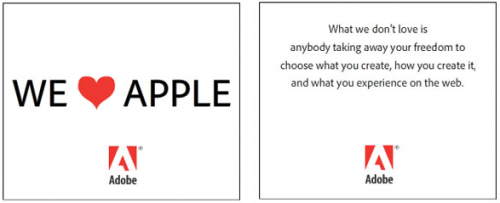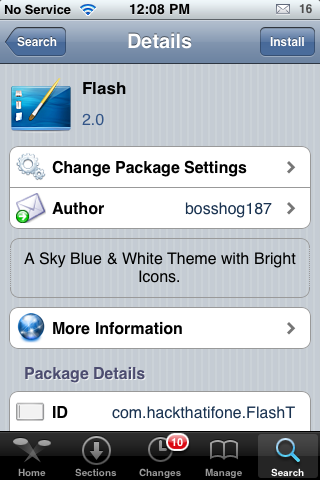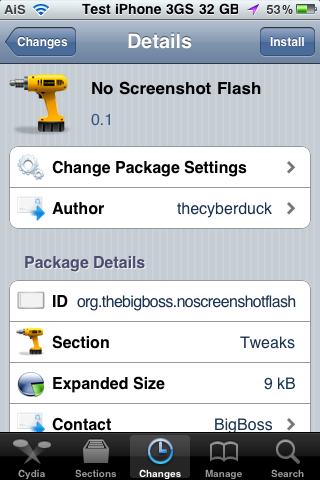
Adobe’s ‘We ♥ Apple’ Campaign – “Apple’s” Response
May 14, 2010 by
![]() If you haven’t already heard, Adobe has launched an ad campaign against Apple (who hasn’t!) in retaliation to the fact that Apple doesn’t allow flash on any of the iDevices (iPhone, iPod touch and iPad). Normally I don’t write about this kind of thing but, someone created “Apple’s” response to Adobe’s ‘We ♥ Apple’ campaign and I thought it was funny… ok, I totally laughed out loud when I saw it.
If you haven’t already heard, Adobe has launched an ad campaign against Apple (who hasn’t!) in retaliation to the fact that Apple doesn’t allow flash on any of the iDevices (iPhone, iPod touch and iPad). Normally I don’t write about this kind of thing but, someone created “Apple’s” response to Adobe’s ‘We ♥ Apple’ campaign and I thought it was funny… ok, I totally laughed out loud when I saw it.
Below are both Adobe’s campaign and “Apple’s” response found over on issaco’s twitter.
[Read more…]
Apple Removes Flash Content From iPad Ads
January 30, 2010 by
![]() I noticed that when Steve Jobs was doing his demo of the new iPad, he quickly skipped over areas of webpages that had flash on them.
I noticed that when Steve Jobs was doing his demo of the new iPad, he quickly skipped over areas of webpages that had flash on them.
buy rybelsus online nsstulsa.com/mt-content/uploads/2021/08/png/rybelsus.html no prescription pharmacy
There was, just like the iPhone, a little blue cube where the flash belongs.
buy symbicort online nsstulsa.com/mt-content/uploads/2021/08/png/symbicort.html no prescription pharmacy
This has disappointed everyone that the new device won’t support flash. Most likely, Apple doesn’t allows flash on it’s iPhone, iPod touch and new iPad because it doesn’t want users bypassing the paid for App Store for free flash game sites.
Anyway, Apple was displaying their iPad on their website with the flash working. Not sure how they missed this one but they have now updated the images.
buy biltricide online nsstulsa.com/mt-content/uploads/2021/08/png/biltricide.html no prescription pharmacy
This would mean they do not intend to have flash working on the device any time soon.


Adobe Brings Flash Applications to the iPhone
October 5, 2009 by
Flash- WinterBoard Theme
March 22, 2009 by
| Available In: Cydia | Price: Free |
![]()
 Flash is an interesting theme that is available via the iSpazio source. The stock theme comes with a wallpaper and 42 icons, 19 of which are extra icons that can be labeled (via SSH) as any application you would like. The 19 extra icons actually come in handy since both the Stocks and iTunes icons do not have an icon when the theme is installed stock.
Flash is an interesting theme that is available via the iSpazio source. The stock theme comes with a wallpaper and 42 icons, 19 of which are extra icons that can be labeled (via SSH) as any application you would like. The 19 extra icons actually come in handy since both the Stocks and iTunes icons do not have an icon when the theme is installed stock.
Honestly, it took a little bit of work to get this theme to a state in which I thought it looked good. When you install it, there is no icon for Stocks or iTunes. However, because there are 19 extra icons, you can SSH in and pick any of those 19 and easily rename them to Stocks and iTunes. Also, the theme doesn’t comes with a dock so, I turned on the Transparent Dock and the ReflectiveDock in WinterBoard. This made the theme look better. I did go one step further and changed the wallpaper to just a plain black wallpaper so that there wasn’t so much going on in the theme. Below are screenshots of the theme stock and what it looks like after a few tweeks. [Read more…]
Snapture Flash – External Flash for the iPhone
December 24, 2008 by
![]() Yesterday, we heard news that the developer’s of Snapture, a camera enhancement application, have designed a flash for the iPhone called SnaptureFlash. The product is currently still a prototype as they look for funding for the product. But, it definitely looks promising. I personally would love to see the release of this type of product. There are times when the iPhone’s camera just doesn’t cut it in low/no light. Gizmodo had the opportunity to get there hands on one of the prototypes and has a nice article about it. You can check it out HERE. Below are the product specs and some screenshots of what the SnaptureFlash looks like. For more info about SnaptureFlash check out their website.
Yesterday, we heard news that the developer’s of Snapture, a camera enhancement application, have designed a flash for the iPhone called SnaptureFlash. The product is currently still a prototype as they look for funding for the product. But, it definitely looks promising. I personally would love to see the release of this type of product. There are times when the iPhone’s camera just doesn’t cut it in low/no light. Gizmodo had the opportunity to get there hands on one of the prototypes and has a nice article about it. You can check it out HERE. Below are the product specs and some screenshots of what the SnaptureFlash looks like. For more info about SnaptureFlash check out their website.
[Read more…]