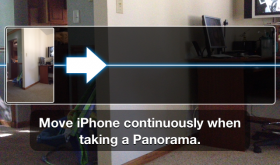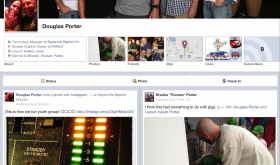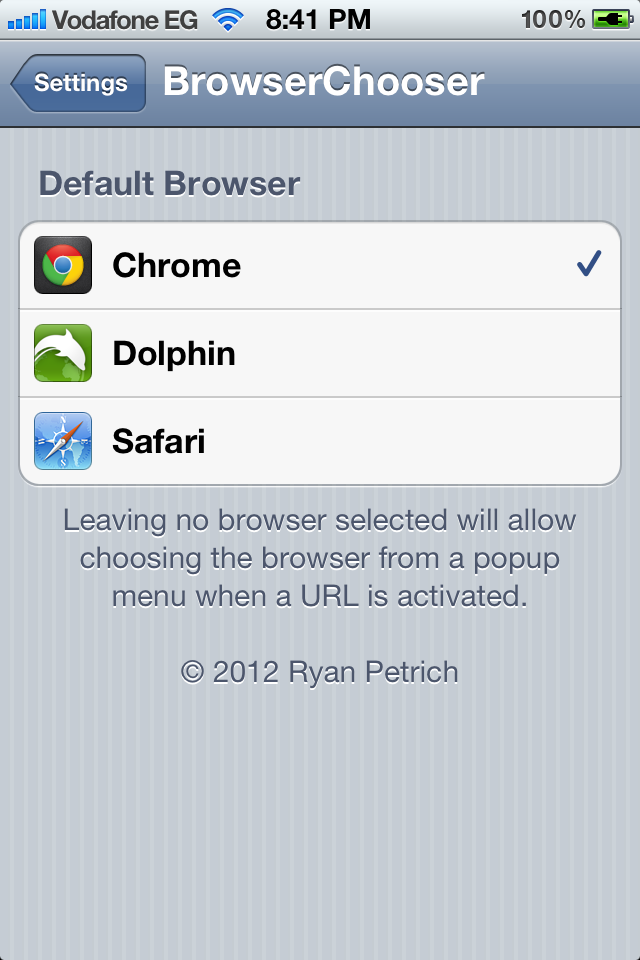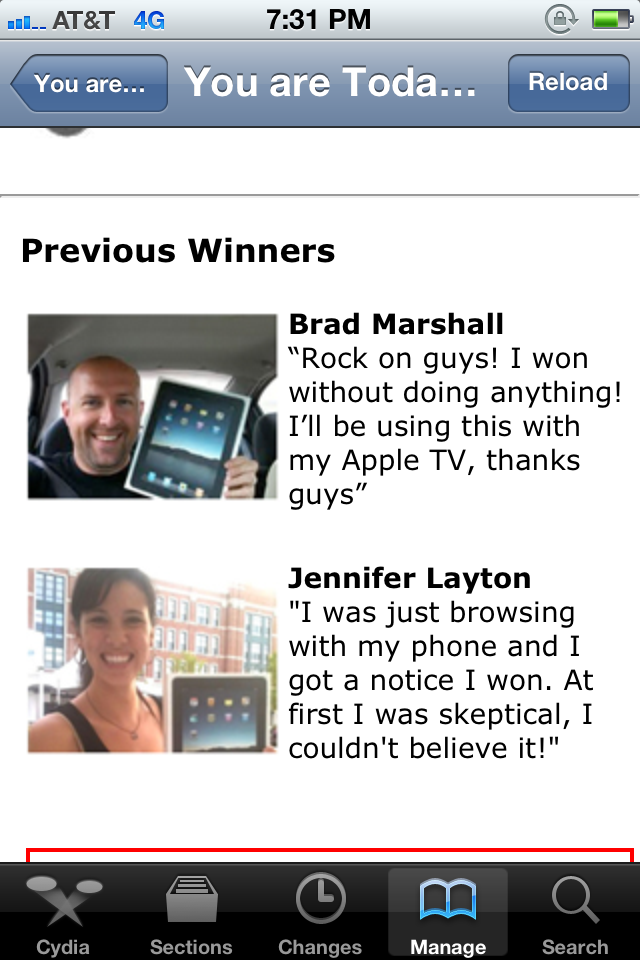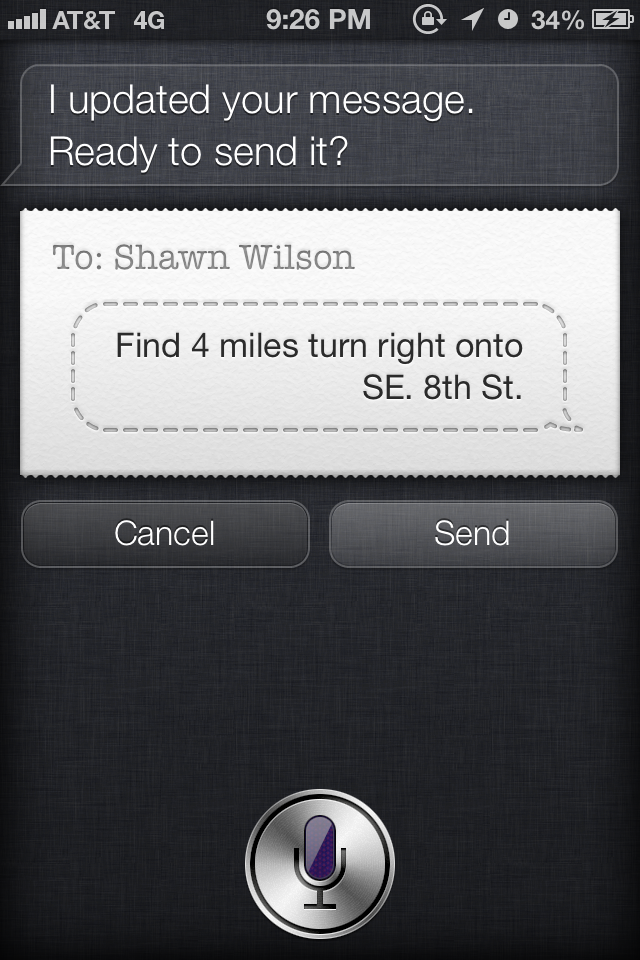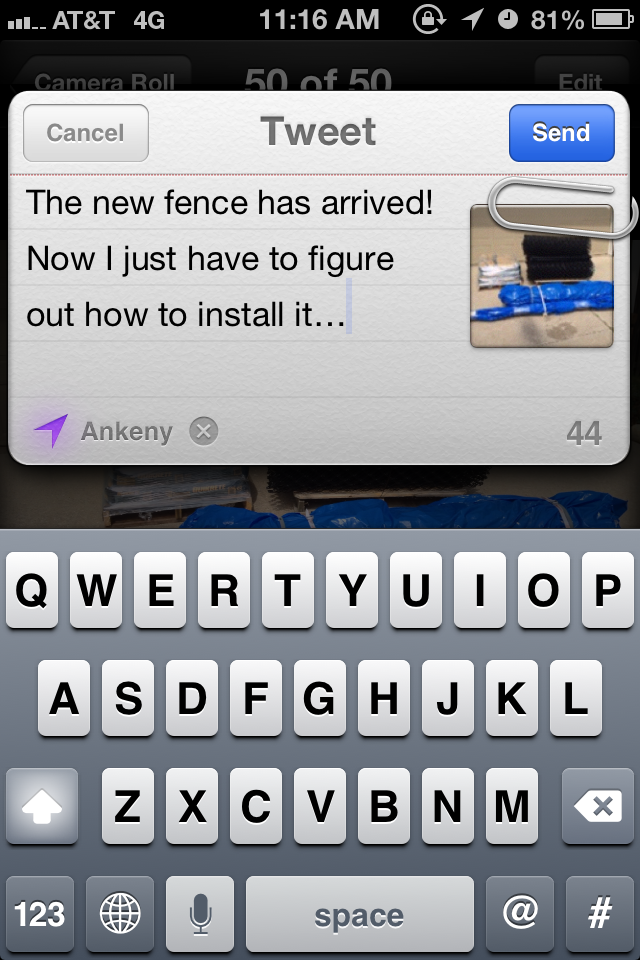For those of you that have been on iOS 6 Betas and getting over the air updates automatically through you Settings app, you will need to manually install iOS 6 GM (Golden Master). You can see my instructions here. Some of the new features that came with the Golden Master were not revealed or available before. Here’s what we and others on the web have found. Let us know in the comments if you notice others. [Read more…]
Archives for 2012
Apple’s New EarPods Video
Apple has published another video to YouTube on their new EarPods. This was a product that really needed an update. I’m excited to hear how they sound and if they fit into my ears. Apple says they “tested 124 different prototypes of the EarPods on over 600 people.” If they don’t fit now, what else can they do? [Read more…]
iPhone 5 Video
Apple has posted their video for the iPhone 5 on YouTube so now we can share it here! This video shows many of the new features and runs about 7 minutes. It features interviews from Jony Ive (Senior Vice President Design), Bob Mansfield (Senior Vice President) and Scott Forstall (Senior Vice President iPhone Software). It also shows some inside looks at the manufacturing processes and shows the new iOS 6 features. [Read more…]
Get iOS 6 on Your Device Right Now!
If you want to get iOS 6 on your device right now without waiting you can get it from a bit torrent. It’s really not too hard. I’ll guide you through the steps. This will put the same exact software Apple is releasing to the public. [Read more…]
Watch iPhone 5 Keynote Video
The recent keynote video for the iPhone 5, the new iPod touch and the new iPod nano is available for viewing at Apple.com. The video is just about two hours long and also includes previews of iOS 6. [Read more…]
iPhone 5 Live Blog
Apple has announced the new iPhone 5, iPod touch, iPod nano, EarPods, iTunes and a few more details about iOS 6. Check it out! [Read more…]
Instacube – A Living Canvas for your Instagram Photos [Kickstarter]
I love photostream because all the photos my wife and I take get pushed to a flat screen that is hooked to our Mac mini with a screensaver displaying our photos from photostream. We had a small LCD picture frame but it fried after only a few months. The one problem with our photos is that most of them are square because we use Instagram a lot. Instacube is the solution! A decent sized, wireless, battery powered, square screen for $150. [Read more…]
Facebook Releases App Update 5.0
Facebook has released a new app that has been coded with Objective-C instead of HTML5. What does this mean to you? Hopefully a more reliable app that doesn’t crash! I’ve already tested the app on my iPhone and it’s much faster. The app looks mostly the same but there are a few things that look nicer such as photos. The look and feel of browsing photos, liking them and commenting on them is much better. The app update also includes the iPad and iPod touch. I’m actually excited about the iPad app because it was so bad before that I only used the website. The new app supports timeline and shows my profile the way it looks like on the website. [Read more…]
The iPhone Scuba Suit A.K.A. driSuit
A friend of mine was headed on a family vacation and asked me what I thought about this waterproof case for the iPhone & iPhone 4S. I thought I’d check it out and post here to see if anyone else has used it. The case is sold on a website photojojo.com that has lots of awesome photography accessories. First, this case is $60 so we’re talking a serious accessory, not just a cheap attempt at a solution. I love this sweet .gif animation on their website of how the iPhone fits into the case. [Read more…]
Warning: Free, Addictive Game – CSR Racing
If you’re looking for a free, super addicting game for your iPhone, iPad or iPod touch, check out CSR Racing in the App Store. It’s currently in the top free apps and is the top grossing game. I’ve successfully played the game without buying anything. It’s very doable and still really fun. The game is a drag racing game where you control your start, shifting & when to use your nitro boost. You can use prize money and coins to upgrade your car or buy a new one. [Read more…]
BrowserChooser – Set Default Browser to Chrome
Google has finally released Chrome, their own browser for the iPhone and iPad. It works pretty well and is a great alternative to Safari. One thing that browsers other than Safari cannot do is open files from other apps. For example, if you’re in the Mail app and someone sends you a link, tapping on it will take you to Safari. If you wanted to opened it in Chrome you would have to copy the link, open Chrome and paste it there. Same goes for any other app that has links. [Read more…]
I’m Brad Marshall and I Won a Free iPad!
I had a couple friends, both online and personal, text me a picture of this: [Read more…]
Siri Talks to Herself
With the new turn by turn directions from Apple’s new Maps app in iOS 6 firmware (coming fall 2012), the voice of Siri directs you where to go. I’ve found a problem with this. When I’m using Siri or voice to text to send a text, Siri will talk over me. What’s encouraging is she can understand herself. It’s kind of annoying but it would be nice if either; it wouldn’t let you use that feature when you’re close to an upcoming voice prompt, it would wait until you’re done, or shut off voice to text during the announcement. Here’s a couple screenshots of Siri’s directions being typed out by the voice to text feature. [Read more…]
Tweet From Notification Center
A new options has been added to the Notification Center in iOS 6 firmware (coming fall 2012). You can now tweet from within Notification Center. The design looks great and you can easily pick from multiple accounts, attach a picture and add your location. You can also place the widget in which ever order you want in the Notification Center. [Read more…]