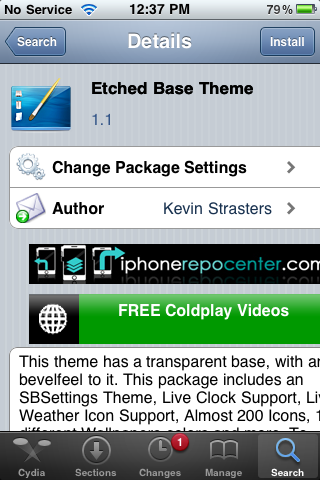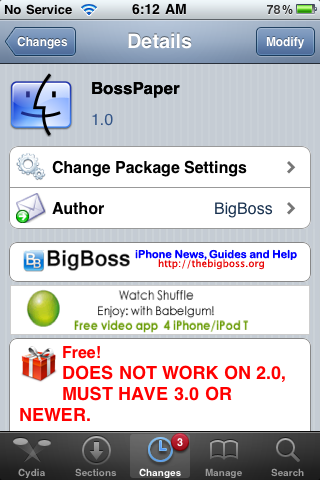You are here: Home / Archives for Change
MasterPRO – WinterBoard Theme
September 2, 2009 by Brooke
Filed Under: Cydia, modmyi, themes, WinterBoard Tagged With: Change, icons, iPhone, iPod touch, MasterPRO, themes, WinterBoard
iComplete 3 – WinterBoard Theme
August 30, 2009 by Brooke
Filed Under: Cydia, modmyi, themes, WinterBoard Tagged With: background, Change, iComplete, icons, iPhone, iPod touch, Mods, themes
iSquared – WinterBoard Theme
August 28, 2009 by Brooke
Filed Under: Cydia, modmyi, themes, WinterBoard Tagged With: Change, icons, iPhone, iPod touch, iSquared, themes, WinterBoard
Sobrys – WinterBoard Theme
August 26, 2009 by Brooke
Filed Under: Cydia, iSpazio, themes, WinterBoard Tagged With: Change, icons, iPhone, iPod touch, Sobrys, themes, WinterBoard
Dark Wood – WinterBoard Theme
August 25, 2009 by Brooke
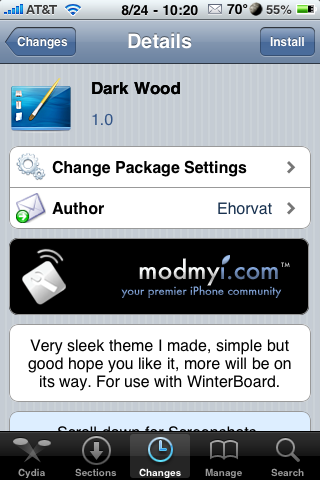
| Available In: Cydia | Price: Free |
![]()
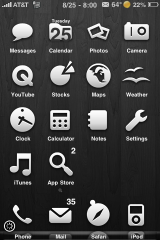 Dark Wood is a WinterBoard theme that contains 93 icons, a dock, wallpaper, statusbar, badges and a few other UI mods. There are a few issues with this theme, it is not packages for the 3.0 firmware so you will need to ssh into the Library/Themes/Dark Wood/Icons folder and change Text.png to Messages.png. Also, there is no Stocks icon so I changed the Charts-Excel.png to Stocks.png. You can get Dark Wood via the modmyi source.
Dark Wood is a WinterBoard theme that contains 93 icons, a dock, wallpaper, statusbar, badges and a few other UI mods. There are a few issues with this theme, it is not packages for the 3.0 firmware so you will need to ssh into the Library/Themes/Dark Wood/Icons folder and change Text.png to Messages.png. Also, there is no Stocks icon so I changed the Charts-Excel.png to Stocks.png. You can get Dark Wood via the modmyi source.
How to Install
1. Your device must be jailbroken. (how?)
2. Make sure you have WinterBoard installed via Cydia.
2. Make sure you have the modmmyi source installed in Cydia.
3. Search for Dark Wood in Cydia, run the install.
4. Open WinterBoard and activate the Dark Wood Theme. [Read more…]
Filed Under: Cydia, modmyi, themes, WinterBoard Tagged With: Change, Dark Wood, icons, iPhone, iPod touch, themes, WinterBoard
Coalescence – WinterBoard Theme
August 24, 2009 by Brooke
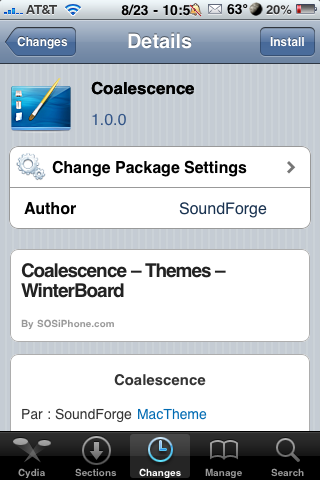
| Available In: Cydia | Price: Free |
![]()
 Coalescence is a WinterBoard theme that contains 132 icons, a dock, wallpaper, lockscreen background, badges, sliders and a few other UI mods. The theme is packages for the 3.0 firmware and works without any sshing! YAY! You can get Coalescence via the SOS iPhone source.
Coalescence is a WinterBoard theme that contains 132 icons, a dock, wallpaper, lockscreen background, badges, sliders and a few other UI mods. The theme is packages for the 3.0 firmware and works without any sshing! YAY! You can get Coalescence via the SOS iPhone source.
How to Install
1. Your device must be jailbroken. (how?)
2. Make sure you have WinterBoard installed via Cydia.
2. Make sure you have the SOS iPhone source installed in Cydia.
3. Search for Coalescence in Cydia, run the install.
4. Open WinterBoard and activate the Coalescence Theme. [Read more…]
Filed Under: Cydia, SOS iPhone, themes, WinterBoard Tagged With: Change, Coalescence, icons, iPhone, iPod touch, themes, WinterBoard
Akanaz GlassOrb – WinterBoard Theme
August 20, 2009 by Brooke

| Available In: Cydia | Price: Free |
![]()
 Akanaz GlassOrb is a WinterBoard theme that contains 84 icons, a dock, wallpaper, statusbar, lock wallpaper, sliders, lock screen battery and other UI mods. The theme is not packaged for the 3.x firmware so in order for it to display correctly you will need to ssh into the Library/Themes/Akanaz GlassOrb/Icons folder and change the Text.png to Messages.png. You will also need to change the Ipod.png to iPod.png. After that, it should display correctly. You can get Akanaz GlassOrb via the modmyi source.
Akanaz GlassOrb is a WinterBoard theme that contains 84 icons, a dock, wallpaper, statusbar, lock wallpaper, sliders, lock screen battery and other UI mods. The theme is not packaged for the 3.x firmware so in order for it to display correctly you will need to ssh into the Library/Themes/Akanaz GlassOrb/Icons folder and change the Text.png to Messages.png. You will also need to change the Ipod.png to iPod.png. After that, it should display correctly. You can get Akanaz GlassOrb via the modmyi source.
How to Install
1. Your device must be jailbroken. (how?)
2. Make sure you have WinterBoard installed via Cydia.
2. Make sure you have the modmyi source installed in Cydia.
3. Search for Akanaz GlassOrb in Cydia, run the install.
4. Open WinterBoard and activate the Akanaz GlassOrb Theme. [Read more…]
Filed Under: modmyi, themes, WinterBoard Tagged With: Akanaz GlassOrb, Change, icons, iPhone, iPod touch, themes, WinterBoard
Dabedoo – WinterBoard Theme
August 19, 2009 by Brooke
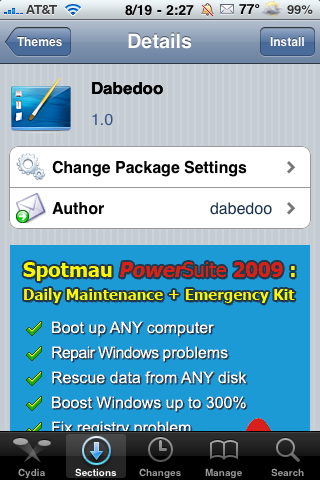
| Available In: Cydia | Price: Free |
![]()
 Dabedoo is a winterboard theme that contains 42 icons, a wallpaper, dock, statusbar, lock screen background and lock screen battery. The theme works well in conjunction with the WeatherIcon mod (as long as you use the transparent weathericon background). You can get Dabedoo via the MacCiti source.
Dabedoo is a winterboard theme that contains 42 icons, a wallpaper, dock, statusbar, lock screen background and lock screen battery. The theme works well in conjunction with the WeatherIcon mod (as long as you use the transparent weathericon background). You can get Dabedoo via the MacCiti source.
How to Install
1. Your device must be jailbroken. (how?)
2. Make sure you have WinterBoard installed via Cydia.
2. Make sure you have the MacCiti source installed in Cydia.
3. Search for Dabedoo in Cydia, run the install.
4. Open WinterBoard and activate the Dabedoo class=”thickbox” Theme. [Read more…]
Filed Under: Cydia, MacCiti, themes, WinterBoard Tagged With: Change, Dabedoo, icons, iPhone, iPod touch, themes, WinterBoard
Battery Control – Additional Statusbar Battery Options
August 19, 2009 by Brooke
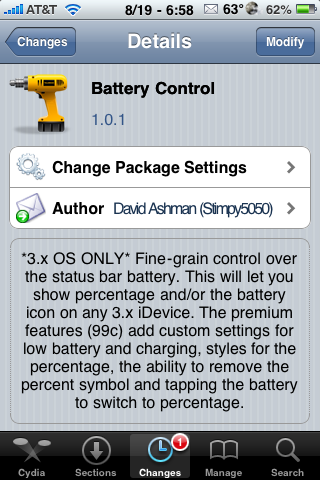
| Available In: Cydia | Price: Free |
![]() Battery Control, an application that allows you to control your Status bar battery image and percentage, was updated. I actually haven’t reviewed this app since it was first released so, I thought I would catch it up since it has had some pretty cool updates.
Battery Control, an application that allows you to control your Status bar battery image and percentage, was updated. I actually haven’t reviewed this app since it was first released so, I thought I would catch it up since it has had some pretty cool updates.
When the app was first released, it was pretty basic, it only contained a few features… the ability to turn on/off Show Battery and turn on/off Show Percentage. Since then, an Accuracy feature has been added that allows you to choose if you want the accuracy of your battery percentage to be based on the official SDK or based on more accurate battery percentages like SBSettings numeric battery or the default setting. [Read more…]
Filed Under: Battery Control, Cydia, modmyi, System Tagged With: Bar, Battery, Battery Control, Change, Image, iPhone, iPod touch, Off, Options, Percentage, Status, Status Bar, Tap, Turn
iDroid – WinterBoard Theme
August 17, 2009 by Brooke

| Available In: Cydia | Price: Free |
![]()
 iDroid is a unique theme that is based on the Google Andriod. The theme contains 38 icons, a dock, wallpaper, lockscreen background, badges and other UI mods. The theme is not packaged for the 3.x firmware so, the Text icon is labeled incorrectly. To fix it, you can ssh into the library/Themes/iDroid/Icons folder and change Text.png to Messages.png. I also noticed that one of the screenshots in Cydia shows SpringJumps on the Dock… I haven’t exactly figured that out yet. You can get iDroid via the MacCiti source. [Read more…]
iDroid is a unique theme that is based on the Google Andriod. The theme contains 38 icons, a dock, wallpaper, lockscreen background, badges and other UI mods. The theme is not packaged for the 3.x firmware so, the Text icon is labeled incorrectly. To fix it, you can ssh into the library/Themes/iDroid/Icons folder and change Text.png to Messages.png. I also noticed that one of the screenshots in Cydia shows SpringJumps on the Dock… I haven’t exactly figured that out yet. You can get iDroid via the MacCiti source. [Read more…]
Filed Under: Cydia, MacCiti, themes, WinterBoard Tagged With: android, Change, G1, icons, iDroid, iPhone, iPod touch, themes, WinterBoard
Frame Black – WinterBoard Theme
August 14, 2009 by Brooke

| Available In: Cydia | Price: Free |
![]()
 Frame Black is a WinterBoard theme that contains 35 icons, a dock and a wallpaper. The theme is not packaged for the 3.x firmware. If you are on 3.x, you will need to ssh in a change the Text.png icon to Messages.png. You can locate the icon in the Library/Themes/Framed Black/Icons folder. You can get the Frame Blank theme via the MacCiti source.
Frame Black is a WinterBoard theme that contains 35 icons, a dock and a wallpaper. The theme is not packaged for the 3.x firmware. If you are on 3.x, you will need to ssh in a change the Text.png icon to Messages.png. You can locate the icon in the Library/Themes/Framed Black/Icons folder. You can get the Frame Blank theme via the MacCiti source.
How to Install
1. Your device must be jailbroken. (how?)
2. Make sure you have WinterBoard installed via Cydia.
2. Make sure you have the macciti source installed in Cydia.
3. Search for Frame Black in Cydia, run the install.
4. Open WinterBoard and activate the Frame Black Theme. [Read more…]
Filed Under: Cydia Tagged With: Change, Frame Black, icons, iPhone, iPod touch, themes
Mac Reveal – WinterBoard Theme
August 12, 2009 by Brooke
Filed Under: Cydia, modmyi, themes, WinterBoard Tagged With: Change, icons, iPhone, iPod touch, Mac Reveal, themes, WinterBoard
OS v2 – Wallpaper Pack
August 11, 2009 by Brooke

| Available In: Cydia | Price: Free |
![]()
 OS v2 wallpaper pack contains 9, and like v1 of the wallpaper pack, all the wallpapers are OS inspired. Most the wallpapers in this pack are Apple logos however, there are a few random other ones as well (see screenshots below). I’m not overly impressed with this pack of wallpapers but, there might be one in there that you are looking for. Remember, when you install this wallpaper pack, the wallpapers are added to your stock Settings application under Wallpapers. You can get OS v1 via the MacCiti source.
OS v2 wallpaper pack contains 9, and like v1 of the wallpaper pack, all the wallpapers are OS inspired. Most the wallpapers in this pack are Apple logos however, there are a few random other ones as well (see screenshots below). I’m not overly impressed with this pack of wallpapers but, there might be one in there that you are looking for. Remember, when you install this wallpaper pack, the wallpapers are added to your stock Settings application under Wallpapers. You can get OS v1 via the MacCiti source.
Note: If you would like to manually delete some of the wallpapers once you install the pack, you can ssh into the Library/Wallpapers folder on your iPhone or iPod Touch and delete them from there. [Read more…]
Filed Under: Cydia, MacCiti, wallpapers Tagged With: Backgrounds, Change, install, iPhone, iPod touch, iTouch, wallpapers
Etched Base Theme – WinterBoard Theme
August 11, 2009 by Brooke
Filed Under: BigBoss, Cydia, themes, WinterBoard Tagged With: Change, icons, iPhone, iPod touch, themes, WinterBoard
BossPaper 1.0 Released… No Longer Beta
August 11, 2009 by Brooke
Filed Under: BigBoss, BossPaper, Cydia, System Tagged With: Backgrounds, BossPaper, Change, iPhone, iPod touch, Options, Transitions, wallpapers