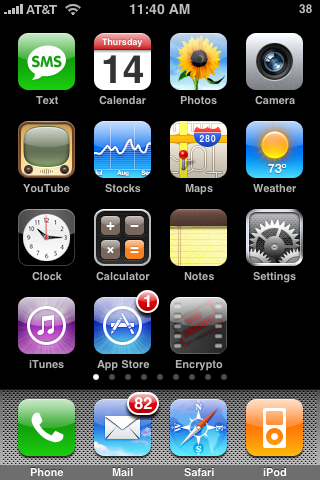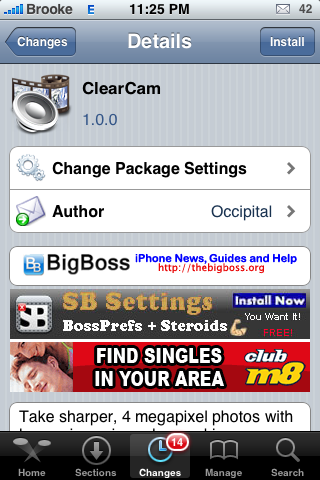![]() Last night I was taking some pictures and video and went back to review them and there weren’t in my camera roll. I didn’t think much of it because my iPhone is jailbroken and things like that happen when you test as many apps as we do.
Last night I was taking some pictures and video and went back to review them and there weren’t in my camera roll. I didn’t think much of it because my iPhone is jailbroken and things like that happen when you test as many apps as we do.
I decided to respring my springboard and try again. That didn’t work so I rebooted. Still didn’t work. Now I’m getting worried. I really don’t want to restore my iPhone and start all over again. I did notice that the pictures I was taking were showing up in the little thumbnail at the bottom left of the camera app each time I took one.
I then thought my iPhone might be full so, I plugged into iTunes to see. Nope, I had plenty of room. Ah ha! I thought I figured it out. Most cameras name pictures starting with img_0001 and go to img_9999 and start over. I thought it had done that and the pics were starting over at the top of my camera roll… nope.
I then decided to plug in my iPhone and see if the pics and vids were there. They were! And guess what I found? The filenames of the pics not showing up are img_10001 through img_10005. This means there is a major bug in Apple’s firmware. I can’t see the photos in any other apps either. Now I can’t upload them to flickr, facebook, twitter, youtube, etc. The worst part of all? I have no idea how to fix it. The only way I can think of is to restore my iPhone.
If you have an idea, I’d love to try it. I’m quite annoyed that it doesn’t work anymore.
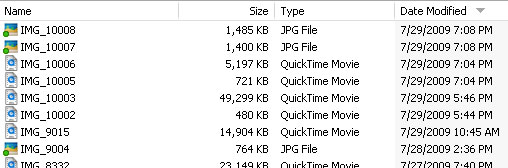
Update: I have found a fix:
1. Sync your iPhone to backup and copy all photos off your camera roll using your computer.
2. Use a directory browser such as PhoneView (Mac – download), iPhone Browser (PC – download) or SSH to delete these folders:
3. Now just take a picture and you’ll see it shows up in the camera roll. I noticed that taking a screenshot still used the old numbering scheme. I went back and deleted everything again and rebooted my iPhone and then it works fine.