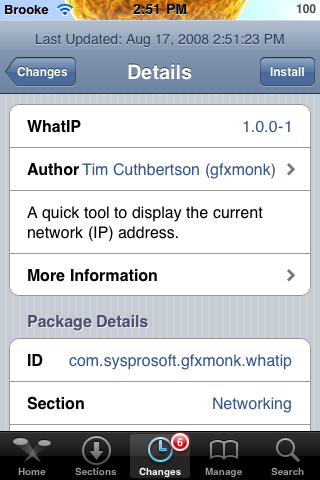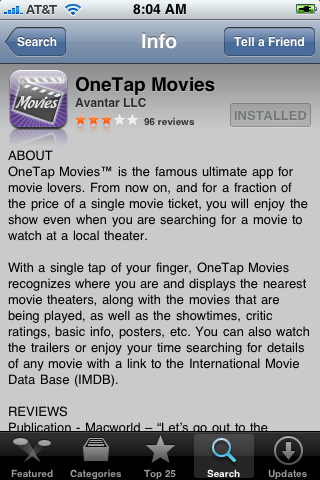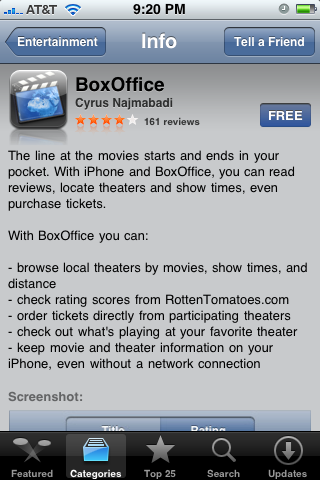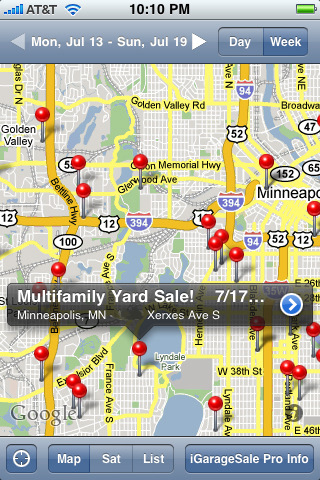
WhatIP 1.0.0-1
August 18, 2008 by
| Available In: Cydia | Price: Free |
![]() I am sooo glad that we finally have an application like this for firmware 2.0!! WhatIP is a simple application that displays your local IP address. When you tap on the application icon, the app will find your IP address and display it in the middle of the screen. There is also a refresh option in the upper right hand corner. One of these types of apps is a must have on my iPhone! It is so much easier to just open an application and get your IP address then to go into your Settings, select WiFi, wait for it to find all the available WiFi connections, select the WiFi you are connected to, wait for it to load all the info and then finally get your IP address! If you do a lot of SSHing into your iPhone, [Read more…]
I am sooo glad that we finally have an application like this for firmware 2.0!! WhatIP is a simple application that displays your local IP address. When you tap on the application icon, the app will find your IP address and display it in the middle of the screen. There is also a refresh option in the upper right hand corner. One of these types of apps is a must have on my iPhone! It is so much easier to just open an application and get your IP address then to go into your Settings, select WiFi, wait for it to find all the available WiFi connections, select the WiFi you are connected to, wait for it to load all the info and then finally get your IP address! If you do a lot of SSHing into your iPhone, [Read more…]
OneTap Movies
July 16, 2008 by
| Available In: App Store | Price: $1.99 |
![]() OneTap Movies is an application that allows you to look up theaters in your area, view the movies that are available in those theaters, watch a movie trailers, get a descriptions of movies and a lot more. OneTap Movies is the upgraded version of the free app, Showtimes. When you open OneTap Movies you will get a pop-up asking if OneTapp can use your current locations. Once the application has finished finding your current location, you will get a list of theaters that are near you…starting with the theater closest to you. You are able to see the Name of the theater, it’s address, how far it is from your current location and the ability to map the theater (this will map directions to the theater from your current location using Google Maps). When you select a theater, it will drop down a list of all the movies that are playing in that theater…just tap the theater again to shrink the list.
OneTap Movies is an application that allows you to look up theaters in your area, view the movies that are available in those theaters, watch a movie trailers, get a descriptions of movies and a lot more. OneTap Movies is the upgraded version of the free app, Showtimes. When you open OneTap Movies you will get a pop-up asking if OneTapp can use your current locations. Once the application has finished finding your current location, you will get a list of theaters that are near you…starting with the theater closest to you. You are able to see the Name of the theater, it’s address, how far it is from your current location and the ability to map the theater (this will map directions to the theater from your current location using Google Maps). When you select a theater, it will drop down a list of all the movies that are playing in that theater…just tap the theater again to shrink the list.
In the list of movies, [Read more…]
BoxOffice
July 16, 2008 by
| Available In: App Store | Price: Free |
![]() BoxOffice is an application that allows you to search for theaters and movies available in those theaters based on location. When you open the application you will get a blank screen and a lower menu bar with the options; Movies, Theaters and Setting. The first place you will want to go is into the Settings. Here you can either enter a zip code or select the locate icon in the upper left corner and the app will find your current location. You can then choose the radius in which you would like the application to search. The radius options start at 5 miles and go in increments of five up to a 50 mile radius. You can also learn more about the application by selecting the About option. Once you have entered everything into the Settings, you can then choose either the Movies or Theaters option.
BoxOffice is an application that allows you to search for theaters and movies available in those theaters based on location. When you open the application you will get a blank screen and a lower menu bar with the options; Movies, Theaters and Setting. The first place you will want to go is into the Settings. Here you can either enter a zip code or select the locate icon in the upper left corner and the app will find your current location. You can then choose the radius in which you would like the application to search. The radius options start at 5 miles and go in increments of five up to a 50 mile radius. You can also learn more about the application by selecting the About option. Once you have entered everything into the Settings, you can then choose either the Movies or Theaters option.
If you select the Movies options, you will get a list of current movie that are playing in the theaters near you. You can sort the movies by Title or Rating. When you select a movie you will get the movie’s page which gives a [Read more…]
RepoName 1.2
July 1, 2008 by
![]() The only visual change with version 1.2 of RepoName is a new icon. You can get RepoName via the BigBoss source.
The only visual change with version 1.2 of RepoName is a new icon. You can get RepoName via the BigBoss source.
RepoName 1.1b
June 18, 2008 by
![]() There have been a few changes to RepoName since the last time I did a review of it. The splash screen has changed so that it no longer says Dav Team (because I guess they no longer exist).
There have been a few changes to RepoName since the last time I did a review of it. The splash screen has changed so that it no longer says Dav Team (because I guess they no longer exist).
buy retin a online https://biosferteslab.com/wp-content/uploads/2025/03/jpg/retin-a.html no prescription pharmacy
The UI of the application has also changed slightly…the search bar has been moved to the top of the screen and the enter button goes all the way across the bottom of the screen. The application now contains over 600 applications in it’s database.
buy flagyl online https://biosferteslab.com/wp-content/uploads/2025/03/jpg/flagyl.html no prescription pharmacy
However, [Read more…]