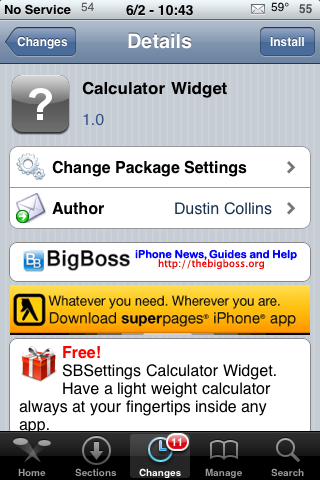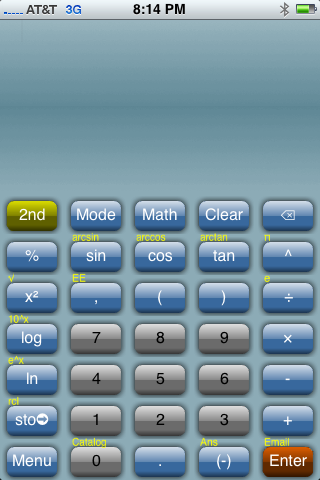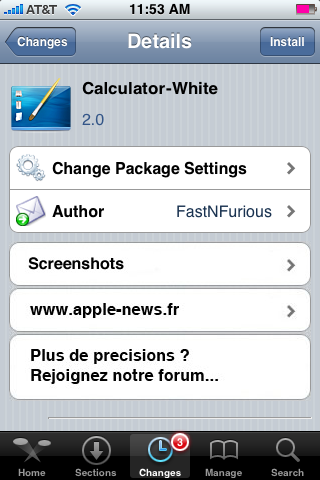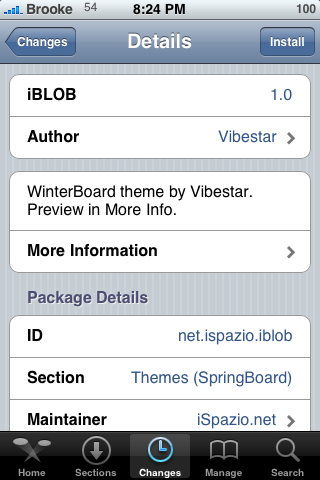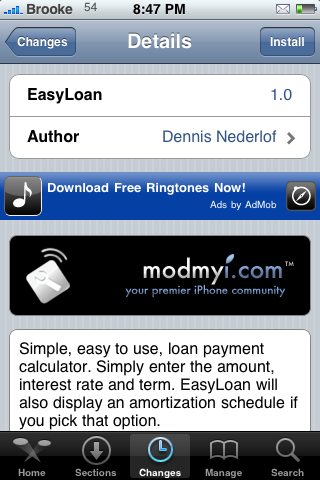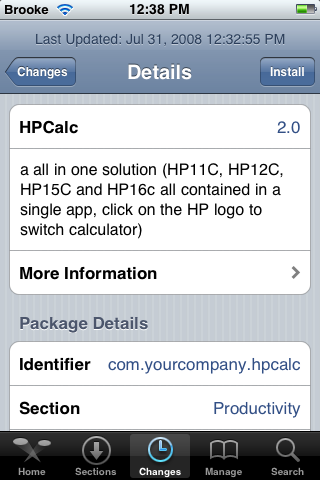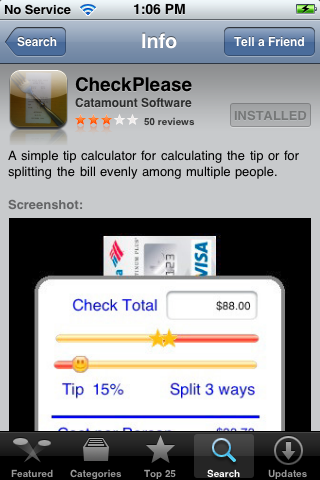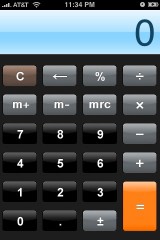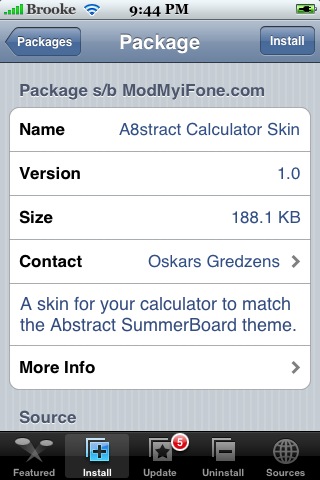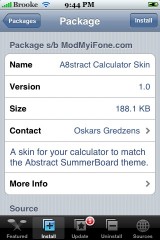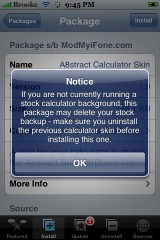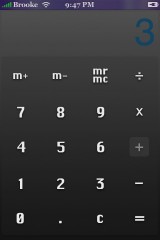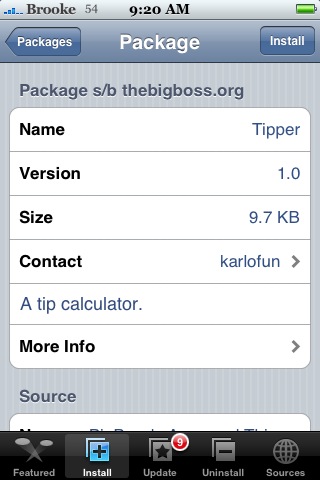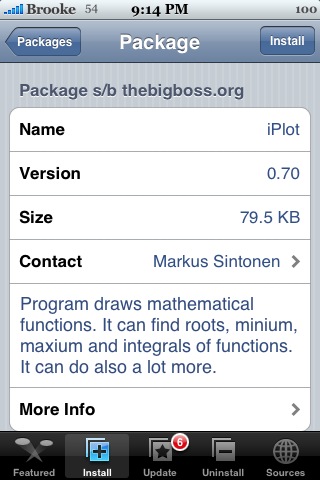| Available In: Cydia | Price: Free |
![]() Calculator Widget is an application that adds a Calculator to your SBSettings toggles. I honestly delayed on checking this on out because it didn’t seem too exciting but, once I checked it out, I realized that this could be a very helpful widget!
Calculator Widget is an application that adds a Calculator to your SBSettings toggles. I honestly delayed on checking this on out because it didn’t seem too exciting but, once I checked it out, I realized that this could be a very helpful widget!
Once installed, you will need to go into SBSettings, the More option and then the Set Toggles option and turn on the Calculator. When you select the Calculator “toggle” in SBSetting, it will open a calculator. It is not the stock calculator it is a much more simple calculator. However, there is one thing I really like about this widget. If you tap the Home Button when you have the calculator open, it will go back to your SpringBoard however, you can then tap the Status Bar and it will bring the calculator back up. This is nice if you are in an email or Safari or your notes and trying to do some calculations…it allows you to quickly switch back and forth! [Read more…]