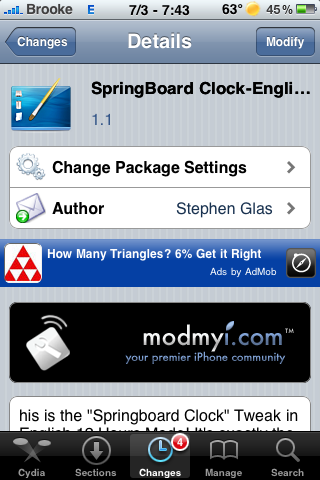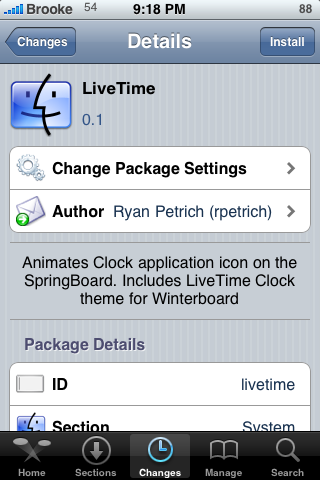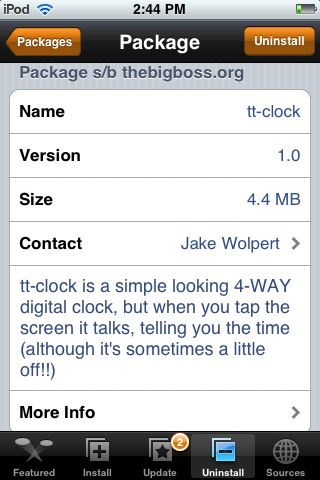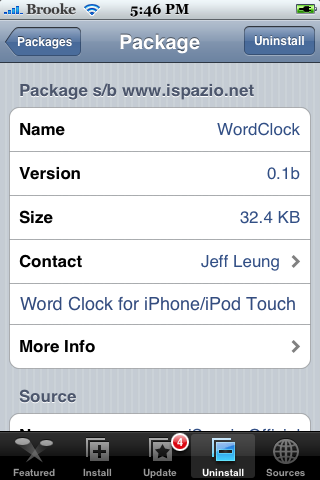| Available In: Cydia | Price: Free |
![]() LiveClock has been updated to version 0.4. Before the update, the LiveClock mod worked but, it was a little weird…when you first installed it, it would display six hands instead of three and you would have to tap at the very bottom of the Clock icon to open the stock Clock application. Well, the update fixes these problems. I no longer had a problem with the mod displaying six hands and the Clock application opens normally. [Read more…]
LiveClock has been updated to version 0.4. Before the update, the LiveClock mod worked but, it was a little weird…when you first installed it, it would display six hands instead of three and you would have to tap at the very bottom of the Clock icon to open the stock Clock application. Well, the update fixes these problems. I no longer had a problem with the mod displaying six hands and the Clock application opens normally. [Read more…]