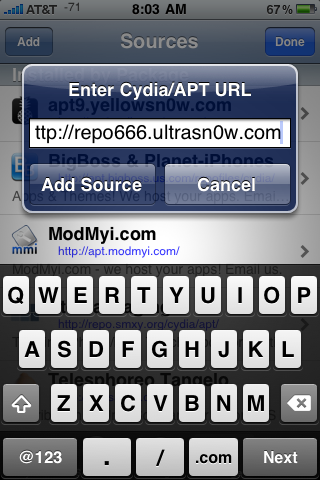![]() The Dev-Team has released a video demo of the iPhone 3GS unlock, ultrasn0w. Below is what they have to say and the video demo. [Read more…]
The Dev-Team has released a video demo of the iPhone 3GS unlock, ultrasn0w. Below is what they have to say and the video demo. [Read more…]
iPhone 3GS Unlock Video Demo
How to Prepare your iPhone 3GS for Jailbreak
![]() Last night, the Dev-Team released some info about the how to prepare the iPhone 3GS for jailbreaking. However, there wasn’t a guide yet. This morning there is a guide. Below is the info via the Dev-Team. You will want to check out their website for the how-to guide.
Last night, the Dev-Team released some info about the how to prepare the iPhone 3GS for jailbreaking. However, there wasn’t a guide yet. This morning there is a guide. Below is the info via the Dev-Team. You will want to check out their website for the how-to guide.
“Remember we warned you to stay away from any updates to 3.1 if you want to be able to jailbreak or unlock your 3GS.
Well this is an additional message to all you 3GS owners that would like to jailbreak your device sometime soon, but this advice comes with a warning! A warning that if you accidentally upgrade to 3.1, you will not be able to use Ultransn0w, so please re-read and double check this warning at the bottom of this post before proceeding.
You may have read or heard about techniques to capture files during the iTunes restore process. These will be required to jailbreak your phone in the near future, most of the methods involve icky USB snoops. Well, there is an even better and more reliable method to get your hands on those lovely files.
During the restore process iTunes nicely keeps these oh-so-top-secret-files in a lovely accessible place for us to copy out and backup, that place? /tmp on Mac OS X or %TEMP% on Windows. Thanks Apple — handy!
The downside to this approach is that you actually need to go through the restore process to get these signed files, which has risks if you are anywhere near 3.1 or 3.1 beta :-)
If you are ready to proceed and you know the risks we’ll get down to the nitty-gritty –
So during a usual recovery with iTunes, your signed iBEC is written to /tmp and during a DFU mode restore the signed iBSS is written there also. To be sure, restore in both modes one after another to be able to grab them both. You’ll need to keep an eye on the temp directory and copy it before it is deleted again by iTunes. I’m sure some nice folks will create a tutorial about this, we’ll link to the first person who makes a good one.
Should you choose to accept this mission, act fast, this needs to be done quickly! But again, always, always double check here to see if 3.1 has been released, if is has, then don’t do this.
WARNING!! – DANGER, WILL ROBINSON! – NB! – REMEMBER!
IF YOU CARE ABOUT ULTRASN0W, BE VERY CAREFUL WITH THIS METHOD! Do not attempt this if you have downloaded the 3.1 beta. You do NOT WANT TO accidentally restore your device to 3.1 beta — you’ll lose ultrasn0w if you do! BE WARNED :-)”
Info on the iPhone 3GS Jailbreak via the Dev-Team
![]() If you haven’t already heard, the Dev-Team has released some info about the iPhone 3GS jailbreak. It seems that it is “possible” but not likely to happen any time soon. Below is what the Dev-Team has to say: [Read more…]
If you haven’t already heard, the Dev-Team has released some info about the iPhone 3GS jailbreak. It seems that it is “possible” but not likely to happen any time soon. Below is what the Dev-Team has to say: [Read more…]
ultrasn0w iPhone 3G Unlock is Here!
![]() Over night, the Dev-Team released ultrasn0w. ultrasn0w can be used to unlock an iPhone 3G on firmware 3.0. Below is what the Dev-Team has to say: [Read more…]
Over night, the Dev-Team released ultrasn0w. ultrasn0w can be used to unlock an iPhone 3G on firmware 3.0. Below is what the Dev-Team has to say: [Read more…]
Jailbreak now Available for Windows and iPod Touch (2nd gen)
![]() It seems the Dev-Team has updated their website to include a Windows jailbreak and 2nd gen iPhone Touch jailbrealk. Both of these use a jailbreak called redsn0w (simular to QuickPwn). Go HERE for the downloads. However, they have also updated some of their info…their 8 points have changed slightly so make sure you read them again. [Read more…]
It seems the Dev-Team has updated their website to include a Windows jailbreak and 2nd gen iPhone Touch jailbrealk. Both of these use a jailbreak called redsn0w (simular to QuickPwn). Go HERE for the downloads. However, they have also updated some of their info…their 8 points have changed slightly so make sure you read them again. [Read more…]
iPhone 3GS Unlock Info
![]() If you follow MuscleNerd on Twitter (he is a member of the Dev-Team) you may already know this information but, this morning he twittered that the iPhone 3GS is being shipped with baseband 04.26.08. That is the baseband that ultrasn0w can be used on. Meaning, if the iPhone 3GS can be jailbroke, it can be unlocked using ultrasn0w. [Read more…]
If you follow MuscleNerd on Twitter (he is a member of the Dev-Team) you may already know this information but, this morning he twittered that the iPhone 3GS is being shipped with baseband 04.26.08. That is the baseband that ultrasn0w can be used on. Meaning, if the iPhone 3GS can be jailbroke, it can be unlocked using ultrasn0w. [Read more…]
Linux Installer 1.0
![]() Here is a fun little app for all your linux lovers. Linux is an app that makes it look as though Linux is being installed on your iPhone. The part I love about this app is that ever though it is just a fun app, with no huge purpose, it is well built! When you open the app, you will get a pop-up saying, Welcome to Linux Installer. Please press install to start the Installation. So, when you tap the screen the pop-up will disappear and you will get a blank screen with an Install button. When you tap Install, [Read more…]
Here is a fun little app for all your linux lovers. Linux is an app that makes it look as though Linux is being installed on your iPhone. The part I love about this app is that ever though it is just a fun app, with no huge purpose, it is well built! When you open the app, you will get a pop-up saying, Welcome to Linux Installer. Please press install to start the Installation. So, when you tap the screen the pop-up will disappear and you will get a blank screen with an Install button. When you tap Install, [Read more…]
RepoName 0.02b
![]() There are no visual changes with version 0.02b of RepoName. Though, it does fix it so that you can enter the title of an app with any capitalization and it will find the app. So, you could search for VWallPaper (when the title of the app is actually vWallpaper) and it will still find it. Though, I am a little confused because the developer’s site says that it is version 0.10b but, I only have 0.02b in the Installer. Though, the capitalization fix works on the version I have (0.02b). So, I’m not sure what the deal is! A very good update none the less! RepoName is available through the DavTeam source.
There are no visual changes with version 0.02b of RepoName. Though, it does fix it so that you can enter the title of an app with any capitalization and it will find the app. So, you could search for VWallPaper (when the title of the app is actually vWallpaper) and it will still find it. Though, I am a little confused because the developer’s site says that it is version 0.10b but, I only have 0.02b in the Installer. Though, the capitalization fix works on the version I have (0.02b). So, I’m not sure what the deal is! A very good update none the less! RepoName is available through the DavTeam source.
RepoName 0.01b
![]() RepoName is an app that allows you to find an application’s source by entering the title of the application. When the app opens, you will see a place where you can enter the title of the application you are looking for. Once you have entered the title, tap Enter. It will then display the url for the source that the app is in. For example, if I search for StreetFlow, it will give me the url for the iApp-a-Day source. If the source url is too long… [Read more…]
RepoName is an app that allows you to find an application’s source by entering the title of the application. When the app opens, you will see a place where you can enter the title of the application you are looking for. Once you have entered the title, tap Enter. It will then display the url for the source that the app is in. For example, if I search for StreetFlow, it will give me the url for the iApp-a-Day source. If the source url is too long… [Read more…]
Installer to AppStore
Getting antsy waiting for the AppStore to finally be implemented? Well, this app might help! While you wait for the actually AppStore, you can rename your current Installer.app to AppStore…making that day in June feel a little closer! The nice part about this app, instead of just renaming the Installer app manually, is that you will see still see updates for Installer because it doesn’t change the actual title of the Installer.app. Which also means you will not see an icon on your SpringBoard for this one. Just install it, [Read more…]