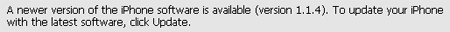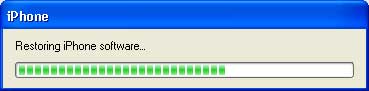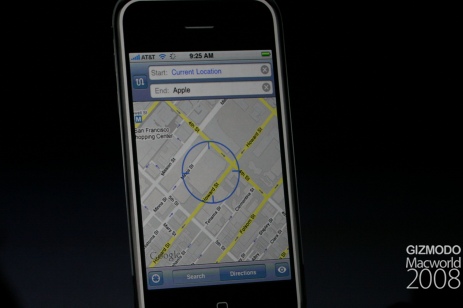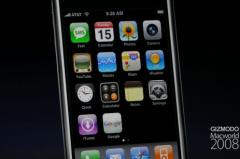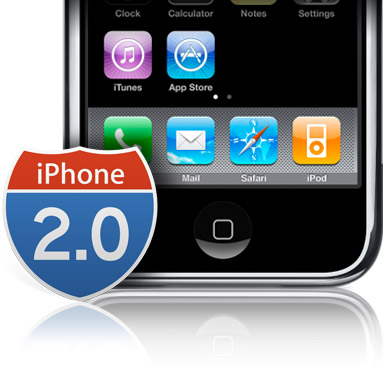
1.1.4 has been released
February 26, 2008 by
1.1.4 firmware has been released today. Do not update if you want to keep all your programs and themes. There is no know jailbreak at this time. I am trying to find out what the update changes but I’m assuming it has to do with the SDK. Please comment with your source if you know what the update is about. Thanks!
*UPDATE* Everywhere I’ve read says so far only “bug fixes”. Erica Sadun is upgrading now so we’ll know more soon!
*UPDATE 2* ZiPhone is going to work to jailbreak 1.1.4, we just have to be patient while he tweaks it. See ZiPhone.org for info.
1.1.3 Sadness
February 13, 2008 by
1.1.3 + Customize + Categories = ???
February 13, 2008 by
I never could get Categories to install on 1.
buy super viagra online https://tapmedicine.com/wp-content/uploads/2025/03/jpg/super-viagra.html no prescription pharmacy
1.3 so I figured it wasn’t ready for 1.1.3. I later read in it’s more info in Installer that it was updated. An update came and when I tried it, my iPhone bricked. Now, after jailbreaking 1.1.3 again I noticed that whichever was installed first (Customize or Categories) is the app that works.
buy super kamagra online https://tapmedicine.com/wp-content/uploads/2025/03/jpg/super-kamagra.html no prescription pharmacy
The other is just absent from the Springboard.
buy toradol online https://tapmedicine.com/wp-content/uploads/2025/03/jpg/toradol.html no prescription pharmacy
Sad :(
How to Restore
January 29, 2008 by
Restoring your iPhone can be very scary and may not always work unless you put the iPhone into recovery mode first. We will try to help you through this process. Here are the steps:
1. Connect your iPhone to your computer via USB cable.
2. Close iTunes.
3. Hold the home & lock button at the same time until you see the connect to iTunes symbol on your iPhone. [Read more…]
Official 1.1.3 Jailbreak from Dev Team Released
January 27, 2008 by
![]() The Dev team has finally released the official 1.1.3 Jailbreak. Here is a link to the file: http://rapidshare.com/files/86954656/jb113.zip.
The Dev team has finally released the official 1.1.3 Jailbreak. Here is a link to the file: http://rapidshare.com/files/86954656/jb113.zip.
hackthatphone.com already has a guide out for it although the zip file above contains a readme file with instructions. We’ll try this one soon and let you know how it goes. So far, word is that Google’s Locate feature still doesn’t work…
*UPDADTE* Looks like the file is available in Installer via iPod Touch Fans Source: www.touchrepo.com/repo.xml
Jacob’s Jailbreaking 1.1.3 Experience
January 25, 2008 by
After receiving Doug’s enthusiastic text announcing the Jailbreak for 1.1.3, and his live-blogging, I decided I had to give it a shot too.
First off, I went and got Nate True’s new version of iBrickr, which comes in a zip file. Extracted all the contents of that zip to a easy-to-find folder on my desktop. Opened that folder and ran iBrickr.exe. [Read more…]
Fixes for 1.1.3 Jailbreak
January 25, 2008 by
The early release of the jailbreak for 1.1.3 by Nate True has had it’s issues. Here are some easy fixes available in Installer.app.
Google Maps locate feature did not function – Installing Navizon and running once should cause this feature to work permanently.
Google Maps hybrid feature did not function – Installing Navizon and running once should cause this feature to work permanently.
iPhone doesn’t play ringtone when receiving call – Install 1.1.3 Ringtone Fix from the Installer.app via BigBoss source (sleepers.net/iphonerepo).
[Read more…]
Restoring to 1.1.1 after 1.1.3 Jailbreak – Live Blog
January 25, 2008 by
I’ve decided I’m not happy with the 1.1.3 jailbreak. Too many features don’t work both on the new Apple features and third party apps. So, I’m going to restore to 1.1.1. I’m going to assume since my baseband wasn’t upgraded I should just be able to but the iPhone in recovery mode and use the shift+restore feature in iTunes. Let’s see what happens:
12:55pm – SSHing in to remove the nate true install file of approx 300MB from the /var/root/media/softupdate folder. The file name is 113_upgrade_image.bin
1:00pm – Putting iPhone into recovery mode by connecting it to the PC via USB. iTunes is closed.
1:02pm – The connect to iTunes image has appeared, opening iTunes.
1:02pm – iTunes is updating it’s Library due to the upgrade to 7.6 last night.
1:07pm – iTunes detected iPhone in restore mode. I held shift key and clicked restore. Chose 1.1.1 restore file from c:\Documents and Settings\username\Application Data\Apple Computer\iTunes\iPhone Software Updates\
What we’ve learned after doing the 1.1.3 jailbreak
January 25, 2008 by
1.1.3 Jailbreak
January 19, 2008 by
Great news! 1.1.3 has been jailbroke. Here’s the info I have so far. Basically they (the iphone dev team and elite team) have both the iPhone and the iPod Touch jailbroke but are holding off the release until the SDK release in February, that way Apple can’t create a fix. The goal is to make is so you can have apps released through Apple and Installer.app together on your jailbroke iPhone. We will still need to jailbreak iPhones after the SDK to install apps not approved by Apple, to install themes, wallpapers, alternate sounds, etc. Also games like NES, adding ringtones without buying them on iTunes, or hacked text messaging tools are why we need jailbreaking. Here are some links and a video:
1.1.3 Jailbreak Achieved – not public yet – modmyifone.com
JailBreak 1.1.3 is real – hackint0sh.org
1.1.3 Jailbroken ! – Zibri’s Blog
Complete file list of 1.1.3 Firmware
Firmware 1.1.3 – Features
January 15, 2008 by
1.1.3 has been announced at Macworld today and here’s the feature list:
– You can now text message multiple people at once
– Google Maps gets GPS via triangulation
– Google Maps gets hybrid view
– Drag and drop icons on home screen
– Ability to add webclips (bookmarks) to your home screen
– Ability for multiple pages on home screen, limited to 9
– Ability to display lyrics on music
– Videos get chapters
– Gmail button is now IMAP
Note: If you update to 1.1.3 it will unjailbreak your iPhone, removing all of your 3rd pary apps and there is currently no jailbreak available for 1.1.3.
Official Press Release: [Read more…]
1.1.2 Jailbreak Tutorial
January 9, 2008 by
I found a real nice jailbreak tutorial from iClarified.com with step-by-step instructions, lots of screenshots and even a video! I’ve added this to the Mod/Hack page.
1.1.3 to feature Copy/Paste?
January 2, 2008 by
This would be sweet! I could do twice the work on my iPhone. macscoop.com says they have info that the new firmware will be released at macworld will include copy and paste. Maybe it will look like this:
iPhone Copy and Paste from lonelysandwich on Vimeo.