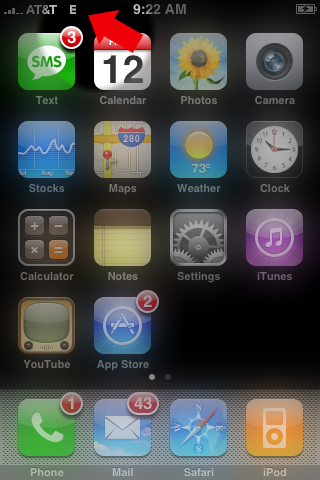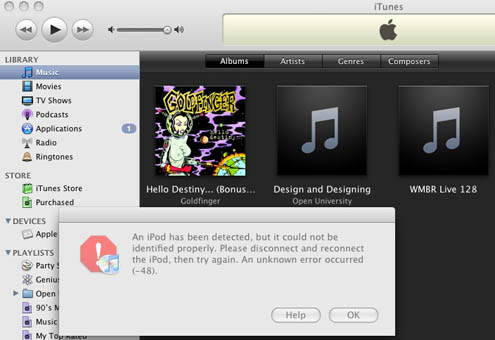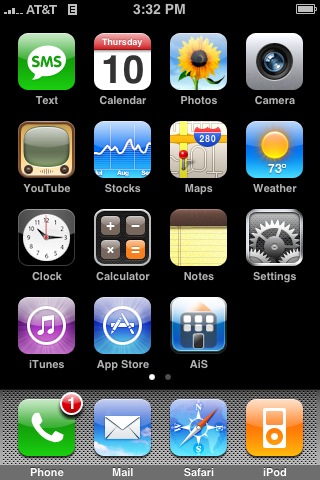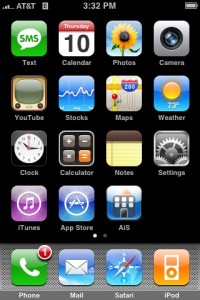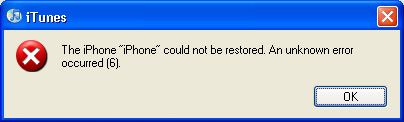![]() I’m sure many of you keep finding new features of firmware 2.2 as you use it more and more. There are actually quite a few nice new features! One feature that was brought to my attention is that you can now take screenshots of the lock screen with firmware 2.2! You could already take a screenshots of your iPhone or iPod Touch’s screen by hitting the Lock button and the Home button at the same time. However, this feature did not work smoothly on the lock screen. Well, it seems Apple has taken pity on us and made this feature work on the lock screen as well. Which means, no more trying to trick your lock screen into getting a screenshot or using lengthy processes to get a screenshot of your lock screen.
I’m sure many of you keep finding new features of firmware 2.2 as you use it more and more. There are actually quite a few nice new features! One feature that was brought to my attention is that you can now take screenshots of the lock screen with firmware 2.2! You could already take a screenshots of your iPhone or iPod Touch’s screen by hitting the Lock button and the Home button at the same time. However, this feature did not work smoothly on the lock screen. Well, it seems Apple has taken pity on us and made this feature work on the lock screen as well. Which means, no more trying to trick your lock screen into getting a screenshot or using lengthy processes to get a screenshot of your lock screen.
[Read more…]
Firmware 2.2 Feature – Screenshots of Lock Screen
AppleiPhoneSchool.com Updates
![]() Doug has updated our Jailbreak Page with the latest information about jailbreaking firmware 2.2. He has also updated our Firmware Page to include firmware 2.2 for the iPhone and iPod Touch.
Doug has updated our Jailbreak Page with the latest information about jailbreaking firmware 2.2. He has also updated our Firmware Page to include firmware 2.2 for the iPhone and iPod Touch.
Also, for those of you who haven’t seen it…he recently updated our Twitter Page as well. Check it out!
2.2 Firmware Now Available in iTunes
The newest version of firmware is now available in iTunes, version 2.2. We’re installing now on a test phone and will be providing screen shots and a direct link as soon as possible. Looks like big features are Google Street View, over the air downloads for Podcasts, Pressing home from any home screen takes you to the first home screen. [Read more…]
Official Firmware 2.1 Features
![]() Apple has released the details of what is included in the 2.1 Firmware update on their website. One of the interesting features is repeating alerts up to two additional times for incoming text messages. Here is the complete list:
Apple has released the details of what is included in the 2.1 Firmware update on their website. One of the interesting features is repeating alerts up to two additional times for incoming text messages. Here is the complete list:
– Decrease in call set-up failures and dropped calls
– Significantly better battery life for most users
– Dramatically reduced time to backup to iTunes
– Improved email reliability, notably fetching email from POP and Exchange accounts
– Faster installation of 3rd party applications
– Fixed bugs causing hangs and crashes for users with lots of third party applications
– Improved performance in text messaging
– Faster loading and searching of contacts
– Improved accuracy of the 3G signal strength display
– Repeat alert up to two additional times for incoming text messages
– Option to wipe data after ten failed passcode attempts
– Genius playlist creation
[Read more…]
2.1 Firmware Update
![]() Well, 2.1 Firmware is to be released today for the iPhone. It was already released for the iPod Touch on Tuesday after Apple’s “Let’s Rock” event along with the new iPod Touch which gained an external speaker and external volume control. The new firmware is claimed to contain many “bug fixes”. We’ll see once it’s out if there are any additional features hidden in the firmware.
Well, 2.1 Firmware is to be released today for the iPhone. It was already released for the iPod Touch on Tuesday after Apple’s “Let’s Rock” event along with the new iPod Touch which gained an external speaker and external volume control. The new firmware is claimed to contain many “bug fixes”. We’ll see once it’s out if there are any additional features hidden in the firmware.
Of course, the new firmware has only been out for a couple days for the Touch and so it’s not jailbroken yet. The biggest hurdle seems not to be in the firmware, but the update to iTunes 8. It seems it has been designed to detect and prevent the Pwnage exploit. Thankfully, according to the Dev Team, unless Apple changes their hardware, they can still hack it. [Read more…]
Firmware 2.0.2 (UPDATED)
![]() Sorry to get this out a little late (came out yesterday). iPhone firmware 2.0.2 was released yesterday. The official info is “bug fixes” but many claim it is to increase 3G reception. Unfortunately we do not have 3G available here so we can’t test it but if you watch this video you’ll see it is faster. Let us know your experience. I recently upgraded to 2.0.1 (jailbroken) and my keyboard and contacts experience isn’t much better. Hopefully this will help. Right now 2.0.2 has not been jailbroken but look for it soon. Thanks for all who tipped us on this!
Sorry to get this out a little late (came out yesterday). iPhone firmware 2.0.2 was released yesterday. The official info is “bug fixes” but many claim it is to increase 3G reception. Unfortunately we do not have 3G available here so we can’t test it but if you watch this video you’ll see it is faster. Let us know your experience. I recently upgraded to 2.0.1 (jailbroken) and my keyboard and contacts experience isn’t much better. Hopefully this will help. Right now 2.0.2 has not been jailbroken but look for it soon. Thanks for all who tipped us on this!
UPDATE: Readers are reporting that QuickPwn will jailbreak 2.0.2. We will be testing this on Brooke’s iPhone 3G. Note that the Dev Team has not released any info stating 2.0.2 is jailbroke although it seems to be working…
Firmware 2.0.1 Now Available
![]() So far we’re hearing just bug fixes with no feature updates but we’ll see. Downloading now… 249.2MB We’ll update this article with more info. This download is available via iTunes.
So far we’re hearing just bug fixes with no feature updates but we’ll see. Downloading now… 249.2MB We’ll update this article with more info. This download is available via iTunes.
Warning, if you have jailbroke or unlocked do not update at this time. Gizmodo is reporting it does not work with Pwnage or WinPwn.
Update: After iTunes downloads firmware 2.0.1 it has to do a backup of your iPhone. So, this could take quite a while!! ~ Brooke
More Apps being Ported to 2.0
 It seems that quite a few developers are busy converting, re-writing and tweaking apps to work on firmware 2.0. Even though we are still waiting for Installer to be ported to 2.0, Cydia is available and continues to have applications added. We know that the developer of some of our favorite apps (moleskine, TimeCapsule, WildEyes…) is working hard on getting the apps ported over to 2.0. BigBoss is also working hard on getting his apps ported to 2.0, below is what he has to say about a few of the apps that have been ported so far.
It seems that quite a few developers are busy converting, re-writing and tweaking apps to work on firmware 2.0. Even though we are still waiting for Installer to be ported to 2.0, Cydia is available and continues to have applications added. We know that the developer of some of our favorite apps (moleskine, TimeCapsule, WildEyes…) is working hard on getting the apps ported over to 2.0. BigBoss is also working hard on getting his apps ported to 2.0, below is what he has to say about a few of the apps that have been ported so far.
BossPrefs v2.0.2a (alpha). This is the first working version for 2.0 devices. There will be some issues but the major stuff should work. The airplane / phone toggles are not implemented, the add plugin GUI is not implemented, and there may be some other minor issues. I think double tap home needs some work. The bulk of it works. I put it out immediately because there was no other way to toggle SSH. Wil update it again very soon.
[Read more…]
Update on What PwnageTool 2.0 will Support
![]() The Dev Team continues to keep us updated on their progress. They are still trying to work out a few bugs (scroll way down) but, they have posted a list on what PwnageTool 2.0 supports so far. It looks as though everything can be jailbroke and activated however, they do not have the iPhone 3G unlocked yet. Check it out:
The Dev Team continues to keep us updated on their progress. They are still trying to work out a few bugs (scroll way down) but, they have posted a list on what PwnageTool 2.0 supports so far. It looks as though everything can be jailbroke and activated however, they do not have the iPhone 3G unlocked yet. Check it out:
So, currently (when released) PwnageTool 2.0 will support:-
• iPhone (1st Gen) with 2.0 – Activated, Unlocked & Jailbroken, (with support for third party applications).
• iPod Touch with 2.0 – Activated & Jailbroken, (with support for third party applications).
• iPhone (3G) with 2.0 – Activated, Jailbroken (with support for third party applications).
We’ve made some progress on the baseband unlock of the 3G device, but at this point PwnageTool will not support 3G unlocking or BootNeuter on the 3G device. It is, of course supported on the first generation device with 2.0. We’ll push out an update with 3G support if and when it is completed.
As soon as we fix this up and test a bit more we’ll be ready for release, we’ll get back to you with a release schedule soon.
Jailbreaking Firmware 2.0
 We have had quite a few questions on what the deal is with jailbreaking firmware 2.0. Many of you are asking about the drama between YiPhone, ZiPhone and the Dev Team. All of which have been rumored to be creating a jailbreak for firmware 2.0. Honestly, I’m not big on drama…I will believe a jailbreak when I see it and have tested it. Until then, we will have to just wait!! Though, I hope it is soon…I really miss a ton of my Installer apps like; iPhoneHome, MIM, Kate, IntelliScreen, Customize, SummerBoard….the list goes on! Now, I just hope the apps can be rewritten to work with firmware 2.0 (why did I upgrade again?). :)
We have had quite a few questions on what the deal is with jailbreaking firmware 2.0. Many of you are asking about the drama between YiPhone, ZiPhone and the Dev Team. All of which have been rumored to be creating a jailbreak for firmware 2.0. Honestly, I’m not big on drama…I will believe a jailbreak when I see it and have tested it. Until then, we will have to just wait!! Though, I hope it is soon…I really miss a ton of my Installer apps like; iPhoneHome, MIM, Kate, IntelliScreen, Customize, SummerBoard….the list goes on! Now, I just hope the apps can be rewritten to work with firmware 2.0 (why did I upgrade again?). :)
2.0 Firmware Unstable
 I don’t know about you guys, but I am having quite a few issues with firmware 2.0. The App Store seems to crash one in every five times I use it (if not more), my iPhone locks up almost every time I get a text message pop-up while in a program, my iPhone randomly restarts and App Store apps constantly crash while using them. I do not seem to be the only one having these issues. Here at Apple iPhone School we have three iPhones and one iPod Touch on firmware 2.0 (the rest are still on jailbroke 1.1.4) and they are all having problems. Let me know in the comments what your experience with the 2.0 firmware as been like.
I don’t know about you guys, but I am having quite a few issues with firmware 2.0. The App Store seems to crash one in every five times I use it (if not more), my iPhone locks up almost every time I get a text message pop-up while in a program, my iPhone randomly restarts and App Store apps constantly crash while using them. I do not seem to be the only one having these issues. Here at Apple iPhone School we have three iPhones and one iPod Touch on firmware 2.0 (the rest are still on jailbroke 1.1.4) and they are all having problems. Let me know in the comments what your experience with the 2.0 firmware as been like.
Print Screen of Crash List:
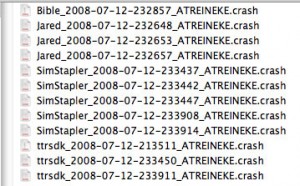
Screenshot Ability Built into 2.0 Firmware
 A few days ago, Doug and I were discussing how we were going to take screenshots on the applications we review, once we had upgraded to firmware 2.0. In the past, we used Capture…an application available through Installer on our jailbroken iPhones. However, firmware 2.0 has not been jailbroke yet, so we could no longer use Capture. Well, no worries, Apple has actually added the ability to take screenshots into the 2.0 firmware! To take a screenshot (a picture of what is on your iPhone’s screen), [Read more…]
A few days ago, Doug and I were discussing how we were going to take screenshots on the applications we review, once we had upgraded to firmware 2.0. In the past, we used Capture…an application available through Installer on our jailbroken iPhones. However, firmware 2.0 has not been jailbroke yet, so we could no longer use Capture. Well, no worries, Apple has actually added the ability to take screenshots into the 2.0 firmware! To take a screenshot (a picture of what is on your iPhone’s screen), [Read more…]
Firmware 2.0 working on Brooke’s iPhone
Brooke’s iPhone upgraded with no problems at all. We’re gonna keep mine on 1.1.4 so we can continue to review Installer apps too. Here’s a screenshot:
UPDATE: Some people have asked how we did all of this. Here’s how I did it. First you need to go to Apple’s Website and download the new 7.7 iTunes. Remember, if you want to keep your iPhone jailbroke or unlocked DON’T UPGRADE :) So, then you need the firmware which you can get at our Firmware Page. Then just use restore in iTunes but hold the shift key when you click restore and select the 2.0 firmware you downloaded. Hope that helps!
Dev Team has Jailbroke 2.0
Not available yet but looks like it’s been done. See more here: blog.iphone-dev.org Screenshots below.
Update via Brooke: :)
Well, it has been said that the Dev Team has jailbroken firmware 2.0. It is not available yet and we have definitly not tested it. So, if you are someone who wants to keep your current jailbroken applications, has an iPhone that is fake activated or has an unlocked iPhone….DO NOT UPDATE TO 2.0. As Doug mentioned earlier today in his article Warning – Read This Before Upgrading to Firmware 2.0 if you upgrade, you will lose your jailbreak and your iPhone will no longer be unlocked. If it was fake activated…it will pretty much be useless, you wouldn’t even be able to get to the SpringBoard (though, you could make an emergency call with it!). Also, even though 2.0 has been jailbroke… [Read more…]
Firmware 2.0 Link
![]() Firmware 2.0 is now available here. Once downloaded hold the shift key in iTunes and select the downloaded firmware. This will break your jailbreak or unlock. We are testing and will let you know how it goes. So far Gizmodo has loaded it successfully.
Firmware 2.0 is now available here. Once downloaded hold the shift key in iTunes and select the downloaded firmware. This will break your jailbreak or unlock. We are testing and will let you know how it goes. So far Gizmodo has loaded it successfully.
UPDATE: See comments below for updates.
UPDATE 2: We now have Firmware 2.0 working on Brooke’s iPhone. We have installed a few apps and all is working well!
You can also get it on our Firmware Page.