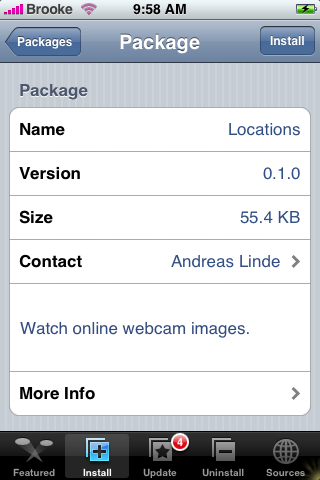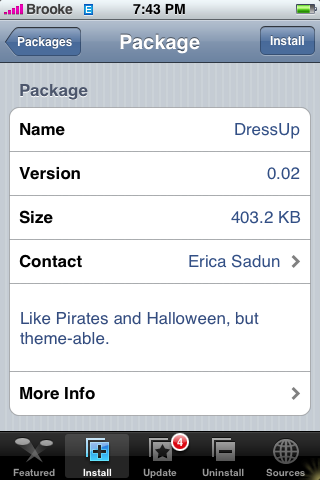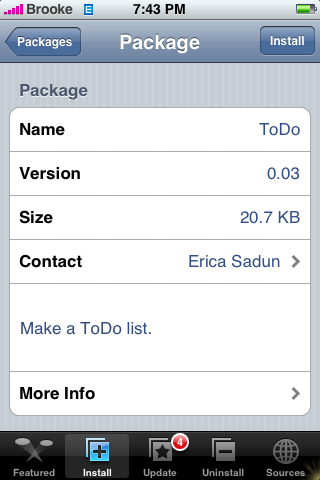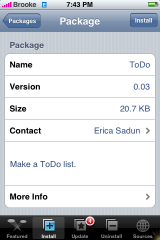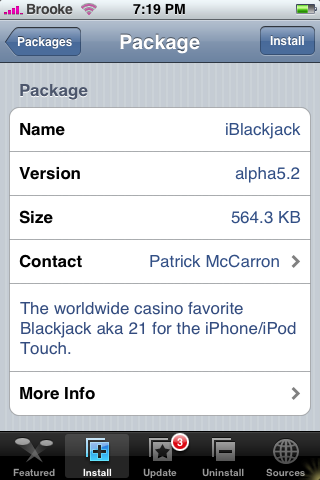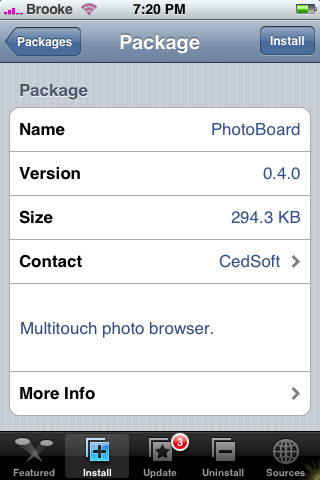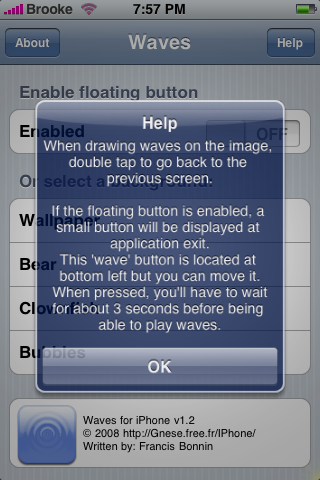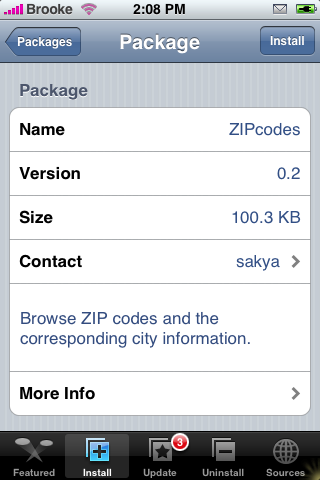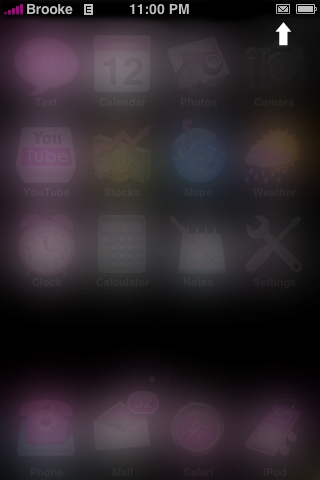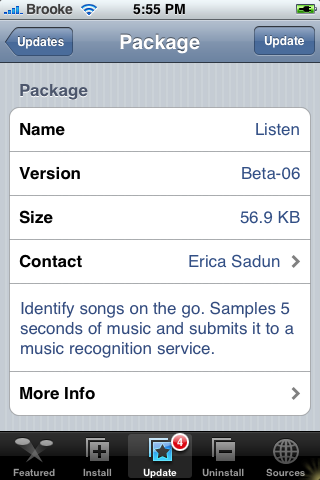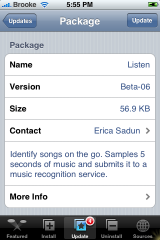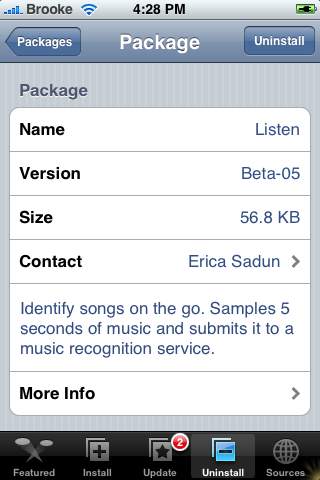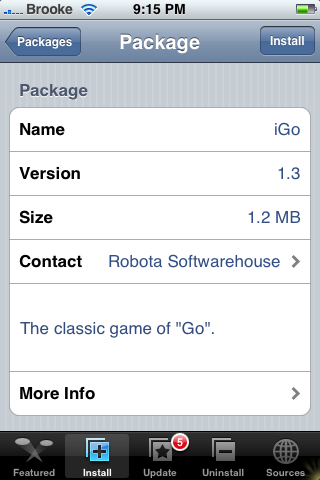![]() Locations is an app that shows you refreshable static previews of webcams. It is available in the Installer.app through the Ste Packaging source. When you open the app your will notice that there are two default webcams already provided (though you can add more)…the Statue of Liberty and the Eiffel Tower. The Refresh button in the upper left corner allows you to update the previews of all the webcams at once. When you tap on it…a little window will pop up giving you the amount of KByes that you will be downloading and then gives you the option to continue or cancel. There is an Edit button in the upper right corner, it allows you to delete a cam by tapping on the red circle to the left of the cam and then tapping on Delete. You can also rearrange the order of the cams in Edit mode…just tap and hold the three lines to the right of the app and drag it were you would like it. When you are done…tap Done in the upper right corner. Back on the main screen…if you tap on the blue arrow next to a cam it will give you the Title of the cam (which you can change by tapping on it) and the url for the webcam (which you can also change by tapping on it). Then tap Back in the upper left corner to get back to the main screen. If you tap on the actual image you get this really cool Cover Flow style layout of the webcams…. [Read more…]
Locations is an app that shows you refreshable static previews of webcams. It is available in the Installer.app through the Ste Packaging source. When you open the app your will notice that there are two default webcams already provided (though you can add more)…the Statue of Liberty and the Eiffel Tower. The Refresh button in the upper left corner allows you to update the previews of all the webcams at once. When you tap on it…a little window will pop up giving you the amount of KByes that you will be downloading and then gives you the option to continue or cancel. There is an Edit button in the upper right corner, it allows you to delete a cam by tapping on the red circle to the left of the cam and then tapping on Delete. You can also rearrange the order of the cams in Edit mode…just tap and hold the three lines to the right of the app and drag it were you would like it. When you are done…tap Done in the upper right corner. Back on the main screen…if you tap on the blue arrow next to a cam it will give you the Title of the cam (which you can change by tapping on it) and the url for the webcam (which you can also change by tapping on it). Then tap Back in the upper left corner to get back to the main screen. If you tap on the actual image you get this really cool Cover Flow style layout of the webcams…. [Read more…]
New App – Locations 0.1.0
DressUp Update 0.02
![]() The update to DressUp version 0.02 adds some pretty cool features! Once you have opened the app and selected a wardrobe…you can hold up your iPhone, and once you have the person positioned on the screen how you want them, tap Stop in the upper left corner…like in previous versions. However, now when you tap Stop you will notice a new Options button in the upper right corner. When you tap on Options it will bring up a menu…the option Snap and Send Email is not a new feature however, you will notice three other options…they are all new! The first is Snap to Album…this allows you to take a “screenshot” of the screen (once you have it all ready!) and puts it into your Camera Roll. Another nice new feature is that when you snap the picture…the status and navigation bars disappear so you get a full screen view of the screen. The next new feature…which I think is the best part of the update…. [Read more…]
The update to DressUp version 0.02 adds some pretty cool features! Once you have opened the app and selected a wardrobe…you can hold up your iPhone, and once you have the person positioned on the screen how you want them, tap Stop in the upper left corner…like in previous versions. However, now when you tap Stop you will notice a new Options button in the upper right corner. When you tap on Options it will bring up a menu…the option Snap and Send Email is not a new feature however, you will notice three other options…they are all new! The first is Snap to Album…this allows you to take a “screenshot” of the screen (once you have it all ready!) and puts it into your Camera Roll. Another nice new feature is that when you snap the picture…the status and navigation bars disappear so you get a full screen view of the screen. The next new feature…which I think is the best part of the update…. [Read more…]
ToDo Update 0.03
![]() The update to ToDo version 0.03, according to Erica (the developer), makes the app international. Other than that…there are no visual changes to the app. The update is available in the Installer.app through the Ste Packaging source. Here is the screenshot:
The update to ToDo version 0.03, according to Erica (the developer), makes the app international. Other than that…there are no visual changes to the app. The update is available in the Installer.app through the Ste Packaging source. Here is the screenshot:
iBlackjack Update alpha5.2
![]() There are no visual changes to the app with the update to alpha5.2. However, according to the Developer, there were fixes to following three bugs:
There are no visual changes to the app with the update to alpha5.2. However, according to the Developer, there were fixes to following three bugs:
Fixed dealer card show timing after double down (Bug #39)
Fixed card counts with Insurance/Surrender Prompts (Bug #39)
Added Back Button to Themes Menu (Bug #38)
The update is available in the Installer.app through the Ste Packaging source. Below is the one screenshot! :)

PhotoBoard Update 0.4.0
![]() There is an update for PhotoBoard in the Installer.app through the Ste Packaging source. One change you will notice is in the Setup Menu…there is now an option in the upper right corner call Credits…it gives credit to some of the people involved in creating the app. The major change with the update is that you can now pull images from any of your Photo Albums and not just your camera roll which is sweet! Also, when I import a screenshot instead of a photo…it no longer pulls it in as a weird size! You will also notice that the app has a new and improved icon! I am still waiting for two options to come to this app…the ability to delete a photo once you have already imported it into the app and the ability to either add what you have created to your camera roll or email it! Here are the screenshots:
There is an update for PhotoBoard in the Installer.app through the Ste Packaging source. One change you will notice is in the Setup Menu…there is now an option in the upper right corner call Credits…it gives credit to some of the people involved in creating the app. The major change with the update is that you can now pull images from any of your Photo Albums and not just your camera roll which is sweet! Also, when I import a screenshot instead of a photo…it no longer pulls it in as a weird size! You will also notice that the app has a new and improved icon! I am still waiting for two options to come to this app…the ability to delete a photo once you have already imported it into the app and the ability to either add what you have created to your camera roll or email it! Here are the screenshots:


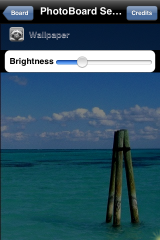
[Read more…]
Chess Update 1.4
![]() There are a few visual changes with the update to 1.4. If you tap on Setting you will notice a new option – Show Last Move..you are able to turn it on or off . Also, in the option Board Layout, the layouts Brown and Funky have been replaced with Stone and Laminate. Even the Basic and the Wood layouts seem to look a little different then in the previous version even though they have the same title. There have also been some additions to the Actions option. Back on the main screen…if you tap on Actions in the upper left corner you will notice three new options; Load.., Save.. and Mail.. Load… will bring you to a list of all of the files for the Chess games you have saved, you can then select any of the games and it will load it into the play screen (this is unlike the Load option which loads only your last game). Save… allows you to change the title of the file when you save your game (unlike the Save option which just automatically saves your game without the ability to change the title of the file). Mail… will bring you to the list of your saved Chess files and when you tap on one will export it as a .PNG image to an email. Another visual change [Read more…]
There are a few visual changes with the update to 1.4. If you tap on Setting you will notice a new option – Show Last Move..you are able to turn it on or off . Also, in the option Board Layout, the layouts Brown and Funky have been replaced with Stone and Laminate. Even the Basic and the Wood layouts seem to look a little different then in the previous version even though they have the same title. There have also been some additions to the Actions option. Back on the main screen…if you tap on Actions in the upper left corner you will notice three new options; Load.., Save.. and Mail.. Load… will bring you to a list of all of the files for the Chess games you have saved, you can then select any of the games and it will load it into the play screen (this is unlike the Load option which loads only your last game). Save… allows you to change the title of the file when you save your game (unlike the Save option which just automatically saves your game without the ability to change the title of the file). Mail… will bring you to the list of your saved Chess files and when you tap on one will export it as a .PNG image to an email. Another visual change [Read more…]
New App – Waves 1.1 & 1.1-1
![]() Waves is just a fun little app that creates a wave or ripple affect when you touch the screen. The app opens to the main menu where you can choose to on/off the floating button and choose your background. There are four background options to choose from; your current wallpaper, Bear, Clownfish and Bubble. When you select one…it will bring you to a full screen of that image. You can then tap the image or drag your finger across the image and create waves. Just double tap to get back to the main menu. If have any questions about the app just tap on Help in the upper right corner…About in the upper left conrer will open a webpage with more info about the app. I am TOTALLY a water person…give me a beach any day! So, I actually kind of like this app…my wallpaper was a of a beach and I added a few waves here and there….but, then I wished I was on the beach and had to close that app!! :) Waves is available in the Installer.app through the Ste Packaging source. Here are the screenshots:
Waves is just a fun little app that creates a wave or ripple affect when you touch the screen. The app opens to the main menu where you can choose to on/off the floating button and choose your background. There are four background options to choose from; your current wallpaper, Bear, Clownfish and Bubble. When you select one…it will bring you to a full screen of that image. You can then tap the image or drag your finger across the image and create waves. Just double tap to get back to the main menu. If have any questions about the app just tap on Help in the upper right corner…About in the upper left conrer will open a webpage with more info about the app. I am TOTALLY a water person…give me a beach any day! So, I actually kind of like this app…my wallpaper was a of a beach and I added a few waves here and there….but, then I wished I was on the beach and had to close that app!! :) Waves is available in the Installer.app through the Ste Packaging source. Here are the screenshots:
NOTE: As I am writing this post, Waves version 1.1-1 has come out…the update actually uninstalls the app. The Developer says that there has been sporadic issues with this app and he is trying to fix it…in the mean time, do not install this app. I have not had any problems with it yet…hopefully we will see an update soon that fixes the issue. However, there are screenshots below if you would like to see what the app looked like!
[Read more…]
Misc. App – ZIPcodes 0.2
![]() ZIPcodes is an app that allows you to look for zip codes…even zip codes in a number of countries. When you first open the app you will get a pop-up window saying that you have not installed a Country yet…just tap ok and it will bring you to the Preferences option where there is a list of all the available countries. Scroll down until you find the one you would like to add and tap on the green plus to the left of the country. Once you have chosen your country scroll back up to the top and you will now see it listed under Installed Countries. While you are in the Preferences options you can also choose to turn on/off the option to Search for updates. Once you are finished…tap Save in the upper right corner and then tap OK. Now, you can starting looking up zip codes…just tap on Browse in the lower menu bar. It then brings up a list of all of the countries you have installed, select a country by tapping on it. You can then browse by name or by zip code. If you browse by name… [Read more…]
ZIPcodes is an app that allows you to look for zip codes…even zip codes in a number of countries. When you first open the app you will get a pop-up window saying that you have not installed a Country yet…just tap ok and it will bring you to the Preferences option where there is a list of all the available countries. Scroll down until you find the one you would like to add and tap on the green plus to the left of the country. Once you have chosen your country scroll back up to the top and you will now see it listed under Installed Countries. While you are in the Preferences options you can also choose to turn on/off the option to Search for updates. Once you are finished…tap Save in the upper right corner and then tap OK. Now, you can starting looking up zip codes…just tap on Browse in the lower menu bar. It then brings up a list of all of the countries you have installed, select a country by tapping on it. You can then browse by name or by zip code. If you browse by name… [Read more…]
RealArtist Update 0.2
![]() There is an update to RealArtist in the Installer.app through the Ste Packaging source. The app now gives you the option to choose a photo out of your Camera Roll. If you tap Other Photo in the upper right corner…it will give you kind of a vertical thumbnail of your photos and you can just click on the one you would like to add to the app. When you are done “creating” you can now tap on Snap, in the upper left corner, and it will take a screenshot of your screen and put it into your Camera Roll. Though, it saves it as kind of a weird size. Overall, very cool updates! I am also able to use the Dock app with RealArtist since the update…however, I still get some glithiness in this app. Here are the screenshots:
There is an update to RealArtist in the Installer.app through the Ste Packaging source. The app now gives you the option to choose a photo out of your Camera Roll. If you tap Other Photo in the upper right corner…it will give you kind of a vertical thumbnail of your photos and you can just click on the one you would like to add to the app. When you are done “creating” you can now tap on Snap, in the upper left corner, and it will take a screenshot of your screen and put it into your Camera Roll. Though, it saves it as kind of a weird size. Overall, very cool updates! I am also able to use the Dock app with RealArtist since the update…however, I still get some glithiness in this app. Here are the screenshots:
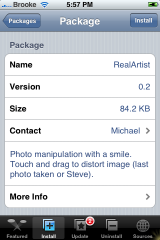

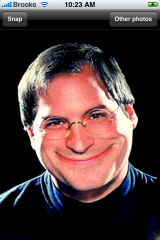
[Read more…]
Listen Update Beta-06
![]() There is another update to Listen in the Installer.app through the Ste Packaging source. The only change made to the app is that it will now tell you if the server is down or if it just couldn’t find your song. Here is the screenshot:
There is another update to Listen in the Installer.app through the Ste Packaging source. The only change made to the app is that it will now tell you if the server is down or if it just couldn’t find your song. Here is the screenshot:
Listen Update Beta-05
![]() Listen has an update in the Installer.app through the Ste Packaging source. This is a great update! Almost everything I wanted to see with an update! The first thing you will notice is there is a new icon! The app itself also has a new look! When the app opens, it no longer starts immediately instead, you tap the screen when you are ready to record. While it is taking the five second recording…the screen says, Hold iPhone to Music. When it is done recording it will tell you that it is contacting the server. If it is able to find the song…it will give you the same information that it previously did (title of the song, the artist and the album). However, now you will notice the option to Send Note in the upper left corner…this will open an email and automatically drop in all the info about the song into the email and you can just email it to yourself! If you do not want to email the info you can touch the screen to find another song. Another great part of the update is that if it does not find the song it says, Song Not Found…and gives you the option to touch the screen to try to find another song! A very good update!! Still missing the iTunes thing…but maybe we will see it in the next update. :) Here are the screenshots:
Listen has an update in the Installer.app through the Ste Packaging source. This is a great update! Almost everything I wanted to see with an update! The first thing you will notice is there is a new icon! The app itself also has a new look! When the app opens, it no longer starts immediately instead, you tap the screen when you are ready to record. While it is taking the five second recording…the screen says, Hold iPhone to Music. When it is done recording it will tell you that it is contacting the server. If it is able to find the song…it will give you the same information that it previously did (title of the song, the artist and the album). However, now you will notice the option to Send Note in the upper left corner…this will open an email and automatically drop in all the info about the song into the email and you can just email it to yourself! If you do not want to email the info you can touch the screen to find another song. Another great part of the update is that if it does not find the song it says, Song Not Found…and gives you the option to touch the screen to try to find another song! A very good update!! Still missing the iTunes thing…but maybe we will see it in the next update. :) Here are the screenshots:
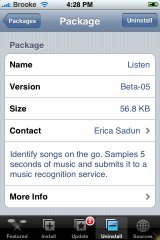


[Read more…]
New App – Categories
![]() Categories allows you to put the apps on your SpringBoard into categories so that your SpringBoard is more organized. When you first open the app you get a pop up screening telling you how to get started. To begin…tap the Add button in the upper right corner. This will open a little window where you can enter the title of the category you would like to create, for example – games. You can tap Add to add the category or you can tap Cancel to go back to the main menu without adding a new category. If you decide to add a category it will then bring you to a page where you can select the icon for that category…there is a pretty good selection…just scroll down to see them all (this is like SUPER fun…it makes me want to make a ton of categories just so I can choose the icon!) Once you have found the icon you would like to use [Read more…]
Categories allows you to put the apps on your SpringBoard into categories so that your SpringBoard is more organized. When you first open the app you get a pop up screening telling you how to get started. To begin…tap the Add button in the upper right corner. This will open a little window where you can enter the title of the category you would like to create, for example – games. You can tap Add to add the category or you can tap Cancel to go back to the main menu without adding a new category. If you decide to add a category it will then bring you to a page where you can select the icon for that category…there is a pretty good selection…just scroll down to see them all (this is like SUPER fun…it makes me want to make a ton of categories just so I can choose the icon!) Once you have found the icon you would like to use [Read more…]
New App – iGo
![]() iGo is a new game available in the Installer.app through the Ste Packaging source. The app opens to a screen giving you some general info and then opens to a blank play screen. On the top of the page there are two options; Action and Settings. If you tap Setting in the upper right corner it will open to all the different settings you can change. They include; turning on/off Save on exit, choosing the Level (1-10), changing the Handicap, Komi and Depth. You can also choose from four backgrounds; Basic, Yellow, Wood (default) and Stone. You also have the option to choose the board size..there are four choices; 7×7 small, 9×9 medium, 13×13 big and 19×19 tournament size. You can choose to turn the sounds on or off…if you decide to turn the sounds on you will get the option to adjust the volume and the option to turn on/off the Select Sound, Hit Sound and the Illegal Move Sound. Once you have decided on all your setting…tap Back in the upper left corner to go back to the play screen. To start, [Read more…]
iGo is a new game available in the Installer.app through the Ste Packaging source. The app opens to a screen giving you some general info and then opens to a blank play screen. On the top of the page there are two options; Action and Settings. If you tap Setting in the upper right corner it will open to all the different settings you can change. They include; turning on/off Save on exit, choosing the Level (1-10), changing the Handicap, Komi and Depth. You can also choose from four backgrounds; Basic, Yellow, Wood (default) and Stone. You also have the option to choose the board size..there are four choices; 7×7 small, 9×9 medium, 13×13 big and 19×19 tournament size. You can choose to turn the sounds on or off…if you decide to turn the sounds on you will get the option to adjust the volume and the option to turn on/off the Select Sound, Hit Sound and the Illegal Move Sound. Once you have decided on all your setting…tap Back in the upper left corner to go back to the play screen. To start, [Read more…]
New App – Listen
![]() Listen is a SWEET new app available in the Installer.app through the Ste Packaging source. The purpose of the app is to identify songs that are playing. So, if there is a song playing and you are like…Dude, I like this song, I wonder what it is…just open this app and it will tell you! (well, most of the time). As soon as you open the app it begins taking a five second recording of the song that is playing. You will then get a screen that says…”Finished recording. Contacting info server.” If it finds the song in the database, it will give you the name of the song, the artist and the title of the album. If it cannot find the song in the database it just stays on the screen “Finished recording. Contacting info server.” If this happens you have to close and reopen the app to try another song. This app is still in beta mode…but, it has major potential! I did find that [Read more…]
Listen is a SWEET new app available in the Installer.app through the Ste Packaging source. The purpose of the app is to identify songs that are playing. So, if there is a song playing and you are like…Dude, I like this song, I wonder what it is…just open this app and it will tell you! (well, most of the time). As soon as you open the app it begins taking a five second recording of the song that is playing. You will then get a screen that says…”Finished recording. Contacting info server.” If it finds the song in the database, it will give you the name of the song, the artist and the title of the album. If it cannot find the song in the database it just stays on the screen “Finished recording. Contacting info server.” If this happens you have to close and reopen the app to try another song. This app is still in beta mode…but, it has major potential! I did find that [Read more…]