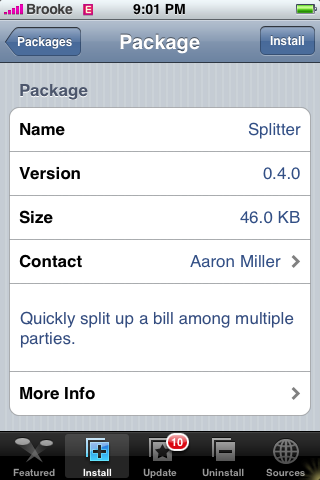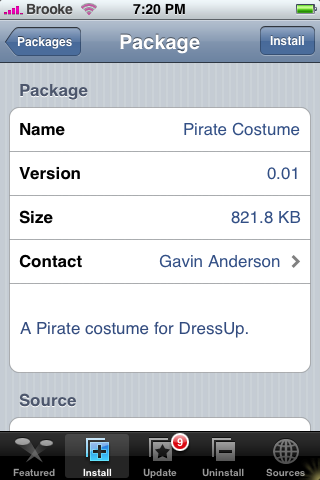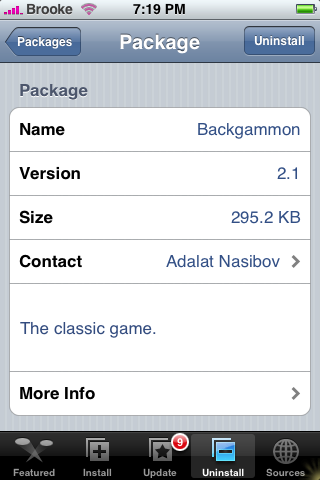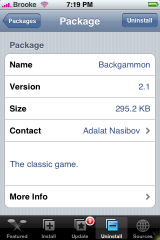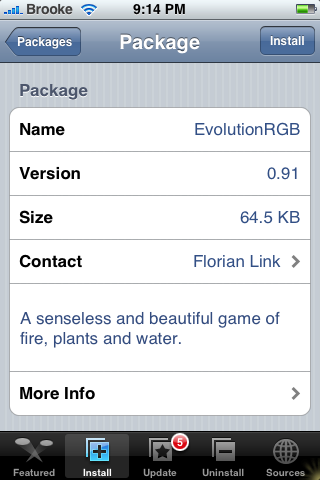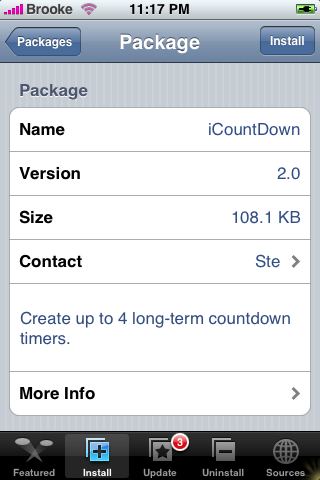![]() iCrossword is a new app that puts crossword puzzles and the iPhone together! The app opens to a list of all the crossword files…it comes with one default puzzle. Just select the puzzle you would like to play by tapping on it…then tap Done in the upper right corner. Once your puzzle opens, you will notice two options; Down and Across. If you would like to see the list of questions for the columns…tap Down in the upper left corner. Each question has a number in front of it that corresponds with the column in the puzzle. If you would like to answer one of the questions… [Read more…]
iCrossword is a new app that puts crossword puzzles and the iPhone together! The app opens to a list of all the crossword files…it comes with one default puzzle. Just select the puzzle you would like to play by tapping on it…then tap Done in the upper right corner. Once your puzzle opens, you will notice two options; Down and Across. If you would like to see the list of questions for the columns…tap Down in the upper left corner. Each question has a number in front of it that corresponds with the column in the puzzle. If you would like to answer one of the questions… [Read more…]
iCrossword 0.1
Splitter 0.4.0
![]() Splitter is an app that allows you to split your bill between multiple parties or just calculate the tip amount on a single bill. I really like this app because for some reason I can’t take my bill and add 20% to it without taking an hour…so, I just open this app and it takes like 10 seconds to figure out! Ok…so, when the app opens you will see two option at the bottom of the screen; Group and Solo…to choose one, just tap on it. If you select Group… [Read more…]
Splitter is an app that allows you to split your bill between multiple parties or just calculate the tip amount on a single bill. I really like this app because for some reason I can’t take my bill and add 20% to it without taking an hour…so, I just open this app and it takes like 10 seconds to figure out! Ok…so, when the app opens you will see two option at the bottom of the screen; Group and Solo…to choose one, just tap on it. If you select Group… [Read more…]
EvolutionRGB Update 1.0
![]() There have been quite a few improvements with the update to EvolutionRGB 1.0. All of the updates improve the visual affects of the game…but, are not really things you can show in a screeshot…so, below is a list of the changes via the developer and the Installer screenshot. EvolutionRGB is available in the Installer.app through the Ste Packaging source.
There have been quite a few improvements with the update to EvolutionRGB 1.0. All of the updates improve the visual affects of the game…but, are not really things you can show in a screeshot…so, below is a list of the changes via the developer and the Installer screenshot. EvolutionRGB is available in the Installer.app through the Ste Packaging source.
[Read more…]
Labyrinth Update 1.0.3
![]() There are no visual changes with the update to Labyrinth 1.0.3. However, there were some other very important changes made to the app …the first (via the developer), “sub pixel rendering for smoother game play experience” and the second is that the setting files have been moved from the /var/root/Media/Labyrinth to the /var/root/Library/Labyrinth. You can get Labyrinth through the Installer.app in the Ste Packaging source. Below is the screenshot: :)
There are no visual changes with the update to Labyrinth 1.0.3. However, there were some other very important changes made to the app …the first (via the developer), “sub pixel rendering for smoother game play experience” and the second is that the setting files have been moved from the /var/root/Media/Labyrinth to the /var/root/Library/Labyrinth. You can get Labyrinth through the Installer.app in the Ste Packaging source. Below is the screenshot: :)
Pirate Costume 0.01
Pirate Costume is almost the same as Pirate only it adds a ton of new pieces to the wardrobe. Pirate costume is set-up just like the rest of the costumes in the DressUp app (for specific info on how to use costumes…check out the DressUp page.). When you install Pirate Costume…it will be put directly into DressUp and will not put an icon on your SpringBoard…it will show up as Pirate2 in the DressUp list (you have to have DressUp installed in order to view this app). Pirate Costume is available in the Installer.app through the Ste Packaging source. See the screeshots below to see all the new pieces.
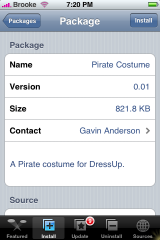


[Read more…]
Backgammon Update 2.1
![]() The update to Backgammon version 2.1 fixes a few bugs and adds a new feature that is good for someone like me who doesn’t know how to play backgammon very well!!…if you try to select pieces that can’t be played it will not let you select them! Below are the exact bug fixes via the Developer. This app is available in the Installer.app through the Ste Packaging source. Screenshot below:
The update to Backgammon version 2.1 fixes a few bugs and adds a new feature that is good for someone like me who doesn’t know how to play backgammon very well!!…if you try to select pieces that can’t be played it will not let you select them! Below are the exact bug fixes via the Developer. This app is available in the Installer.app through the Ste Packaging source. Screenshot below:
– Bug fix: In vs.Human mode for Landscape view bearoff area for black checkers was in wrong place.
– Bug fix: In some circumstances control of the checker positions might be lost.
EvolutionRGB 0.93
![]() This is another very addicting Toy, like iPhysics. RGB is a play on the meaning of RGB in the computer world…red, green and blue are the colors computer screens use to make the millions of colors. In this toy, red stands for fire, green for plants and blue for water. It’s a battle of who can survive. Water makes plants grow, but fire destroys it all. You can add just water, or a cloud that continues to pour water. Same with plants and fire. Add just a little or add seed or smelter to make continuous plants or fire. You can also add clay as a barrier or use the eraser if you want to change something. Also, the accelerometer is part of the action and by tilting the iPhone you control where water falls and which direction is up for flames to leap or plants to grow in. This really needs a video to describe it. See the video and screenshots below.
This is another very addicting Toy, like iPhysics. RGB is a play on the meaning of RGB in the computer world…red, green and blue are the colors computer screens use to make the millions of colors. In this toy, red stands for fire, green for plants and blue for water. It’s a battle of who can survive. Water makes plants grow, but fire destroys it all. You can add just water, or a cloud that continues to pour water. Same with plants and fire. Add just a little or add seed or smelter to make continuous plants or fire. You can also add clay as a barrier or use the eraser if you want to change something. Also, the accelerometer is part of the action and by tilting the iPhone you control where water falls and which direction is up for flames to leap or plants to grow in. This really needs a video to describe it. See the video and screenshots below.
[Read more…]
MobileToDoList 0.4
![]() MobileToDoList is exactly that…a mobile todo list. The app open to the main task list screen. There is already one default task listed…help beta-test, report bugs. To add a new task…tap on the plus button in the upper right corner. The first things you will want to enter is the Description of the task…for example…get groceries. You can then change the Creation Date and Due Date. When you select either of them…you will get the option to Unset the Date…which just leaves it blank…or you can choose the date you would like by using the scrolly wheel. Once you have set your date just tap Back in the upper left corner. You can also set the tasks priority from 9 to 1…1 is the highest priority and 9 is the lowest priority. This will add the priority level next the task…if you would rather not have a priority level next to the task…you can select 9 which leaves it blank. The last option [Read more…]
MobileToDoList is exactly that…a mobile todo list. The app open to the main task list screen. There is already one default task listed…help beta-test, report bugs. To add a new task…tap on the plus button in the upper right corner. The first things you will want to enter is the Description of the task…for example…get groceries. You can then change the Creation Date and Due Date. When you select either of them…you will get the option to Unset the Date…which just leaves it blank…or you can choose the date you would like by using the scrolly wheel. Once you have set your date just tap Back in the upper left corner. You can also set the tasks priority from 9 to 1…1 is the highest priority and 9 is the lowest priority. This will add the priority level next the task…if you would rather not have a priority level next to the task…you can select 9 which leaves it blank. The last option [Read more…]
CameraPro Update 1.10
![]() The update to CameraPro version 1.10 adds an additional feature to the Preferences menu. Once you have opened the app, tap on the Preferences option in the lower menu bar. You will then notice a new option called Use leveler however, the new option is only available when you purchase the full app. I can’t tell you much about the feature because I don’t have the full version of the app but, a viewer sent me a screenshot of what is looks like. This app is available in the Installer.app through the Ste Packaging source. See screenshots below:
The update to CameraPro version 1.10 adds an additional feature to the Preferences menu. Once you have opened the app, tap on the Preferences option in the lower menu bar. You will then notice a new option called Use leveler however, the new option is only available when you purchase the full app. I can’t tell you much about the feature because I don’t have the full version of the app but, a viewer sent me a screenshot of what is looks like. This app is available in the Installer.app through the Ste Packaging source. See screenshots below:
Backgammon Update 2.0
![]() With the update to Backgammon 2.0 you will find some changes in the main menu when you first open the app…the options have been changed to New match vs. iPhone and New match vs. Human, they are still the same options as before, just worded a little different and the Donate by PayPal option has been removed from the main menu. If you tap on Settings…you will notice a few changes here as well however, not all of them are available with the free version. If you donate…you will get the ability to choose a level; 1, 2 or 3, the option to turn on/off the Auto Roll and the Highlight Target, you will get the “dynamic touch area adjustment technology.” and the game will auto save when you exit it. So, all the chances made to the settings are technically only for people who donate. If you decide to donate…you can activate your account in the Settings menu under Activation. You can still play the game like normal with out donating! So, other than that, I think the actual game itself is pretty much the same! This app is available in the Installer.app through the Ste Packaging source. Below are some screenshots:
With the update to Backgammon 2.0 you will find some changes in the main menu when you first open the app…the options have been changed to New match vs. iPhone and New match vs. Human, they are still the same options as before, just worded a little different and the Donate by PayPal option has been removed from the main menu. If you tap on Settings…you will notice a few changes here as well however, not all of them are available with the free version. If you donate…you will get the ability to choose a level; 1, 2 or 3, the option to turn on/off the Auto Roll and the Highlight Target, you will get the “dynamic touch area adjustment technology.” and the game will auto save when you exit it. So, all the chances made to the settings are technically only for people who donate. If you decide to donate…you can activate your account in the Settings menu under Activation. You can still play the game like normal with out donating! So, other than that, I think the actual game itself is pretty much the same! This app is available in the Installer.app through the Ste Packaging source. Below are some screenshots:
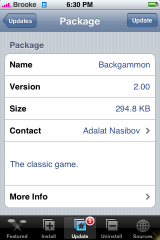

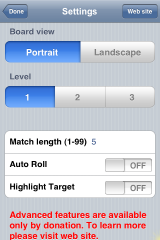
[Read more…]
Waves Update 1.2
![]() Waves 1.0 was taken off the Installer.app due to a few bugs. The update to version 1.2 does not change anything visually with the app but, I would assume there have quite a few bug fixes! So, all the features work the same as written in my previous post about this app however, I can now get the floating button to work so…I will give you a quick review on it.
Waves 1.0 was taken off the Installer.app due to a few bugs. The update to version 1.2 does not change anything visually with the app but, I would assume there have quite a few bug fixes! So, all the features work the same as written in my previous post about this app however, I can now get the floating button to work so…I will give you a quick review on it.
When you open the app, it opens to a main menu…one cool feature on the menu is the floating button! The floating button is a button that is put on your SpringBoard that allows you to use Waves on any app on your iPhone. But first, [Read more…]
Lockbox 0.5
![]() Lockbox is a cool little app that allows you to keep confidential information on your iPhone without anyone being able to see it. You can put passwords, credit card info or really any other information in this app which can then only be viewed once a password is entered. The app opens to a screen where you will need to choose your password and confirm it. It does not hide the password with asterisks this first time when you are setting it up so, make sure no one is looking over your shoulder!! You are able to change your password from inside the app…also, after the first time you enter your password it will hide it with asterisks. Ok, once your password is set up you will get a blank main menu. To add new information…tap the New button in the upper right corner. You will then see the option to add new password info, credit card info or other info. Just select the one you would like by tapping on it. Once you have chosen…you can enter in all of the information. Just tap on the area you would like to type in and a keyboard will pop up. You will also notice an option to add tags. Tags allow you to organize your information, for example, [Read more…]
Lockbox is a cool little app that allows you to keep confidential information on your iPhone without anyone being able to see it. You can put passwords, credit card info or really any other information in this app which can then only be viewed once a password is entered. The app opens to a screen where you will need to choose your password and confirm it. It does not hide the password with asterisks this first time when you are setting it up so, make sure no one is looking over your shoulder!! You are able to change your password from inside the app…also, after the first time you enter your password it will hide it with asterisks. Ok, once your password is set up you will get a blank main menu. To add new information…tap the New button in the upper right corner. You will then see the option to add new password info, credit card info or other info. Just select the one you would like by tapping on it. Once you have chosen…you can enter in all of the information. Just tap on the area you would like to type in and a keyboard will pop up. You will also notice an option to add tags. Tags allow you to organize your information, for example, [Read more…]
Chess Update 1.5
![]()
The update to Chess version 1.5 does not have any visual changes that I can see…maybe you guys that play chess more often than I do(which is never, I’m really bad at Chess!!) see a change…let me know in the comments! Chess is available in the Installer.app through the Ste Packaging source. Below is the screenshot:
Update: The update actually turns the board the correct direction…in the previous version the board was upside down.
SwirlyMMS Update 0.2.2
![]() SwirlyMMS is available in the Installer.app through the Ste Packaging source. I was hoping that the update to this app would include some of the long awaited features that it is missing (receiving mulitmedia texts, sending videos or music…) however, the update fixes a bug related to responses from the MMSC. Maybe we will see some cool new features in the next update!! Here is the screenshot:
SwirlyMMS is available in the Installer.app through the Ste Packaging source. I was hoping that the update to this app would include some of the long awaited features that it is missing (receiving mulitmedia texts, sending videos or music…) however, the update fixes a bug related to responses from the MMSC. Maybe we will see some cool new features in the next update!! Here is the screenshot:
iCountDown 2.0
![]() I have referred people to this app before but, I have never done an actual review of it…until now! iCountDown allows you to create four countdown timers. So, lets say you are getting married in June, you can enter in your wedding date and it will tell you how many months, days, hours, minute and seconds until you get married…or if you are having a baby, or your anniversary, or your mom’s birthday – you get the point! This app is available in the Installer.app through the Ste Packaging source. The app opens to a default countdown. To add your own countdown, tap on the plus button in the upper right corner. From here you can enter the title for the countdown, the date it is going to occur, the time is will occur and how you would like the countdown displayed. The choices on how it displays are Days:Hours:Minutes:Seconds, Seconds Only, Moons(months):Days:Hours:Minutes:Seconds. Once you have entered all of the information you can tap Back in the upper left corner to add it to the main list of countdowns. You can only add four countdowns total. To edit a countdown you have already created [Read more…]
I have referred people to this app before but, I have never done an actual review of it…until now! iCountDown allows you to create four countdown timers. So, lets say you are getting married in June, you can enter in your wedding date and it will tell you how many months, days, hours, minute and seconds until you get married…or if you are having a baby, or your anniversary, or your mom’s birthday – you get the point! This app is available in the Installer.app through the Ste Packaging source. The app opens to a default countdown. To add your own countdown, tap on the plus button in the upper right corner. From here you can enter the title for the countdown, the date it is going to occur, the time is will occur and how you would like the countdown displayed. The choices on how it displays are Days:Hours:Minutes:Seconds, Seconds Only, Moons(months):Days:Hours:Minutes:Seconds. Once you have entered all of the information you can tap Back in the upper left corner to add it to the main list of countdowns. You can only add four countdowns total. To edit a countdown you have already created [Read more…]