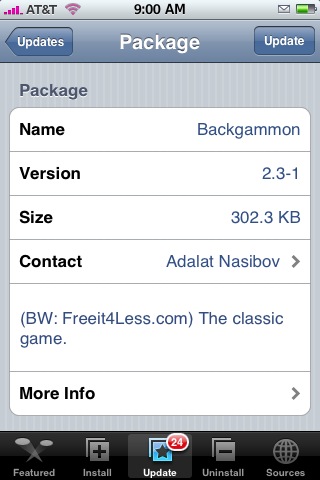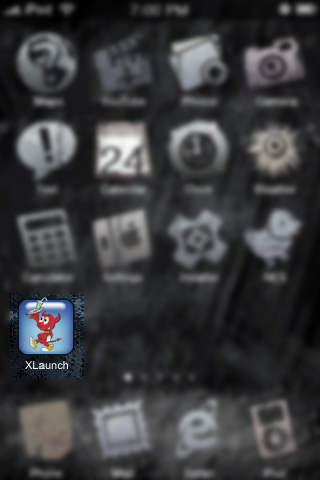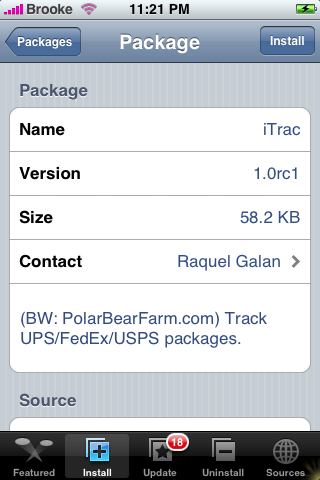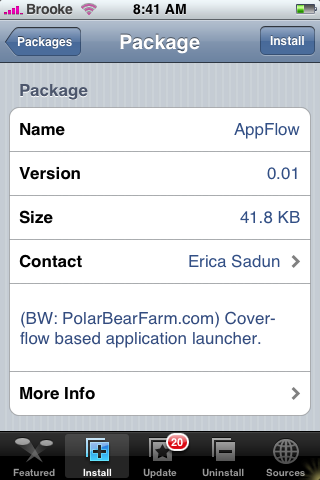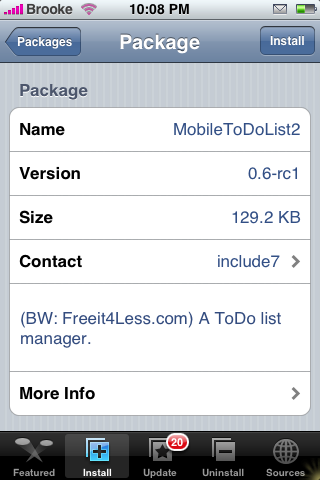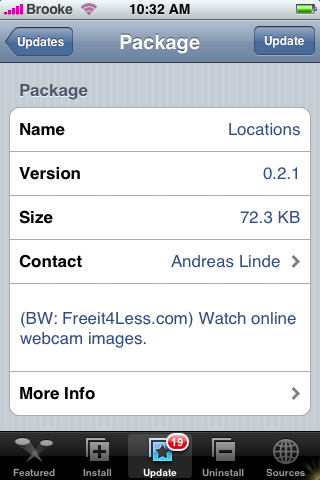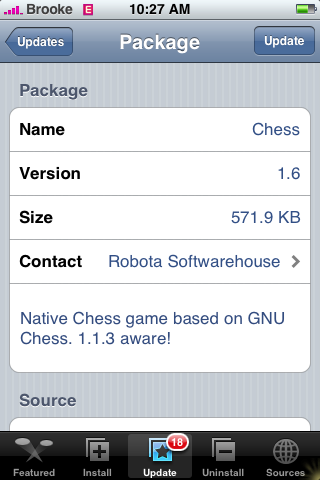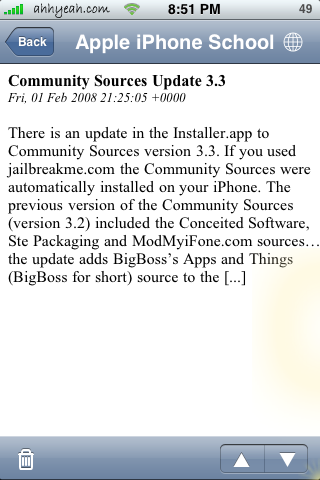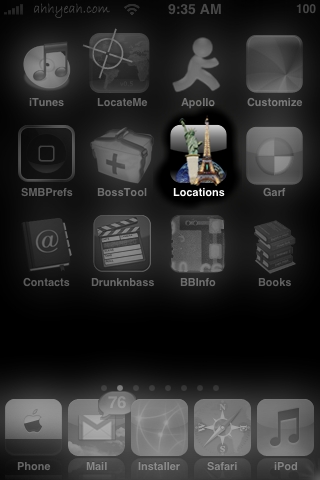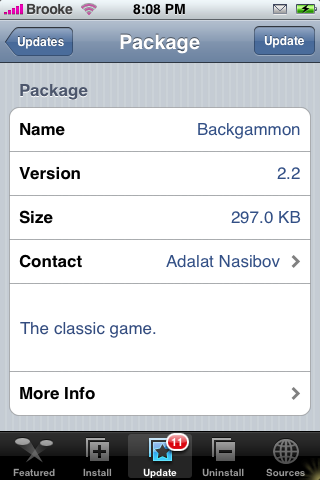![]() Version 2.3 of Backgammon now allows you to play all three levels of the game free…before you had to donate in order to play all the levels! So, that is pretty cool! Also, in the settings menu you will notice there is now an option to turn on/off a Double Cube. Once you are in the play screen…if you tap the Menu button in the upper right corner you will also get four options; Double, Resign game, Resign match and Dismiss. For some reason those options do not work for me…I can only choose Dismiss. Backgammon is available through the Ste Packaging source. Below are the screenshots. [Read more…]
Version 2.3 of Backgammon now allows you to play all three levels of the game free…before you had to donate in order to play all the levels! So, that is pretty cool! Also, in the settings menu you will notice there is now an option to turn on/off a Double Cube. Once you are in the play screen…if you tap the Menu button in the upper right corner you will also get four options; Double, Resign game, Resign match and Dismiss. For some reason those options do not work for me…I can only choose Dismiss. Backgammon is available through the Ste Packaging source. Below are the screenshots. [Read more…]
Backgammon 2.3-1
OpenSSH 4.6p1-2
Version 4.6p1-2 of OpenSSH is available in the Installer.app through the Ste Packaging source. When you install this version you will get a little pop-up screen with the following information: “Please exit Installer and turn your iPhone off and on, after this update finishes.” This is what Ste has to say about version 4.6p1-2 of OpenSSH: [Read more…]
XLaunch 0.30-113
![]() XLaunch is another well done application from Erica Sadun, and can be found in Installer.app from the Ste Packaging source under the System category. The application itself is very clean and is very similar to the Song list in the iPod app on your iPhone. It lists all applications in alphabetical order and has a header for each letter, and even uses the same scrolling alphabet on the right hand side.
XLaunch is another well done application from Erica Sadun, and can be found in Installer.app from the Ste Packaging source under the System category. The application itself is very clean and is very similar to the Song list in the iPod app on your iPhone. It lists all applications in alphabetical order and has a header for each letter, and even uses the same scrolling alphabet on the right hand side.
If you like to keep your Springboard nice and clean, and are on 1.1.3, use this application with Poof. Use poof to hide all the applications you don’t want to see, then use XLaunch to find them later when you need them. Screen shots after the break! [Read more…]
iTrac 1.0rc1
![]() The update to iTrac 1.0rc1 is very cool. Not only does the app have a new look but a few very cool new features…including 1.1.3 compatibility! When you open the app you will see that it has a new design. The only tricky part of the new interface is that you have to tap the arrow next to the tracking number in order to enter the number but, after you have entered the number, you have to tap back in the app to get the keyboard to disappear. Which, for some reason, doesn’t feel very smooth to me! The coolest part of the update [Read more…]
The update to iTrac 1.0rc1 is very cool. Not only does the app have a new look but a few very cool new features…including 1.1.3 compatibility! When you open the app you will see that it has a new design. The only tricky part of the new interface is that you have to tap the arrow next to the tracking number in order to enter the number but, after you have entered the number, you have to tap back in the app to get the keyboard to disappear. Which, for some reason, doesn’t feel very smooth to me! The coolest part of the update [Read more…]
AppFlow 0.01
![]() Are you looking for a new way to find apps amoung all the ones on your SpringBoard? Well, AppFlow might be just what you are looking for! When you launch AppFlow you will cover a CoverFlow style menu with all your apps listed in alphabetical order, stock and third party. To select an app…just tap double tap it! This is a SUPER sweet app! All we need now is higher resolution icon images and the ability to include webapps in the list! AppFlow is available in the Installer.app through the Ste Packaging source works on both 1.1.1 and 1.1.3. Below are the screenshots. [Read more…]
Are you looking for a new way to find apps amoung all the ones on your SpringBoard? Well, AppFlow might be just what you are looking for! When you launch AppFlow you will cover a CoverFlow style menu with all your apps listed in alphabetical order, stock and third party. To select an app…just tap double tap it! This is a SUPER sweet app! All we need now is higher resolution icon images and the ability to include webapps in the list! AppFlow is available in the Installer.app through the Ste Packaging source works on both 1.1.1 and 1.1.3. Below are the screenshots. [Read more…]
MobileToDoList2 0.6-rc1
![]() MoibleToDoList2 is MobileToDoList with a new look and improved interface. When you open the app you will see a lower menu.The options in the lowers menu bar include ToDoList…which is your main to-do list view, Overview and Share!…both of which are features that are coming soon, Settings and About. Settings gives you a ton of options including the ability to turn on/off the Priority, Multilevels, Alarms, and Extended Info. If you turn on Show Priority…it will display the priority level next to each task, if you turn on the multilevel it will then display multilevels for each task, turning on the alarms…obviously turns on the ability to set an alarm and turning on the extended info will give you a little preview of what you have written in the notes for a task. [Read more…]
MoibleToDoList2 is MobileToDoList with a new look and improved interface. When you open the app you will see a lower menu.The options in the lowers menu bar include ToDoList…which is your main to-do list view, Overview and Share!…both of which are features that are coming soon, Settings and About. Settings gives you a ton of options including the ability to turn on/off the Priority, Multilevels, Alarms, and Extended Info. If you turn on Show Priority…it will display the priority level next to each task, if you turn on the multilevel it will then display multilevels for each task, turning on the alarms…obviously turns on the ability to set an alarm and turning on the extended info will give you a little preview of what you have written in the notes for a task. [Read more…]
MobileCast 2.2.3
MobileCast version 2.2.3 has some cool new features! When you open the app you will notice a Now Playing button in the upper right corner. So, when a podcast is playing…the Now Playing button will light up, that way you do not have to leave the actual window the podcast is playing in open…you can go do whatever you would like in the app and then just tap the Now Playing button to get back to the podcast you are listening to (for me, that is definately easier then trying to find the podcast I am listening to among the hundreds of podcasts I have!!). Another cool new feature is the ability to email a feed url. When you are on the main menu… [Read more…]
Locations 0.2.1
![]() Locations is now compatible with 1.1.3!! This is exciting news because this is one of Doug’s favorite apps! There is only one very small visual change with the update and that is the addition of a sentence below the Username and Password clarifing what they are for…there were also a few bugs fixes (listed below). I have to add that I seriously love the new search feature that was added with the last update (version 0.2.0)! It makes it soooo much easier to add webcams! [Read more…]
Locations is now compatible with 1.1.3!! This is exciting news because this is one of Doug’s favorite apps! There is only one very small visual change with the update and that is the addition of a sentence below the Username and Password clarifing what they are for…there were also a few bugs fixes (listed below). I have to add that I seriously love the new search feature that was added with the last update (version 0.2.0)! It makes it soooo much easier to add webcams! [Read more…]
Chess 1.6
![]() There are a few new features in the update to Chess 1.6. The most obviously is the addition of an undo button in the lower right corner of the app. Now, instead of having to go into the Actions menu and selecting Undo…you can just tap the Undo arrow at the bottom on the page!! Undo is still available in the Action menu though, I find that is does weird things. The Undo button at the bottom on the screen undoes the last two moves (the last move of each player) but, the Undo button in the Actions menu will only undo the last move, which doesn’t seem like a problem but, it is because when you only undo one move…it is then the computers turn to move again but it doesn’t realize it and makes you move which switches which player you are from white to black. So, [Read more…]
There are a few new features in the update to Chess 1.6. The most obviously is the addition of an undo button in the lower right corner of the app. Now, instead of having to go into the Actions menu and selecting Undo…you can just tap the Undo arrow at the bottom on the page!! Undo is still available in the Action menu though, I find that is does weird things. The Undo button at the bottom on the screen undoes the last two moves (the last move of each player) but, the Undo button in the Actions menu will only undo the last move, which doesn’t seem like a problem but, it is because when you only undo one move…it is then the computers turn to move again but it doesn’t realize it and makes you move which switches which player you are from white to black. So, [Read more…]
MobileRSS
![]() MobileRSS is a simple app that displays RSS feeds. When it was first released it was mostly limited to just reading feeds. Now You can manage and order them, adjust the font, font size, refresh interval and more. You can even import feeds by placing the OPML file into the /var/root folder. The biggest downfall to this app is that it does not support images that are in the original feed. It also limits the length of the feed so you can’t read the whole article even if the original feed is full length. Unfortunately there are more issues with this app [Read more…]
MobileRSS is a simple app that displays RSS feeds. When it was first released it was mostly limited to just reading feeds. Now You can manage and order them, adjust the font, font size, refresh interval and more. You can even import feeds by placing the OPML file into the /var/root folder. The biggest downfall to this app is that it does not support images that are in the original feed. It also limits the length of the feed so you can’t read the whole article even if the original feed is full length. Unfortunately there are more issues with this app [Read more…]
Locations 0.2.0 – Webcam Organizer
Locations is a great app that allows you to organize and view webcams. It does not allow for live video (Flash, Video, Motion-JPEG) at this time but only displays still images (JPG, PNG, GIF). You can however tap the refresh button and get the most recent picture from the server. This is great for monitoring a security camera from remote locations. The most recent update added a list of already entered webcams for you to add and you can add your cams to the list. It also added the ability to access password protected webcams. As I’m writing this I have 33 webcams entered. The first version use to crash randomly as I was refreshing the image doesn’t anymore. TIP: you can also scroll through the pics by flicking left or right. The only thing I would like to see changed right now is that when you open the app all the cam’s wouldn’t refresh because with 33 of them it takes a while, especially over edge.

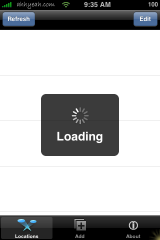
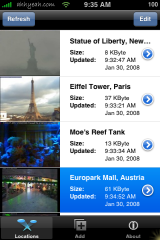 [Read more…]
[Read more…]
MobileCast Update 2.2.2
The update to MobileCast 2.2.2 fixes quite a few bugs and adds a few new features! This app is available in the Installer.app through the Ste Packaging source. One of the new features added with the update is an Edit button it the lower left corner of the main Feed menu. If you tap on the Edit button you are able to delete feeds or you can now sort your feeds by moving them in whatever order you would like them in. To move a feed… [Read more…]
Search 1.07b
![]() We have never done a full review of this app…so, instead of just telling you what the update does (though below is a list of specifics for this update)…I am going to give you the full review!
We have never done a full review of this app…so, instead of just telling you what the update does (though below is a list of specifics for this update)…I am going to give you the full review!
Search is an app that allows you to search your Contacts and Calendar and is available in the Installer.app through the Ste Packaging source. When you open the app…you will get a pop-up asking you to donate now or later. If you choose to donate, you will not get the pop-up any more…if you choose not to donate you will get the pop-up every time you open the app. After you have made your selections…the app will open to the main menu. If you tap on the first option, Go To Date, it will bring up a scrolly wheel in which you can select a date. Once you have entered the date… [Read more…]
Backgammon Update 2.2
![]() The update to Backgammon 2.2 fixes a few bugs (they are listed below) and also adds a new option in the Settings Menu. When you go into Settings, you will now notice the option to turn on/off One-tap movement…if you turn on One-tap movement you can tap a piece and it will move according to how the dice were rolled. However, [Read more…]
The update to Backgammon 2.2 fixes a few bugs (they are listed below) and also adds a new option in the Settings Menu. When you go into Settings, you will now notice the option to turn on/off One-tap movement…if you turn on One-tap movement you can tap a piece and it will move according to how the dice were rolled. However, [Read more…]