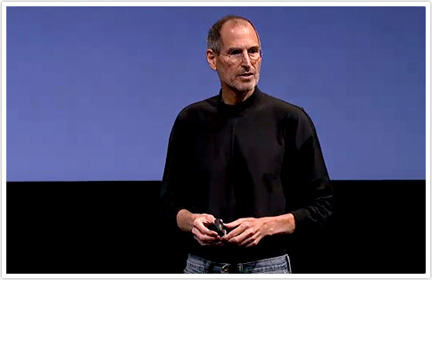| Available In: Cydia | Price: $1.99 |
![]() SBRotator, a hack that allows your iPhone to rotate in all 4 possible orientations, was updated to version 1.2. The update makes a few improvements, fixes a decent amount of compatibility issues and adds quite a few new features (see below for full change log). The most noticeable change after the update is the improved performance. The hack is definitely faster and smoother.
SBRotator, a hack that allows your iPhone to rotate in all 4 possible orientations, was updated to version 1.2. The update makes a few improvements, fixes a decent amount of compatibility issues and adds quite a few new features (see below for full change log). The most noticeable change after the update is the improved performance. The hack is definitely faster and smoother.
In the Settings, you will find quite a few new features. In the basic features you now have the ability to choose from four Background Behaviors (Zoom, Crop, Stretch and Use Wide Theme), the ability to adjust the Animation Duration and the ability to choose between three Animation Themes. You can also choose to scale both the undocked and dock icons as well as hide the icon labels for both the undocked and docked icons. [Read more…]