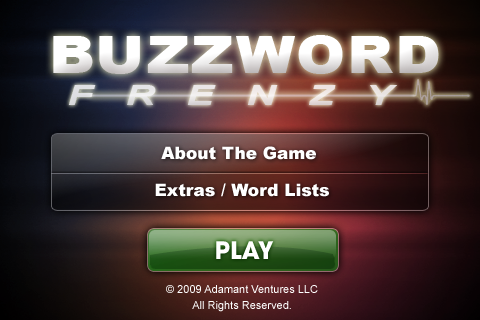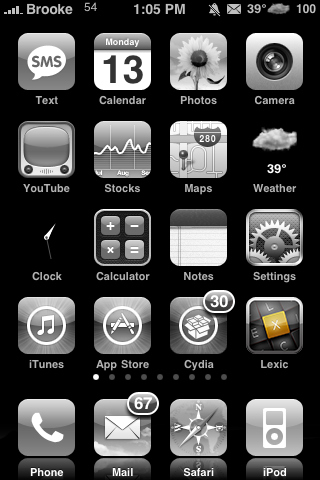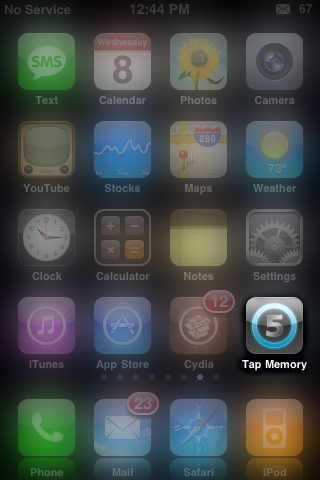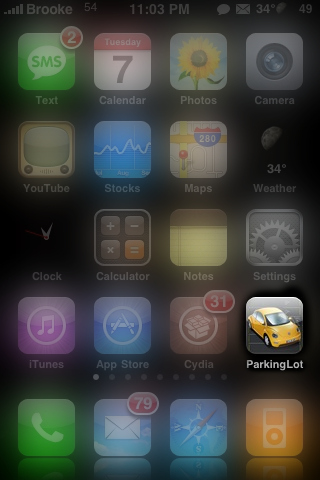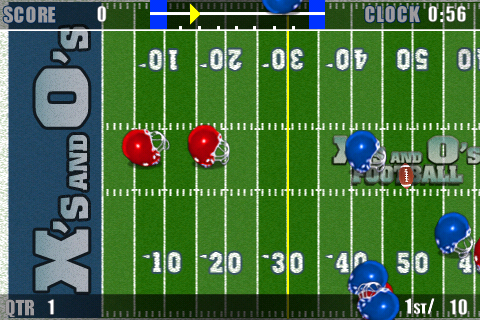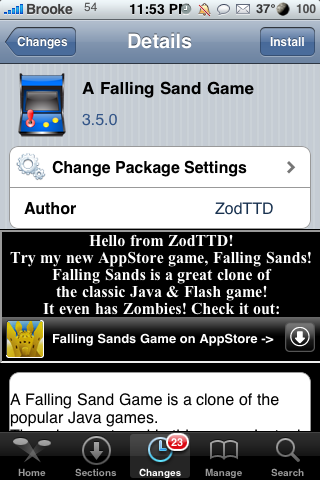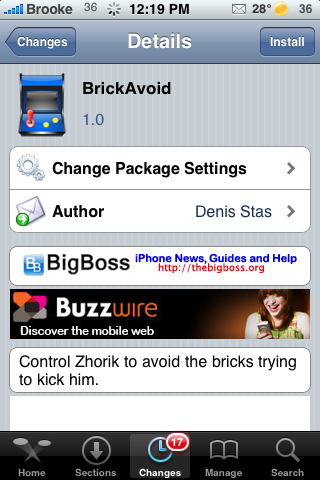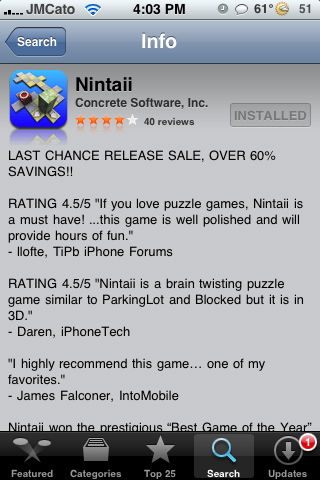
Defend Your Castle Now Available in the App Store
April 20, 2009 by
| Available In: App Store | Price: $1.99 |
![]() A week ago, Justin did a pre-release review of the game Defend your Castle. It seems the game is now available in the App Store. It is $1.99 as the developer said it would be. I know a few of you said that you were interested in checking it….and now you can!
A week ago, Justin did a pre-release review of the game Defend your Castle. It seems the game is now available in the App Store. It is $1.99 as the developer said it would be. I know a few of you said that you were interested in checking it….and now you can!
PS. I played a level of this game on Justin’s iPhone and he is right…the game will definitly give you a nice forearm work-out!!
Lexic – Sweet Word Game
April 13, 2009 by
| Available In: App Store | Price: $3.99 |
![]() Lexic is a pretty sweet word game. I don’t know if word games are your thing or not but, I love them and this one is definitely among the best! The object of the game is to find as many words as possible among the letters on the screen but, depending on your game mode, the letters disappear as you use them and new ones fall into their place (it’s like a cross between Bejeweled and Boggle!). [Read more…]
Lexic is a pretty sweet word game. I don’t know if word games are your thing or not but, I love them and this one is definitely among the best! The object of the game is to find as many words as possible among the letters on the screen but, depending on your game mode, the letters disappear as you use them and new ones fall into their place (it’s like a cross between Bejeweled and Boggle!). [Read more…]
Defend Your Castle – Preview
April 12, 2009 by
| Available In: App Store | Price: $1.99 |
![]() XGen Studios, who bring you online flash games, are getting ready to release a game in the Apple App Store for the iPhone and iPod Touch called Defend Your Castle. AppleiPhoneSchool.com allow me the privilege to get my hands on this game a little early.
XGen Studios, who bring you online flash games, are getting ready to release a game in the Apple App Store for the iPhone and iPod Touch called Defend Your Castle. AppleiPhoneSchool.com allow me the privilege to get my hands on this game a little early.
*WARNING* If you have the following medical and personal problems, do not get this game: no thumbs, carpal-tunnel, narcolepsy, a personal life, a family, lots of homework, or a fear of spiders.
If you are good past this point, keep reading. [Read more…]
Tap Memory – Test And Expand Your Memory Abilities
April 8, 2009 by
| Available In: App Store | Price: $1.99 |
![]() Tap Memory is a game that will “test and expand your memory abilities.” The object of the game is to remember the numbers that were displayed on the screen and then tap the them in the correct order…as quickly as possible!
Tap Memory is a game that will “test and expand your memory abilities.” The object of the game is to remember the numbers that were displayed on the screen and then tap the them in the correct order…as quickly as possible!
When the app opens, you get a main menu with four options; New Game, Resume Game, Multiplayer and High Scores. If you select New Game, you are then given three difficulty level options; Easy, Medium and Hard. Once you select a difficulty level, you will get the a screen displaying which level you are on and which wave with-in that level. Each level has five waves. When you begin, there will be circles with numbers in them. You must then quickly “memorize” all the numbers. Once the numbers disappear, you then tap the circles in order starting with the circle that contained the lowest number and ending with the circle that contained the highest number. The game starts off easy with just three numbers and a slow disappear rate however, each wave gets a little faster with-in the levels and each level adds another number! You also get more points the faster you tap the circles. It quickly becomes difficult! [Read more…]
ParkingLot – Test Your Puzzle Solving Skills
April 7, 2009 by
| Available In: App Store | Price: $0.99 |
![]() If you have been with AppleiPhoneSchool for a while now (like since back in the day!) this application probably rings a bell…you might even remember it because it is one of FAVORITE iPhone games…I have loved it since the first time I played it on my first gen 1.1.x iPhone (I know you loved it too!)!!!
If you have been with AppleiPhoneSchool for a while now (like since back in the day!) this application probably rings a bell…you might even remember it because it is one of FAVORITE iPhone games…I have loved it since the first time I played it on my first gen 1.1.x iPhone (I know you loved it too!)!!!
For those of you who do not know, ParkingLot has made it’s way from the jailbreak scene to the App Store scene. Honestly, not a lot has changed from when it was a jailbroke app…the graphics looks very similar.
[Read more…]
Battle Dot – Accelerometer Based Game
April 1, 2009 by
| Available In: Cydia | Price: Free |
![]() We have not seen a ton of games released on the jailbreak scene since firmware 2.x (not like we had with 1.1.4 and below) however, Battle Dot showed up today in Cydia. It is an accelerometer based game in which you move your player (the dot) by tilting your iPhone. The game is well designed and fun to play. So, lets take a look at it!
We have not seen a ton of games released on the jailbreak scene since firmware 2.x (not like we had with 1.1.4 and below) however, Battle Dot showed up today in Cydia. It is an accelerometer based game in which you move your player (the dot) by tilting your iPhone. The game is well designed and fun to play. So, lets take a look at it!
When you open Battle Dot, you get a nice instruction page. Once you have read the instructions, just tap the screen. You can then tilt your iPhone to move the dot into the 1 player or 2 player door (that is the open space at the top of the screen). You will then get a screen in which you can choose to play one of four different arenas. Each arena has a unique element to make the game a little trickier. The first arena (from left to right) has a tornado that you want to aviod, the second arena is broke into four separate squares that you have to try to maneuver through, the third arena has a bar that moves back and forth across the play screen and the forth arena has a constantly rotating open circle in the middle of the play screen. To select an arena, just move your dot through it’s “door way.”
[Read more…]
Nissho Creative Applications Free Today Through March 29th
March 27, 2009 by
| Available In: App Store | Price: Free |
 Nissho Creative Corp. (aka Ichiban Games) is running a promotion in which all of their application are free from today (March 27th) through March 29th. The apps include Fire Art Garden (normally $0.99), Einstein (normally $4.99) and Watts Shockin’ (normally $1.99). I have had Fire Art Garden on my iPhone for a while now and it is a game that I enjoy. I have very briefly played Watts Shockin’ and it seems like a decent app too. I have not demoed Einstein (Note: Einstein requires 2.2.1 firmware). So, if you are looking for some new games…you might want to check these out!
Nissho Creative Corp. (aka Ichiban Games) is running a promotion in which all of their application are free from today (March 27th) through March 29th. The apps include Fire Art Garden (normally $0.99), Einstein (normally $4.99) and Watts Shockin’ (normally $1.99). I have had Fire Art Garden on my iPhone for a while now and it is a game that I enjoy. I have very briefly played Watts Shockin’ and it seems like a decent app too. I have not demoed Einstein (Note: Einstein requires 2.2.1 firmware). So, if you are looking for some new games…you might want to check these out!
![]() Fire Art Garden – “Fire Art Garden is an action puzzle game where they player slides panels around the screen to guide lit fuses to firework canons. Players complete a stage by connecting a lit fuse to all the cannons on the screen.”
Fire Art Garden – “Fire Art Garden is an action puzzle game where they player slides panels around the screen to guide lit fuses to firework canons. Players complete a stage by connecting a lit fuse to all the cannons on the screen.”
![]() Einstein – “Einstein is a 3D action game where the player tries to get the colored balls into the same color goals by denting (touching the cells) and tilting the game board.”
Einstein – “Einstein is a 3D action game where the player tries to get the colored balls into the same color goals by denting (touching the cells) and tilting the game board.”
![]() Watts Shockin’ – “Watts Shockin’ is a puzzle game designed for casual gamers and uber-gamers alike where players can race against their own best time or against the clock, rotating wire tiles to connect the light bulbs placed around the playing field with the batteries that provide the electric charge.”
Watts Shockin’ – “Watts Shockin’ is a puzzle game designed for casual gamers and uber-gamers alike where players can race against their own best time or against the clock, rotating wire tiles to connect the light bulbs placed around the playing field with the batteries that provide the electric charge.”
Seek ‘n Spell – A Real-Time GPS-Based Word Building Competition
March 25, 2009 by
X’s and O’s Football
March 24, 2009 by
| Available In: App Store | Price: $1.99 |
![]() I don’t play video games much, but when I do, I often go straight to the sports simulation games. Madden Football, NBA Live, Earl Weaver Baseball (OK, I’m dating myself now…) Thus, I was excited to give X’s and O’s Football a test drive after seeing some decent reviews in the app store.
I don’t play video games much, but when I do, I often go straight to the sports simulation games. Madden Football, NBA Live, Earl Weaver Baseball (OK, I’m dating myself now…) Thus, I was excited to give X’s and O’s Football a test drive after seeing some decent reviews in the app store.
Overview
The game is quite simple with no real options other than the main game. You are in control of a 5-player team that consists of a quarterback, a lineman, and three wide receivers. You can choose from 8 plays that show your receivers’ routes and then touch the screen to pass to your receiver. Tilt the iPhone/Touch to move the receiver after the catch and score as many touchdowns as you can.
[Read more…]
A Falling Sand Game
March 20, 2009 by
| Available In: Cydia | Price: Free |
![]() Yes, that is right…the title of the application is A Falling Sand Game (which for some reason I find funny! :)) This port is brought to us by ZodTTD…who also brought us psx4iphone, quake4iphone, genesis4iPhone, snes4iphone…etc. A Falling Sand Game is similar to EvolutionRGB (one of Doug’s absolute favorite games!) which we had in firmware 1.1.4.
Yes, that is right…the title of the application is A Falling Sand Game (which for some reason I find funny! :)) This port is brought to us by ZodTTD…who also brought us psx4iphone, quake4iphone, genesis4iPhone, snes4iphone…etc. A Falling Sand Game is similar to EvolutionRGB (one of Doug’s absolute favorite games!) which we had in firmware 1.1.4.
So, like EvolutionRGB, the object of the “game” is to manipulate the environment. When the app opens, you can begin by selecting Let The Sand Fall. This will bring you to the main play screen where you see a few options. The little icons represent particles…such as, water, fire, sand, oil, plant, dirt…etc. Each particle responds differently with the rest for example, fire burns plants but water puts out fire. Once you select a particle, just drag your finger on the screen to drag that particle. You can also adjust the size of the particle using the slider bar. [Read more…]
Brick Avoid
March 6, 2009 by
| Available In: Cydia | Price: Free |
![]() Brick Avoid was actually released earlier this week however, when I went to test it, I thought it was broken. I expected to see an update for the app but, I never did. Well, this morning, my 2 year old son showed me that it indeed was not broken just user error! When you open the application, you will get a loading screen in which you need to tap to continue into the application. You will then get another “loading” screen in which you also have to tap to get to the main menu of the application.
Brick Avoid was actually released earlier this week however, when I went to test it, I thought it was broken. I expected to see an update for the app but, I never did. Well, this morning, my 2 year old son showed me that it indeed was not broken just user error! When you open the application, you will get a loading screen in which you need to tap to continue into the application. You will then get another “loading” screen in which you also have to tap to get to the main menu of the application.
On the main menu you have the options; Start Game, Settings, HighScores, About and Quit. The Setting and HighScores options are not available at this time. Once you have selected Start Game, the game will begin when you tap and hold on the little guy. You then need to continue to hold the guy as you move him around the screen to avoid being hit by the bricks. Once you are hit by a brick, you will get a screen displaying how long you were able to avoid being hit.
[Read more…]