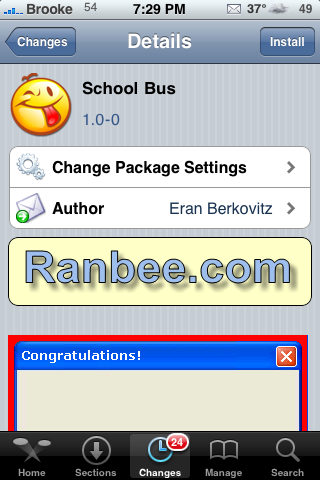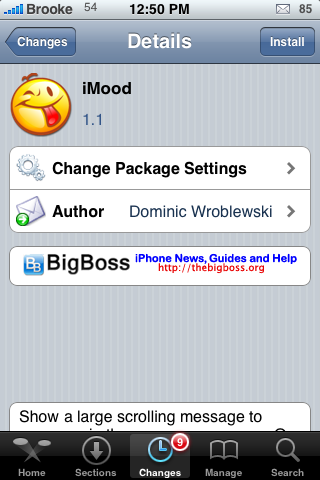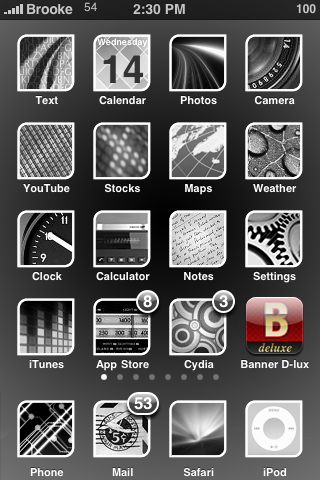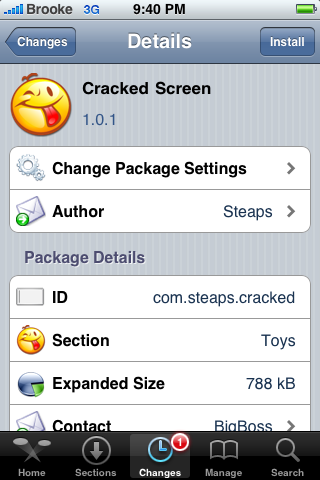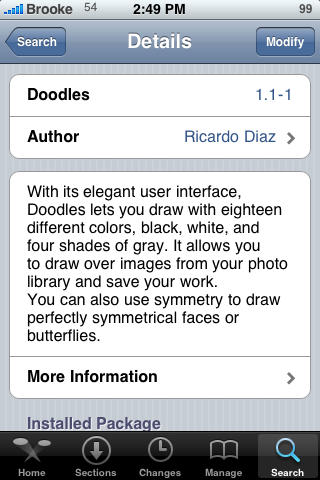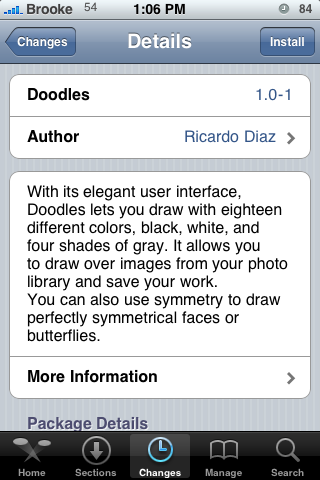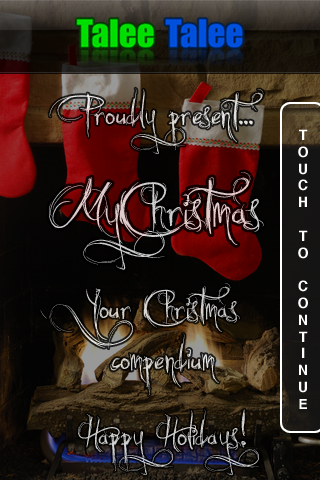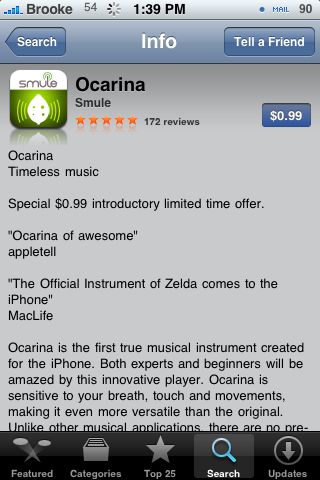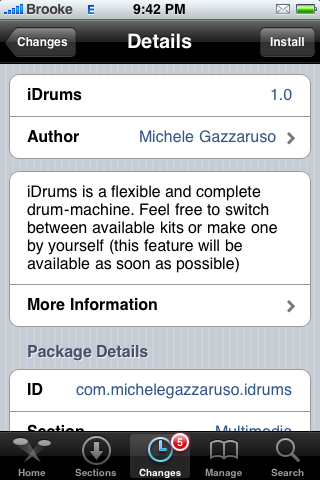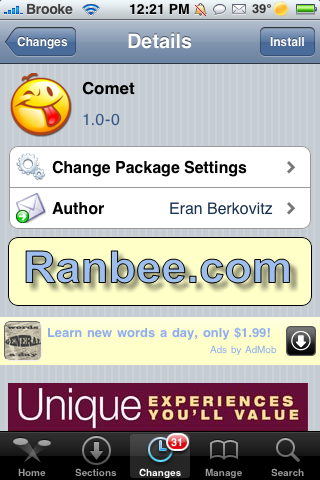
School Bus
March 26, 2009 by
| Available In: Cydia | Price: Free |
![]() School Bus is just a fun little application that displays a school bus driving across your SpingBoard. It is displayed in the space where your forth row of icons would be so, you will want to have moved those in order to see the app correctly (see screenshots below). The bus then slowly moves across your SpringBoard from right to left. Once it goes off the left side of the page, it just starts over again. I did not have any issues with the app affecting the SpringBoard functionality. When you install the app, it is added to WinterBoard where it can be activated/deactivated.
School Bus is just a fun little application that displays a school bus driving across your SpingBoard. It is displayed in the space where your forth row of icons would be so, you will want to have moved those in order to see the app correctly (see screenshots below). The bus then slowly moves across your SpringBoard from right to left. Once it goes off the left side of the page, it just starts over again. I did not have any issues with the app affecting the SpringBoard functionality. When you install the app, it is added to WinterBoard where it can be activated/deactivated.
[Read more…]
myPixelArt – Think Lite-Brite…iPhone Style
February 27, 2009 by
| Available In: App Store | Price: $1.99 |
![]() myPixelArt is an application that reminds me of the Lite-Brite I loved as a kid…only iPhone style! When you open the application, you will see three options; New, myGallery and Settings. In the Settings, you are able to turn the sound on/off, learn more about the application and get help using the app. To get started, select New.
myPixelArt is an application that reminds me of the Lite-Brite I loved as a kid…only iPhone style! When you open the application, you will see three options; New, myGallery and Settings. In the Settings, you are able to turn the sound on/off, learn more about the application and get help using the app. To get started, select New.
You are then able to choose between three size work areas; small, medium and large. Once you have chosen a size, you will be brought to the design screen. To create an image, just tap on a pixel on the screen which will light it up. You can change the color of the “lights” by selecting the icon in the lower left corner. It will keep your past three color choices on the lower menu bar so that you are able to quickly switch between them (a very nice feature!). To add a title to your design, just tap on the upper menu bar where it says, New ArtWork. You can also resize the work area by pinching on the screen (the standard zooming technique). [Read more…]
Aquarium – Turn your iPhone into an Aquarium
February 19, 2009 by
| Available In: Cydia | Price: Free |
![]() Aquarium is an application that will turn your iPhone or iPod Touch into an “aquarium.” When you install the app, it will be added into WinterBoard where it can then be activated/deactivated. If you activate the application, it will add a wallpaper to your iPhone that looks like the bottom of the Ocean. It will also add little swimming fish behind your icons on your SpringBoard. The fish are a little glitchy in their movement but, the app does not seem to affect the actual performance of the iPhone. This little application is available through the Ranbee source.
Aquarium is an application that will turn your iPhone or iPod Touch into an “aquarium.” When you install the app, it will be added into WinterBoard where it can then be activated/deactivated. If you activate the application, it will add a wallpaper to your iPhone that looks like the bottom of the Ocean. It will also add little swimming fish behind your icons on your SpringBoard. The fish are a little glitchy in their movement but, the app does not seem to affect the actual performance of the iPhone. This little application is available through the Ranbee source.
eShaver – Turn your iPhone into an Electric Shaver
January 2, 2009 by
| Available In: App Store | Price: $0.99 |
![]() We thought this app was pretty funny and thought we’d share it with you. It’s pretty simple and you can have fun showing it to family and friends. It turns your iPhone into electric shaver. What makes this app good is the realistic sound effects. Notice touching your finger to the screen makes the sound change to a cutting whiskers sound. Here’s a demo video from the developer:
We thought this app was pretty funny and thought we’d share it with you. It’s pretty simple and you can have fun showing it to family and friends. It turns your iPhone into electric shaver. What makes this app good is the realistic sound effects. Notice touching your finger to the screen makes the sound change to a cutting whiskers sound. Here’s a demo video from the developer:
Watch eShaver on your iPhone or iPod Touch
The developer sent us 6 free promo codes to give away to our readers. All you have to do is let us know you’d like a free download code for eShaver in the comments and the first 6 will get them. Just make sure you use your email address in the field when entering the comment.
Cracked Screen – Simulate a Cracked Screen
January 1, 2009 by
| Available In: Cydia | Price: Free |
![]() Cracked Screen is an application that will make your iPhone or iPod Touch look as though it has a cracked (broken) screen…similar to the application Cracks that was available for firmware 1.1.4 and below). When you launch Cracked Screen, you will get a main application page with instructions on how to used the application.
Cracked Screen is an application that will make your iPhone or iPod Touch look as though it has a cracked (broken) screen…similar to the application Cracks that was available for firmware 1.1.4 and below). When you launch Cracked Screen, you will get a main application page with instructions on how to used the application.
The first thing you will need to do is take a screenshot of your SpringBoard. So, close the Cracked Screen application and take a screenshot of your SpringBoard (if you need info on how to take a screenshot of your SpringBoard, check out our f.a.q page). Once you have a screenshot of your SpringBoard, go back into the Cracked Screen application. Next, select the Open Image Picked button at the bottom of the page. This will bring you to your Photo Albulms where you can then go into your Camera Roll and select the screenshot of your SpringBoard. [Read more…]
Doodles – Drawing Application
December 29, 2008 by
| Available In: Cydia | Price: Free |
![]() Doodles is a simple drawing application that is available in Cydia via the iSpazio source. When you first open the application you will get a white page with a lower menu bar…this is actually the main drawing page of the application. The options on the lower menu bar are (left to right); Save, Background Options, Line Options, Symmetry Options and Erase.
Doodles is a simple drawing application that is available in Cydia via the iSpazio source. When you first open the application you will get a white page with a lower menu bar…this is actually the main drawing page of the application. The options on the lower menu bar are (left to right); Save, Background Options, Line Options, Symmetry Options and Erase.
The Background option allows you to choose a background for your drawing. You can choose a solid color, a photo out of your Photo Albums or you can take a picture. The only issue I have with this option is that once you have selected a background, there is no way to delete it. You can change the background if you have chosen a color background but you cannot erase the background and if you set a photo as the background or taken a photo for the background you can neither change it nor erase it. You have to close the application and reopen it to start over. [Read more…]
MyChristmas – A Christmas Collection of Games, Music & More!
November 29, 2008 by
| Available In: App Store | Price: $0.99 |
![]() Now that Thanksgiving is over, it’s time to bring out the Christmas apps. A lot of the features in this app are basically apps within the app. There are a few countdowns, the eBook “A Christmas Carol”, music & lyrics, games and entertainment. Most are pretty simple but built well with nice design. [Read more…]
Now that Thanksgiving is over, it’s time to bring out the Christmas apps. A lot of the features in this app are basically apps within the app. There are a few countdowns, the eBook “A Christmas Carol”, music & lyrics, games and entertainment. Most are pretty simple but built well with nice design. [Read more…]
iDrums 1.0
October 18, 2008 by
| Available In: Cydia | Price: Free |
iDrums is a drum simulation application. Once installed and opened, it displays a basic drum set. You can then tap the drums and symbols to get a audio simulation of that instrument. The sound is actually pretty decent. Though, I have no idea how to play drums so those of you who do will have to let me know if they really sound good or not!