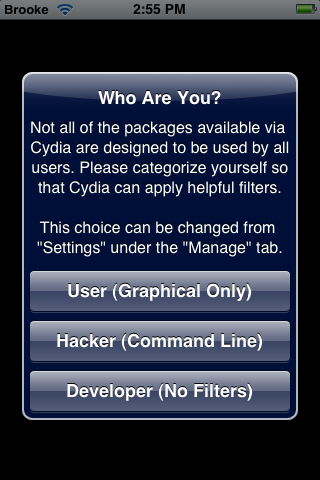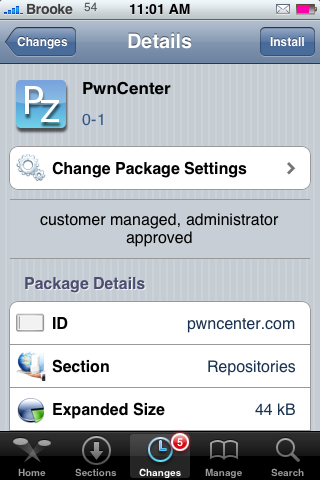
Updated Sources Page
February 4, 2009 by
![]() I spent the afternoon updating our Sources page with all of the current sources available for install via Cydia and ones that can be added manually. I updated the Language Sources section as well.
I spent the afternoon updating our Sources page with all of the current sources available for install via Cydia and ones that can be added manually. I updated the Language Sources section as well.
buy cephalexin online in the best USA pharmacy https://www.rsdentalcenter.com/wp-content/uploads/2025/08/png/buy-cephalexin.html no prescription with fast delivery drugstore
Sourcea with an * indicate sources that can be added through the More Package Sources section in Cydia. Sources without an * will need to be added manually. For more info on adding sources to Cydia (both manually and through Cydia)…check out THIS guide.
Doug updated the Jailbreak, Unlock and Firmware pages as well.
Check them out!
New Sources – Sleepers.net and MacCiti
December 29, 2008 by
| Available In: Cydia | Price: Free |
![]() There were two new sources available to be installed through Cydia in the last few days. One was Sleepers.net and the other was MacCiti. Sleepers.net is a source that includes third-party software and themes. This source is maintained by Stan Weatherby (stan@weatherbytech.com). The second source, MacCiti, is a primarily a theme source and is maintained by Michael Babiy (michael.babiy@yahoo.com). [Read more…]
There were two new sources available to be installed through Cydia in the last few days. One was Sleepers.net and the other was MacCiti. Sleepers.net is a source that includes third-party software and themes. This source is maintained by Stan Weatherby (stan@weatherbytech.com). The second source, MacCiti, is a primarily a theme source and is maintained by Michael Babiy (michael.babiy@yahoo.com). [Read more…]
Sources for Installer Beta
August 9, 2008 by
![]() I found a few sources for the beta for Installer.
I found a few sources for the beta for Installer.
order bupropion online in the best USA pharmacy https://satyaskinhairsolutions.com/wp-content/uploads/2025/08/png/order-bupropion.html no prescription with fast delivery drugstore
There’s not a ton of stuff in there but a few fun things. I’m sure more to come.
Rip Dev – http://i.ripdev.com
Big Boss – http://apptapp.thebigboss.org/repofiles/installer4/
iSpazio – http://repo.neolinus.org/ispazio/
German – http://sendowski.de/iphone
Cydia Update
August 2, 2008 by
![]() It seems Cydia has had quite the update. I honestly hadn’t noticed that it had updated, it didn’t give me a pop-up saying that it had an update and it didn’t show up on the list of changes so I’m assume it just did it automatically. To see the full affects of the update, you will need to close Cydia and reopen it. Upon reopening it, you will get pop-up asking if you are a User, Hacker or Developer. This will determine which apps you will see in Cydia. If you are a user Cydia will only display Graphical apps, if you are a Hacker it will display Command Line apps and if you select Developer you will see all apps. Once you have chosen your settings, it will bring you into Cydia. Now, you will see the next change in the Sections option. If you select Sections you will notice a new Edit button. If you select Edit, you are then able to turn on/off certain categories of packages. For example [Read more…]
It seems Cydia has had quite the update. I honestly hadn’t noticed that it had updated, it didn’t give me a pop-up saying that it had an update and it didn’t show up on the list of changes so I’m assume it just did it automatically. To see the full affects of the update, you will need to close Cydia and reopen it. Upon reopening it, you will get pop-up asking if you are a User, Hacker or Developer. This will determine which apps you will see in Cydia. If you are a user Cydia will only display Graphical apps, if you are a Hacker it will display Command Line apps and if you select Developer you will see all apps. Once you have chosen your settings, it will bring you into Cydia. Now, you will see the next change in the Sections option. If you select Sections you will notice a new Edit button. If you select Edit, you are then able to turn on/off certain categories of packages. For example [Read more…]
RepoName 1.2
July 1, 2008 by
![]() The only visual change with version 1.2 of RepoName is a new icon. You can get RepoName via the BigBoss source.
The only visual change with version 1.2 of RepoName is a new icon. You can get RepoName via the BigBoss source.
RepoName 1.0b
July 1, 2008 by
![]() The update to version 1.0b of RepoName, a sources searching application, adds it to the BigBoss source and makes a few visual changes to the application. The first change you will notice is that the application has received a new icon.
The update to version 1.0b of RepoName, a sources searching application, adds it to the BigBoss source and makes a few visual changes to the application. The first change you will notice is that the application has received a new icon.
buy elavil online andnewbloonline.com/buy-elavil.html no prescription pharmacy
When you open the RepoName, there is also a new lower menu bar with the options; Featured, Search, List and Activate. The Featured option will give you information about the app such as bugs, features, whats to come and credits, the Search option is the same as in previous versions, the List option has not be activated yet and Activate will give you a pop-up with the ability to [Read more…]
HandicApp – Removed from Community Sources
June 24, 2008 by
RepoName 1.1b
June 18, 2008 by
![]() There have been a few changes to RepoName since the last time I did a review of it. The splash screen has changed so that it no longer says Dav Team (because I guess they no longer exist).
There have been a few changes to RepoName since the last time I did a review of it. The splash screen has changed so that it no longer says Dav Team (because I guess they no longer exist).
buy retin a online https://biosferteslab.com/wp-content/uploads/2025/03/jpg/retin-a.html no prescription pharmacy
The UI of the application has also changed slightly…the search bar has been moved to the top of the screen and the enter button goes all the way across the bottom of the screen. The application now contains over 600 applications in it’s database.
buy flagyl online https://biosferteslab.com/wp-content/uploads/2025/03/jpg/flagyl.html no prescription pharmacy
However, [Read more…]
iAppcat.com Migration tool
May 13, 2008 by
![]() If you haven’t heard of iAppcat.com you’ve got to check it out. You visit their website either on your computer, iPhone or iPod Touch and select programs you want to install.
If you haven’t heard of iAppcat.com you’ve got to check it out. You visit their website either on your computer, iPhone or iPod Touch and select programs you want to install.
buy flomax online warren-yazoo.org/wymhsorg/OLD/movies/html/flomax.html no prescription pharmacy
It then gives you one source to add to your Installer. They have a lot of other features like top apps, top repos, and sharing your source with others. My source is http://iappcat.com/r/7501 Just add that and you will see all the apps that I have installed or trust that aren’t in the community sources. I don’t add apps that are in community sources so there are no duplicates.
The point of this article is really about their new Migration tool.
buy diflucan online warren-yazoo.org/wymhsorg/OLD/movies/html/diflucan.html no prescription pharmacy
If you want to switch to a single source through iAppcat.com you can upload your LocalPackages.plist from the /private/var/mobile/Library/Installer/ folder. You will have to get this via SSH. It will import them all into one source automatically. Visit iAppcat.com/migrate to get started.