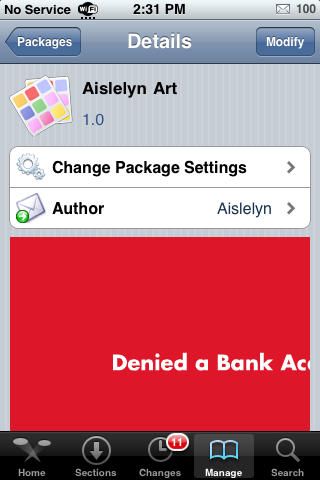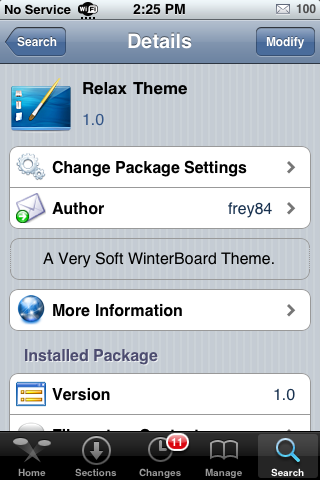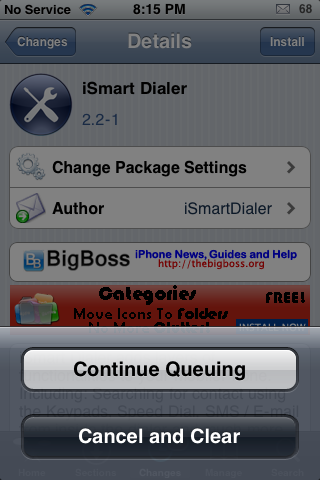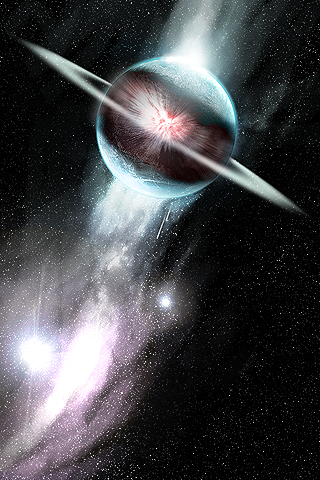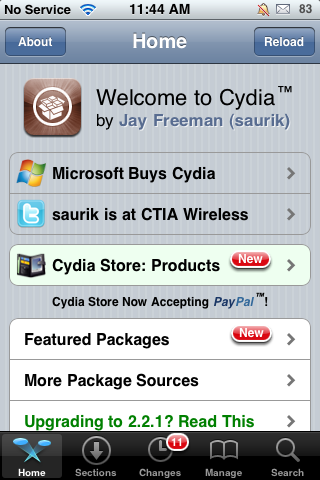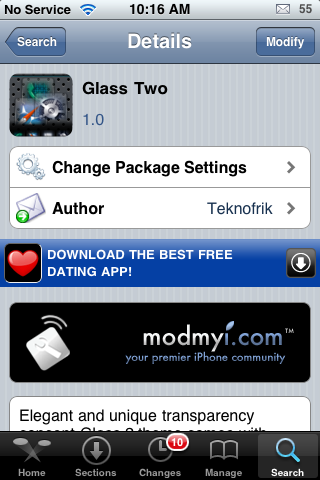![]() Time for a new poll. The last poll was – Do you disable the keyboard auto-correction on your iPhone and/or iPod Touch? Below are the results based on when we added the poll about a week and a half ago.
Time for a new poll. The last poll was – Do you disable the keyboard auto-correction on your iPhone and/or iPod Touch? Below are the results based on when we added the poll about a week and a half ago.
* Yes (34.0%, 428 Votes)
* No (55.0%, 678 Votes)
* You can do that? (9.0%, 116 Votes)
* I will now! (2.0%, 22 Votes)
Total Voters: 1,244
I do not disable my auto-correction though, I have thought about it many times!!! It drives me crazy how many times it auto-corrects the wrong word but, I love when it does auto-correct a word correctly…
so, for now, I’m going to stick it out a little longer!
You can still vote on this Poll in our Poll Archive page. You can also vote/view all the past polls on the Poll Archive page as well. Below is the new poll.