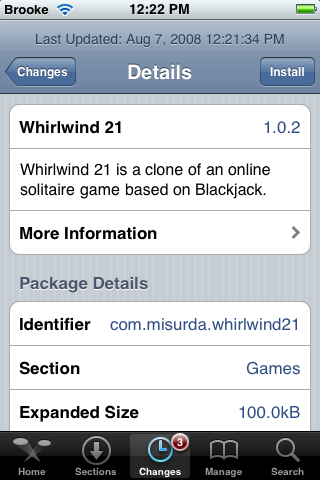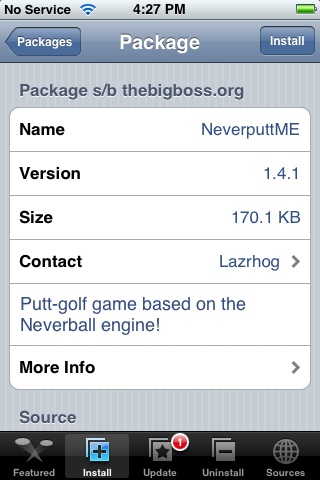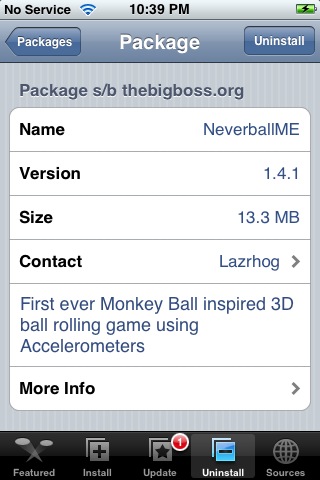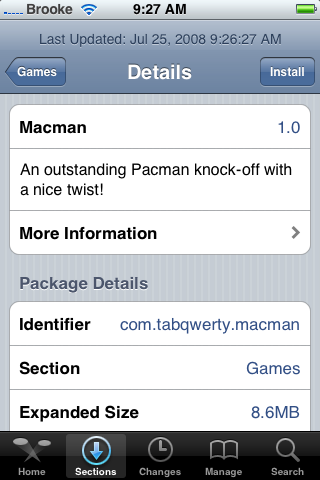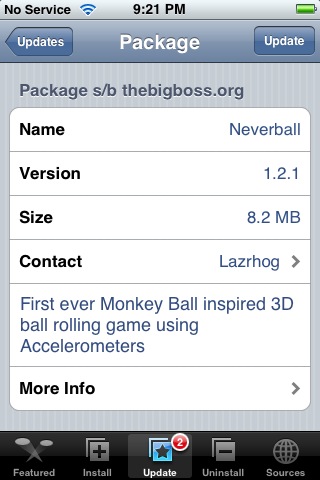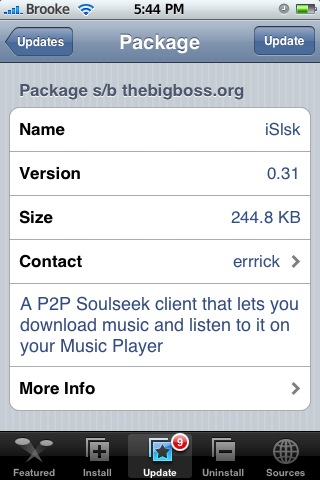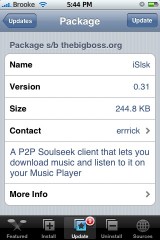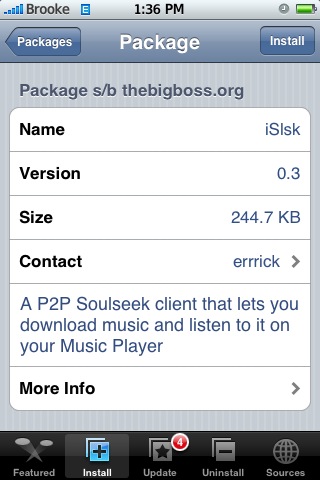| Available In: Cydia | Price: Free |
![]() Whirlwind21 is basically Blackjack Solitaire. The object of the game is to score as close to 21 as possible in all five rows….without going over 21. When the app opens, you will get the main play screen. At the top of the screen you have the options; New Game and About. New Game will start and new game and About will give your a little info about the game and your High Score. At the bottom of the play screen you can see your current score and how many cards are left before a reshuffle.
Whirlwind21 is basically Blackjack Solitaire. The object of the game is to score as close to 21 as possible in all five rows….without going over 21. When the app opens, you will get the main play screen. At the top of the screen you have the options; New Game and About. New Game will start and new game and About will give your a little info about the game and your High Score. At the bottom of the play screen you can see your current score and how many cards are left before a reshuffle.
To begin playing just tap on the column you would like the card to be added to. It will then move the card and display the next card. Remember [Read more…]