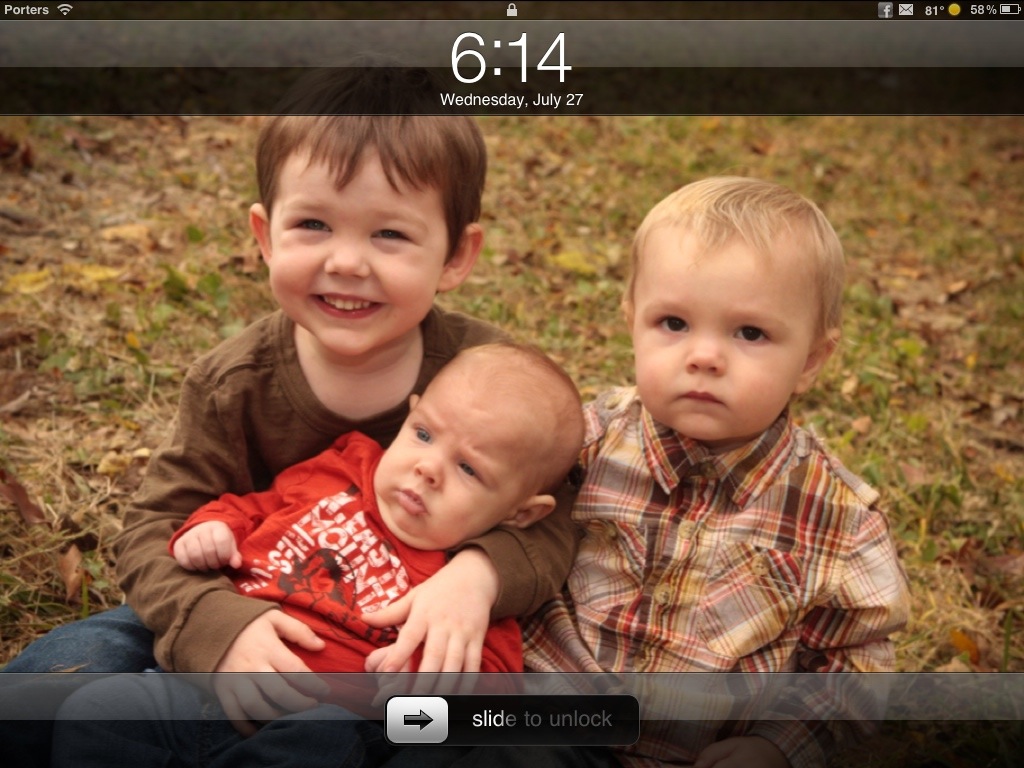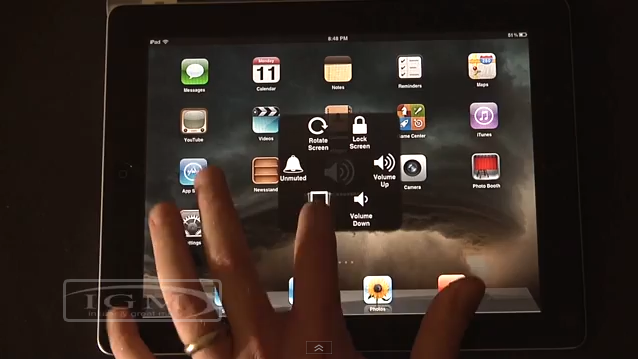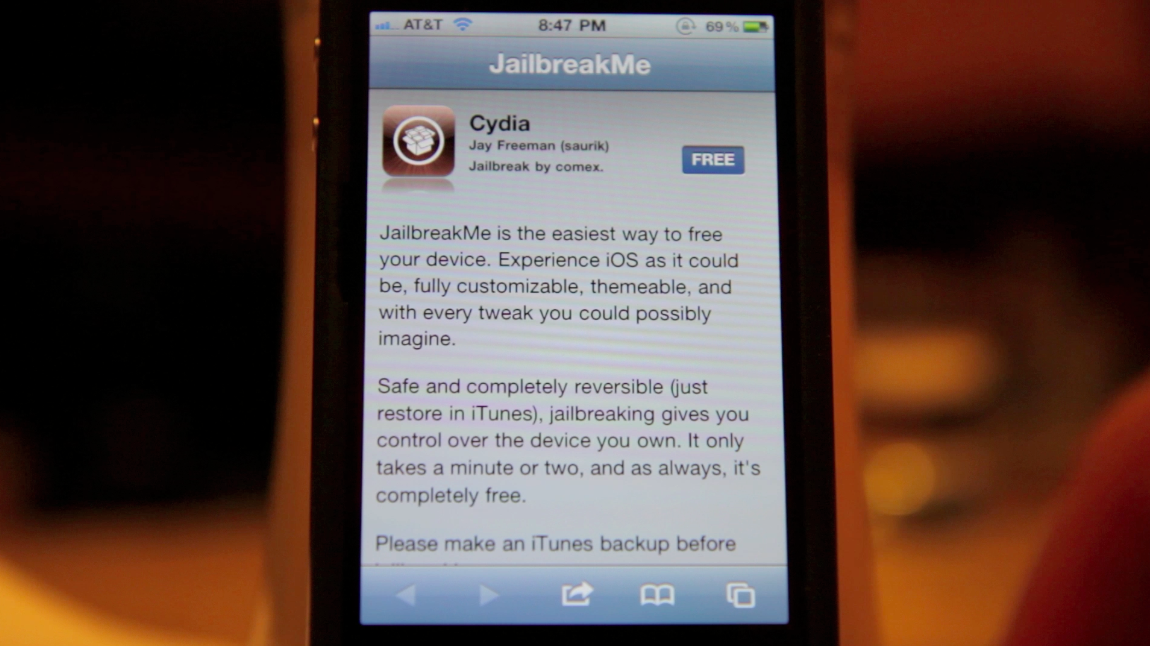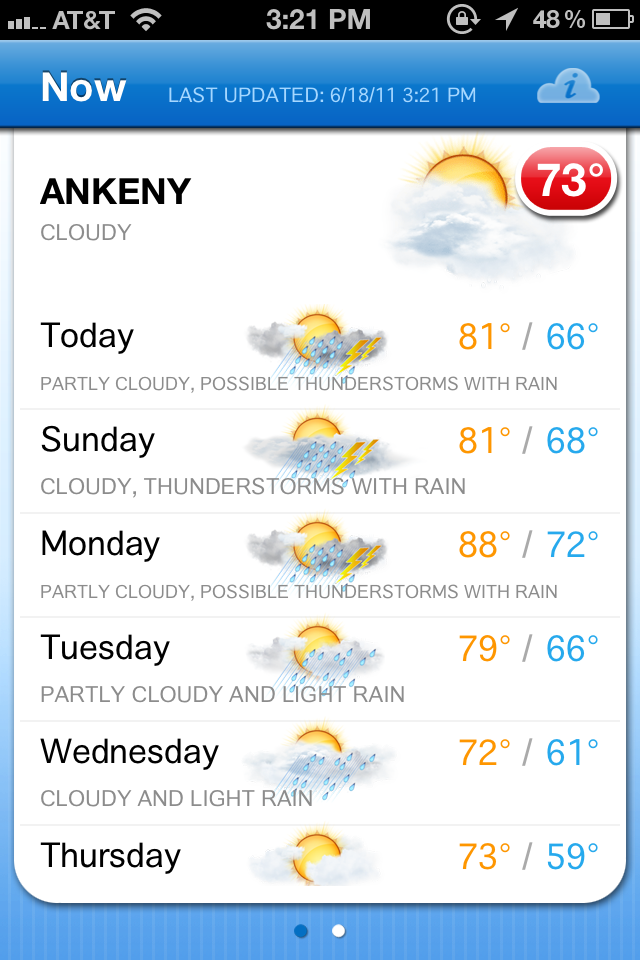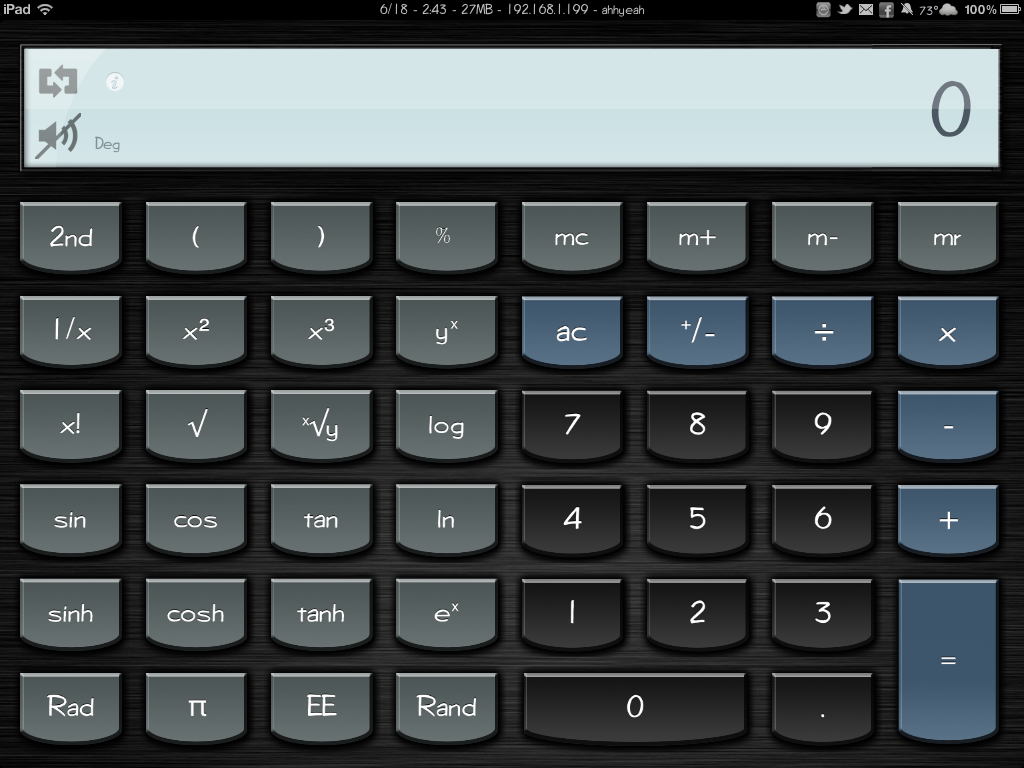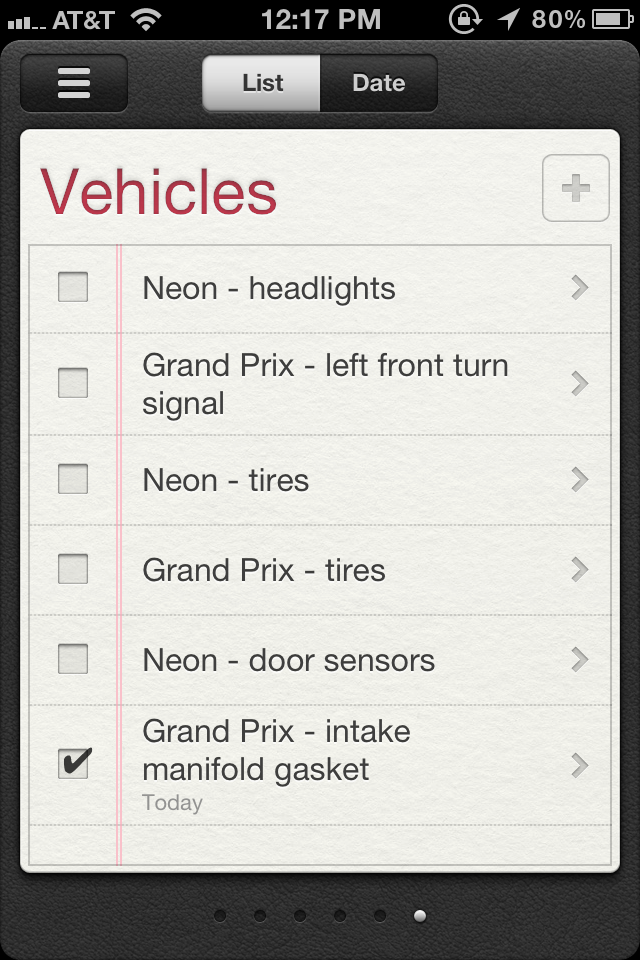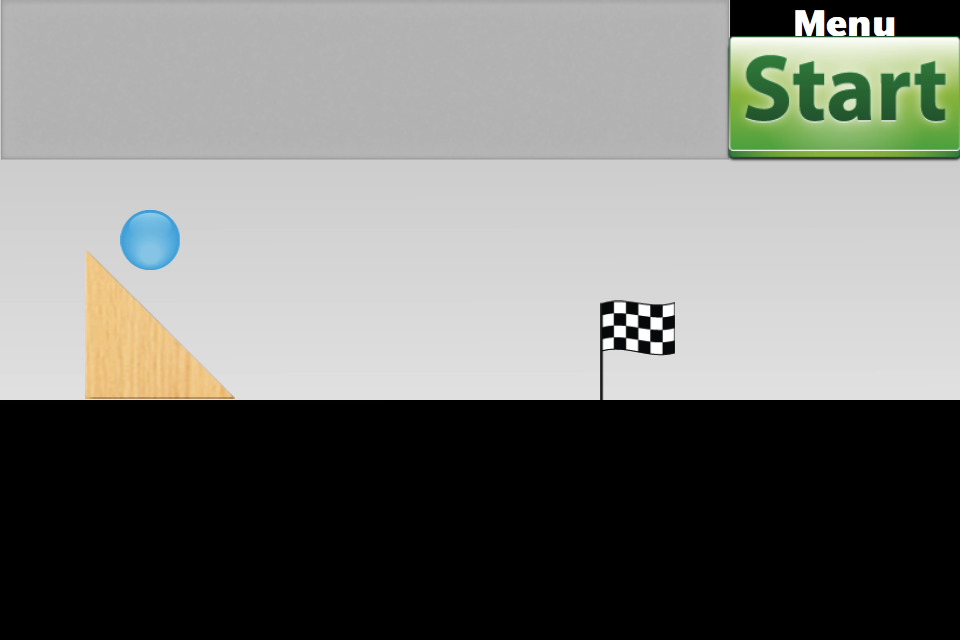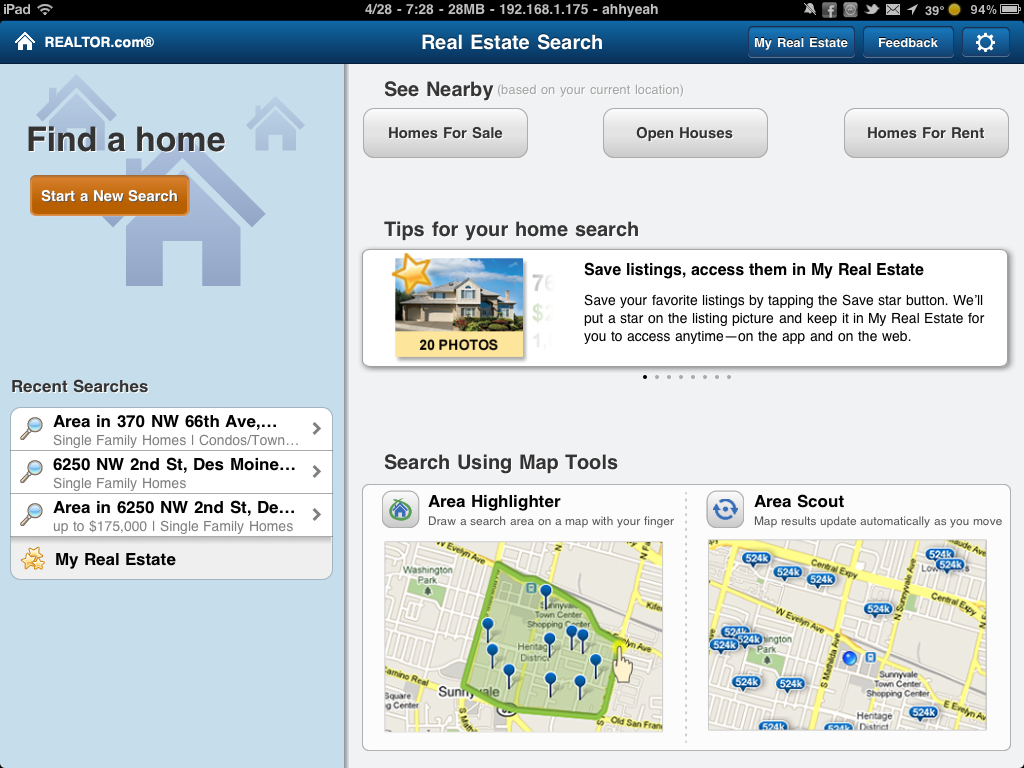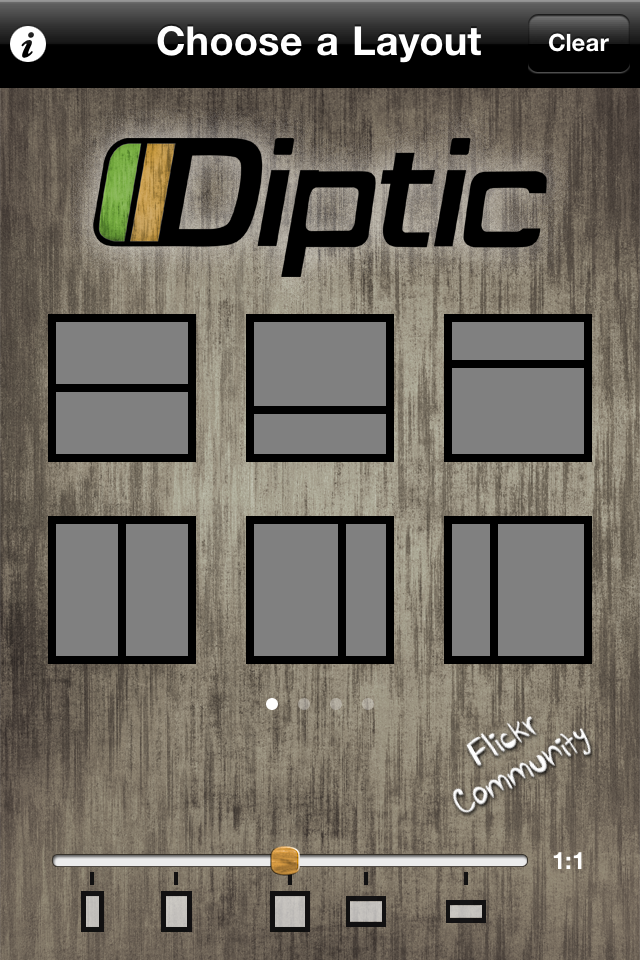Apple’s recent iPad 2 commercial displays many great uses for the iPad other than games and web browsing. The iPad can be a great learning tool for both kids and adults. With my oldest son just beginning homeschooling, we plan to use the iPad along with other teaching tools. There are many apps other than the ones shown in this commercial that can be used for learning. Do you have a favorite that’s not listed here? Please share in the comments! [Read more…]
RemovePictureFrame
This free little hack is exactly what the name suggests. It simply removes the little button on your lockscreen that turns your iPad into a picture frame. If you’re using the iPad as a kiosk or for other reasons and you want to remove this button, this is the solution. Here’s a before and after screenshot. [Read more…]
New AssistiveTouch iOS 5 Feature
The 3rd Beta of iOS 5 has been released and one of the new features is called AssistiveTouch. This adds a pretty sweet set of features to the iPhone, iPad or iPod touch. It creates a little draggable dot on your screen that gives you quick access to features like the home button, rotation lock, mute, volume, etc. Check out this video showing how some of the features work. [Read more…]
Easy Jailbreak For All Current Devices & Firmware – Jailbreakme.com
Jailbreakme.com is back! Just visit the website in Safari on your device and tap install. It installs just like an app from the app store! This hack uses an exploit in the way iOS handles PDF files. It even works on the iPad 2 and Verizion iPhone. Note: this will not work on devices running the iOS 5 Betas. Here’s a video of how to do it and how easy it is. [Read more…]
Fahrenheit – Temperature on Your Home Screen (No Jailbreak)
The best thing about this app is that it shows the current weather on the app’s icon as a badge and there’s no need to jailbreak. There are other apps like WeatherIcon that hack your Weather icon to show the current temperature instead of a constant sunny and 73. The app has other basic weather features that honestly don’t impress me that much. None of the maps are full screen on the iPad and they reload each time you tap on them, which isn’t fast. It would be nice if it cached the one’s already downloaded. Also, the maps show no state boundaries so it’s hard to tell where everything is at. You can also tweet or Facebook the current or forecasted weather. The apps is worth downloading for getting the current temp on your homescreen but not worth the extra $0.99 for the maps. This app is universal meaning it will install on all iOS devices. [Read more…]
Calculator for iPad
For some strange reason, Apple decided to leave out the Calculator app on the iPad. Thankfully, there is a free one in the App Store that works great. It’s simply called “Calculator for iPad”. It looks and works just like the iPhone app. When you rotate it to landscape you get a scientific calculator. There is a bit of an annoying ad at the bottom that moves around but if you are wanting pure functionality, this app works. Nice icon too that looks just like the iPhone app but the equals sign is replaced with the letters “HD”. I paid for the upgrade that lets you remove the ads and has 7 different themes. The developer has other apps including Weather+, Fahrenheit & Celsius. [Read more…]
MusicCenter – iOS 5 Widget
Hackers have figured out how to add their own custom widgets to Apples new notification center in iOS 5. The first one we’re writing about is called MusicCenter. This shows you what song is currently playing and if you swipe to the side, shows the music controls. It is available in Cydia for free! Developed by @WrightsCS [Read more…]
Reminders – New App From Apple in iOS 5
I’ve always longed for a simple task management app that isn’t over complicated. I’ve also though of developing an app that would remind you of a task based on your location. For example, I could create a reminder that the next time I come a certain restaurant I need to remember to try their Salmon Special, or something like that. With Apple’s new stock app called Reminders, I now have a simple task manager with location based reminders! I am using the location feature the most right now by reminding myself to track my hours at work. When I arrive or leave work, I get a reminder to record my hours for the day. [Read more…]
Bubble Ball – Created by an 8th Grader
This game is pretty simple but still challenging. You start with a ball and some different shapes and use the shapes to get the ball to the flag. Sounds simple, but here’s the catch: The app was developed by a 14 year old in 8th grade. The app is free for iPhone & iPad and has a few more levels that can be purchased for $0.99. What’s even more amazing is that it was once the most downloaded free app in the App Store. [Read more…]
Opera Mini For iPad
Opera has released a version of it’s alternate web browser for the iPad. It was originally a big drama to get another browser on Apple’s iOS next to Safari but Apple eventually allowed it. Opera has been available on the iPhone for a while but now works on the iPad too. The app is pretty good over all and has some great features. Opera loads webpages on their servers and then compresses the data to load faster on your device. It’s great when you have a slow connection or you want to save bandwidth on your iPhone or iPad data plan. It also has a password storing system and multiple tab support. [Read more…]
Alesis iO Dock – iPad Dock With XLRs, Phantom Power, MIDI & More
This is the ultimate dock for musicians and audiophiles. The Alesis iO Dock has loads of features and connectors. It would go great with Garageband or DJ apps. The dock has pro audio connections like XLR & 1/4″ TRS. So far it’s not quite available yet but should be released very soon. B&HPhoto.com has it listed for $199 and approximate arrival in June 2011. Here is a list of features: [Read more…]
BytaFont – Change System Fonts on iPhone, iPad or iPod touch
There have been jailbreak apps that change fonts before but for the 4.x firmware I am liking an app called BytaFont. It’s free and there are a lot of fonts available with more being added all the time. Some are a little crazy but some are sweet. You can even have different fonts in different areas of your device. Here’s a list of all the areas: [Read more…]
Realtor.com Releases iPad App
The Realtor.com iPhone app is great. You can drive around and look for houses for sale using the location based search. There are a ton of great features and it’s easy to use. I remember when I first installed the app I went straight to my iPad to see if there was a version for it. At the time, there was not but now there is! It looks so great on the iPad and it makes great for sitting on the couch with my wife and looking for a new home. The app is free to download so check out the screenshots below and then go download it! [Read more…]
Diptic – Combine Multiple Photos Into 19 Different Layouts
If you’re into photography on your iPhone or iPad then you’re going to like this app. Diptic starts you off with 19 different layouts to choose from and then let’s you insert photos using the camera, camera roll, photo library or even Flickr & Facebook. What makes the app great is the ability to customize your pictures. You can zoom and pan around each picture to get it cropped just right. You can also flip and rotate them. Even more, there’s effects and borders. I like to combine this app with Instagram for the ultimate effects. I’ve posted a video below to give you a look at some of the features and check out their Flickr photo pool for example pics. [Read more…]