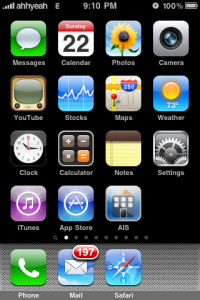| Available In: Cydia | Price: Free |
![]() 6 iPhone 3.0 Icons is a theme that includes the Stocks, iPod, Phone, Voice Memos, SMS and MMS icons from the 3.0 firmware. When you install 6 iPhone 3.0 Icons (via the iSpazio source), it will add the theme into WinterBoard where it can then be activated/deactivated. When activated, the Phone, Stocks, iPod and SMS icons will change to the 3.0 icons however, you will not see the Voice Memos or MMS icons due to the fact that there are no apps with these titles on your SpringBoard (or at least not on my SpringBoard). But, the icons are in the theme’s folder so if you want them you can go to Library/Themes/iPhone 3.0 Icons/Icons folder on your iPhone or iPod Touch. I also added them to this post (see screenshots below) The theme only contains these six icons. I will say that I’m a little confused by the MMS icon…I’m not sure if it is based on the country you are in or what but, Doug does not have that icon on his 3.0 upgrade.
6 iPhone 3.0 Icons is a theme that includes the Stocks, iPod, Phone, Voice Memos, SMS and MMS icons from the 3.0 firmware. When you install 6 iPhone 3.0 Icons (via the iSpazio source), it will add the theme into WinterBoard where it can then be activated/deactivated. When activated, the Phone, Stocks, iPod and SMS icons will change to the 3.0 icons however, you will not see the Voice Memos or MMS icons due to the fact that there are no apps with these titles on your SpringBoard (or at least not on my SpringBoard). But, the icons are in the theme’s folder so if you want them you can go to Library/Themes/iPhone 3.0 Icons/Icons folder on your iPhone or iPod Touch. I also added them to this post (see screenshots below) The theme only contains these six icons. I will say that I’m a little confused by the MMS icon…I’m not sure if it is based on the country you are in or what but, Doug does not have that icon on his 3.0 upgrade.
[Read more…]