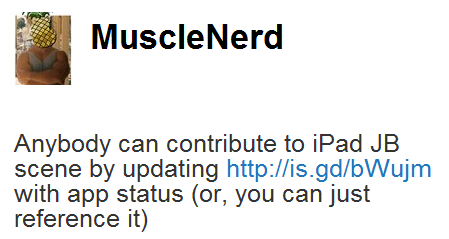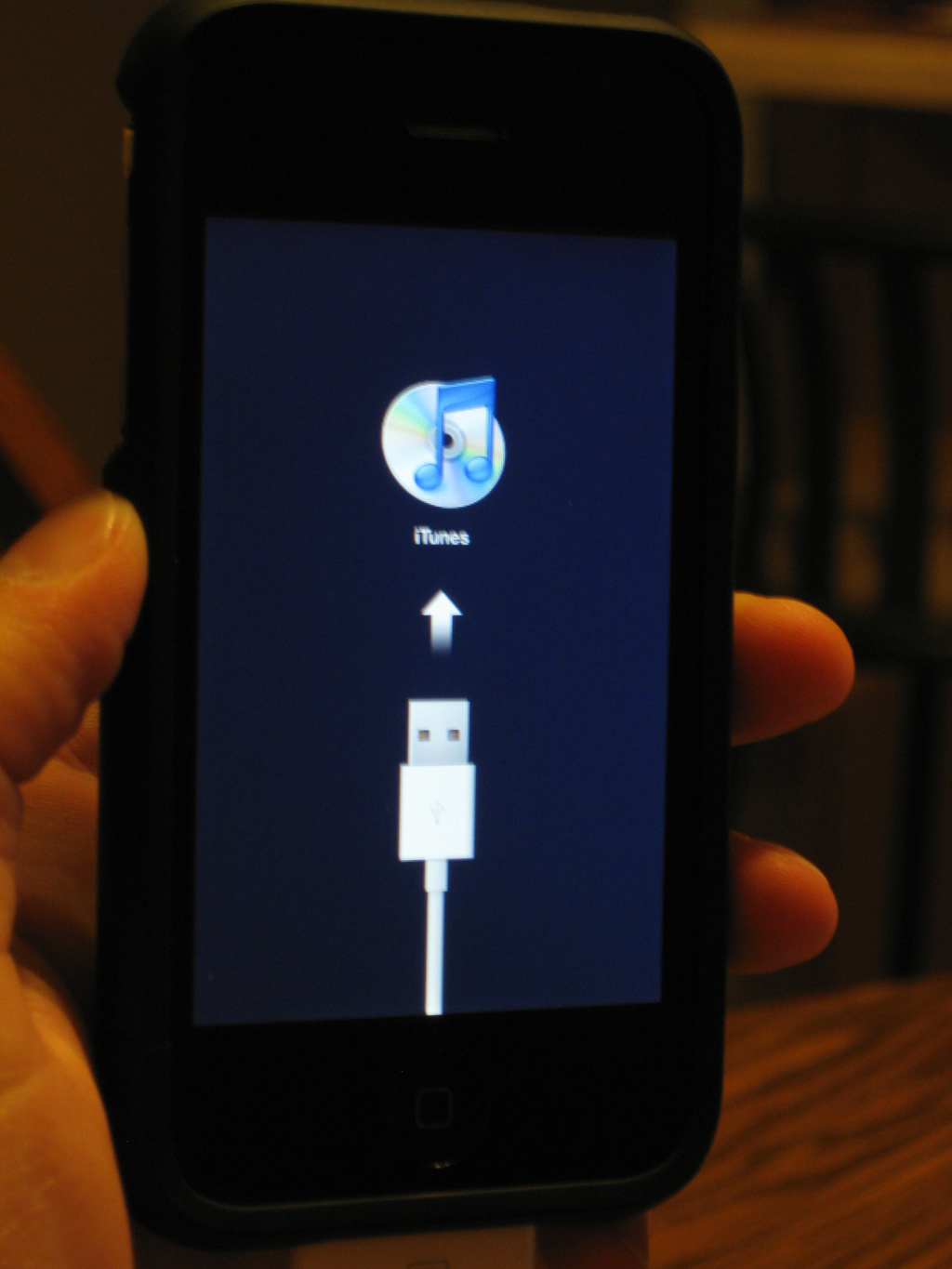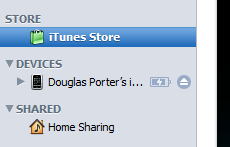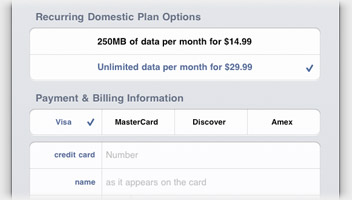![]() We’ve finally ordered our new iPad 3G! Usually we have the iPhone right when it comes out but since the iPad costs more it took us a little longer to save up for it. I decided to order the 3G so we can test it out and so we can have data access whenever we need it. I also picked the 16GB version. I, of course, would like to have the 64GB version but for $200 more I decided to save that money to use for the new iPhone 4/4G/HD. Also, I looked at the storage right now on my iPhone 3GS and concluded I’d be fine with only 16GB.
We’ve finally ordered our new iPad 3G! Usually we have the iPhone right when it comes out but since the iPad costs more it took us a little longer to save up for it. I decided to order the 3G so we can test it out and so we can have data access whenever we need it. I also picked the 16GB version. I, of course, would like to have the 64GB version but for $200 more I decided to save that money to use for the new iPhone 4/4G/HD. Also, I looked at the storage right now on my iPhone 3GS and concluded I’d be fine with only 16GB.
Right now my iPhone has all my music on it that I own. I know, it’s not a lot but it is about 1,400 songs. I don’t think I”ll be putting any music on my iPad. I also have 312 apps which really don’t take a lot of room. My available capacity is 14.7 GB. I originally bought the 32GB iPhone 3GS so I wouldn’t be restricted on taking pictures and video. If I wanted to record a 30min clip, I didn’t want to be limited by space. On the iPad, I won’t be taking pictures or video so I won’t need that extra space. As for watching videos like movies, I probably won’t be ripping videos to my iPad. Most movies we watch are from Redbox so use a laptop or my 24″ iMac. [Read more…]