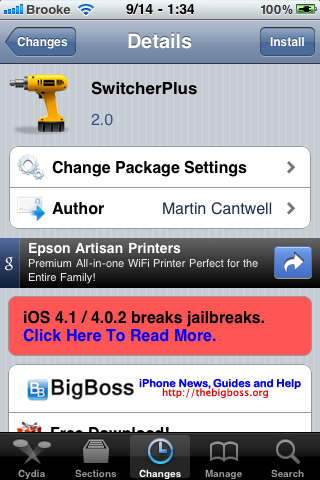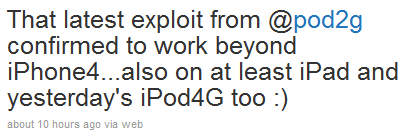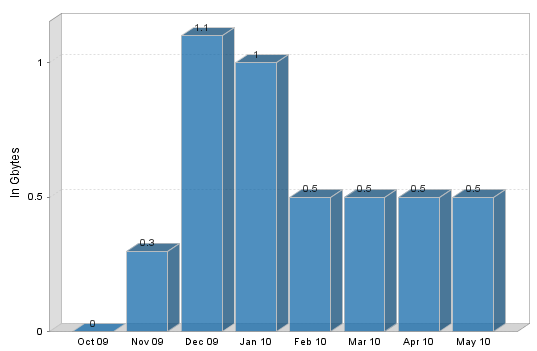Moxier Collage is a pretty cool collage app for the iPad that is on sale for free this week… down from $7.99. I’m not sure I would have paid $7.99 for it but for free… it’s worth a shot. Moxier Collage is only available for the iPad. Check out the app description and screenshots below. [Read more…]
Verizon to Sell iPad & MiFi Bundle October 28th
Verizon recently announced they will soon begin selling the iPad starting October 28th. First off, do not be confused, the model they will be selling will be wifi only and will come with their mobile hotspot they call MiFi. If you don’t know what that is, it’s a wireless, battery powered wifi router, about the size of a credit card, that gets it’s internet from the cell phone towers.
[Read more…]
SwitcherPlus – Adds Multitasking Ability on Lock Screen
| Available In: Cydia | Price: Free |
SwitcherPlus is a mod that adds the ability to use the multitasking dock from your lock screen. Once the app has been installed in Cydia, you are able to use the complete functionality of multitasking from your lock screen.
If you do not have a passcode set for your device, and you select an application from the multitasking dock while on the lock screen, it will automatically take you from the lock screen directly into that application. If you do have a passcode, and you select an application from the multitasking dock while on the lock screen, it will require you to enter your passcode and then will bring you directly into the application you selected.
I did notice that after you select an app from the multitasking dock (while on the lock screen), the passcode keyboard disappears pretty quickly. So, you will want to start typing in your passcode as soon as the keyboard appears or it will disappear and you will have to go back into multitasking and select your app again. Hopefully this will be fixed with an update. NOTE: This can actually be changed in the app’s settings. If you go into the Lock Screen Mode option and then the Dim after dismiss option… you can increase the time before the screen dims and thus the keyboard disappears.
[Read more…]
i101 – Episode 21
Show Notes
iPad at Target & China
Nationwide wifi – http://www.slashgear.com/super-wifi-in-the-works-devices-could-ship-by-next-year-13101944/
HDR on iPhone 3G & 3GS – in Cydia as HDR Camera Enabler
Install duplicate apps – http://www.brianminor.com/2009/11/12/installing-the-same-app-twice-on-the-iphone/
iPad star trek sounds (Cydia)
New Kindle Commercial Takes A Stab At The iPad
When I first heard about Amazon’s new commercial that takes a stab at the iPad… I thought that maybe they mention the iPad for a few seconds somewhere in the commercial. I definitely didn’t think the WHOLE commercial would be about comparing the iPad and the Kindle however, that is exactly what they did. Amazon’s new commercial “compares” that iPad’s ability to be viewed in sunlight vs the Kindle’s. Check out the commercial below. [Read more…]
Direct Closer – Quickly Close Multitasking Apps
| Available In: Cydia | Price: Free |
![]() Direct Closer is a simple little hack that, when you double-tap the Home Button to get to the multitasking apps, it automatically puts them into “wiggle” mode so they can be removed. Normally, you would have to double-tap the Home Button and then tap and hold an icon in the multitasking dock in order to get the apps into “wiggle” mode so that they can be removed. This app just makes this process a little faster by automatically putting them in “wiggle” mode. However, in order to switch to another app (using the multitasking dock), you have to tap the Home Button once to turn off the “wiggle” mode and then tap the app you would like to switch too. So, depending on how you use your multitasking dock… this app might not be for you. Check out the screenshots below. You can get Direct Closer via the BigBoss source. [Read more…]
Direct Closer is a simple little hack that, when you double-tap the Home Button to get to the multitasking apps, it automatically puts them into “wiggle” mode so they can be removed. Normally, you would have to double-tap the Home Button and then tap and hold an icon in the multitasking dock in order to get the apps into “wiggle” mode so that they can be removed. This app just makes this process a little faster by automatically putting them in “wiggle” mode. However, in order to switch to another app (using the multitasking dock), you have to tap the Home Button once to turn off the “wiggle” mode and then tap the app you would like to switch too. So, depending on how you use your multitasking dock… this app might not be for you. Check out the screenshots below. You can get Direct Closer via the BigBoss source. [Read more…]
New Jailbreak Exploit Working for iPhone, iPad and iPod touch 4G
![]() Yesterday, @MuscledNerd (a Dev-Team member) tweeted that @pod2G had found a jailbreak exploit. Today MuscleNerd went on to say “tweet” that the exploit works on iOS 4.1. He also mentioned that the exploit not only works on the iPhone 4 but also the iPad and the iPod touch 4. So… hopefully we are getting closer to a jailbreak! @pod2g tweeted that there will be a demo available soon (which I was trying to hold out for) but I haven’t seen it yet. They did however post a wiki page for “SHAtter” – which I’m assuming is the name of the jailbreak. [Read more…]
Yesterday, @MuscledNerd (a Dev-Team member) tweeted that @pod2G had found a jailbreak exploit. Today MuscleNerd went on to say “tweet” that the exploit works on iOS 4.1. He also mentioned that the exploit not only works on the iPhone 4 but also the iPad and the iPod touch 4. So… hopefully we are getting closer to a jailbreak! @pod2g tweeted that there will be a demo available soon (which I was trying to hold out for) but I haven’t seen it yet. They did however post a wiki page for “SHAtter” – which I’m assuming is the name of the jailbreak. [Read more…]
iPad Commercial – iPad is Musical
![]() Apple has released a new iPad ad. The commercial is titled ‘iPad is Musical’. It highlights nine aspects of the iPad giving each a title; medical, live, musical, work, play, memories, social, magazines, and historic. Check it out below.
Apple has released a new iPad ad. The commercial is titled ‘iPad is Musical’. It highlights nine aspects of the iPad giving each a title; medical, live, musical, work, play, memories, social, magazines, and historic. Check it out below.
[Read more…]
QuickLock 2: One-Tap Lock Mode
| Available In: Cydia | Price: Free |
![]() QuickLock 2 is a basically the original QuickLock mod updated for the iOS 4 firmware. Like the original, this mod allows you to quickly lock your device with one tap on your SpringBoard. Once the app is installed, it adds an icon to the SpringBoard. Just tap the icon and your device will go into lock mode. It’s quick and simple!
QuickLock 2 is a basically the original QuickLock mod updated for the iOS 4 firmware. Like the original, this mod allows you to quickly lock your device with one tap on your SpringBoard. Once the app is installed, it adds an icon to the SpringBoard. Just tap the icon and your device will go into lock mode. It’s quick and simple!
[Read more…]
Fix Slow YouTube on iPad and iPhone 4
I’ve been having trouble watching YouTube videos on my iPhone 4 and my iPad. I have an Apple AirPort Extreme router and it’s the newest model with the most recent firmware. I was excited when the new firmware updates for the iPhone and iPad were released that were supposed to fix the YouTube problem. It didn’t fix my problem so I went looking elsewhere for a fix. Here’s some of the things people have tried that fixed it. What fixed it for me was turning off both the 802.11n and turning off my guest network on the router. Note: many people have commented about the 802.11n on the iPhone 4 but know this: the 802.11n on the AirPort Extreme runs at 5Mhz and the iPhone 4 runs at 2.4Mhz so they are not compatible. The iPad however does use the AirPort’s 5Mhz. [Read more…]
iBooks for iPhone & Update for iPad
| Available In: App Store | Price: Free |
![]() Apple has released iBooks for the iPhone. You must have iOS 4 in order the install iBooks on your device. It comes with all the features of the iPad version. Speaking of the iPad version, there was an update to it today also. Some were features like the ability to add notes to your bookmarks and bookmark syncing across devices. Here is a list of the iBooks updates.
Apple has released iBooks for the iPhone. You must have iOS 4 in order the install iBooks on your device. It comes with all the features of the iPad version. Speaking of the iPad version, there was an update to it today also. Some were features like the ability to add notes to your bookmarks and bookmark syncing across devices. Here is a list of the iBooks updates.
iBooks for the iPad:

[Read more…]
FullForce – Stretch iPhone Apps For Your iPad
Apple makes the claim that all of the existing iPhone apps will run on the iPad. This is true but unless the developer updates their app to run on the iPad it looks like this:
That is Facebook and Twitter for the iPhone. At the time of writing this article there were no official alternatives for the iPad for these apps. This is what you would be stuck with. Oh, wait, Apple made this little button down in the bottom right that says 2x. Look what this does: [Read more…]
New iPad!
I finally got an iPad! I had it on order on Apple.com and it wasn’t going to ship for another two weeks. I also had myself on a waiting list at my local Apple store just incase they came in before mine shipped. When I was put on the waiting list the lady told me it would be about a three week wait. Then, a couple days ago, I got this email:
[Read more…]
AT&T, Unlimited Data & The Truth
Ok, this is getting ridiculous. AT&T has gone off the deep end here. They are removing the unlimited data from smartphones, including the iPhone, and the iPad. If you already have unlimited, you can keep it. But is that it? Is it all that simple? No. There are a lot of questions I had and here’s what I’ve found as answers.
New plan changes:
DataPlus – 200 MB of data for $15 per month. If you use more than 200 MB, you’ll receive an additional 200 MB of data usage for $15, replenished as often as necessary during the billing cycle.
DataPro – 2 GB of data for $25 per month. If you exceed 2 GB, you’ll get an additional 1 GB of data for only $10. Each time an additional 1 GB is used up during a cycle, you will automatically receive another 1 GB at the same low price.
This is just the beginning of it all. 200MB of additional data for $15 but the other plan is only $10 for another 1GB (1,000MB). This is just stupid. [Read more…]