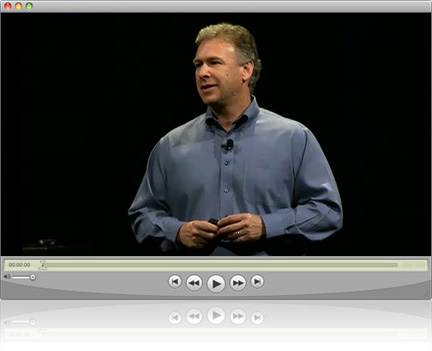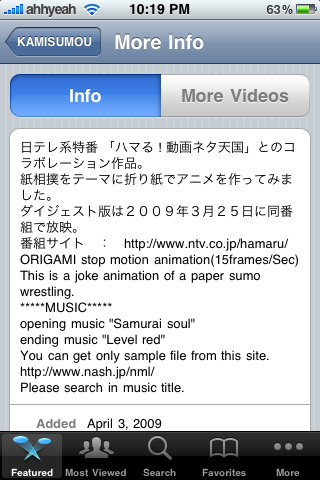![]() MacBreak recently took the iPhone 3GS and hooked it up to a bunch of pro level video gear. They used a PED3 iPhone stand to mount the iPhone. Kinda crazy idea. Pretty sure they spent more on the equipment than the iPhone. Here’s the video:
MacBreak recently took the iPhone 3GS and hooked it up to a bunch of pro level video gear. They used a PED3 iPhone stand to mount the iPhone. Kinda crazy idea. Pretty sure they spent more on the equipment than the iPhone. Here’s the video:
Friday Night Movie Night: Waterproof iPhone 3GS
Pro Gear Setup for iPhone 3GS Video Recording
AT&T Posts iPhone 3GS Customer Videos
iPhone 3GS vs. iPhone 3G Speed Test
![]() Yesterday, another friend of mine with an iPhone 3GS recorded a speed test between my iPhone 3GS and Brooke’s iPhone 3G. Now Brooke’s iPhone was recently jailbroken but this is still pretty accurate.
Yesterday, another friend of mine with an iPhone 3GS recorded a speed test between my iPhone 3GS and Brooke’s iPhone 3G. Now Brooke’s iPhone was recently jailbroken but this is still pretty accurate.
Awesome News From AT&T: Early Upgrade Info
iPhone 3G S – Video Editing
![]() I know that there are a few cool features on the iPhone 3G S however, one that I am really interested in is the Video Recording and Video Editing. I have two children, my oldest is two and half and my youngest is 3 months old and even though we have quite a few cameras laying around our house (due to Doug’s obsession with photography), I still end up using my iPhone’s camera the most. So, I’m guessing I will end up using the video recording feature quite often as well.
I know that there are a few cool features on the iPhone 3G S however, one that I am really interested in is the Video Recording and Video Editing. I have two children, my oldest is two and half and my youngest is 3 months old and even though we have quite a few cameras laying around our house (due to Doug’s obsession with photography), I still end up using my iPhone’s camera the most. So, I’m guessing I will end up using the video recording feature quite often as well.
The iPhone 3G S records in 30-fps VGA (640×480) which allows Apple to say that it is, “perfect for posting on the web” which is true. Video can be captured in both landscape and portrait mode. When you start recording you will hear the same “shutter” sound you get when you take a photo (unless your iPhone is on silent mode). While you are recording, the record button will blink to indicate that you are recording. You will also get a nice little thumbnail of the previous video (or photo) you took. It seems like you will be able to use the “tap to focus” method with the video recording as well.
WWDC 2009 Keynote Video
![]() Apple has posted the video from the recent keynote and the 2009 World Wide Developer Conference.
Apple has posted the video from the recent keynote and the 2009 World Wide Developer Conference.
Here is a link to that video:
Star Defense – Coming Soon to the App Store
| Available In: App Store | Price: Available in May |
![]() The developer’s of Topple, Topple 2, Rolando and Dropship bring you Star Defense. I have actually been receiving info about ngmoco’s Star Defense for a while now however, it seems that the application is going to be showing up in the App Store some time this month so I thought it would be a good time to pass it along.
The developer’s of Topple, Topple 2, Rolando and Dropship bring you Star Defense. I have actually been receiving info about ngmoco’s Star Defense for a while now however, it seems that the application is going to be showing up in the App Store some time this month so I thought it would be a good time to pass it along.
Star Defense is a tower defense game…it reminds me of games like Fieldrunners, Defend Your Castle and TapDefense. Like those applications, the object is to defend yourself against the on-coming enemy. We do not have a ton of info about the app but it does seem like you are able to buy/upgrade your defenses similar to other tower defense games. However, it also seems like you will be able to play against your friend’s via Twitter and Facebook. [Read more…]
Firmware 3.0 Preview: YouTube
![]() A lot of people have been having trouble getting YouTube to work during the Beta process of the iPhone 3.0 firmware. With the 3rd beta, most have claimed it works again.
A lot of people have been having trouble getting YouTube to work during the Beta process of the iPhone 3.0 firmware. With the 3rd beta, most have claimed it works again.
Now that it does, we can show you what’s new so far. First, when seeing the details of a video, the info isn’t displayed right under the video thumbnail any more. You must tap the blue arrow which will bring you to a screen with two options, Info or More Videos. These tabs have a lot more features than before like rating, commenting and flagging videos.
You can also see all the other comments on the video which you couldn’t do before. The More Video tab shows you more videos by the same user and the option to subscribe to that users videos. [Read more…]
UstreamBroadcaster
| Available In: Cydia | Price: Free |
![]() The Ustream.tv Mobile app has to be one of the coolest apps that I have played with. On my personal website (justinvanrheenen.com) I have a section on my sidebar for live streaming from Ustream.tv. I really haven’t used this much but this mobile app may make it easier to live stream whatever my heart desires.
The Ustream.tv Mobile app has to be one of the coolest apps that I have played with. On my personal website (justinvanrheenen.com) I have a section on my sidebar for live streaming from Ustream.tv. I really haven’t used this much but this mobile app may make it easier to live stream whatever my heart desires.
To get instructions for the download, you can go to Ustream.tv/mobile. You will need to sign up for a Ustream.tv account if you do not currently have one.
Once you have set up your account, open Cydia. If you have not jailbroken your iPhone yet, you will not be able to use the Ustream.tv Mobile App. You can download a Ustream.tv Watch App from the App Store but to be able to live stream from the phone, you will need to jailbreak your phone.
1. Once you have opened Cydia tap “Sections” at the bottom.
2. On the next screen, tap “Multimedia”.
3. Then tap the letter “u” to find the UstreamBroadcaster.
4. Then install and confirm the installation of the app.
[Read more…]
Watch Firmware 3.0 Preview Video
![]() Apple has released today’s keynote previewing the upcoming iPhone firmware 3.
Apple has released today’s keynote previewing the upcoming iPhone firmware 3.
0. Here is a link to the video: http://events.apple.com.edgesuite.net/0903lajkszg/event/index.html We will be breaking down each feature in articles to come.