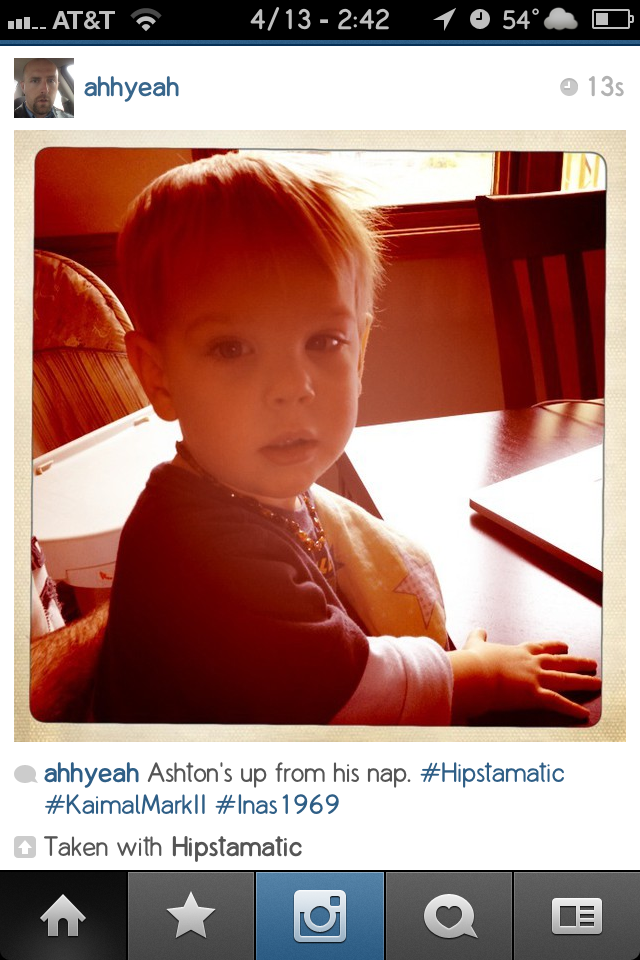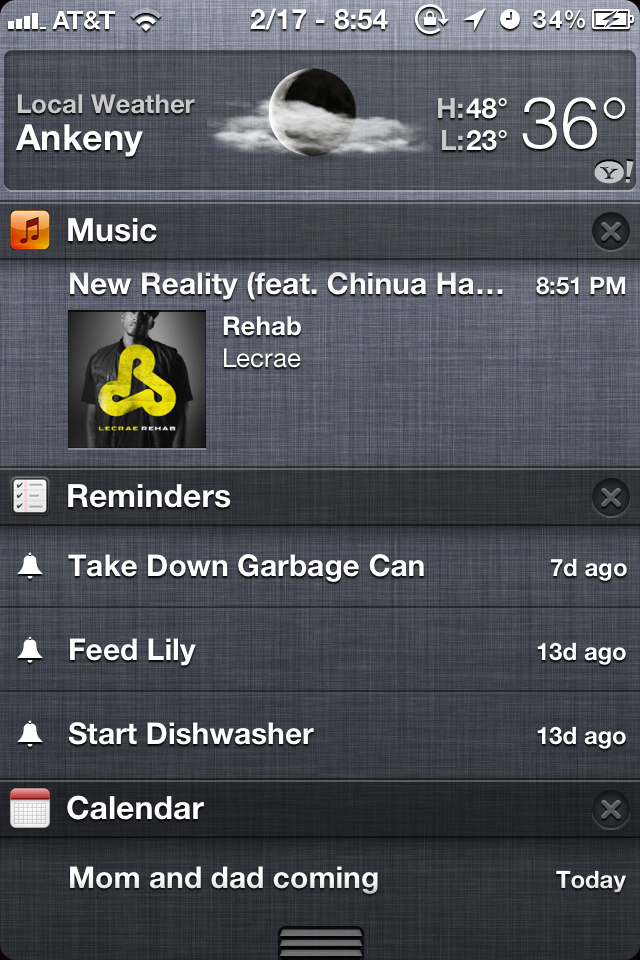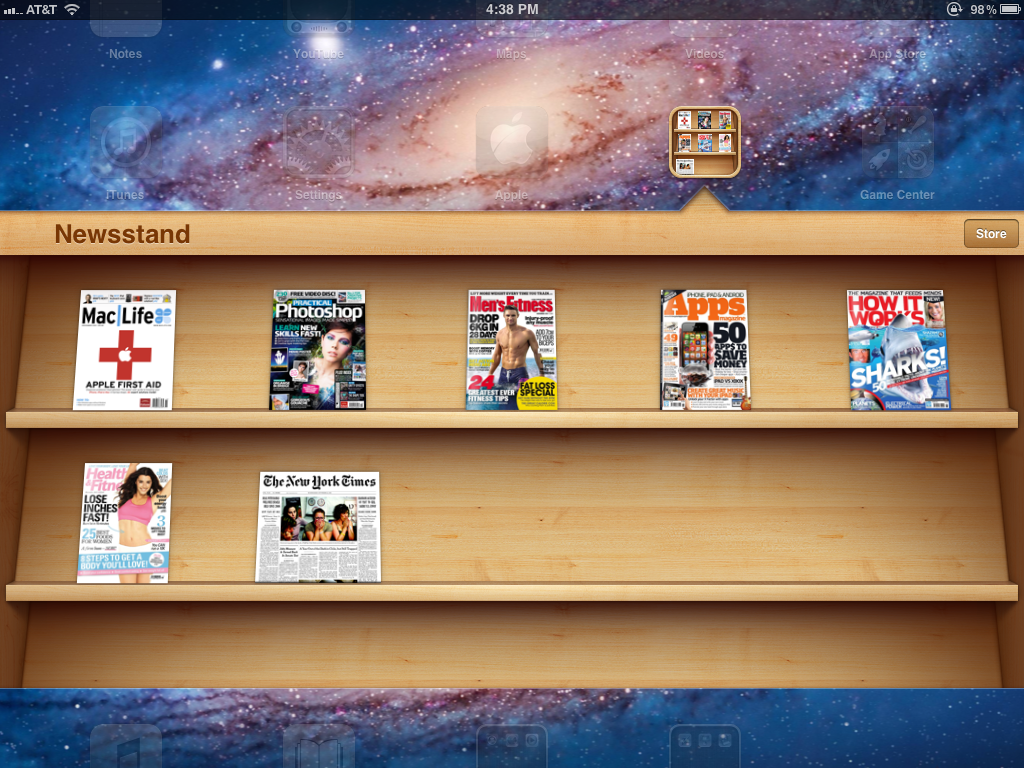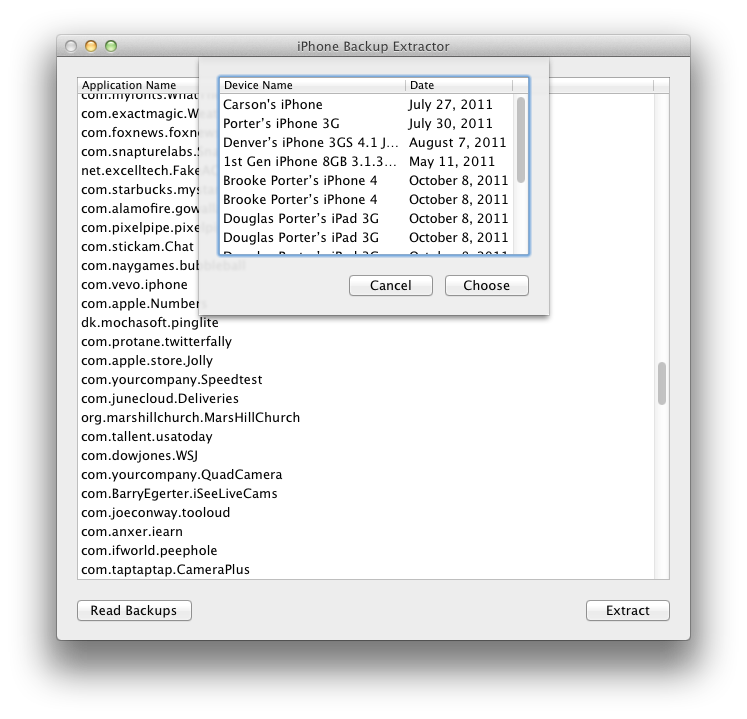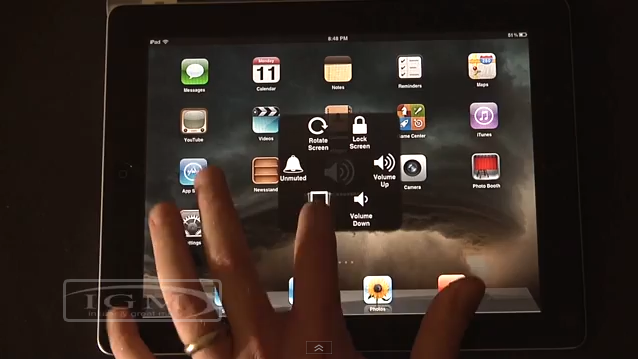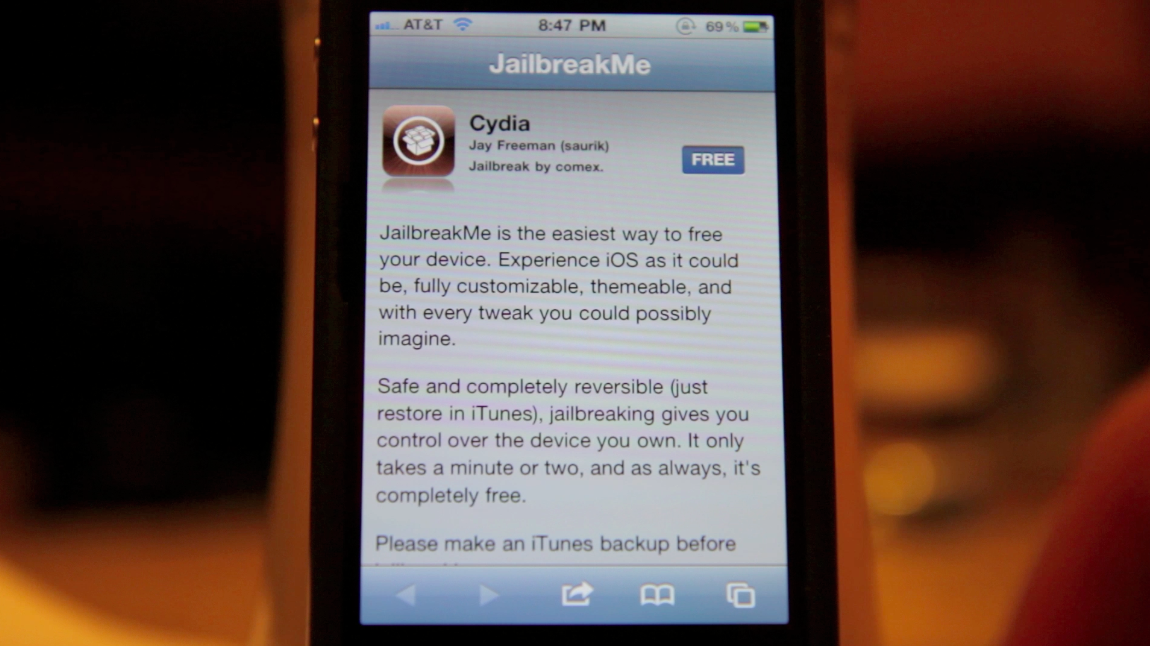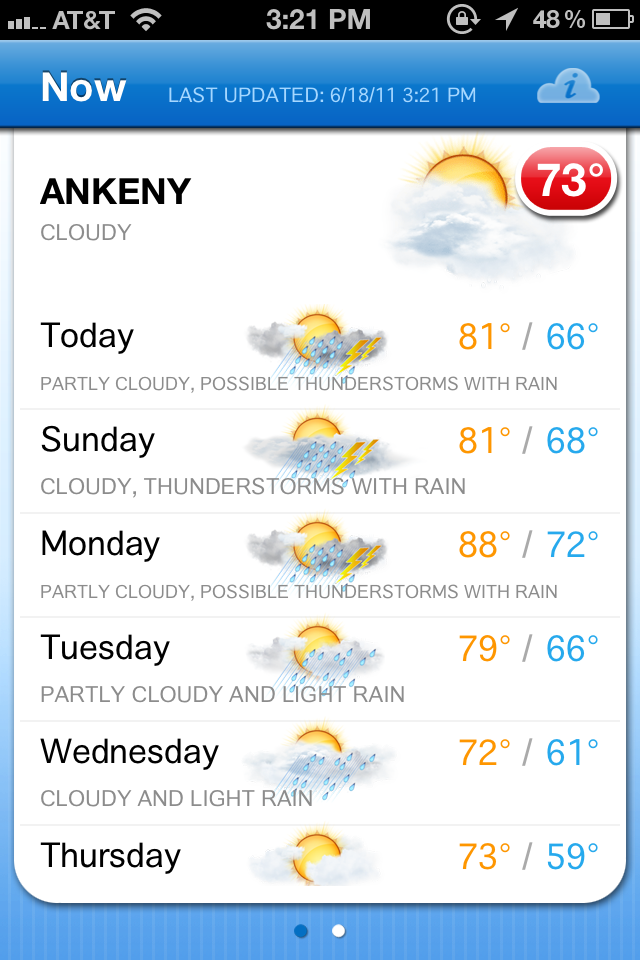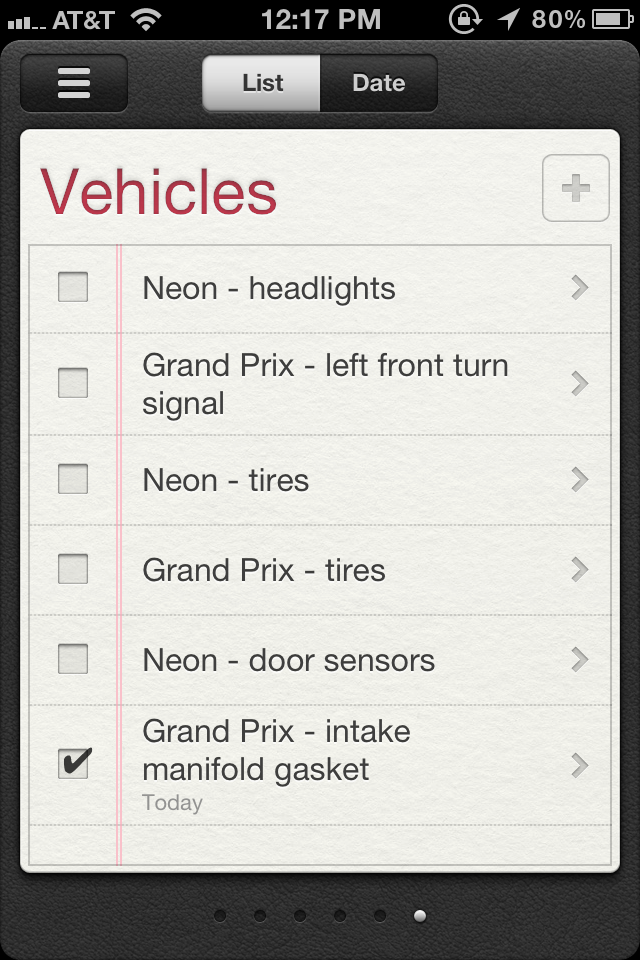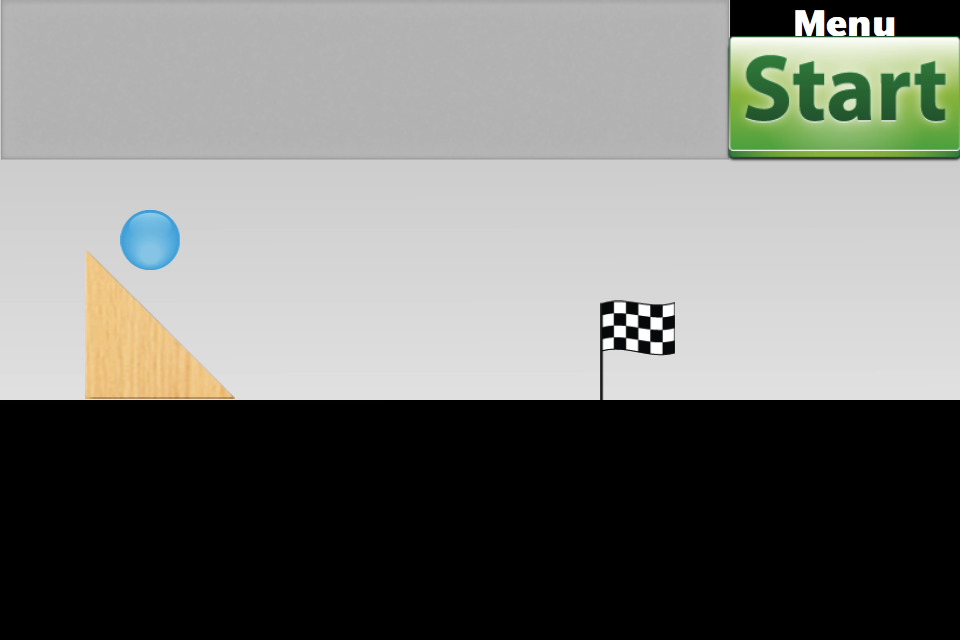I haven’t used this app lately because I have Instagram now and don’t use many other apps for photo effects. One of the recent features to be added is the ability to directly post to Instagram from Hipstamatic so I thought I’d give it a try. Here are some pictures I took: [Read more…]
Groupon – Update 1.6.2
Groupon has updated their app with a few small features and bug fixes. Groupon is a “deal-of-the-day website that features discounted gift certificates usable at local or national companies.” Here are the new features: [Read more…]
Jailbreak iPad 1 on iOS 5.0.1 with redsn0w
For this jailbreak I will be using redsn0w for the Mac to jailbreak a first generation iPad running iOS 5.0.1. Most steps are the same on a PC and for other devices such as iPhone3GS, iPhone4, iPhone4-CDMA, iPod touch 3G, & iPod touch 4G. NOTE: iPhone 4S and iPad 2 are not supported at this time.
First you should make sure you are upgraded to firmware iOS 5.0.1. Just go to your Settings app, then General, then Software Update. [Read more…]
Firmware Update 5.0.1
Apple recently released an update to the 5.0 software. The first issue they tried to address is battery life. I was defiantly having this issue on my iPhone 4S (AT&T) as my battery would be drained by about noon every day. I am a heavy user but my iPhone 4 always made it all day on one charge. This recent update did help and now I’m up to about 5:00pm each day. Apple has stated they are still working on more battery issues. [Read more…]
Newsstand
Apple came out with a new way to organize your newspapers and magazines a lot like how iBooks works. The app is called Newsstand and organizing everything into one place. Instead of having different apps for each they are all on a bookshelf within the app. New subscriptions also automatically download in the background. The App Store has also been reorganized so searching and buying newspapers and magazines are much easier. A couple nice features are magazine covers update to the newest actual cover and the newsstand app shows a badge number to alert you of new subscriptions. Newsstand is part of Apple’s new iOS 5 for the iPhone, iPad and iPod touch. [Read more…]
Restoring iWork Files Lost When Switching to iCloud
With the new option to sync my devices to iCloud instead of my computer, it sounded like a great idea. The problem was, after a couple days of being synced to the “cloud”, all my files in Keynote, Pages & Numbers disappeared on all my devices. I have my iPad, iPhone 4 and iPhone 4S all syncing and it was awesome to watch my files push in to my devices and cross sync between them the first time. When I opened Pages a few days later and all the files vanished. I was not happy. I have a couple major documents on there and I was trying to remember where I might have backed them up. I know I had emailed myself some files just incase something happened but I was having trouble finding them in my email and I know it wasn’t all my files from all devices from all three apps. [Read more…]
iPhone 5 Concept Video
Someone told me about this video the other day and I was sure it wasn’t real. It is, of course, a concept video but it’s done pretty well. I do think the iPhone 5 will be thinner with a larger display but no way the other two features shown here are real. [Read more…]
New AssistiveTouch iOS 5 Feature
The 3rd Beta of iOS 5 has been released and one of the new features is called AssistiveTouch. This adds a pretty sweet set of features to the iPhone, iPad or iPod touch. It creates a little draggable dot on your screen that gives you quick access to features like the home button, rotation lock, mute, volume, etc. Check out this video showing how some of the features work. [Read more…]
Easy Jailbreak For All Current Devices & Firmware – Jailbreakme.com
Jailbreakme.com is back! Just visit the website in Safari on your device and tap install. It installs just like an app from the app store! This hack uses an exploit in the way iOS handles PDF files. It even works on the iPad 2 and Verizion iPhone. Note: this will not work on devices running the iOS 5 Betas. Here’s a video of how to do it and how easy it is. [Read more…]
Fahrenheit – Temperature on Your Home Screen (No Jailbreak)
The best thing about this app is that it shows the current weather on the app’s icon as a badge and there’s no need to jailbreak. There are other apps like WeatherIcon that hack your Weather icon to show the current temperature instead of a constant sunny and 73. The app has other basic weather features that honestly don’t impress me that much. None of the maps are full screen on the iPad and they reload each time you tap on them, which isn’t fast. It would be nice if it cached the one’s already downloaded. Also, the maps show no state boundaries so it’s hard to tell where everything is at. You can also tweet or Facebook the current or forecasted weather. The apps is worth downloading for getting the current temp on your homescreen but not worth the extra $0.99 for the maps. This app is universal meaning it will install on all iOS devices. [Read more…]
MusicCenter – iOS 5 Widget
Hackers have figured out how to add their own custom widgets to Apples new notification center in iOS 5. The first one we’re writing about is called MusicCenter. This shows you what song is currently playing and if you swipe to the side, shows the music controls. It is available in Cydia for free! Developed by @WrightsCS [Read more…]
Reminders – New App From Apple in iOS 5
I’ve always longed for a simple task management app that isn’t over complicated. I’ve also though of developing an app that would remind you of a task based on your location. For example, I could create a reminder that the next time I come a certain restaurant I need to remember to try their Salmon Special, or something like that. With Apple’s new stock app called Reminders, I now have a simple task manager with location based reminders! I am using the location feature the most right now by reminding myself to track my hours at work. When I arrive or leave work, I get a reminder to record my hours for the day. [Read more…]
Bubble Ball – Created by an 8th Grader
This game is pretty simple but still challenging. You start with a ball and some different shapes and use the shapes to get the ball to the flag. Sounds simple, but here’s the catch: The app was developed by a 14 year old in 8th grade. The app is free for iPhone & iPad and has a few more levels that can be purchased for $0.99. What’s even more amazing is that it was once the most downloaded free app in the App Store. [Read more…]