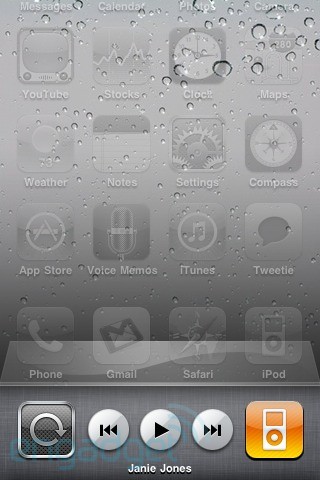![]() Google has updated their mobile (and desktop) search to incorporate a few more features. Now, when searching via Google on your device, you will notice a little arrow icon to the left of the search bar. When selected, you are given additional search options allowing you the ability to narrow down your search. These includes; the ability to view only News, Updates or Products for your search results as well as the option to view search results by time (Latest, Past 24 hours, Past week, Past year or Specific date range).
Google has updated their mobile (and desktop) search to incorporate a few more features. Now, when searching via Google on your device, you will notice a little arrow icon to the left of the search bar. When selected, you are given additional search options allowing you the ability to narrow down your search. These includes; the ability to view only News, Updates or Products for your search results as well as the option to view search results by time (Latest, Past 24 hours, Past week, Past year or Specific date range).
There is also an option to switch between ‘Standard Results’ and results that include ‘Images from the Page’. If you switch to the ‘Images from the Page’ option, the page will load displaying images contained within each search results. However, if you tap on an image, it will bring you to that webpage… it does not display the image larger.
[Read more…]