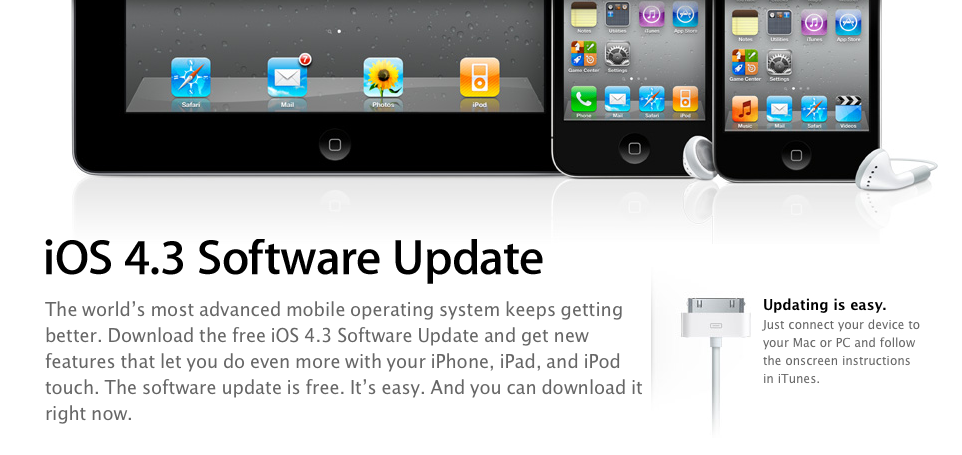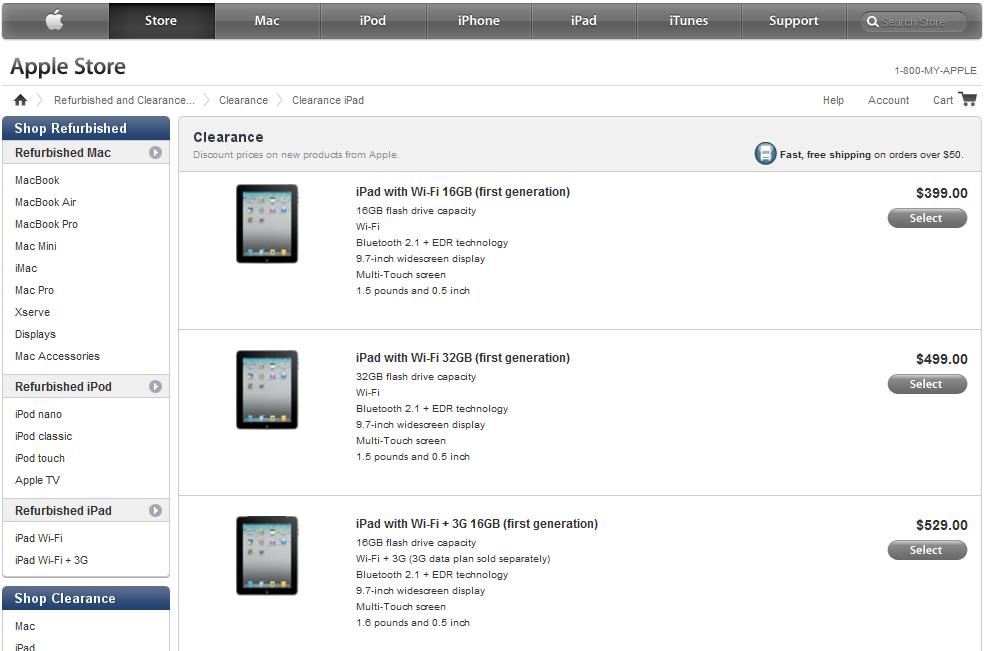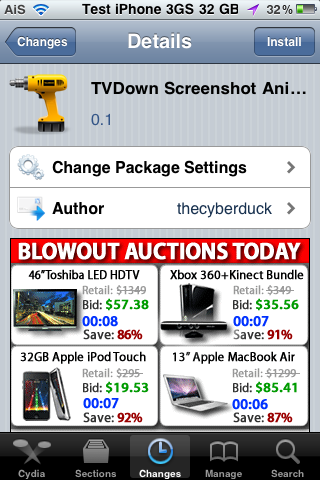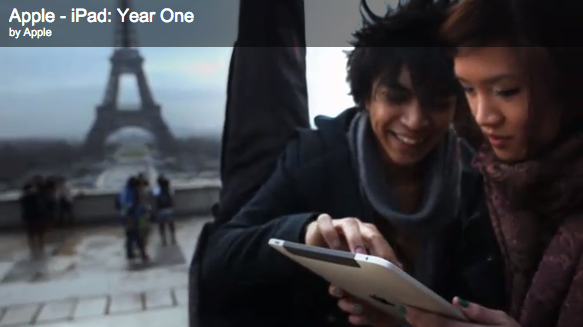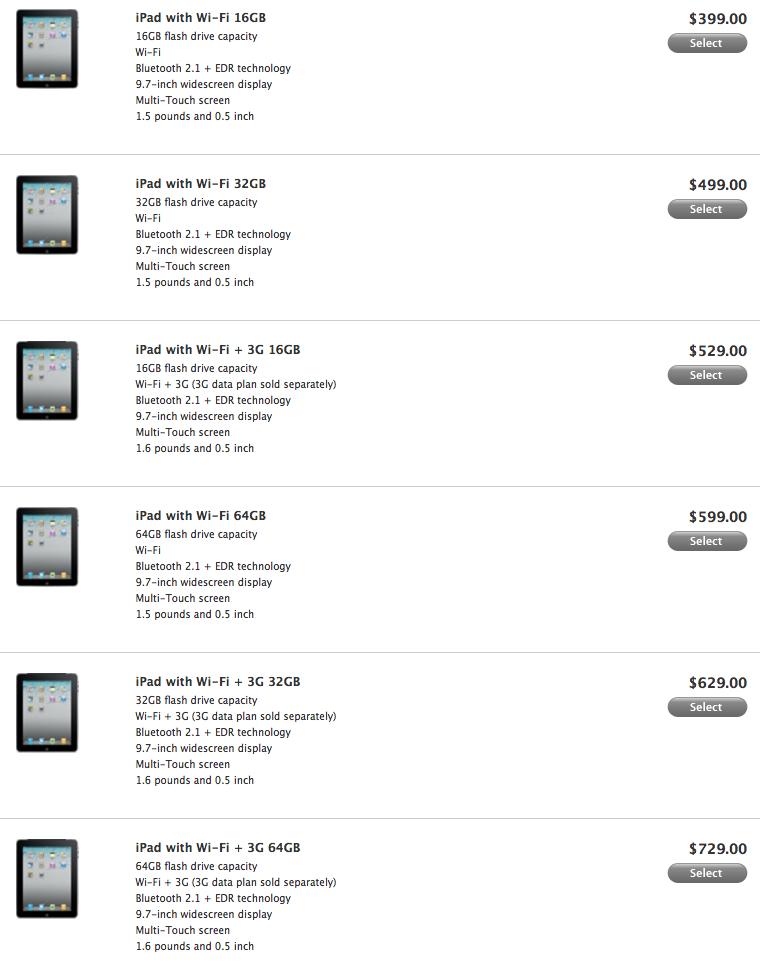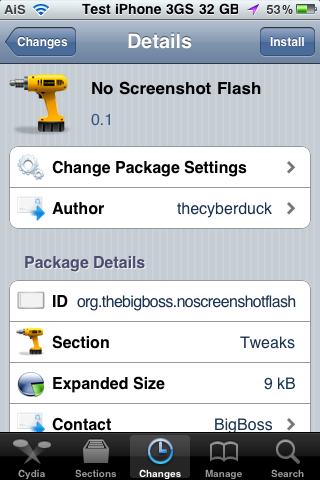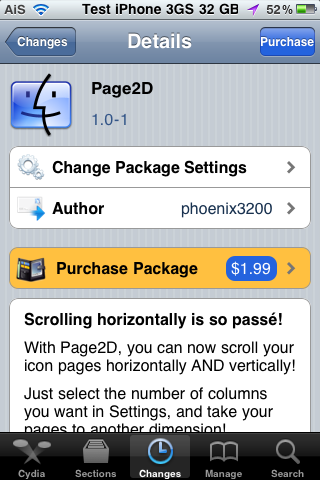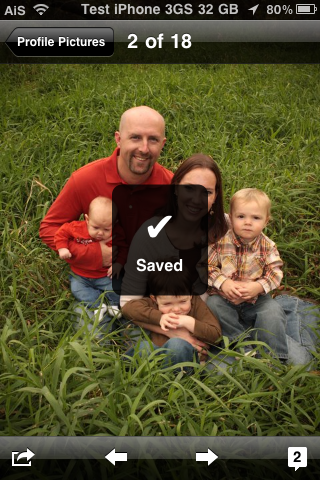As suspected, the iOS 4.3 update was released today. If you are looking to upgrade to 4.3… you can plug your device into your computer, head over to iTunes and select the “Check for Update” option. This will allow you to update your device to iOS 4.3. Below is Apple’s official changelog for 4.3.
Remember: If you are jailbroke and want to keep your jailbreak… hold off on updating to iOS 4.3. We will let you know when there is a new jailbreak out. The Dev-Team says that the wait shouldn’t be too long because @i0n1c has a 4.3 untether ready. We’ll keep our eye out. [Read more…]