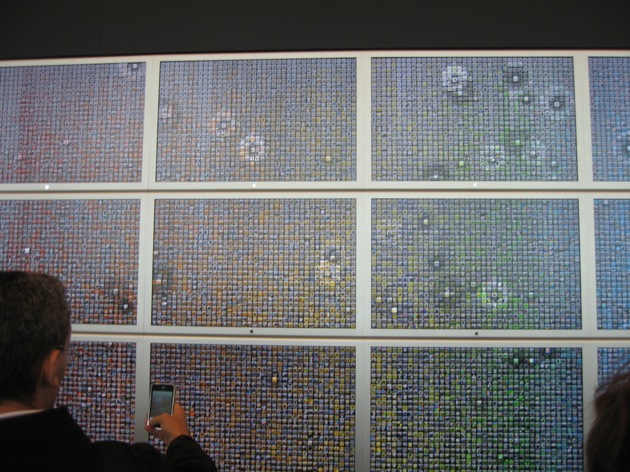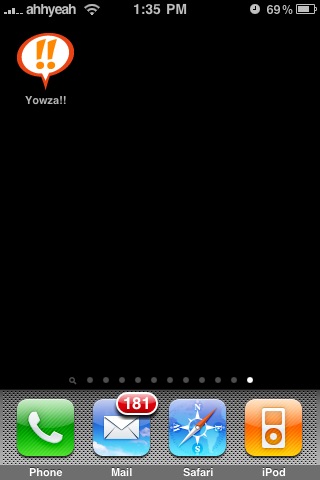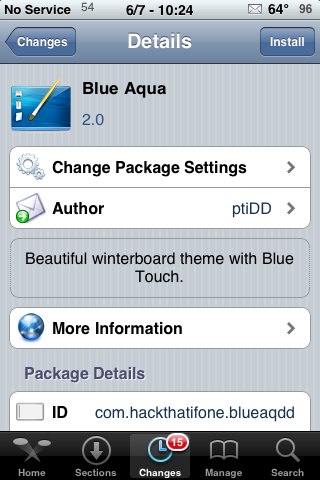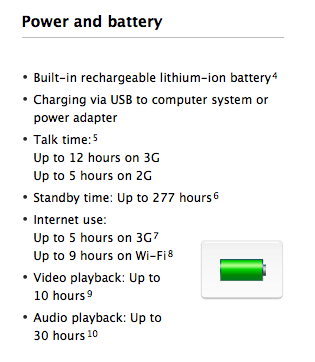![]() Every year someone creates a shorten version of the WWDC keynote hitting on the main topics. This year we get the Keynote in 3 minutes. Last year, we had the Keynote in 60 seconds! So, for those of you who don’t want to watch the entire 2 hour, 21 minute and 21 second Keynote on Apple’s website…here is a shortened version.
Every year someone creates a shorten version of the WWDC keynote hitting on the main topics. This year we get the Keynote in 3 minutes. Last year, we had the Keynote in 60 seconds! So, for those of you who don’t want to watch the entire 2 hour, 21 minute and 21 second Keynote on Apple’s website…here is a shortened version.
[Read more…]
New Poll – Will you purchase the iPhone 3G S?
2009 WWDC Keynote in 3 Minutes
11 Page SpringBoard on Firmware 3.0
![]() One feature of the 3.0 firmware that is pretty cool is that you can now have 11 pages of applications on your SpringBoard instead of the previous 9 pages (screenshot below).
One feature of the 3.0 firmware that is pretty cool is that you can now have 11 pages of applications on your SpringBoard instead of the previous 9 pages (screenshot below).
Which means you can now have 180 applications at your fingertips where previously you could only have 150.
I know some of you probably use Categories so you do not use all 9 pages anyway but, for those people who are not jailbroke…it might be a nice feature of the new firmware. Though, I have found that the more apps I install the slower my iPhone gets but, I might be able to blame that on the jailbroke apps.
Thanks to aly for pointing this out!
[Read more…]
iPhone 3G S – Video Editing
![]() I know that there are a few cool features on the iPhone 3G S however, one that I am really interested in is the Video Recording and Video Editing. I have two children, my oldest is two and half and my youngest is 3 months old and even though we have quite a few cameras laying around our house (due to Doug’s obsession with photography), I still end up using my iPhone’s camera the most. So, I’m guessing I will end up using the video recording feature quite often as well.
I know that there are a few cool features on the iPhone 3G S however, one that I am really interested in is the Video Recording and Video Editing. I have two children, my oldest is two and half and my youngest is 3 months old and even though we have quite a few cameras laying around our house (due to Doug’s obsession with photography), I still end up using my iPhone’s camera the most. So, I’m guessing I will end up using the video recording feature quite often as well.
The iPhone 3G S records in 30-fps VGA (640×480) which allows Apple to say that it is, “perfect for posting on the web” which is true. Video can be captured in both landscape and portrait mode. When you start recording you will hear the same “shutter” sound you get when you take a photo (unless your iPhone is on silent mode). While you are recording, the record button will blink to indicate that you are recording. You will also get a nice little thumbnail of the previous video (or photo) you took. It seems like you will be able to use the “tap to focus” method with the video recording as well.
Firmware 3.0 – No Jailbreak Yet, Hold Off On Upgrading
![]() BigBoss posted an article today stating that there is currently no jailbreak for firmware 3.0 (the real thing, not the betas). Yes, you can use the 3.0 b5 jailbreak tools but, it’s not advised. Below is what BigBoss has to say on the matter.
BigBoss posted an article today stating that there is currently no jailbreak for firmware 3.0 (the real thing, not the betas). Yes, you can use the 3.0 b5 jailbreak tools but, it’s not advised. Below is what BigBoss has to say on the matter.
As for the rest of us who are not on firmware 3.0 yet, they will probably have it jailbroke before we even get it on June 17th. However, even if they do have it jailbroke by the release date, there is rumor that many of the jailbreak apps will not work on firmware 3.0. Doug says apps like WinterBoard, WeatherIcon, LiveClock, Cycorder do not work on firmware 3.
0 b5. So, on June 17th, you might want to hold off on upgrading until we can figure out how everything works.
We will keep you up-to-date. [Read more…]
Demo Videos of New Features of iPhone 3G S and 3.0 Firmware
![]() If you do not have time to watch the entire Guided Tour for the iPhone 3G S, you can watch short demo videos of just the features you are interested in (that is totally what I did). Below is a list of all the features that have short demo videos and the link to the demo video on Apple’s website. These include features of both the iPhone 3G S itself and the 3.0 firmware. [Read more…]
If you do not have time to watch the entire Guided Tour for the iPhone 3G S, you can watch short demo videos of just the features you are interested in (that is totally what I did). Below is a list of all the features that have short demo videos and the link to the demo video on Apple’s website. These include features of both the iPhone 3G S itself and the 3.0 firmware. [Read more…]
Typo on iPhone 3G S Tech Specs on Apple.com
![]() I was on Apple’s website yesterday checking out all the new specs of the iPhone 3G S and looking at some comparisons with the iPhone 3G. While doing so, I noticed a little mistake in the Power and Battery section of the tech specs for the iPhone 3G S. Below is what it says on the website and what they really meant it to say. [Read more…]
I was on Apple’s website yesterday checking out all the new specs of the iPhone 3G S and looking at some comparisons with the iPhone 3G. While doing so, I noticed a little mistake in the Power and Battery section of the tech specs for the iPhone 3G S. Below is what it says on the website and what they really meant it to say. [Read more…]
iPhone 3G S Commercial
![]() This is Apple’s new commercial for the iPhone 3G S. They are sticking with the “Mission Impossible” theme with this one too (like with the iPhone 3G commercial).
This is Apple’s new commercial for the iPhone 3G S. They are sticking with the “Mission Impossible” theme with this one too (like with the iPhone 3G commercial).
Firmware 3.0 – New Features
iPhone 3G S New Features
![]() With all the information out there, it can be a little confusing on what exactly the new features are on the iPhone 3G S. So, below is just a simple list of the new features.
With all the information out there, it can be a little confusing on what exactly the new features are on the iPhone 3G S. So, below is just a simple list of the new features.
Note: These are the new features of the iPhone 3G S itself and not the 3.0 firmware. [Read more…]
Apple’s iPhone 3G S Guided Tour
![]() Apple already has the Guided Tour online for the new iPhone 3G S. It is a 15 minute tour walking you through all the new features of the iPhone 3G S.
Apple already has the Guided Tour online for the new iPhone 3G S. It is a 15 minute tour walking you through all the new features of the iPhone 3G S.
It will walk through the new auto-focus camera, video recording/editing, the hands free voice controls, the digital compass, MMS, copy and paste and Spotlight Search.
You can check it out HERE.
Star Defenese Now Available in iTunes App Store
| Available In: App Store | Price: $5.99 |
![]() Well, now that the WWDC Keynote is over (in which Star Defense was one of the “featured” apps) it is now available in the App Store for download. I know a lot of you have been waiting for when it is available so, here you go! Let me know in the comments if you are going to download this one.
Well, now that the WWDC Keynote is over (in which Star Defense was one of the “featured” apps) it is now available in the App Store for download. I know a lot of you have been waiting for when it is available so, here you go! Let me know in the comments if you are going to download this one.
HERE are our previous reviews of Star Defense
BoomBeat – Mobile Beatbox
| Available In: Cydia | Price: Free |
![]() BoomBeat is a beat box on your iPhone or iPod Touch. I didn’t write about this application when it was initially released because frankly…it was weird. Every time you tapped on one of the eight sounds affects the box got darker…I don’t know why, it just did. Anyway, there was an update to the application and I find it much more appealing now.
BoomBeat is a beat box on your iPhone or iPod Touch. I didn’t write about this application when it was initially released because frankly…it was weird. Every time you tapped on one of the eight sounds affects the box got darker…I don’t know why, it just did. Anyway, there was an update to the application and I find it much more appealing now.
Once installed, you get the option of eight different beatbox sounds. Just tap on one of the eight billet boxes to hear the sound. You can play up to two sounds at once. I did find that if you play more than one at a time, one of the boxes gets darker. Once again, I’m not really sure what the purpose is of that. Maybe is some crazy beatboxing thing that I don’t know about! :) You can control the apps volume using your iPhone or iPod Touch’s main volume control. [Read more…]