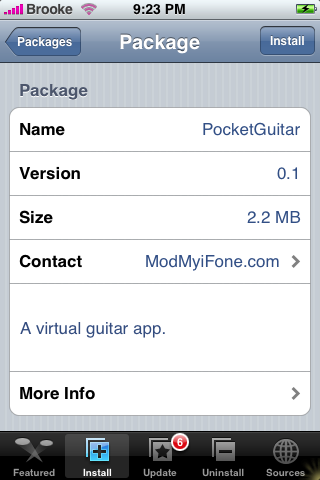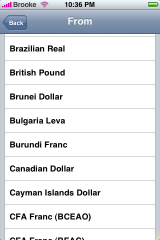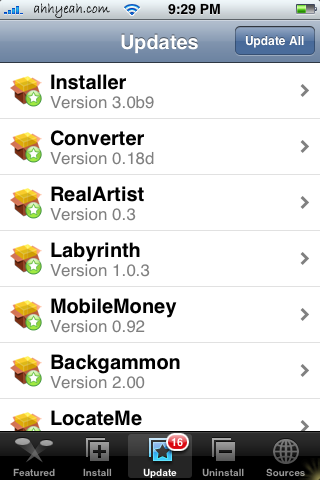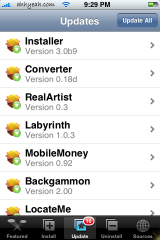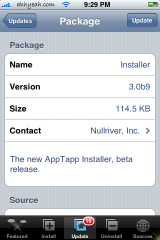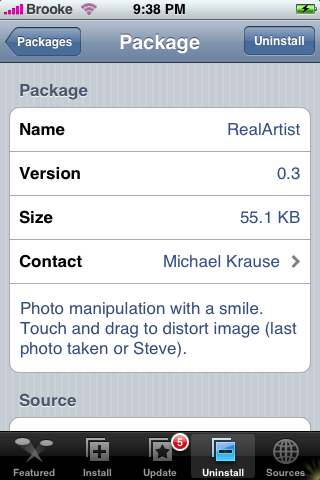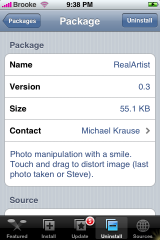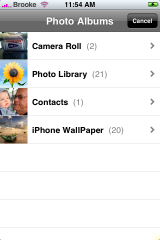![]() The update to CameraPro version 1.10 adds an additional feature to the Preferences menu. Once you have opened the app, tap on the Preferences option in the lower menu bar. You will then notice a new option called Use leveler however, the new option is only available when you purchase the full app. I can’t tell you much about the feature because I don’t have the full version of the app but, a viewer sent me a screenshot of what is looks like. This app is available in the Installer.app through the Ste Packaging source. See screenshots below:
The update to CameraPro version 1.10 adds an additional feature to the Preferences menu. Once you have opened the app, tap on the Preferences option in the lower menu bar. You will then notice a new option called Use leveler however, the new option is only available when you purchase the full app. I can’t tell you much about the feature because I don’t have the full version of the app but, a viewer sent me a screenshot of what is looks like. This app is available in the Installer.app through the Ste Packaging source. See screenshots below:
Archives for January 2008
CameraPro Update 1.10
Customize Update 1.21
![]() The update to Customize version 1.21, available in the Installer.app, adds quite a few new features! You now have the ability to change your Call Keypad, Call Bar, Bottom Bar, Power Bar, iPod Bar, Volume Knob, Volume Fill, Installer Skin and the ability to change your Vibration Settings. However…we have found that if you previously installed Shai’s Addons for Customize that included many of the beta functions that are now part of version 1.21…the update to Customize will not show up in the Installer.app! See the screenshots below:
The update to Customize version 1.21, available in the Installer.app, adds quite a few new features! You now have the ability to change your Call Keypad, Call Bar, Bottom Bar, Power Bar, iPod Bar, Volume Knob, Volume Fill, Installer Skin and the ability to change your Vibration Settings. However…we have found that if you previously installed Shai’s Addons for Customize that included many of the beta functions that are now part of version 1.21…the update to Customize will not show up in the Installer.app! See the screenshots below:
Also, Spicky Chicken will no longer be supporting the Manual Reording option of the app:
“I will no longer be supporting icon rearrangements. I will leave the Display Order functions as they are. This is because it seems Apple has taken up the charge, and 1.1.3 looks pretty exciting.” [Read more…]
Community Sources Update 3.2
There is an update in the Installer.app to Community Sources version 3.2…the update changes the url for the Ste Packaging source to – psmxy.org.nyud.net/iphone-apps/repo.cache. Screenshot below:
Info from Ste:
The latest “Community Sources” package changes the location of my repository’s XML file. Instead of downloading it directly from my site, it will download it from a world-wide caching system. Not only will this eliminate nearly all the traffic to my main server, but it should update faster, for you, as you will get it from the cache closest to you. [Read more…]
Launcher 0.2
![]() Launcher is most definately not a new app…it was actually one of the first apps available on a jailbroke iPhone, you know…like back in the day! We just have never done a review of it! Launcher is a simple, yet affect app that allows you to see all of the 3rd party applications on your iPhone by putting them in an Alphebetical list. So, when you click on the Launcher icon(on the SpringBoard) it will open a list of all your 3rd party apps…you can then open any of the applications by tapping on them. It displays ALL 3rd party apps…even the ones you have hidden through Customize. This app works well if [Read more…]
Launcher is most definately not a new app…it was actually one of the first apps available on a jailbroke iPhone, you know…like back in the day! We just have never done a review of it! Launcher is a simple, yet affect app that allows you to see all of the 3rd party applications on your iPhone by putting them in an Alphebetical list. So, when you click on the Launcher icon(on the SpringBoard) it will open a list of all your 3rd party apps…you can then open any of the applications by tapping on them. It displays ALL 3rd party apps…even the ones you have hidden through Customize. This app works well if [Read more…]
PocketGuitar 0.1
![]() PocketGuitar is a little portable guitar right on your iPhone!! The app opens to a screen that looks like the strings on a guitar. There is a Settings button in the upper left corner of the app and a volume control to the right of the Settings button. To change the volume just tap and hold the yellow bar and then drag it horizontally. If you tap on Settings you are given the option to choose your instrument and learn more about the app. There are three options for instruments; Distorted Guitar, Acoustic-Electric Guitar and Electric Bass. Just select the instrument you would like and tap Settings in the upper left corner to get back to the Settings menu, you can then tap Back in the upper left corner to get back to the main screen. Now, just play a chord… [Read more…]
PocketGuitar is a little portable guitar right on your iPhone!! The app opens to a screen that looks like the strings on a guitar. There is a Settings button in the upper left corner of the app and a volume control to the right of the Settings button. To change the volume just tap and hold the yellow bar and then drag it horizontally. If you tap on Settings you are given the option to choose your instrument and learn more about the app. There are three options for instruments; Distorted Guitar, Acoustic-Electric Guitar and Electric Bass. Just select the instrument you would like and tap Settings in the upper left corner to get back to the Settings menu, you can then tap Back in the upper left corner to get back to the main screen. Now, just play a chord… [Read more…]
Converter Update 1.8d
![]() The Converter update to version 1.8d fixes a few bugs with the Fuel Consumption conversions and makes the app compatible with 1.0.2. It also updates the Currency measurement…adding the Bulgaria Leva and the Fiji dollar. However, in order for the new currencies to show up in your app, you will need to refresh the Currency Exchange Rates on your Settings page. Converter is available in the Installer.app through the ModMyiFone.com source. Below are the screenshots!
The Converter update to version 1.8d fixes a few bugs with the Fuel Consumption conversions and makes the app compatible with 1.0.2. It also updates the Currency measurement…adding the Bulgaria Leva and the Fiji dollar. However, in order for the new currencies to show up in your app, you will need to refresh the Currency Exchange Rates on your Settings page. Converter is available in the Installer.app through the ModMyiFone.com source. Below are the screenshots!
Installer 3.0b9 Update
When opening Installer tonight I was notified of an update. I’ve looked and looked and see no visual changes. If anyone finds anything let us know and we’ll post it here.
Update: The update to Installer 3.0b9 does indeed change the refresh rate of Installer.app. Instead of refreshing 30 minutes after your previous refresh, it has been changed to refresh once every 24 hours. So, your Installer.app will not automatically refresh unless your last refresh was more then 24 hours ago.
RealArtist Update 0.3
![]() The update to RealArtist 0.3 adds some cool features. In the Other Photos option(which is in the upper right corner of the app) you can now choose to import an image from any of your Photo Albums such as your Camera Roll, Photo Library, Contacts Images or your iPhone Wallpaper. Another sweet fix that comes with the update is that it now displays nice thumbnails of screenshots that are in your Camera Roll…in previous versions, screenshots would show up as these weird vertical thumbnail things. Also, the thumbnails are now displayed the same way as they are in your like your Photo Albums…four across. I like this update…it really cleans up the app and makes the interface nicer. This app is available in the Installer.app through the imimux Repository source. Below are some screenshots:
The update to RealArtist 0.3 adds some cool features. In the Other Photos option(which is in the upper right corner of the app) you can now choose to import an image from any of your Photo Albums such as your Camera Roll, Photo Library, Contacts Images or your iPhone Wallpaper. Another sweet fix that comes with the update is that it now displays nice thumbnails of screenshots that are in your Camera Roll…in previous versions, screenshots would show up as these weird vertical thumbnail things. Also, the thumbnails are now displayed the same way as they are in your like your Photo Albums…four across. I like this update…it really cleans up the app and makes the interface nicer. This app is available in the Installer.app through the imimux Repository source. Below are some screenshots:
Backgammon Update 2.0
![]() With the update to Backgammon 2.0 you will find some changes in the main menu when you first open the app…the options have been changed to New match vs. iPhone and New match vs. Human, they are still the same options as before, just worded a little different and the Donate by PayPal option has been removed from the main menu. If you tap on Settings…you will notice a few changes here as well however, not all of them are available with the free version. If you donate…you will get the ability to choose a level; 1, 2 or 3, the option to turn on/off the Auto Roll and the Highlight Target, you will get the “dynamic touch area adjustment technology.” and the game will auto save when you exit it. So, all the chances made to the settings are technically only for people who donate. If you decide to donate…you can activate your account in the Settings menu under Activation. You can still play the game like normal with out donating! So, other than that, I think the actual game itself is pretty much the same! This app is available in the Installer.app through the Ste Packaging source. Below are some screenshots:
With the update to Backgammon 2.0 you will find some changes in the main menu when you first open the app…the options have been changed to New match vs. iPhone and New match vs. Human, they are still the same options as before, just worded a little different and the Donate by PayPal option has been removed from the main menu. If you tap on Settings…you will notice a few changes here as well however, not all of them are available with the free version. If you donate…you will get the ability to choose a level; 1, 2 or 3, the option to turn on/off the Auto Roll and the Highlight Target, you will get the “dynamic touch area adjustment technology.” and the game will auto save when you exit it. So, all the chances made to the settings are technically only for people who donate. If you decide to donate…you can activate your account in the Settings menu under Activation. You can still play the game like normal with out donating! So, other than that, I think the actual game itself is pretty much the same! This app is available in the Installer.app through the Ste Packaging source. Below are some screenshots:
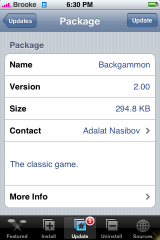

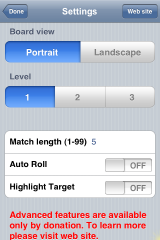
[Read more…]
Hardware Unlock for 1.1.2
If you’ve been looking for a quick way to unlock 1.1.2 it looks like Turbosim is the answer. This is a hardware unlock meaning you just take the adapter, drop it in with your sim card and you’re free. Check out the video for some added features.
iPhone 101 – Episode 4
It’s finally here! After a server change we are back with Episode 4!
Headlines
New Sponsor
New Writer – Jacob
New Forum
Macworld
Firmware 1.1.3
iPod Touch Update
iTunes Movie Rentals
Malicious Source
[Read more…]
Waves Update 1.2
![]() Waves 1.0 was taken off the Installer.app due to a few bugs. The update to version 1.2 does not change anything visually with the app but, I would assume there have quite a few bug fixes! So, all the features work the same as written in my previous post about this app however, I can now get the floating button to work so…I will give you a quick review on it.
Waves 1.0 was taken off the Installer.app due to a few bugs. The update to version 1.2 does not change anything visually with the app but, I would assume there have quite a few bug fixes! So, all the features work the same as written in my previous post about this app however, I can now get the floating button to work so…I will give you a quick review on it.
When you open the app, it opens to a main menu…one cool feature on the menu is the floating button! The floating button is a button that is put on your SpringBoard that allows you to use Waves on any app on your iPhone. But first, [Read more…]
1.1.3 Jailbreak
Great news! 1.1.3 has been jailbroke. Here’s the info I have so far. Basically they (the iphone dev team and elite team) have both the iPhone and the iPod Touch jailbroke but are holding off the release until the SDK release in February, that way Apple can’t create a fix. The goal is to make is so you can have apps released through Apple and Installer.app together on your jailbroke iPhone. We will still need to jailbreak iPhones after the SDK to install apps not approved by Apple, to install themes, wallpapers, alternate sounds, etc. Also games like NES, adding ringtones without buying them on iTunes, or hacked text messaging tools are why we need jailbreaking. Here are some links and a video:
1.1.3 Jailbreak Achieved – not public yet – modmyifone.com
JailBreak 1.1.3 is real – hackint0sh.org
1.1.3 Jailbroken ! – Zibri’s Blog
Complete file list of 1.1.3 Firmware
LocateMe Update 0.4
![]() The update to LocateMe version 0.4 makes a few changes to the app. It is available in the Installer.app through the Soneso Repository source. One change is that the description of the app that is displayed on the main screen is slightly different. Also, the white bar where the longitude and latitude coordinates used to be displayed is gone and the coordinates are now display towards the middle of the screen along with some other new info about your location. Where it used to display your coordinates it now [Read more…]
The update to LocateMe version 0.4 makes a few changes to the app. It is available in the Installer.app through the Soneso Repository source. One change is that the description of the app that is displayed on the main screen is slightly different. Also, the white bar where the longitude and latitude coordinates used to be displayed is gone and the coordinates are now display towards the middle of the screen along with some other new info about your location. Where it used to display your coordinates it now [Read more…]
Lockbox 0.5
![]() Lockbox is a cool little app that allows you to keep confidential information on your iPhone without anyone being able to see it. You can put passwords, credit card info or really any other information in this app which can then only be viewed once a password is entered. The app opens to a screen where you will need to choose your password and confirm it. It does not hide the password with asterisks this first time when you are setting it up so, make sure no one is looking over your shoulder!! You are able to change your password from inside the app…also, after the first time you enter your password it will hide it with asterisks. Ok, once your password is set up you will get a blank main menu. To add new information…tap the New button in the upper right corner. You will then see the option to add new password info, credit card info or other info. Just select the one you would like by tapping on it. Once you have chosen…you can enter in all of the information. Just tap on the area you would like to type in and a keyboard will pop up. You will also notice an option to add tags. Tags allow you to organize your information, for example, [Read more…]
Lockbox is a cool little app that allows you to keep confidential information on your iPhone without anyone being able to see it. You can put passwords, credit card info or really any other information in this app which can then only be viewed once a password is entered. The app opens to a screen where you will need to choose your password and confirm it. It does not hide the password with asterisks this first time when you are setting it up so, make sure no one is looking over your shoulder!! You are able to change your password from inside the app…also, after the first time you enter your password it will hide it with asterisks. Ok, once your password is set up you will get a blank main menu. To add new information…tap the New button in the upper right corner. You will then see the option to add new password info, credit card info or other info. Just select the one you would like by tapping on it. Once you have chosen…you can enter in all of the information. Just tap on the area you would like to type in and a keyboard will pop up. You will also notice an option to add tags. Tags allow you to organize your information, for example, [Read more…]