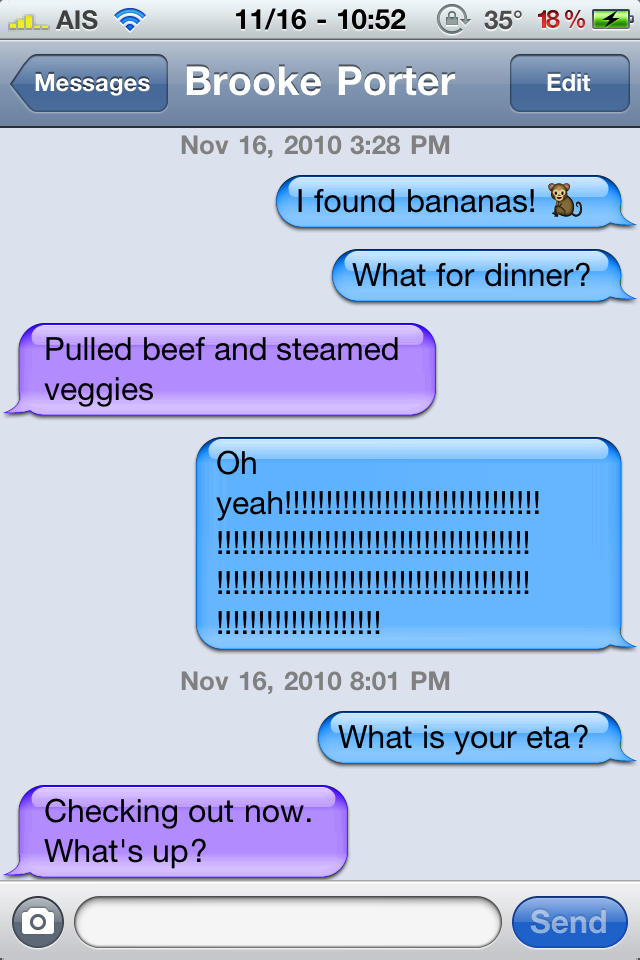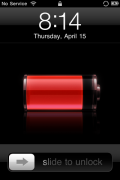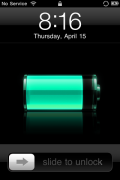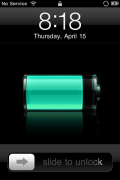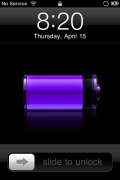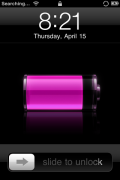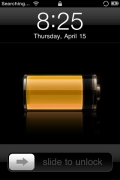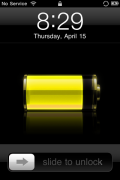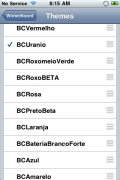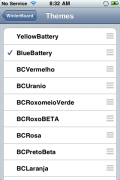This mod changes the colors of your text bubbles. There are three separate installations available for three different color combinations. They are Blue and Lavender, Pink and Lavender & Turquoise and Lavender. It would be great if there were a few more color combinations. They seem to only work on the iPhone 4 with it’s retina display which makes total sense since the name of the mod is SMS Retina Bubbles. We tried it on an iPhone 3GS and it didn’t work.
[Read more…]
Theme: Wind0ws
There are a few kewl features that could be used from this theme but it’s not set up completely to work with my iPhone 4 or the new OS. First, the icons are not made for the retina display. There are also a few icons that are either spelled in a different language or missing so they won’t show up correctly until I go in and rename them using iFile or just not show up at all. There are a lot of icons in this set, over 250! It also comes with some windows sounds effects, the blue spinning circle and other UI images like buttons & search boxes. [Read more…]
Change The Name of Stock/Native and App Store Apps
![]() Ok, I know this is not new news but I had someone email me asking how to change the name and icon of an app. I was pretty sure it would be easy so I just did a quick search and here’s how to do it.
Ok, I know this is not new news but I had someone email me asking how to change the name and icon of an app. I was pretty sure it would be easy so I just did a quick search and here’s how to do it.
You can either use SSH from your computer or the iFile app from Cydia to access your folders and files on your iPhone. For this guide I’ll be using iFile right on the iPhone.
First we will be changing an icon for an App Store application. I’ve chosen to change the Tweetie app to the name Twitter. Kind of kewl since Twitter bought Tweetie and will be changing the name in the future.
1. Open iFile and navigate to the var/mobile/Applications folder.
[Read more…]
Matte Battery 2.0 – Lock Screen Battery Mod
Matte Battery is a lock screen battery mod that changes the battery displayed while charging your iPhone or iPod touch from glossy to matte. The colors are still the same as the stock lock screen battery… green and red. I have seen this lock screen battery used in a few themes however, this gives you the ability to use the battery with any theme. I am currently using it with the Smoog theme.
[Read more…]
Battery Color Themes
| Available In: Cydia | Price: Free |
![]() This is a nice collection of different colored batteries for your lockscreen when charging. Most are pretty nice and the white is my favorite. It would probably look pretty nice on a white iPhone. The only downfall is the colors are listed in Spanish. So, you’ll either need to learn Spanish, change the names like I did with iFile, or check out the labeled screenshots below to pick your color.
This is a nice collection of different colored batteries for your lockscreen when charging. Most are pretty nice and the white is my favorite. It would probably look pretty nice on a white iPhone. The only downfall is the colors are listed in Spanish. So, you’ll either need to learn Spanish, change the names like I did with iFile, or check out the labeled screenshots below to pick your color.
ScreenShots
- vermelho
- Uranio
- roxomeoverde
- roxobeta
- rosa
- pretobeta
- laranja
- bateriabrancoforte
- azul
- amarelo
Apple Page Dots
![]() Here’s a pretty simple little mod. It just changes your dots that tell you what page you’re on at your homescreen to Apple logos. The way it was originally designed was to have the small apple be the page you’re on and the big ones for the rest of the pages. I thought it would look better with the page I’m on be the larger apple and the rest be smaller. Again, all I did was use iFile to browse into the folder in the Themes folder and rename each image file to the opposite name. You can see below the change:
Here’s a pretty simple little mod. It just changes your dots that tell you what page you’re on at your homescreen to Apple logos. The way it was originally designed was to have the small apple be the page you’re on and the big ones for the rest of the pages. I thought it would look better with the page I’m on be the larger apple and the rest be smaller. Again, all I did was use iFile to browse into the folder in the Themes folder and rename each image file to the opposite name. You can see below the change:
SBRotator – Landscape Homescreen
| Available In: Cydia | Price: $1.99 |
![]() This has been a hack that many have been wanting for a long time. Now you can rotate your iPhone and the homescreen will rotate too. This was tested on a 1st Gen iPhone so it’s a little slow but not bad. I recorded a video of the mod using my iPhone 3GS:
This has been a hack that many have been wanting for a long time. Now you can rotate your iPhone and the homescreen will rotate too. This was tested on a 1st Gen iPhone so it’s a little slow but not bad. I recorded a video of the mod using my iPhone 3GS:
Video
Teknologik Theme & Install Instructions
This theme is pretty sweet looking but these types of themes are always a pain to try and get setup correctly so here is a video that guides you through it.
The official forum thread can be found at macthemes.net and new icons and wallpaper at the teknologik posterous site here: teknologik.posterous.com. Here’s what it looks like along with some users variations found at macthemes.net:
ScreenShots
Video
| Available In: Cydia | Price: Free |
Infinidock: Scrolling Dock
| Available In: Cydia | Price: $0.99 |
![]() I have wanted a hack for this for a long time and I’m so glad to finally have it. I think it’s worth the $0.99. It allows you to add scrolling to your dock. This way not only do the icons on your sprinboard scroll left and right, but the icons at the bottom can do this too, independently. There are even more control in the settings that allows you to choose how many icons are on a page, if it scrolls with snapping like your normal springboard or just slide through them without snapping and paging. Check out our video demos so see what it’s like.
I have wanted a hack for this for a long time and I’m so glad to finally have it. I think it’s worth the $0.99. It allows you to add scrolling to your dock. This way not only do the icons on your sprinboard scroll left and right, but the icons at the bottom can do this too, independently. There are even more control in the settings that allows you to choose how many icons are on a page, if it scrolls with snapping like your normal springboard or just slide through them without snapping and paging. Check out our video demos so see what it’s like.
Videos
SpringBoard Rotator Preview
![]() Something the iPhone should have done stock from day one is rotate the homescreen icons when you turn your iPhone horizontally. Finally, Limneos has developed a mod that does just that. It’s not available yet but you can check out the video below for a preview.
Something the iPhone should have done stock from day one is rotate the homescreen icons when you turn your iPhone horizontally. Finally, Limneos has developed a mod that does just that. It’s not available yet but you can check out the video below for a preview.
Video
What I Backup When Restoring My iPhone
![]() Before the recent event from Apple I was waiting for the announcement of new iPhone OS so I could upgrade and get all the new features. Unfortunately, there was no update as of yet. So, I decided to rejailbreak my iPhone. I’ve been missing push notifications from my last jailbreak and wanted to go a different route. Before I restore my iPhone I sync my iPhone and then use SSH to backup all kinds of stuff. Here’s the process I use. Some are redundant because the iTunes sync backs them up but many times I’ve had a bad backup or want to start fresh and if you don’t back up everything, you will lose it. If you can think of anything else, please add it in the comments and I’ll add it to the list.
Before the recent event from Apple I was waiting for the announcement of new iPhone OS so I could upgrade and get all the new features. Unfortunately, there was no update as of yet. So, I decided to rejailbreak my iPhone. I’ve been missing push notifications from my last jailbreak and wanted to go a different route. Before I restore my iPhone I sync my iPhone and then use SSH to backup all kinds of stuff. Here’s the process I use. Some are redundant because the iTunes sync backs them up but many times I’ve had a bad backup or want to start fresh and if you don’t back up everything, you will lose it. If you can think of anything else, please add it in the comments and I’ll add it to the list.
1. Sync with iTunes. This will save all of your App Store & stock app information like notes, game saves, logins, etc. Again, if you are not going to restore from this backup then you don’t need to do this.
2. Remove all pictures and videos using the USB connections. If something has happened where you can’t access your iPhone via USB to see pictures, like me right now. You can go to /private/var/mobile/Media/DCIM/ and manually download them via SSH. Beware, if you have a lot of pictures and videos, it may take a while.
3. Take a screenshot of every page of your springboard. I also take them of Winterboard and my Settings app where the jailbroken apps list is.
4. Open Cydia and write down or take screenshots of everything under manage>packages that you’ve installed. [Read more…]
ProSwitcher – Palm Pre-styled Application Switcher
| Available In: Cydia | Price: Free |
![]() Backgrounder is a really great hack for the iPhone. It lets you keep an application running in the background even when you hit the home button to close it. This is great for apps like Pandora and other music apps or anything else you might want. The annoying part for me has always been moving around between those apps. Usually I just use the search to find them because I have so many pages of apps I don’t want to scroll around looking for them. One newer feature of backgrounder displays a badge on the icon of the apps running in the background so you know what’s still running. Now with all of that said, a new app helps streamline all of this called ProSwitcher.
Backgrounder is a really great hack for the iPhone. It lets you keep an application running in the background even when you hit the home button to close it. This is great for apps like Pandora and other music apps or anything else you might want. The annoying part for me has always been moving around between those apps. Usually I just use the search to find them because I have so many pages of apps I don’t want to scroll around looking for them. One newer feature of backgrounder displays a badge on the icon of the apps running in the background so you know what’s still running. Now with all of that said, a new app helps streamline all of this called ProSwitcher.
This app has a ton of customization that I could talk about all day but I’ll tell you the main point and you can mess with settings. Basically what it does is when you activate it from one of it’s many ways, it zooms out of the app, kinda like the way multiple webpages display in Mobile Safari, and you can flick left and right through what’s running. It also triggers the app you’re currently in to run in the back ground. Here’s some screenshots and a quick video demo. The apps free so check it out and if there’s something you don’t like, make sure you check all the features and options ’cause a lot of it can be changed.