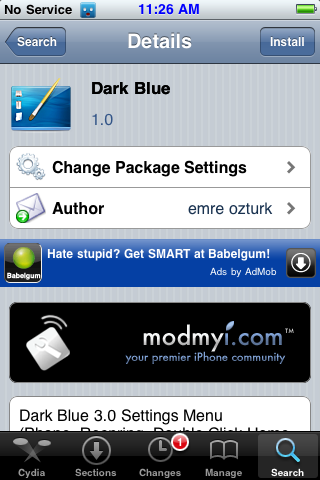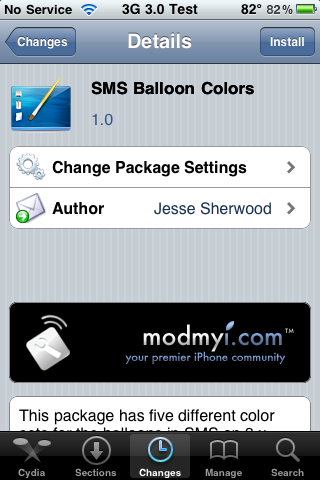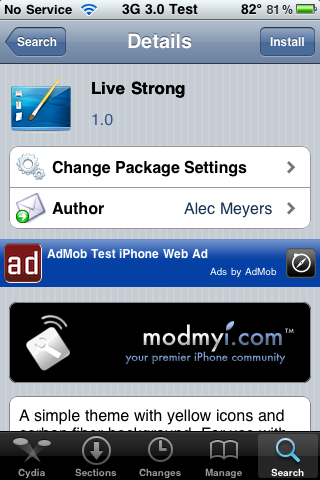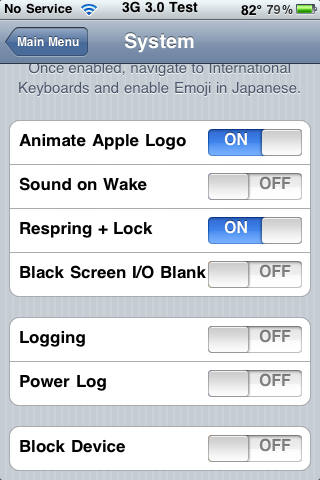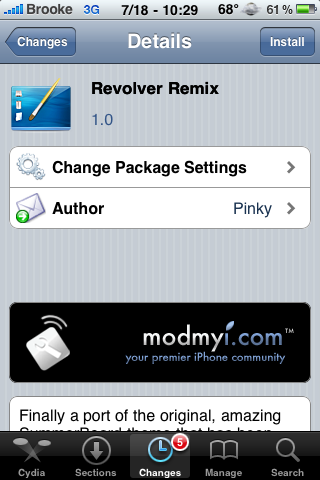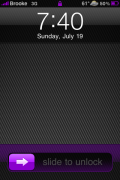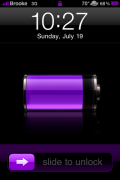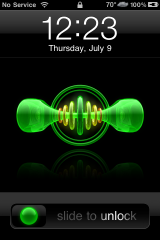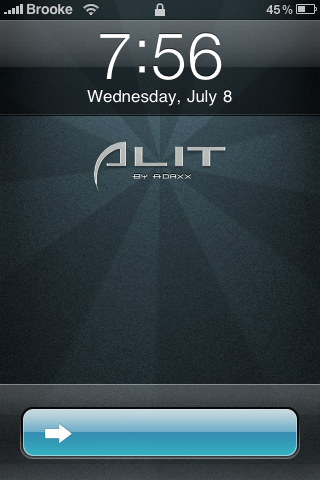| Available In: Cydia | Price: Free |
![]() iHandy:) was recently updated to version 1.0.3. The update adds an Emoji option. The Emoji option allows the ability to turn on/off the Emjoicon keyboard. It is not necessary to have Emoji’s already installed in order to use this option… when you install/update iHandy:) it automatically installs them for you. Once you have the Emoji option turned on in iHandy;), you can turn on the Emoji keyboard by going into your stock Settings application, General, Keyboard, International Kayboards, Japanese and turning on the Emoji option. Turn turn off the Emoji keyboard, just go back into iHandy:) and toggle the Emoji option off. [Read more…]
iHandy:) was recently updated to version 1.0.3. The update adds an Emoji option. The Emoji option allows the ability to turn on/off the Emjoicon keyboard. It is not necessary to have Emoji’s already installed in order to use this option… when you install/update iHandy:) it automatically installs them for you. Once you have the Emoji option turned on in iHandy;), you can turn on the Emoji keyboard by going into your stock Settings application, General, Keyboard, International Kayboards, Japanese and turning on the Emoji option. Turn turn off the Emoji keyboard, just go back into iHandy:) and toggle the Emoji option off. [Read more…]