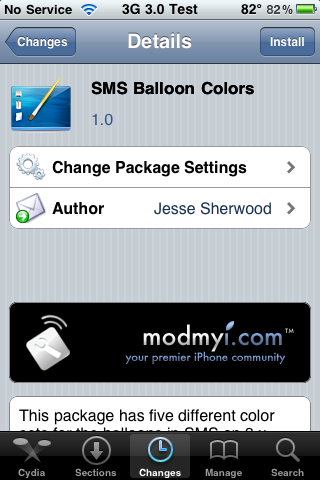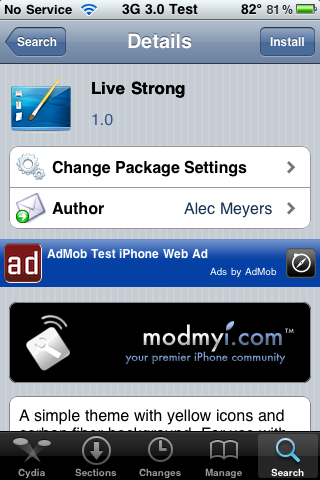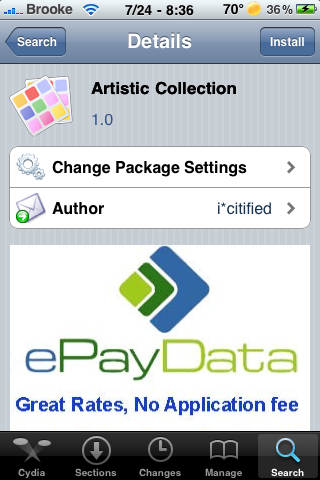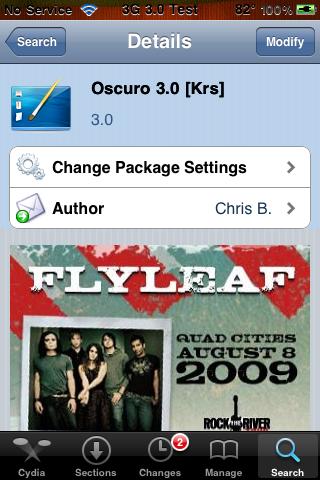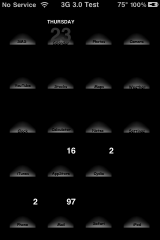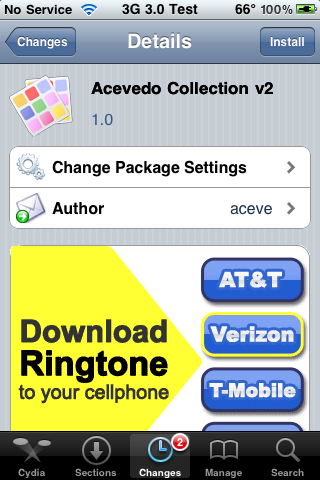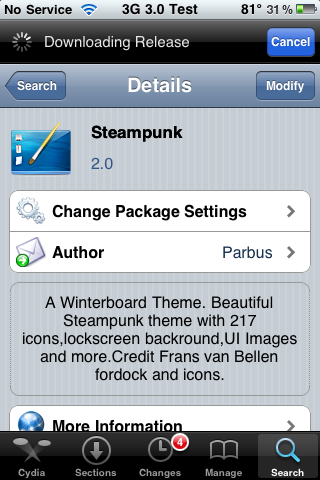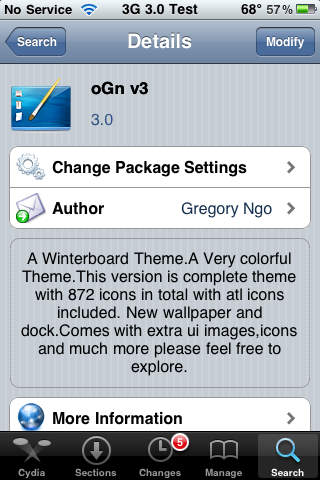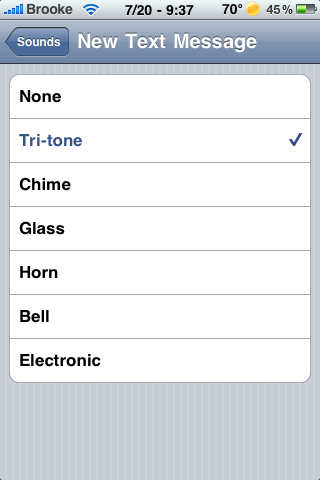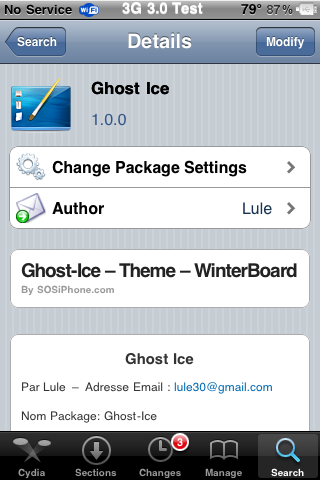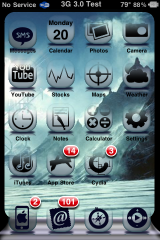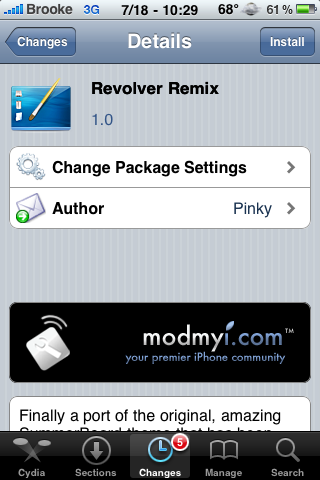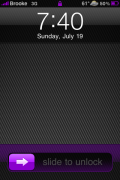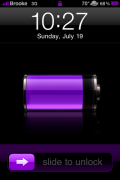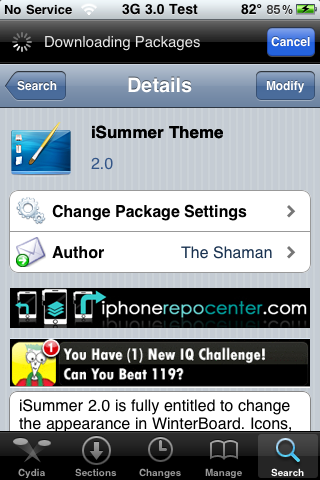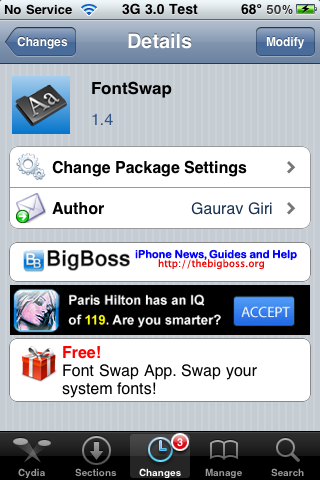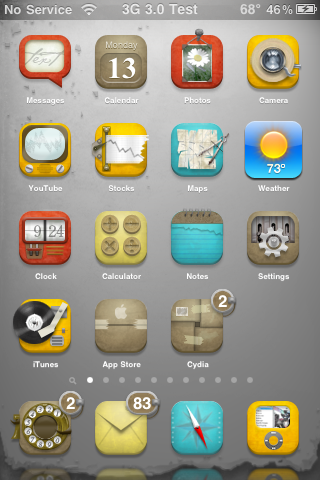| Available In: Cydia | Price: Free |
![]() SMS Balloon Colors is an application that will add five SMS balloon themes into WinterBoard. The five color schemes include; Blue & Gray, Lite Blue & Lite Pink, Orange & Yellow, Pink & Purple and Red & Brown. Below are screenshots of each of the color schemes. Remember, if you would like to use this in conjunction with a theme, you might have to move it above the theme in WinterBoard. You can get SMS Balloon Colors via the modmyi source. [Read more…]
SMS Balloon Colors is an application that will add five SMS balloon themes into WinterBoard. The five color schemes include; Blue & Gray, Lite Blue & Lite Pink, Orange & Yellow, Pink & Purple and Red & Brown. Below are screenshots of each of the color schemes. Remember, if you would like to use this in conjunction with a theme, you might have to move it above the theme in WinterBoard. You can get SMS Balloon Colors via the modmyi source. [Read more…]