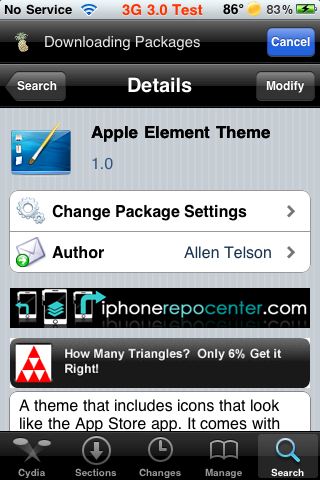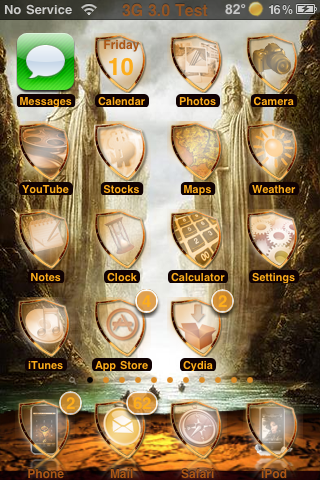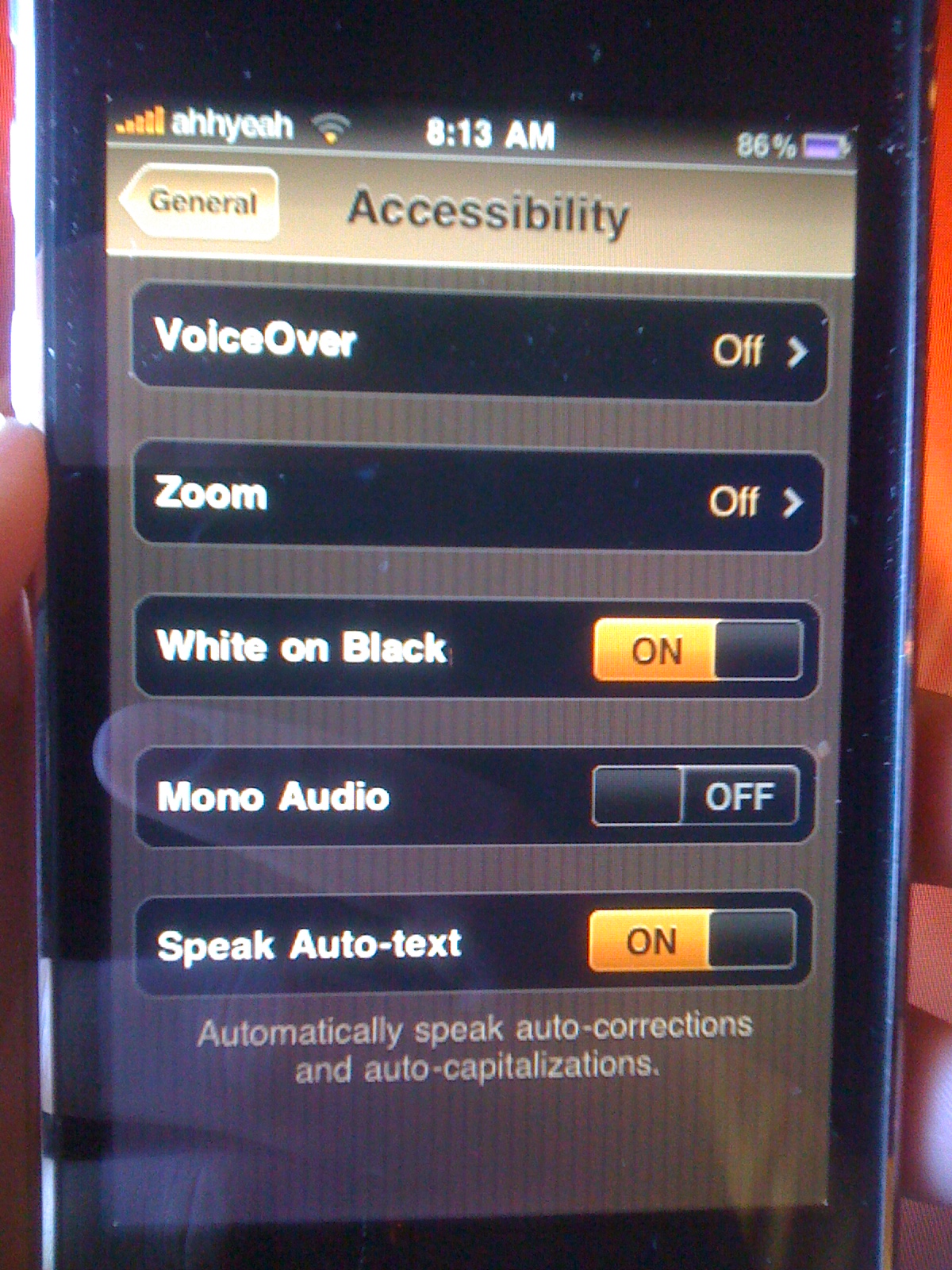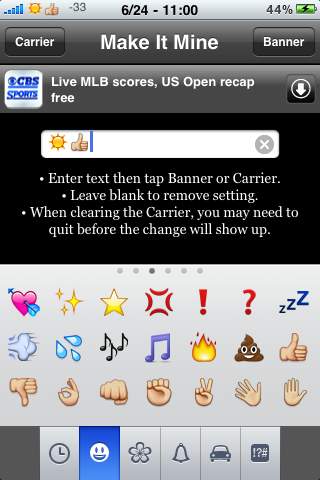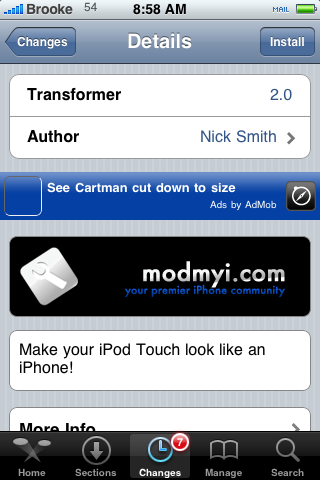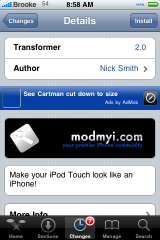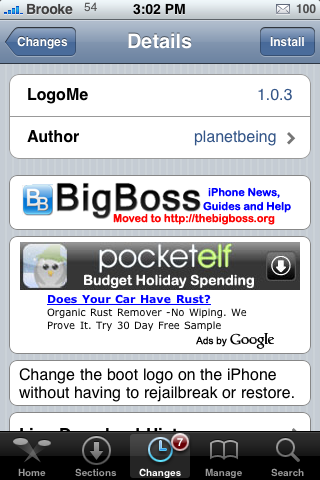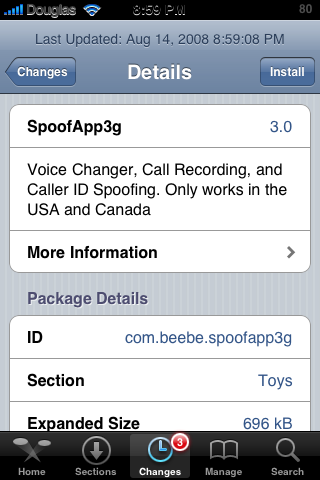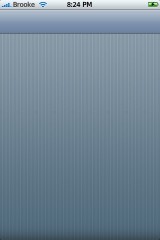| Available In: Cydia | Price: Free |
![]()
 Apple Element is a very colorful WinterBoard Theme…it reminds me of summer! The theme contains a wallpaper, lock screen background, 409 icons, Calculator mod, badges, sliders and a few other random mods. The theme is packaged for the 3.0 firmware meaning, if you are on 2.x or below the stock Text application icon will not be themed. You can get Apple Element via the BigBoss source. [Read more…]
Apple Element is a very colorful WinterBoard Theme…it reminds me of summer! The theme contains a wallpaper, lock screen background, 409 icons, Calculator mod, badges, sliders and a few other random mods. The theme is packaged for the 3.0 firmware meaning, if you are on 2.x or below the stock Text application icon will not be themed. You can get Apple Element via the BigBoss source. [Read more…]