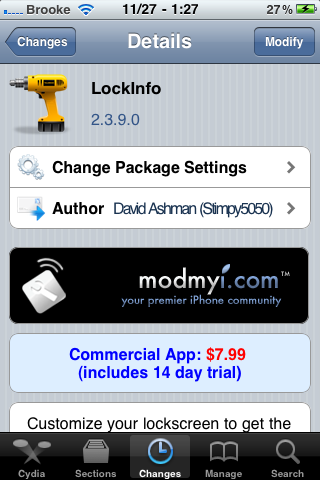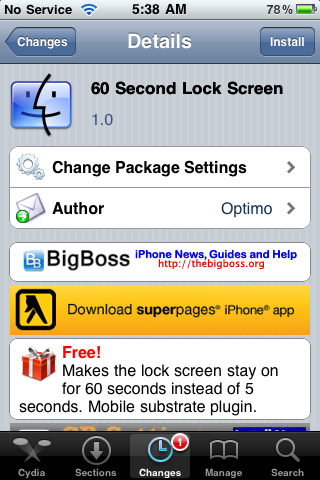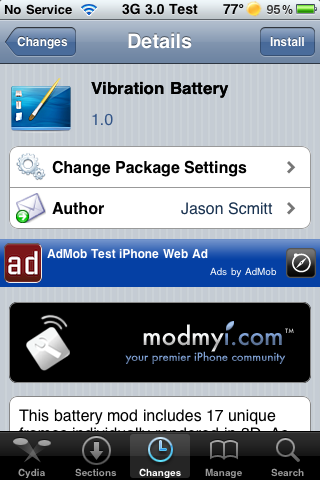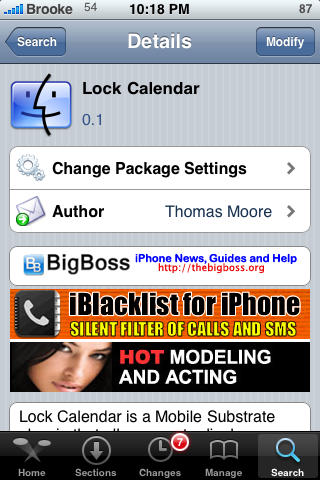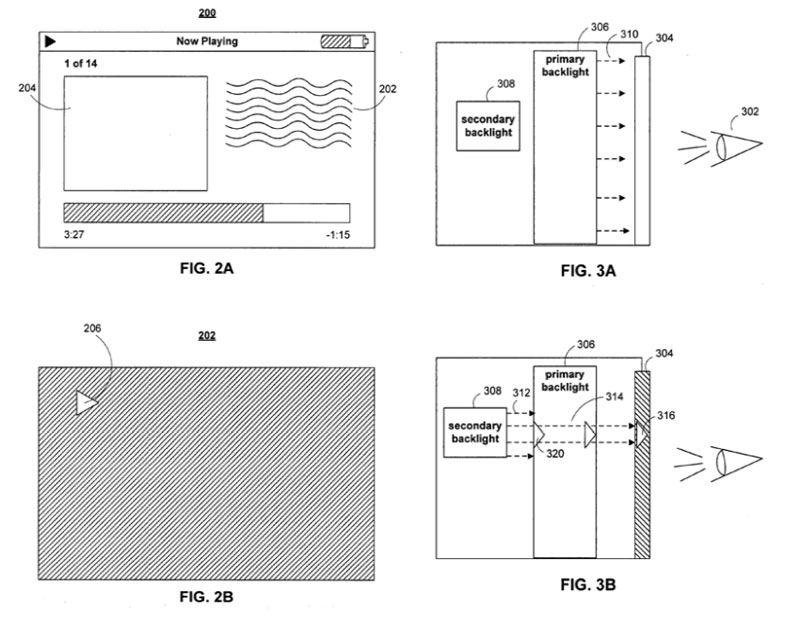LockInfo has received a quick update to version 2.3.9.0. The update will hopefully fix the issue that some people were having with their device locking up when using version 2.3.8.24 of LockInfo on iOS 4.2.1. I can’t test the fix since I’m not on 4.2.1 but, if you give it a shot, let us know in the comments if the update worked for you. I also want to thank David Ashman (the developer of LockInfo) for once again quickly updating his app… good job David! :)
2.3.9.0 Changelog:
Fixes freezing and crashing issues on some iDevices
[Read more…]