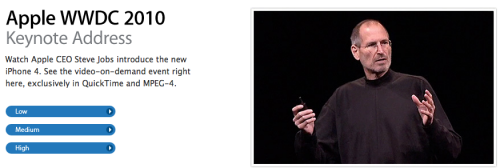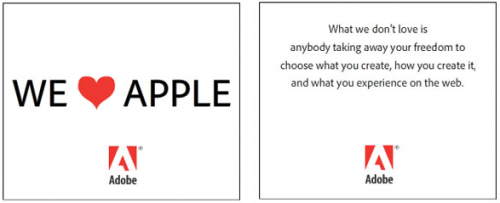![]() Just in case some of you have missed it… we are now doing podcasts (I think that is what we are calling them!). Anyway, those of you from back-in-the-day probably remember iPhone 101 well, it has been renamed to i101 (I know, we are totally copying Apple), shortened and done more often. They will be similar to iPhone 101 in that we will do product reviews, app reviews, talk about app updates, stay up-to-date on jailbreak and unlock news, talk about general news…
Just in case some of you have missed it… we are now doing podcasts (I think that is what we are calling them!). Anyway, those of you from back-in-the-day probably remember iPhone 101 well, it has been renamed to i101 (I know, we are totally copying Apple), shortened and done more often. They will be similar to iPhone 101 in that we will do product reviews, app reviews, talk about app updates, stay up-to-date on jailbreak and unlock news, talk about general news…
etc. Only, this time it will include the iPhone, iPod touch and the iPad…
hence i101. The episodes show up on the left side of the home page on under the ‘Featured Video’ section and in the blog… so, click that Blog button! We were out ‘n about over the Holiday week-end but, we are starting back up tonight!
See you then!
PS. It also goes out on our facebook page.
~ Brooke