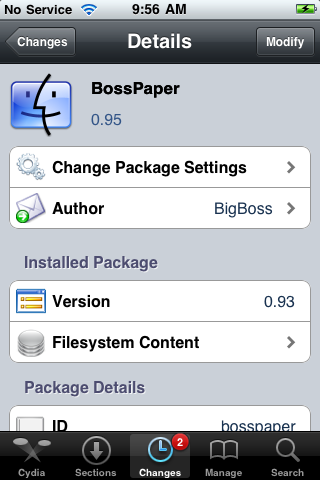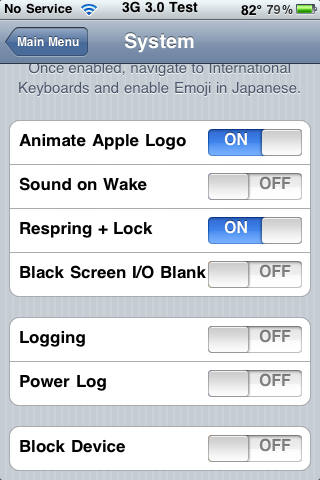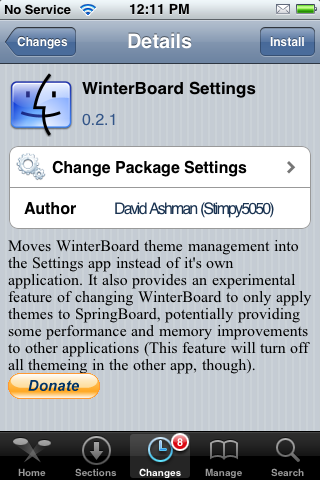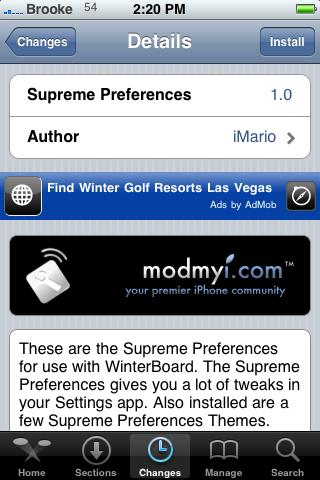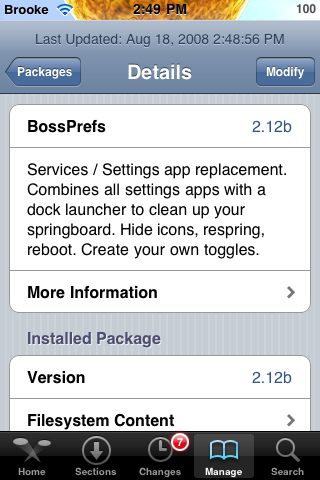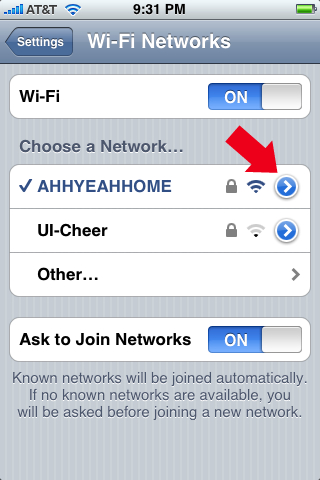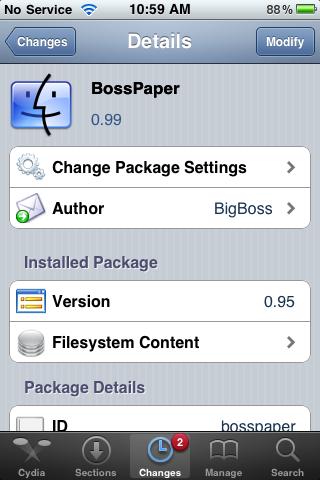
Supreme Preferences Three – Additional Settings for the iPhone and iPod Touch
July 20, 2009 by
| Available In: Cydia | Price: Free |
![]() I started this review before we went on vacation last week and didn’t get a chance to finish it… that it why you are just getting it now.
I started this review before we went on vacation last week and didn’t get a chance to finish it… that it why you are just getting it now.
If you have been on AppleiPhoneSchool.com for a while now, you probably already know my feelings on Supreme Preference type applications… I am very leery of them, always test them on a test device and hardly ever put them on my personal iPhone. So, when I saw that Supreme Preferences Three had been released, I was skeptical once again. Supreme Preferences Three boasts that it gives your iPhone and/or iPod Touch 100 new features. I am not going to run through all 100 feature but, I will give you some of them and then you can see the rest in the screenshots. [Read more…]
WinterBoard Settings
May 19, 2009 by
| Available In: Cydia | Price: Free |
![]() I was surprised when I opened Cydia this morning and saw a WinterBoard Settings application. I was like…Shut Up! I totally thought we were going to get some sweet new settings…maybe some interface settings and what not. Well, that is not exactly what this app is.
I was surprised when I opened Cydia this morning and saw a WinterBoard Settings application. I was like…Shut Up! I totally thought we were going to get some sweet new settings…maybe some interface settings and what not. Well, that is not exactly what this app is.
WinterBoard Settings, via the david.ashman.com source, will add an option for WinterBoard in your stock Settings application. When selected, you have the option to turn on/off SpringBoard Only (which will apply WinterBoard themes to only your SpringBoard) and Debug (I’m not exactly sure what this setting would do). You can also view all your WinterBoard themes from the Settings option. [Read more…]
Supreme Preferences – Adds Additional Settings Options
December 22, 2008 by
| Available In: Cydia | Price: Free |
![]() Supreme Preferences is an application that adds additional functionality to your Settings options (similar to Extended Preferences). When you install Supreme Preferences, you will need to go into WinterBoard and select it in order to activate it. Once, you have selected it in WinterBoard, you can go into your stock Settings application (which will now have a new icon). [Read more…]
Supreme Preferences is an application that adds additional functionality to your Settings options (similar to Extended Preferences). When you install Supreme Preferences, you will need to go into WinterBoard and select it in order to activate it. Once, you have selected it in WinterBoard, you can go into your stock Settings application (which will now have a new icon). [Read more…]
SBSettings 1.0.1
November 17, 2008 by
| Available In: Cydia | Price: Free |
![]() There is an update to SBSettings today. If you remember my initial review of SBSettings, you will remember that this application is pretty much supposed to be a BossPrefs replacement app. Well, I actually use SBSettings quite often and thought that the update was worth writing about. The “coolest” part of the update is that SBSettings is now themable! It now comes with the stock theme and two additional themes (HUD and Tech Shadow). You can get to the themes through the More option. I also noticed that there were quite a few additional mods for SBSettings in Cydia (which I just might have to do a post about).
There is an update to SBSettings today. If you remember my initial review of SBSettings, you will remember that this application is pretty much supposed to be a BossPrefs replacement app. Well, I actually use SBSettings quite often and thought that the update was worth writing about. The “coolest” part of the update is that SBSettings is now themable! It now comes with the stock theme and two additional themes (HUD and Tech Shadow). You can get to the themes through the More option. I also noticed that there were quite a few additional mods for SBSettings in Cydia (which I just might have to do a post about).
[Read more…]
Extended Preferences 1.0
October 15, 2008 by
| Available In: Cydia | Price: Free |
![]() Extended Preferences is an application that adds additional functionality to your Settings options. When you install Extended Preferences, it will be added to WinterBoard. You will need to go into WinterBoard and select it in order to activate the app. Once you have selected Extended Preferences in WinterBoard, you can go into your stock Settings application to see all the features it has added.
Extended Preferences is an application that adds additional functionality to your Settings options. When you install Extended Preferences, it will be added to WinterBoard. You will need to go into WinterBoard and select it in order to activate the app. Once you have selected Extended Preferences in WinterBoard, you can go into your stock Settings application to see all the features it has added.
Some of the additional features are obvious such as a Usage option added just below your Wallpaper option. The Usage option displays the Time since last full charge, Call Time and Cellular Network Data. Another obvious addition is the SpringBoard option which allows you to turn on/off Show Internal Apps, Show YouTube and App Reveal Mode. It also always you to turn on/off Fake Signal Bars (for iPod Touches) and Fake Time. The Fake Time and Fake Carrier options allow you to overwrite the stock Time and Carrier with your own custom info. You are also able to turn on/off Numeric Battery and WiFi. I love these options! If turned on, they allow you to tap your battery or WiFi icons to get the percentages.
[Read more…]
BossPrefs 2.12b
August 18, 2008 by
| Available In: Cydia | Price: Free |
![]() There have been a few updates to BossPrefs since the last time I did a review of the application. Most of the updates have been bug fixes or behind the scenes changes. However, version 2.12b of BossPrefs does add a new option. In the More section, you now have the option to Disable Apple App Killswitch. The Apple App Killswitch is referring to the ability in which Apple has to actually take an app right off your iPhone…like yours personally! Crazy! Well, BossPrefs [Read more…]
There have been a few updates to BossPrefs since the last time I did a review of the application. Most of the updates have been bug fixes or behind the scenes changes. However, version 2.12b of BossPrefs does add a new option. In the More section, you now have the option to Disable Apple App Killswitch. The Apple App Killswitch is referring to the ability in which Apple has to actually take an app right off your iPhone…like yours personally! Crazy! Well, BossPrefs [Read more…]
Fix for WiFi Problems
July 15, 2008 by
![]() With my 1st Gen iPhone I had trouble with a few different WiFi hot spots. The iPhone would connect fine to the router or access point but it wasn’t getting to the internet; Safari, 3rd Party Apps, nothing could connect. All of these WiFi hot spots were at businesses: one was a grocery store, one was a coffee shop and one was a restaurant. I knew it wasn’t just my iPhone because when mine broke in Brazil I had to exchange it for another one. And of course Brooke’s didn’t work at these places either. When the new iPhone 3G came out I was hoping that it would connect but it didn’t. I was talking to Adam (our website programmer) and asked him if his iPod Touch had the same problems connecting. He said yes but that he fixed it. Sweet! He said there was some problem with the DNS information and that you can manually change it and it would fix the problem. So here are a couple of Free Public DNS options and the instructions on how to fix it: [Read more…]
With my 1st Gen iPhone I had trouble with a few different WiFi hot spots. The iPhone would connect fine to the router or access point but it wasn’t getting to the internet; Safari, 3rd Party Apps, nothing could connect. All of these WiFi hot spots were at businesses: one was a grocery store, one was a coffee shop and one was a restaurant. I knew it wasn’t just my iPhone because when mine broke in Brazil I had to exchange it for another one. And of course Brooke’s didn’t work at these places either. When the new iPhone 3G came out I was hoping that it would connect but it didn’t. I was talking to Adam (our website programmer) and asked him if his iPod Touch had the same problems connecting. He said yes but that he fixed it. Sweet! He said there was some problem with the DNS information and that you can manually change it and it would fix the problem. So here are a couple of Free Public DNS options and the instructions on how to fix it: [Read more…]