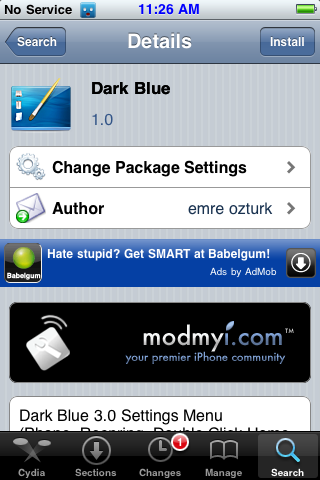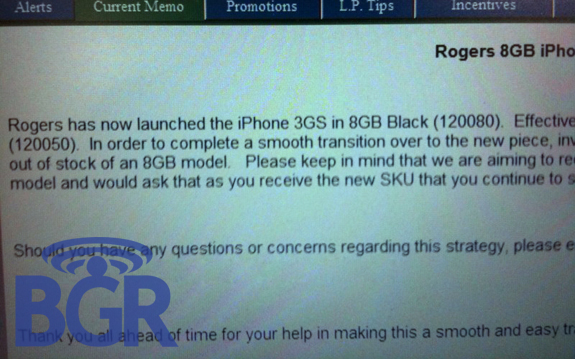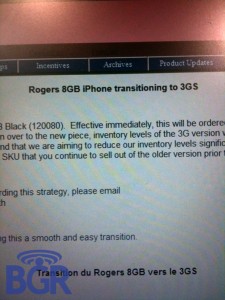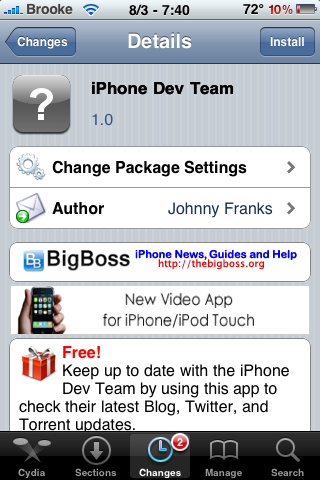| Available In: Cydia | Price: Free |
![]()
 Dark Blue is a Winterboard theme that contains 59 icons, Dock, wallpaper, lock background, Notes mod, Weather mod, Dialer mod.. etc. The theme does not need any editing on the 3.0 firmware… everything seems to be packaged correctly. You can get Dark Blue via the modmyi source.
Dark Blue is a Winterboard theme that contains 59 icons, Dock, wallpaper, lock background, Notes mod, Weather mod, Dialer mod.. etc. The theme does not need any editing on the 3.0 firmware… everything seems to be packaged correctly. You can get Dark Blue via the modmyi source.
How to Install
1. Your device must be jailbroken. (how?)
2. Make sure you have WinterBoard installed via Cydia.
2. Make sure you have the SOS iPhone source installed in Cydia.
3. Search for Picnic-V2 in Cydia, run the install.
4. Open WinterBoard and activate the Picnic-V2 Theme. [Read more…]