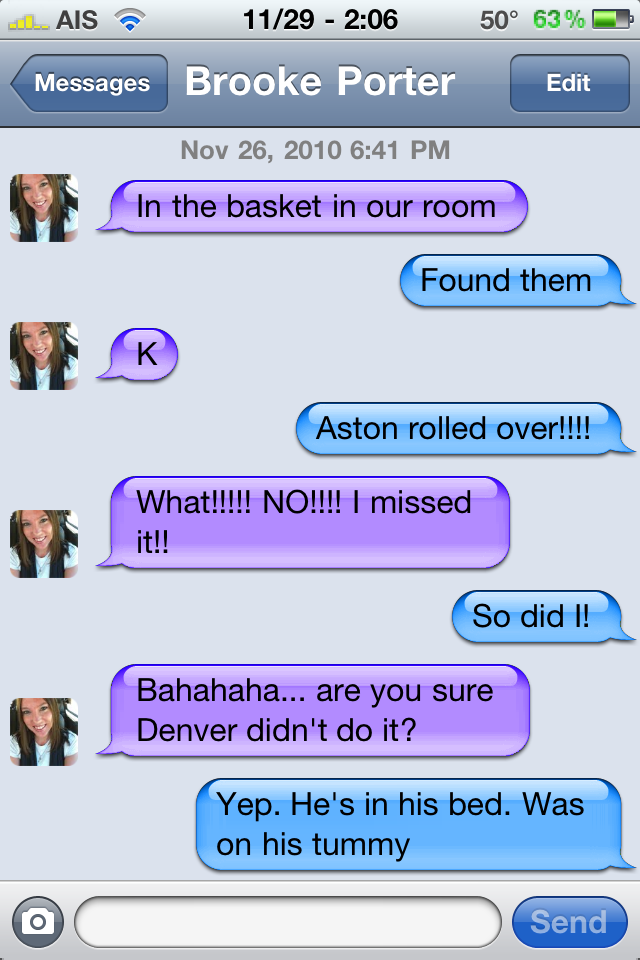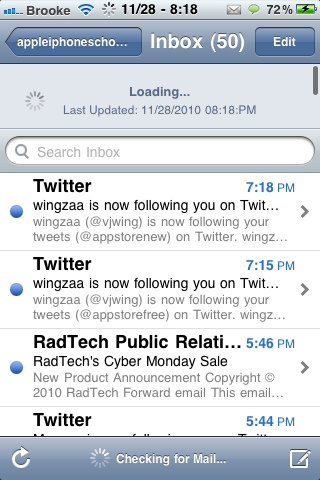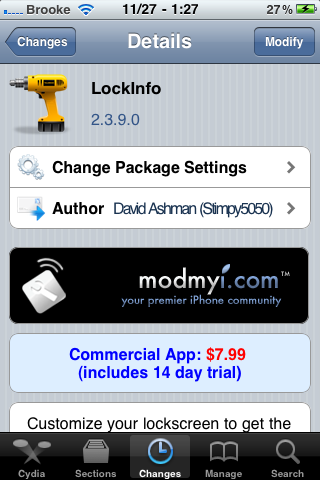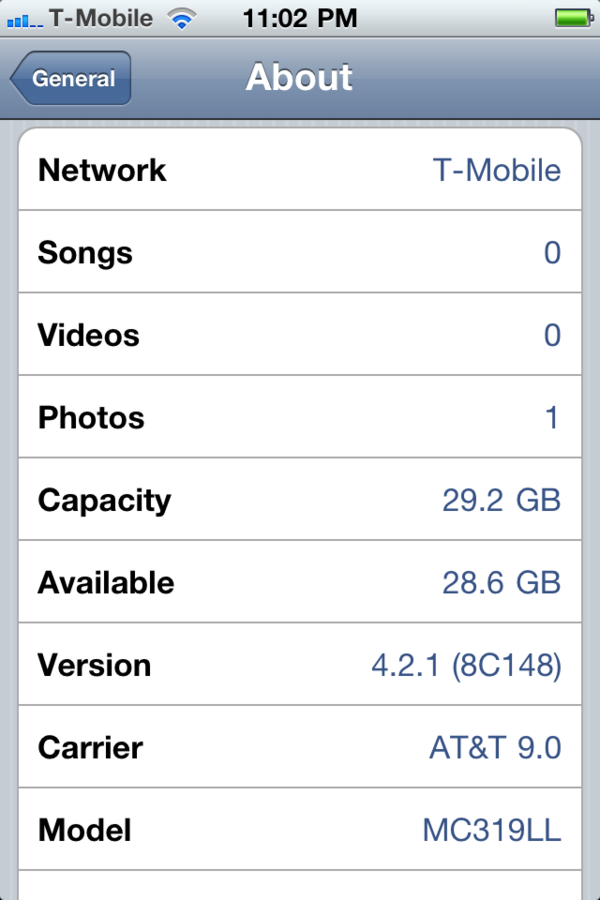Ok, now I know this is going to be too early for some of you but it is past Thanksgiving and I did make myself hold off until after Thanksgiving before starting the Christmas theme reviews. So here we go… the first one! Christmas Theme by Chode4eve is a WinterBoard theme that contains around 25 icons (just the basic apps), a lock screen background, a Messages Background, a Phone keypad background, some system string mods, badges and some UI sounds. I’m not going to lie… Christmas themes can tend to be a little cheesy but this one has well designed icons and the backgrounds are good quality. I’m not a huge fan of the UI sounds but, I just go into iFile and rename the UISounds folder to something like UISounds(nope) and then I no longer have the theme’s built-in sounds. Other than that… a decent Christmas theme… it just makes me all cheery! You can get Christmas Theme by Chode4eve via the BigBoss source. Check out the screenshots below.
[Read more…]
Christmas Theme by Chode4eve – WinterBoard Theme
Dev-Team Releases PwnageTool for iPhone 3GS
The Dev-Team has made a few more updates to their post announcing the redsn0w unlock for iOS 4.2.1. One of the updates includes an unofficial PwnageTool bundle for the iPhone 3GS. This update is specifically for people with the iPhone 3GS who would like to upgrade to iOS 4.
2.1 but want to keep their current baseband.
Update #3: For those Mac users with an old-bootrom 3GS who really know what they’re doing, here’s a minimal 3GS 4.2.1 bundle that will get you to 4.2.1 without updating your baseband.
buy bactrim online www.northwestmed.net/wp-content/uploads/2024/10/jpg/bactrim.html no prescription pharmacyBe sure to uncheck “Activate the iPhone” using Expert mode. To actually jailbreak after you’ve restored with the help of that bundle, please use redsn0w.
buy keflex online www.northwestmed.net/wp-content/uploads/2024/10/jpg/keflex.html no prescription pharmacyIf you don’t know how to drop a bundle into PwnageTool.app, please hold off on 4.2.1 until it’s untethered for everyone
See the Dev-Team’s full post HERE.
Dev-Team Releases New Version of redsn0w
The Dev-Team has updated redsn0w to version 0.9.6beta5 for unlockers. Below is all the info.
Update #2: The new redsn0w 0.9.6beta5 is out. It gives both Windows and OSX users the ability to flash the iPad 06.15 baseband on iPhone3G or iPhone3GS. It fetches the baseband files directly from Apple for now (the only IPSW you ever point it at is the stock IPSW for the FW on your iPhone right now). There may be a long delay while it’s doing this (their servers are currently getting pounded).
* OSX (SHA1 a322ec2c9e91993eca21abaf2e655bb44de3d7d4)
* Windows (SHA1 7250416e17c3aea9838cdfc73712b38b025e2ed0)If you do flash your baseband via redsn0w, please keep it plugged into USB the whole time. You don’t want your battery to die during the flash process!
Simplified Directions for the iOS 4.2.1 ultrasn0w Unlock (Updated)
The Dev-Team has updated their blog post about the ultrasn0w unlock for iOS 4.2.1 with simplified directions. Below is the simple version of the unlock process.
SIMPLIFIED VERSION (Updated):
1. Read and fully understand the warning below.
2. If you have an old-bootrom 3GS and are already unlockable but want to get to 4.2.1, please wait til we release an “unofficial” bundle for you. Read no further.
3. Read update #1 for an updated 3GS bundle.
4. Download this IPSW
5. Run PwnageTool to create a custom 4.1 IPSW. Tell it you want to use the iPad baseband you just downloaded. Restore to this custom IPSW.
6. Install ultrasn0w through Cydia
7. Enjoy!
8. If you don’t have a Mac, redsn0w will be released within a few hours to handle this.
Below is the full post from the Dev-Team’s blog… you will want to read it before using ultrasn0w.
[Read more…]
Dev-Team Releases iOS 4.2.1 Unlock for iPhone 3G/3GS
The Dev-Team has released the much anticipated update to the unltrasn0w unlock that unlocks iOS 4.2.1 on the iPhone 3G and 3GS. Below is what they have to say… make sure you read it thoroughly.
Today we’re pleased to announce our free carrier unlock for iPhone3G/3GS owners with a baseband later than 05.13.04. The unlock for that baseband exploited the AT+XAPP command, thanks to a crash initially discovered by @sherif_hashim (@Oranav also found this crash). So what hole are we exploiting today, since Apple closed that AT+XAPP hole? Well, we’re exploiting the exact same hole!
[Read more…]
Welcome to Apple iPhone School’s New Look
Welcome to Apple iPhone School’s new look! YAY! Doug and I have been working non-stop (ok, maybe not NON-STOP but there have been a few late nights!
) to get things up and running.
I think we are finally there. You may notice us tweak a few things but other than that… we are good to go. Let us know if you find something that isn’t working correctly or if you have any questions. In the meantime, feel free to grab a cup of coffee (or tea), sit back, relax and take a look around.
:)
[Read more…]
LockInfo Update – Fixes Crashing Problem
LockInfo has received a quick update to version 2.3.9.0. The update will hopefully fix the issue that some people were having with their device locking up when using version 2.3.8.24 of LockInfo on iOS 4.2.1. I can’t test the fix since I’m not on 4.2.1 but, if you give it a shot, let us know in the comments if the update worked for you. I also want to thank David Ashman (the developer of LockInfo) for once again quickly updating his app… good job David! :)
2.3.9.0 Changelog:
Fixes freezing and crashing issues on some iDevices
[Read more…]
No Page Dots – Easily Remove Page Dots
No Page Dots is a very simple mod that completely removes the page dots at the bottom of the SpringBoard page. Once you install the app, it automatically removes the page dots… it does not add it into WinterBoard, add an icon to the SpringBoard or have any settings. The page dots stay removed even if you change your theme. To get the page dots back, just uninstall the app in Cydia. I didn’t have any issue when I was testing this mod. I was able to install and uninstall it without a problem! I think there are a few mods like this in Cydia but, this is the first one I have actually reviewed and it worked great. You can get No Page Dots via the BigBoss source.
[Read more…]
ultrasn0w Unlock Fully Working on 4.2.1 – Q & A
Earlier this morning, Musclenerd tweeted that ultrasn0w was finally fully working on iOS 4.2.1. He then answered a few questions about the unlock… below are a few of the details and some of the Q & A.
• The update will still not include the iPhone 4
• It will cover the 4.2.1, 3G/3GS iPhones, baseband (05.15.04)
• The best config for unlockers will be: old-bootrom 3GS, FW 4.2.1, untethered redsn0w JB, ultrasn0wed
[Read more…]
LockInfo Update – iOS 4.2.1 Compatibility, Improvements and Bug Fixes
LockInfo, a feature-packed lock screen mod, was updated to version 2.3.8.24. It is a pretty decent update that includes compatibility with iOS 4.2.1, improvements and few bug fixes (full changelog below). I like the improvements to the Mail app. I especially like that, since you are now able to click on links in mail messages on the lock screen, it asks for your password before opening them… good security. Sometime that gets over-looked. I also noticed that the app’s price is $7.99 instead of the previous $4.99. Because I had already purchased the app… I’m not sure if the price change occurred with this update or if it had already gone up. Anyway, LockInfo was updated and will now work with 4.2.1! YAY!… since it is one of my favorite lock screen mods!
[Read more…]