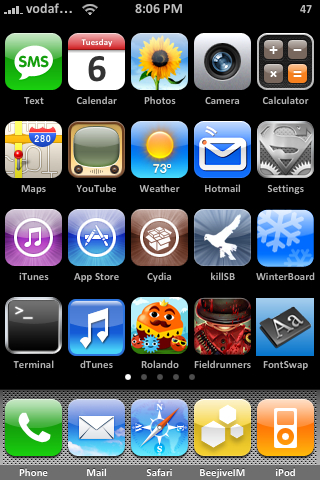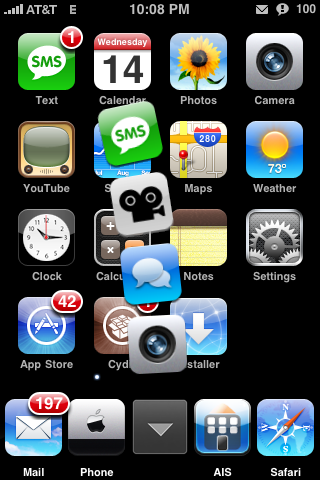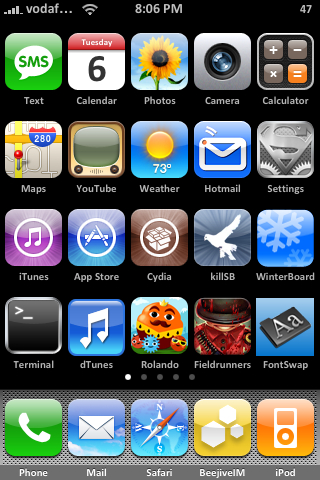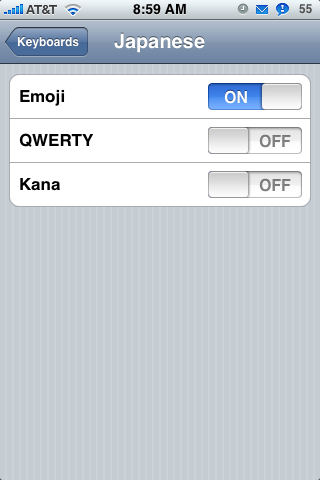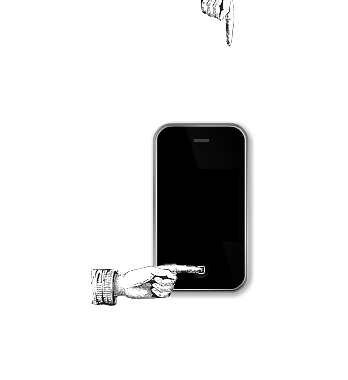![]() Here’s a preview of a new hack coming to the iPhone. It allows your icons to rotate when you rotate your iPhone based on your accelerometer. The features are limited and it’s in the very beginning stages. We’ll keep you informed as soon as it’s released! Here’s a video preview (sorry for the poor quality, this was streamed from my iPhone):
Here’s a preview of a new hack coming to the iPhone. It allows your icons to rotate when you rotate your iPhone based on your accelerometer. The features are limited and it’s in the very beginning stages. We’ll keep you informed as soon as it’s released! Here’s a video preview (sorry for the poor quality, this was streamed from my iPhone):
SpinBoard Preview – Rotating SpringBoard Icons
FCSB (Five Column SpringBoard) Toggle Coming Soon
![]() The developer of the Five Column Spring Board hack posted a video of an upcoming feature. It’s just an icon that toggles the 5 or 4 columns when you tap it. You just wait for the iPhone to respring and you’re all set. Here’s the video:
The developer of the Five Column Spring Board hack posted a video of an upcoming feature. It’s just an icon that toggles the 5 or 4 columns when you tap it. You just wait for the iPhone to respring and you’re all set. Here’s the video:
FCSB (Five-Column SpringBoard) Now in Cydia
![]() You can now have five columns of icons in your springboard via Cydia. We wrote about this last week as a preview but it was released recently via the SOS iPhone source. We were keeping the install instructions on the down low due to the developer’s comments on others sites. Since he was still in testing mode, he didn’t want to be swamped with emails and bugs. Now that it’s in Cydia, there’s no hiding it. Here’s the original forum post about it at macthemes2.net and here’s the developer’s website: r-ch.net/iphone
You can now have five columns of icons in your springboard via Cydia. We wrote about this last week as a preview but it was released recently via the SOS iPhone source. We were keeping the install instructions on the down low due to the developer’s comments on others sites. Since he was still in testing mode, he didn’t want to be swamped with emails and bugs. Now that it’s in Cydia, there’s no hiding it. Here’s the original forum post about it at macthemes2.net and here’s the developer’s website: r-ch.net/iphone
Warning: This is not the original developer’s release. According to a post yesterday the developer wrote: “I need to finish safeguarding the uninstall/toggle and then it’s pretty much ready for release. Ste is out until Sunday, so probably early next week.” So, if you would like to hold out until the app is released by the original developer…it looks as though it will be released through the Ste source and not the SOS iPhone source. [Read more…]
Stack 2.1 Update
| Available In: Cydia | Price: Free |
![]() I love this app! Stack brings the stack feature from Leopard to your iPhone. If you’ve never heard of Stack, it’s basically a stack of icons in your dock that when tapped, it opens a group of apps. The new features are pretty nice. You can now choose to have your stack in the middle or the bottom right. The center option works well with a 5 icon dock. Just get a blank icon and put it where your stack is. That way the other icons will line up right.
I love this app! Stack brings the stack feature from Leopard to your iPhone. If you’ve never heard of Stack, it’s basically a stack of icons in your dock that when tapped, it opens a group of apps. The new features are pretty nice. You can now choose to have your stack in the middle or the bottom right. The center option works well with a 5 icon dock. Just get a blank icon and put it where your stack is. That way the other icons will line up right.
To access the program’s setting you need to go to your Settings app. This is new in this version. If you make changes to its position you’ll have to respring to see the effect (I use SBSettings for that). You can also force the grid view & toggle the stack to be curved or straight although these features aren’t new. [Read more…]
Hack Preview – FCSB (Five-Column SpringBoard)
![]() We’ve been tipped off on a pretty sweet hack called FCSB which stands for Five-Column SpringBoard. It pretty much does what it says. What we’ve got is some screenshots and a video. The hack isn’t ready for public release yet but we’ll let you know as soon as it’s stable.
We’ve been tipped off on a pretty sweet hack called FCSB which stands for Five-Column SpringBoard. It pretty much does what it says. What we’ve got is some screenshots and a video. The hack isn’t ready for public release yet but we’ll let you know as soon as it’s stable.
Note: The last screenshot was taken from our test iPhone, seems to be working :)
[Read more…]
Activate Emoji (Japanese Emoticons)
| Available In: Cydia | Price: Free |
If you’re looking to add emoticons to your iPhone or iPod Touch, you might be surprised it’s already built in. The catch is that it’s only available when your iPhone is set to Japanese language. That might make running the rest of your iPhone a little difficult. Fortunately there is a fix in Cydia. It’s just titled Emoji and it’s through iSpazio. Emoji is very poplular in Japan and was added in firmware 2.2.
Once installed you just go to your Settings App > General > Keyboard > International Keyboards > Japanese > turn on Emoji. Now you can go to your Keyboard and you will see a little globe in the bottom left corner. Just tap it to see all the different emoticons. The tabs across the bottom show all the different categories and once in a category you can swipe left or right to see more. The first tab is the most recently used emoticons. This will fill up as you use them. [Read more…]
Hacked iPhone Keyboard
![]() I found this video on modmyi.com of a physical keyboard attached to an iPhone. It’s pretty kewl but I would prefer something like a bluetooth hack so I could hook up a full size keyboard if I wanted. What do you think? Would you use this?
I found this video on modmyi.com of a physical keyboard attached to an iPhone. It’s pretty kewl but I would prefer something like a bluetooth hack so I could hook up a full size keyboard if I wanted. What do you think? Would you use this?
QuickPwn – A “New” Beta Jailbreak Method for Windows Users
![]() It seems the DevTeam has released a quick jailbreak method for Windows users. QuickPwn is still in beta but, it seems to be proof of concept that makes pwning and jailbreaking your iPhone or iPod Touch much quicker. Basically you are able to jailbreak without creating a full IPSW. After taking a look at it, there isn’t much of a user interface at this time and it seems that you can only use it if you are on firmware 2.0.1 (be sure to read the README file). But, if you are into trying the newest hack…you may want to give it a shot. Below is a snippet from the DevTeam’s blog.
It seems the DevTeam has released a quick jailbreak method for Windows users. QuickPwn is still in beta but, it seems to be proof of concept that makes pwning and jailbreaking your iPhone or iPod Touch much quicker. Basically you are able to jailbreak without creating a full IPSW. After taking a look at it, there isn’t much of a user interface at this time and it seems that you can only use it if you are on firmware 2.0.1 (be sure to read the README file). But, if you are into trying the newest hack…you may want to give it a shot. Below is a snippet from the DevTeam’s blog.
We’ve got something for you! (No, it’s not the 3G unlock, but still something very useful.)
It’s a tool we’ve been working on to jailbreak a phone more quickly and easily, without requiring a full restore. Unless you are making a custom firmware with specific features, there is nothing inherent in the pwnage process that requires a restore, and we have been planning this tool for some time. It’s more convenient because you do not need to make a full IPSW and use iTunes with it, but your phone still ends up pwned and jailbroken.
In an attempt to be more open about our development process, we’re releasing a beta version of quickpwn, for Windows only. Other platforms are coming soon.
[Read more…]
PwnageTool 2.0 Video Demo
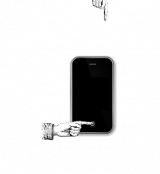 The Dev Team has released a video demo of PwnageTool 2.0. It seems that they have been working hard and the results look pretty good. The new GUI interface appears to be simple and user-friendly. Pwnage 2.0 is not available yet however, they say it will be soon. It will including the ability to jailbreak firmware 2.0. YAY! Below is what they have to say and a video demo.
The Dev Team has released a video demo of PwnageTool 2.0. It seems that they have been working hard and the results look pretty good. The new GUI interface appears to be simple and user-friendly. Pwnage 2.0 is not available yet however, they say it will be soon. It will including the ability to jailbreak firmware 2.0. YAY! Below is what they have to say and a video demo.
“We’ve added lots of new features, including 2.0 support, spotlight file indexing of .ipsws, canned websearches, installer custom configuration, custom root partitions and various other things that you’ll see on the release. Release date is soon although not this weekend. So check out the video, hopefully it will hold you off until we release. [Read more…]
Apps Not Possible on SDK
BigBoss wrote an article not too long ago about the applications that would not be developed on SDK and not allowed in the AppStore due to Apple’s developing rules. Just to clarify, these applications would not be allowed in the AppStore however, they are available through jailbreaking. They are not harmful to your iPhone or iPod Touch they are just against Apple’s rules for the AppStore. You could still have these application on your jailbroken iPhone. You have to remember that Apple does not allow any application that affect the System files. So, things like Customize, SummerBoard, FontSwap, IntelliScreen, iToday, StatusStyle, MXTube, MyMedia, biteSMS (the list goes on and on) would not be allowed. Also, applications that run in the background would also not be allowed such as; MobileChat, iRadio, Colloquy, PocketTouch and many more. [Read more…]