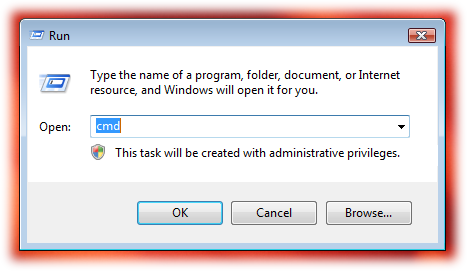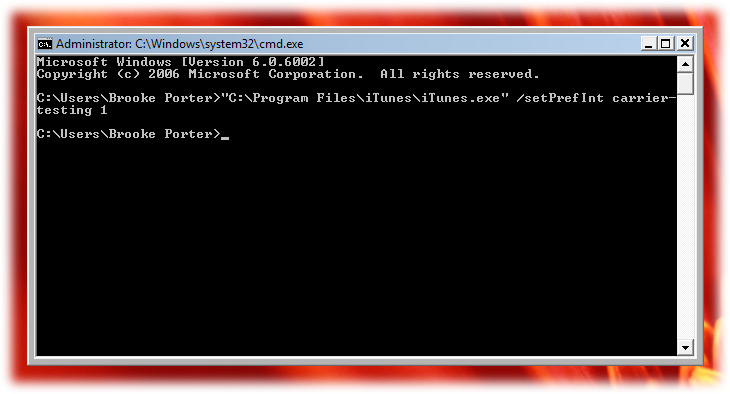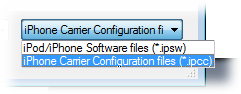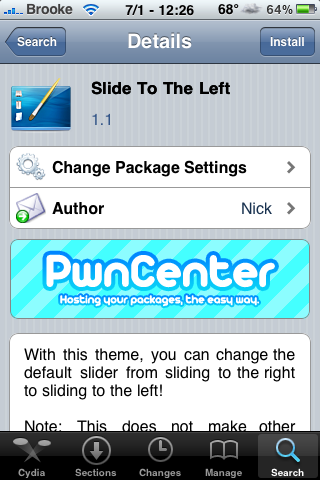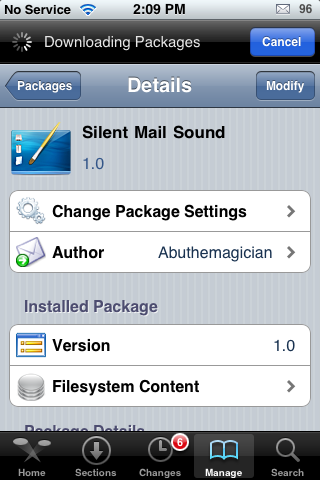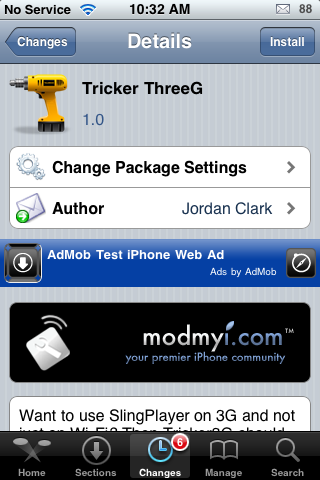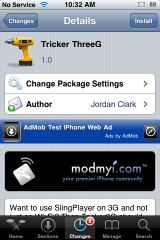| Available In: Cydia | Price: 14 day trial then $4.99 |
![]() LockInfo, a feature-packed lockscreen mod, was recently updated to version 1.0.114. The update adds quite a few new features…. some of which are pretty cool.
LockInfo, a feature-packed lockscreen mod, was recently updated to version 1.0.114. The update adds quite a few new features…. some of which are pretty cool.
The update adds a pop-up blocker option in the settings that allows you to block pop-ups on the lockscreen. Another cool change is that the mod will now display the full text messages. In the previous version it would only display the first line of the message and then give you a nice ….
There are quite a few other new features and updates… check out the full change log below. You can get LockInfo via the modmyi source.
[Read more…]