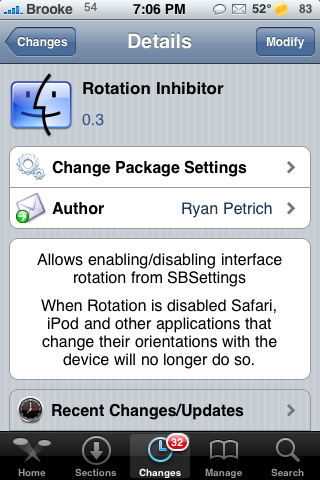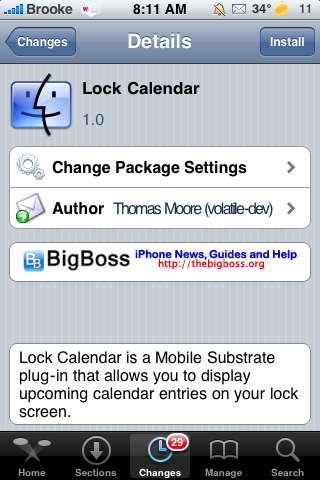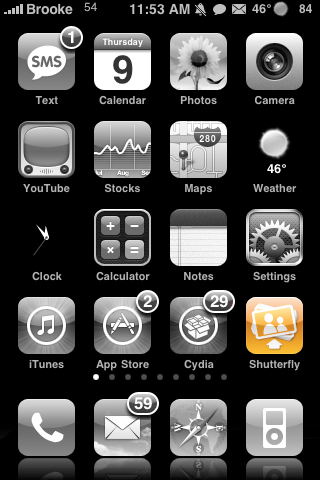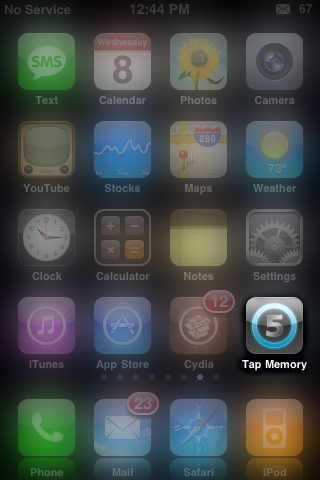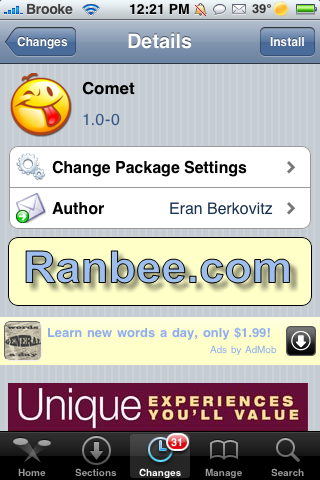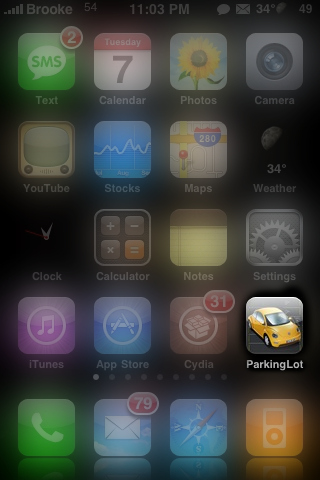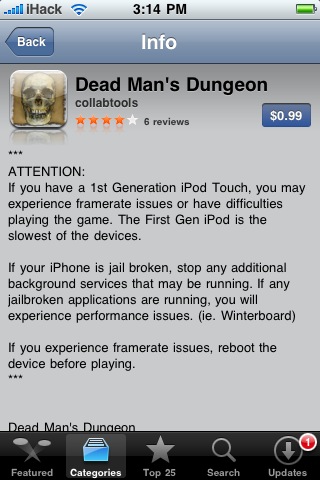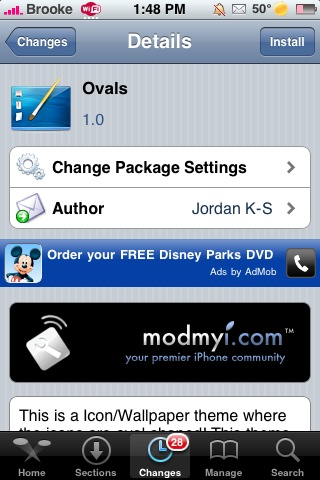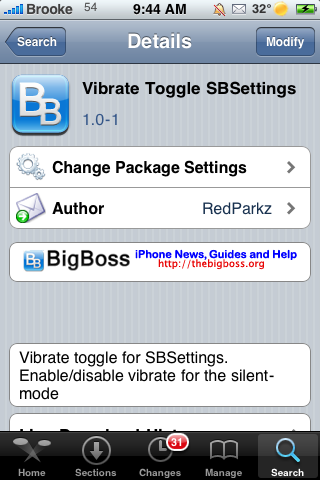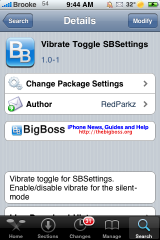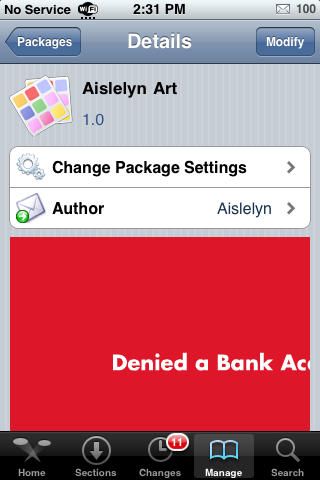| Available In: Cydia | Price: Free |
![]() Today there was an update to Rotation Inhibitor, a SBSetting add-on toggle that allows you to turn of the auto-rotate feature on your iPhone or iPod Touch. The update does a few pretty cool things. It adds the Rotation icon for all the default SBSetting’s themes (which is nice!), it fixes a bug in which the keyboard was not working properly in apps that set their “keyboard orientation manually” and it made the app open-source. It update also added a new feature to the toggle that allows you to set which rotation orientation you would like to turn on. [Read more…]
Today there was an update to Rotation Inhibitor, a SBSetting add-on toggle that allows you to turn of the auto-rotate feature on your iPhone or iPod Touch. The update does a few pretty cool things. It adds the Rotation icon for all the default SBSetting’s themes (which is nice!), it fixes a bug in which the keyboard was not working properly in apps that set their “keyboard orientation manually” and it made the app open-source. It update also added a new feature to the toggle that allows you to set which rotation orientation you would like to turn on. [Read more…]