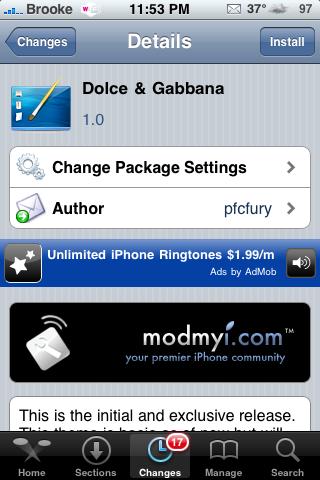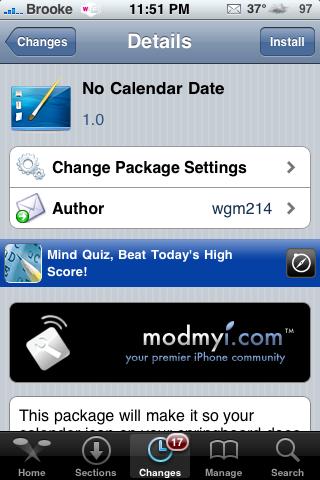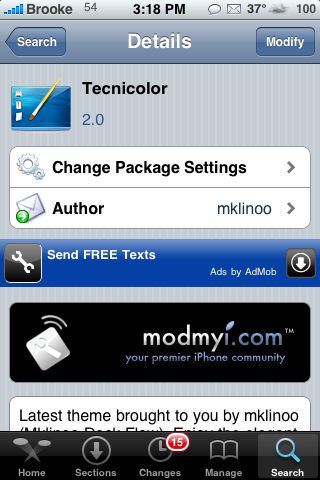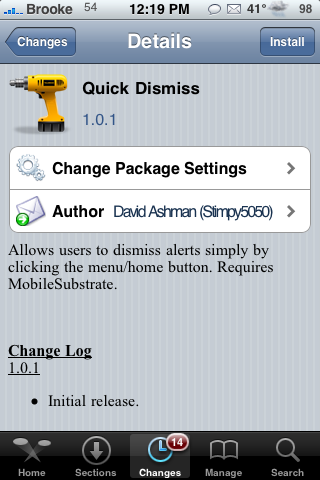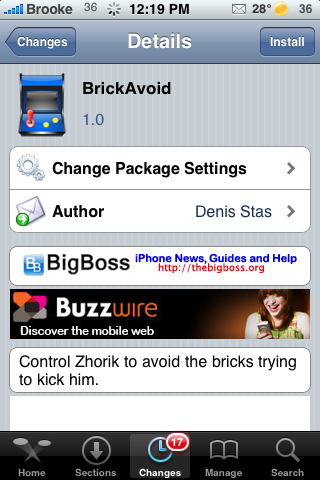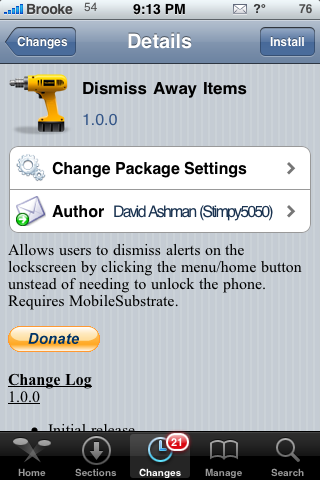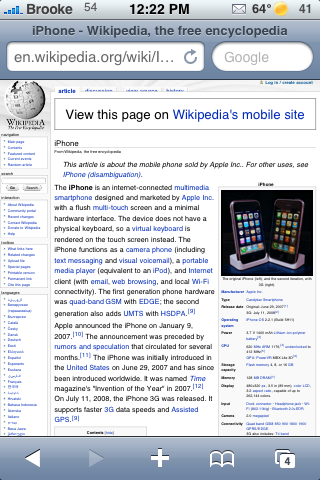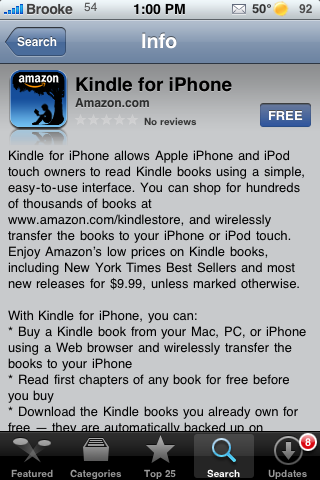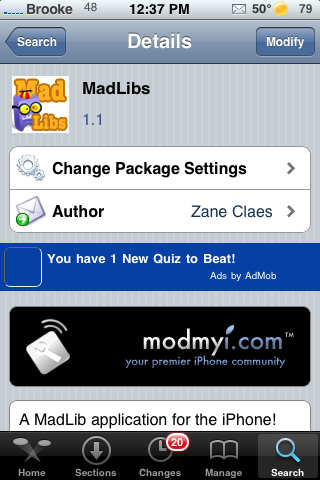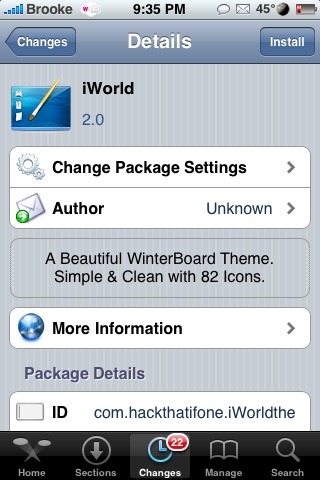
3.0 Firmware is Jailbreakable (according to Dev Team)
March 18, 2009 by
![]() The Dev Team updated their blog recently to give us some information about unlocking and jailbreaking the 3.0 firmware. Below is what they have to say.
The Dev Team updated their blog recently to give us some information about unlocking and jailbreaking the 3.0 firmware. Below is what they have to say.
“With all of the great stuff lined up for us with the 3.0 OS that Apple described today, many 3G owners may find themselves with itchy update fingers. If you find yourself with access to the 3G IPSW for 3.0 via the iPhone Dev Center program, and you are using yellowsn0w, do not update or restore to that official IPSW.
buy nolvadex online dentalhacks.com/wp-content/uploads/2025/03/jpg/nolvadex.html no prescription pharmacyYou will lose yellowsn0w and find yourself unable to revert the baseband to get it back.
And for those wondering, yes the 3.
buy singulair online dentalhacks.com/wp-content/uploads/2025/03/jpg/singulair.html no prescription pharmacy0 OS is jailbreakable on all devices. It’s just those using 3G yellowsn0w that have to show some restraint and wait for PwnageTool to create a custom IPSW that avoids the baseband update.
buy xenical online dentalhacks.com/wp-content/uploads/2025/03/jpg/xenical.html no prescription pharmacy“
New Poll – What are your top five favorite features of the new 3.0 firmware?
March 18, 2009 by
![]() Well, since yesterday’s poll is a little outdated already…here is a new one!
Well, since yesterday’s poll is a little outdated already…here is a new one!
Apple actually did surprising well yesterday with the updates in firmware 3.0…there were quite a few new features added (check out THIS post to see them all). Some of my favorites include; copy & paste, push notification, spotlight search, the new options for accessories and peer-to-peer connectivity. However, I know a few of you are still waiting for those certain features (video recording…etc). Let us know in the comments what features you are still waiting for.
iPhone Firmware 3.0 Poll
March 17, 2009 by
![]() What better day to get back into the groove of things than the day that Apple announces it’s 3.0 firmware for the iPhone. As many of you know, there are a ton of rumors of what the new firmware will bring…anything from picture messaging to new graphics to the ability to have apps run in the background.
What better day to get back into the groove of things than the day that Apple announces it’s 3.0 firmware for the iPhone. As many of you know, there are a ton of rumors of what the new firmware will bring…anything from picture messaging to new graphics to the ability to have apps run in the background.
Now for a poll. Below are a few of the rumored new features for firmware 3.
buy tizanidine online in the best USA pharmacy https://autismakron.org/wp-content/uploads/2023/09/png/buy-tizanidine.html no prescription with fast delivery drugstore
0. Which one would you most like to see included in the new firmware?
buy artvigil online in the best USA pharmacy https://autismakron.org/wp-content/uploads/2023/09/png/buy-artvigil.html no prescription with fast delivery drugstore
If you could pick one new feature that firmware 3.0 would include...what would it be?
- MMS Text Messaging (30%, 313 Votes)
- Video Recording (17%, 175 Votes)
- Copy & Paste (18%, 187 Votes)
- Apps Running in Background (16%, 171 Votes)
- New Graphics (9%, 98 Votes)
- Tethering Ability (4%, 43 Votes)
- Other (6%, 68 Votes)
Total Voters: 1,055
Tecnicolor WinterBoard Theme
March 8, 2009 by
| Available In: Cydia | Price: Free |
![]()
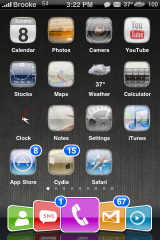 Tecnicolor is a WinterBoard theme available via the the modmyi source. When you install Tecnicolor, you will see three themes added to WinterBoard; Tecnicolor iPod Edition, Tecnicolor Lite and Tecnicolor. The Tecnicolor Lite theme basically only includes a StatusBar, Dock and Icons. The Tecnicolor theme includes a few other mods such as a wallpaper, lock background, badges…etc.
Tecnicolor is a WinterBoard theme available via the the modmyi source. When you install Tecnicolor, you will see three themes added to WinterBoard; Tecnicolor iPod Edition, Tecnicolor Lite and Tecnicolor. The Tecnicolor Lite theme basically only includes a StatusBar, Dock and Icons. The Tecnicolor theme includes a few other mods such as a wallpaper, lock background, badges…etc.
This theme does require the Five Icon Dock mod and some rearranging of icons. You will need to put the following icons on your dock (in this order) in order for the theme to work correctly; Contacts, SMS, Phone, Mail and iPod.
[Read more…]
Dismiss Away Items Update & New Quick Dimiss Application
March 8, 2009 by
| Available In: Cydia | Price: Free |
![]() Yesterday there was an update to Dismiss Away Items, a application that allows you to dismiss alerts pop-ups by tapping the Home Button. The update changed the app so that it only works for dismissing alert pop-ups on your lock screen (instead of on your lock screen, SpringBoard and while in an application). However, the developer also released an additional application titled Quick Dismiss. When installed, it allows you to dismiss alert pop-ups using the Home Button while on your SpringBoard and while in applications. So basically, the developer turned Dismiss Away Items into two applications.
Yesterday there was an update to Dismiss Away Items, a application that allows you to dismiss alerts pop-ups by tapping the Home Button. The update changed the app so that it only works for dismissing alert pop-ups on your lock screen (instead of on your lock screen, SpringBoard and while in an application). However, the developer also released an additional application titled Quick Dismiss. When installed, it allows you to dismiss alert pop-ups using the Home Button while on your SpringBoard and while in applications. So basically, the developer turned Dismiss Away Items into two applications.
However, the first release of Quick Dismiss did not work so, I patiently waited for an update which came out this afternoon and the application now works correctly. Make sure you have version 1.1.0 of Quick Dismiss.
[Read more…]
Brick Avoid
March 6, 2009 by
| Available In: Cydia | Price: Free |
![]() Brick Avoid was actually released earlier this week however, when I went to test it, I thought it was broken. I expected to see an update for the app but, I never did. Well, this morning, my 2 year old son showed me that it indeed was not broken just user error! When you open the application, you will get a loading screen in which you need to tap to continue into the application. You will then get another “loading” screen in which you also have to tap to get to the main menu of the application.
Brick Avoid was actually released earlier this week however, when I went to test it, I thought it was broken. I expected to see an update for the app but, I never did. Well, this morning, my 2 year old son showed me that it indeed was not broken just user error! When you open the application, you will get a loading screen in which you need to tap to continue into the application. You will then get another “loading” screen in which you also have to tap to get to the main menu of the application.
On the main menu you have the options; Start Game, Settings, HighScores, About and Quit. The Setting and HighScores options are not available at this time. Once you have selected Start Game, the game will begin when you tap and hold on the little guy. You then need to continue to hold the guy as you move him around the screen to avoid being hit by the bricks. Once you are hit by a brick, you will get a screen displaying how long you were able to avoid being hit.
[Read more…]
QuickTip – Zooming in Safari
March 5, 2009 by
YAY! It is that time of the week again…time for a new QuickTip! I promise I only have a few more Safari tips and then I will move on to a new category!
buy cefixime online culia.net/onlinebooking/html/cefixime.html no prescription pharmacy
Remember if you would like to submit a quick tip just email QuickTip@appleiphoneschool.com.
QuickTip – When in Safari, you can quickly zoom in on images and columns of text with just one tap (well, one double tap)! If there is an image in a web page that you would like a closer look at, just double tap on the image and it will zoom in on that image. You can then double tap on the image again to zoom back out to your previous zoom.
buy colchicine online culia.net/onlinebooking/html/colchicine.html no prescription pharmacy
This is also true for columns of text. The majority of web pages tend to have more than one column of text so, if you would like a closer look at a certain column (and the ability to read it better) just double tap in that column. However, be careful not to tap on a link!
buy desyrel online culia.net/onlinebooking/html/desyrel.html no prescription pharmacy
You can then double tap about in the column to zoom back out. A very simple but very handy tip and so much faster than pitching to zoom! I use it all the time! Screenshots below.
[Read more…]
MadLibs – Complete Mad Libs on your iPhone or iPod Touch
March 4, 2009 by
| Available In: Cydia | Price: Free |
![]() MadLibs is an application that is exactly that…Mad Libs on your iPhone and/or iPod Touch. The object of the application is to fill out a “list of words to substitute for blanks in a story; these word substitutions have a humorous effect when the resulting story is then read aloud.” I have actually had this application on my iPhone since it’s first released however, the first release had a poor interface and was buggy so, I did not write a review of it. Well, the app was recently updated and is working much better.
MadLibs is an application that is exactly that…Mad Libs on your iPhone and/or iPod Touch. The object of the application is to fill out a “list of words to substitute for blanks in a story; these word substitutions have a humorous effect when the resulting story is then read aloud.” I have actually had this application on my iPhone since it’s first released however, the first release had a poor interface and was buggy so, I did not write a review of it. Well, the app was recently updated and is working much better.
When you open the application, you will get the main screen where you have a few options; View Completed MadLibs, Submit New MadLibs, Download New MadLibs, Select MadLibs to Play and Play Random MadLibs. The View Completed MadLibs will display a list of the Mad Libs that you have finished including the title of the Mad Lib and the date and time it was completed. You can then select one to view it. The Submit New MadLib option allows you to submit your own Mad Lib from within the application. The Download New MadLibs is how you get more Mad Libs…when selected, you are given the option to see if there are any updated Mad Libs that can be downloaded and added to the app. Select MadLibs to Play is where you can select from the list of available Mad Libs or you can choose to have the app select a random Mad Lib for you to complete. [Read more…]