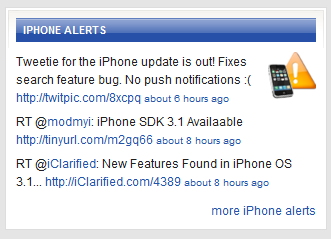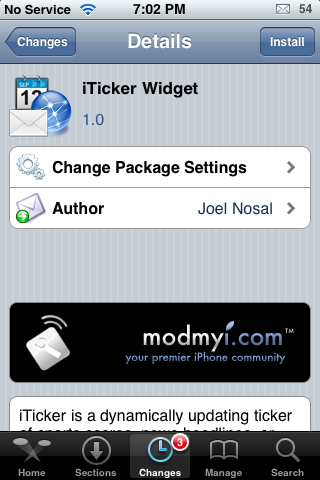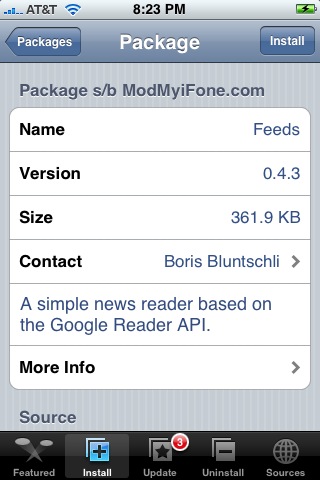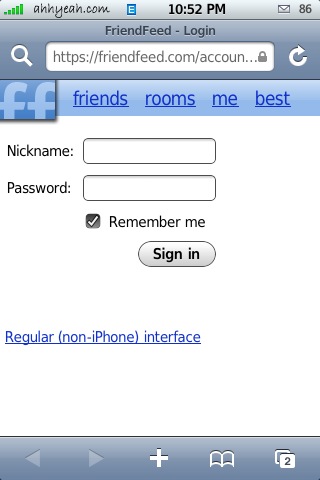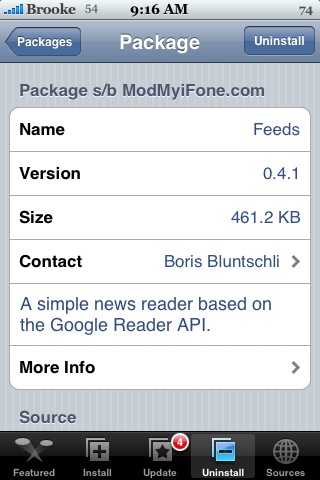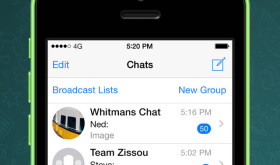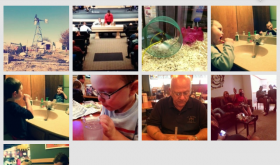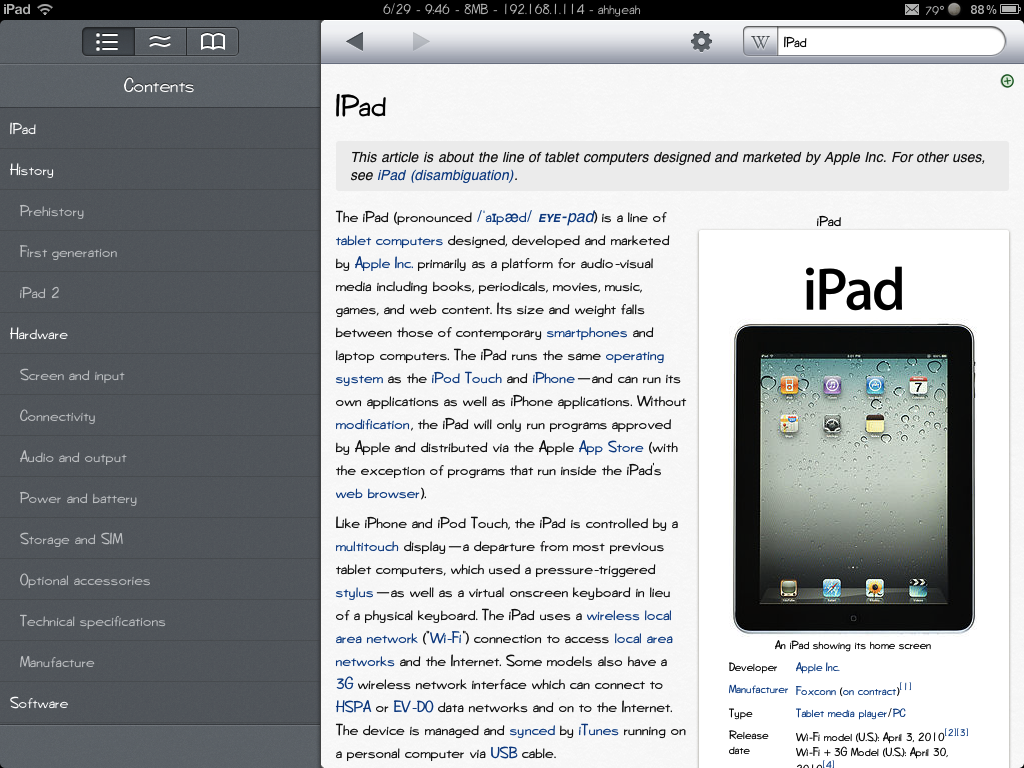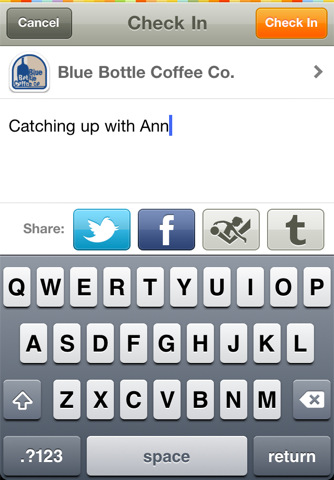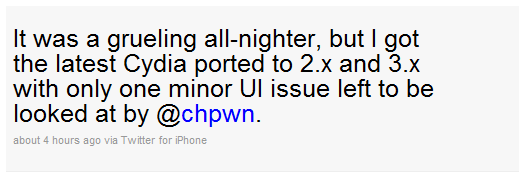![]() We have added a new iPhone Alerts Twitter feed to the right side of the website. Here you will see iPhone announcements, breaking news, sweet new apps…basically any new information about the iPhone or iPod Touch. The info is hand-picked and will be very up-to-date. You can view it on the side of our website or you can follow it on Twitter.
We have added a new iPhone Alerts Twitter feed to the right side of the website. Here you will see iPhone announcements, breaking news, sweet new apps…basically any new information about the iPhone or iPod Touch. The info is hand-picked and will be very up-to-date. You can view it on the side of our website or you can follow it on Twitter.
[Read more…]
Search Results for: feed
New iPhone Alerts Twitter Feed
App Store RSS Feed Meets Twitter
![]() Pinch Media has created and released 5 RSS Feeds. They pull all kinds of info from the App Store from new and updated apps to top 100 lists. Here they are:
Pinch Media has created and released 5 RSS Feeds. They pull all kinds of info from the App Store from new and updated apps to top 100 lists. Here they are:
Now what we’ve done is dumped this into Twitter so you can “follow” the App Store.
Feeds 0.4.3
![]() The update to version 0.4.3 of Feeds, a native iPhone RSS reader application, makes some subtle changes to the icon and updates the splash screen. It also adds three additional language translations; Czech, Russian and Sweden. Other than that, the app seems to look and function the same as in the previous version. You can get Feeds via the ModMyiFone source.
The update to version 0.4.3 of Feeds, a native iPhone RSS reader application, makes some subtle changes to the icon and updates the splash screen. It also adds three additional language translations; Czech, Russian and Sweden. Other than that, the app seems to look and function the same as in the previous version. You can get Feeds via the ModMyiFone source.
Note: You can add AppleiPhone’s Feed to your Google Reader by adding this url – http://feeds.feedburner.com/AppleiPhoneSchool or by selecting the Subscribe via RSS button on the right side of the sight. [Read more…]
FriendFeed.com now iPhone and iPod Touch Friendly
![]() If you visit FriendFeed.com from an iPhone or iPod Touch you will now get a nice optimized site. You can still see the full version from a link at the bottom of the page.
If you visit FriendFeed.com from an iPhone or iPod Touch you will now get a nice optimized site. You can still see the full version from a link at the bottom of the page.
FriendFeed enables you to keep up-to-date on the web pages, photos, videos and music that your friends and family are sharing. It offers a unique way to discover and discuss information among friends.
FriendFeed is pretty kewl and I’ll probably use it more now that there is an iPhone version. There are people beginning to abandon Twitter for FriendFeed [Read more…]
Feeds 0.4.1
![]() Feeds is a native iPhone RSS reader application. This application works with your Google Reader RSS account, pulling in the Feeds you are subscribed to through Google Reader. When you open the application, you will see a lower menu bar. You will want to go into the Settings option first. Here you will add your Username and Password that you use to sign into Google (like gmail, Google Reader, Google Docs…). You can also choose the font size and cell padding amount. The Cell padding is the amount of space between each article. However, I found that if you move it off of 10 (the stock setting) it starts to affect the number tag making it unreadable. Once you have everything entered into the Settings, [Read more…]
Feeds is a native iPhone RSS reader application. This application works with your Google Reader RSS account, pulling in the Feeds you are subscribed to through Google Reader. When you open the application, you will see a lower menu bar. You will want to go into the Settings option first. Here you will add your Username and Password that you use to sign into Google (like gmail, Google Reader, Google Docs…). You can also choose the font size and cell padding amount. The Cell padding is the amount of space between each article. However, I found that if you move it off of 10 (the stock setting) it starts to affect the number tag making it unreadable. Once you have everything entered into the Settings, [Read more…]
RingtoneFeeder.com
Looking for cool new ringtones for your iPhone? Well, look no further! RingtoneFeeder.com is a way to subscribe to ringtones via iTunes. The ringtones are created by Geoff Smith, who I love! He is really really good. You can even subscribe to a free trial (which I did) and get three sample ringtones. Below is some information and a few videos about how it works. Totally check it out!
RingtoneFeeder is a weekly automated delivery of original ringtones exclusively produced and optimized to sound great on the iPhone.
When you subscribe you will instantly get the latest 5 ringtones released and then at least one new ringtone every week for as long as you remain subscribed.
Once a ringtone has been released it will not appear in the weekly updates again.
Just $1.98 per month or $19.98 for a full year.
Get more info at RingtoneFeeder.com
Justine’s Video

[Read more…]
vWallpapers.com RSS Feed
![]() By request, we have added an RSS feed to vWallpapers.com! If you would like to see new video wallpapers as soon as they are posted, you can subscribe to the RSS feed. Below are three new vWallpapers that were just added. You can get the vWallpaper app through the Skrew source.
By request, we have added an RSS feed to vWallpapers.com! If you would like to see new video wallpapers as soon as they are posted, you can subscribe to the RSS feed. Below are three new vWallpapers that were just added. You can get the vWallpaper app through the Skrew source.
Cinemagram – It’s Like a Moving Instagram
There are all kinds of apps the are trying to get in on the Instagram popularity. Many apps are just knockoffs or just plain junk. Cinemagram is not one of those apps. It allows you to create a moving gif image, kind of like a very short video but in a picture format. The kewl thing is, you can have the image loop, go forward & back, or loop backwards. You can also make only part of the image move. There are some amazing and hilarious Cimemagrams. Here are a few to show you how it looks: [Read more…]
Instagram Acquired by Facebook for $1 Billion
Instagram recently announced it was purchased by Facebook. In their blog post the current Instagram CEO said the app will “still be the same one you know and love. You’ll still have all the same people you follow and that follow you.You’ll still be able to share to other social networks. And you’ll still have all the other features that make the app so fun and unique.” It’s been said that the sale price was $1 billion dollars. Feedback so far from the community is not so positive expecting Facebook to ruin the app/service. [Read more…]
Must Have iPad Applications #1-5
If you have recently bought a new iPad I have some “must have” apps you should start out with. Of course, some apps you may wonder why they are so “must have” and argue that you don’t need them. Ok, you just might not. This is my list and there may be more that you would suggest (please do so in the comments). This is the first 5 and I will post more in chunks of 5 in the future. For what it’s worth, here’s my list: [Read more…]
Gowalla 3.0 Integrates Facebook Places, Twitter, Foursquare & Tumblr (Crashing on Jailbroken iPhone)
Gowalla 3.0 now integrates Facebook Places, Twitter, Foursquare & Tumblr. It also has smarter check ins, predicting where you’re located based on your history. I think Foursquare already has that feature using a favorites feature. Another feature to help speed up checkins lets you start typing your message while you’re being located. This helps a lot in towns like mine where AT&T is VERY late to the game in 3G. Our EDGE is SLOW!!!! <--Rant Now, I can't see how this app works yet because it's crashing as soon as I open it. This happened before with a previous release and I'm pretty sure it's because my iPhone is jailbroken. I've tried rebooting, reinstalling and doing as some have suggested, removing and re-adding my login info under the settings app. Still not working. [Read more…]
Latest Version of Cydia Ported to iOS 2.x and 3.x
Saurik, the developer of Cydia, recently tweeted that he has ported the new version of Cydia to iOS 2.x and 3.x. The new version of Cydia is currently only available to people who jailbreak using the latest version of redsn0w. The best part of the latest Cydia is that it is much faster. Below is a list (compiled by ModMyi) of a few of the other features included in the new version. Maybe we will see an update in Cydia for the Cydia app… we have seen that before. I personally would love to have the faster version of Cydia!
[Read more…]