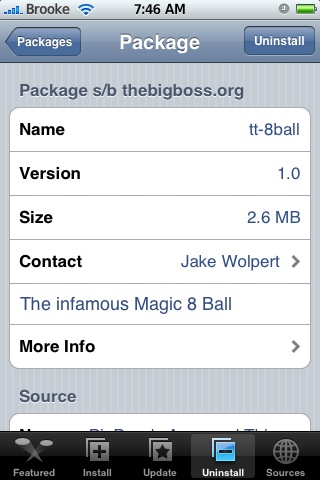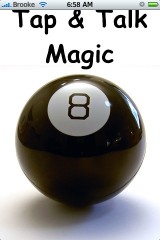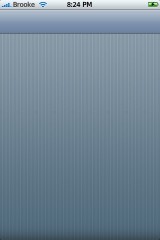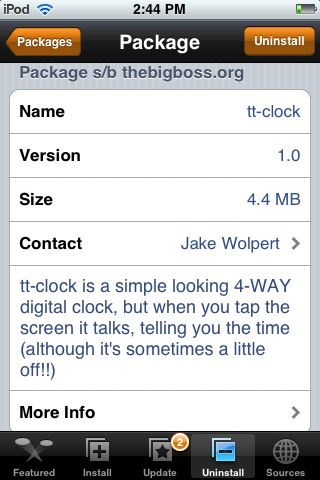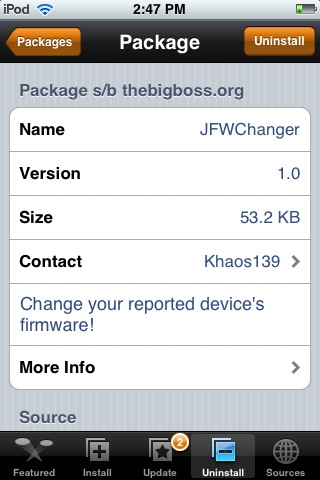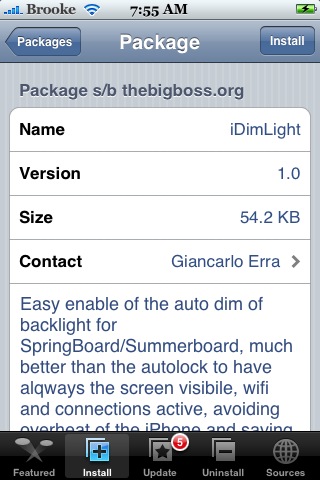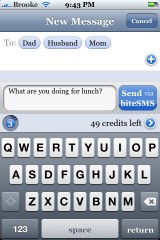![]() The update to version 1.72 of BossPrefs “adds ability to sort all the dock icons including the built in apps. Hopefully, this should close all issues with the dock display as well with small numbers of icons.
The update to version 1.72 of BossPrefs “adds ability to sort all the dock icons including the built in apps. Hopefully, this should close all issues with the dock display as well with small numbers of icons.
” I think ability to sort all the applications in the dock, including Power and Poof, is good.
I also noticed the the Power and Poof icons are no longer automatically added to the dock instead, you can add them if you would like. However, I can’t seem to get them onto the dock. They can both be toggled in the Config menu but, [Read more…]