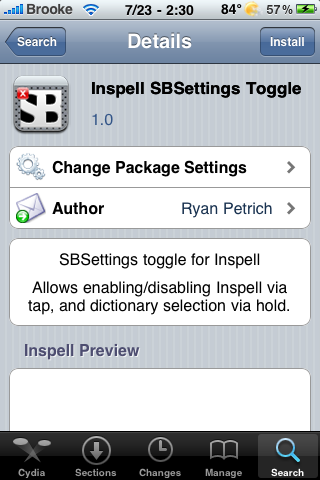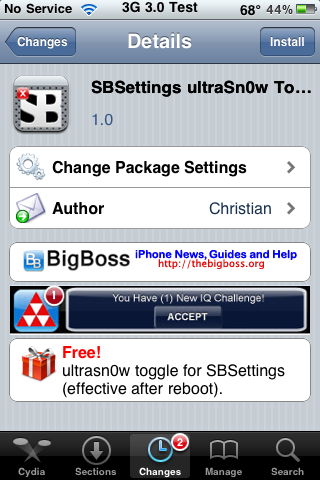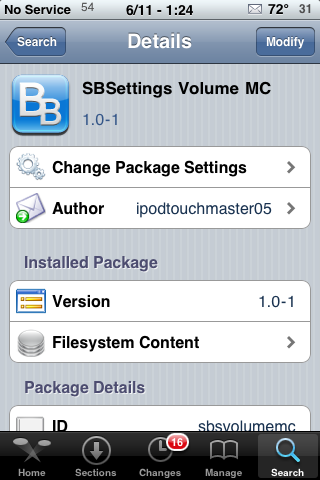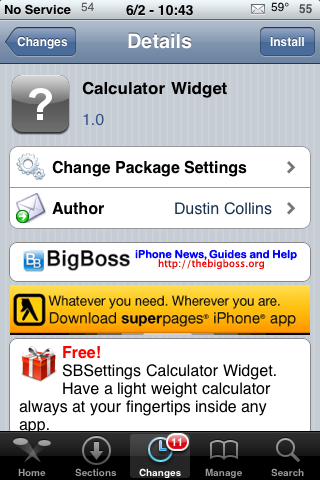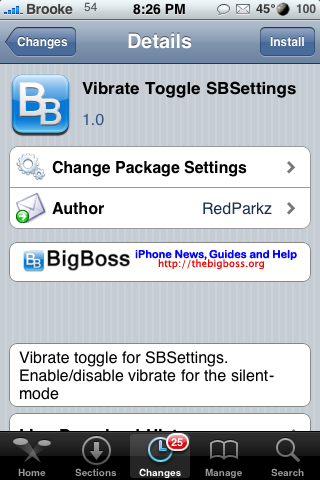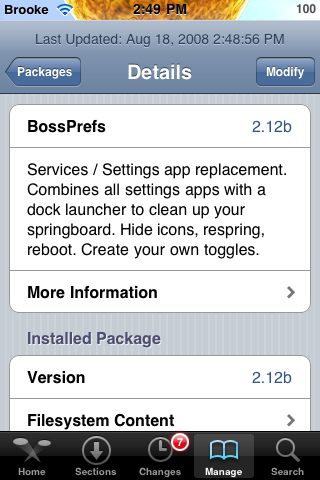SBSettings Update – Hide Hold Indicator
June 1, 2009 by
| Available In: Cydia | Price: Free |
![]() To keep up-to-date on the SBSettings, there have been two more updates recently. The updates 2.99-3 & 2.99-4 had one bug fix and added one new option:
To keep up-to-date on the SBSettings, there have been two more updates recently. The updates 2.99-3 & 2.99-4 had one bug fix and added one new option:
• A bug fix so that you cannot type in the mobile substrate text box
and
• The ability to hide the hold indicator, that is the little hand image on the icons that support the hold feature (which is currently only available on the 3.x firmware). [Read more…]
BossPrefs 2.12b
August 18, 2008 by
| Available In: Cydia | Price: Free |
![]() There have been a few updates to BossPrefs since the last time I did a review of the application. Most of the updates have been bug fixes or behind the scenes changes. However, version 2.12b of BossPrefs does add a new option. In the More section, you now have the option to Disable Apple App Killswitch. The Apple App Killswitch is referring to the ability in which Apple has to actually take an app right off your iPhone…like yours personally! Crazy! Well, BossPrefs [Read more…]
There have been a few updates to BossPrefs since the last time I did a review of the application. Most of the updates have been bug fixes or behind the scenes changes. However, version 2.12b of BossPrefs does add a new option. In the More section, you now have the option to Disable Apple App Killswitch. The Apple App Killswitch is referring to the ability in which Apple has to actually take an app right off your iPhone…like yours personally! Crazy! Well, BossPrefs [Read more…]
SkrewCommon 1.42 & iFastSwitch 1.2
June 25, 2008 by
![]() The update to SkrewCommon and iFastSwitch add an SSH toggle options to iFashSwitch however, it is not active. The developer says that it will be active in the next version of the application. Another helpful new feature in the update is that when you respring your SpringBoard, it adds a little red rectangle to your SpringBoard showing you where to swipe on your finger on your SpringBoard to bring up the iFastSwith overlay. SkrewCommmon and iFastSwitch are available through the Skrew source. [Read more…]
The update to SkrewCommon and iFastSwitch add an SSH toggle options to iFashSwitch however, it is not active. The developer says that it will be active in the next version of the application. Another helpful new feature in the update is that when you respring your SpringBoard, it adds a little red rectangle to your SpringBoard showing you where to swipe on your finger on your SpringBoard to bring up the iFastSwith overlay. SkrewCommmon and iFastSwitch are available through the Skrew source. [Read more…]
BossPrefs 1.72 & 1.73
June 23, 2008 by
![]() The update to version 1.72 of BossPrefs “adds ability to sort all the dock icons including the built in apps. Hopefully, this should close all issues with the dock display as well with small numbers of icons.
The update to version 1.72 of BossPrefs “adds ability to sort all the dock icons including the built in apps. Hopefully, this should close all issues with the dock display as well with small numbers of icons.
buy aurogra online buynoprescriptiononlinerxx.com/buy-aurogra.html no prescription pharmacy
” I think ability to sort all the applications in the dock, including Power and Poof, is good.
buy avana online buynoprescriptiononlinerxx.com/buy-avana.html no prescription pharmacy
I also noticed the the Power and Poof icons are no longer automatically added to the dock instead, you can add them if you would like. However, I can’t seem to get them onto the dock. They can both be toggled in the Config menu but, [Read more…]
BossPrefs 1.71
June 22, 2008 by
![]() The update to version 1.71 of BossPrefs just fixes a bug “where if you don’t have at least 4 dock icons, the icon display was bad or unusable for some of the external apps.” BossPrefs is available through the BigBoss source.
The update to version 1.71 of BossPrefs just fixes a bug “where if you don’t have at least 4 dock icons, the icon display was bad or unusable for some of the external apps.” BossPrefs is available through the BigBoss source.

iFastSwitch 1.0
June 21, 2008 by
![]() iFastSwitch is an application that allows you to toggle your WiFi, Bluetooth and Airplane Mode as well as giving you the option to Respring, Reboot and Shutdown your iPhone. It also displays some system information about your iPhone including; the WiFi you are connected to, the IP address you are connected to, the battery percentage and system/media space information. In order to use the application, you have to donate (or have donated in the past). You can install the application without having donated however, you can not enable it.
iFastSwitch is an application that allows you to toggle your WiFi, Bluetooth and Airplane Mode as well as giving you the option to Respring, Reboot and Shutdown your iPhone. It also displays some system information about your iPhone including; the WiFi you are connected to, the IP address you are connected to, the battery percentage and system/media space information. In order to use the application, you have to donate (or have donated in the past). You can install the application without having donated however, you can not enable it.
When you open the application, you will get a main menu with the options; Settings, Visit Application Page and Donate. In the Setting you can enable iFastSwitch, Register and Restart your SpringBoard.
order clomiphene online in the best USA pharmacy health.newonlineandblo.com/order-clomiphene.html no prescription with fast delivery drugstore
What is cool about this application is that once it is enable, you activate it by swiping from the top right corner of your SpringBoard to the middle of the SpringBoard.
order paxil online in the best USA pharmacy health.newonlineandblo.com/order-paxil.html no prescription with fast delivery drugstore