At least BigBoss and the Dev Team got some props. I was hoping he’d say, “and to find out all the different apps you can download visit AppleiPhoneSchool.com” Oh well, you know where to go!
Thanks to Tim for the tip!
Learn how to use, hack and mod the Apple iPhone, iPad & iPod touch
At least BigBoss and the Dev Team got some props. I was hoping he’d say, “and to find out all the different apps you can download visit AppleiPhoneSchool.com” Oh well, you know where to go!
Thanks to Tim for the tip!
In this video I jailbreak and unlock a 1st Gen iPhone with 2.0 firmware using WinPwn 2.0.
You can download it here: winpwn.com
![]() Doug noticed awhile ago (which I’m sure most of you have as well) that when you update an application in the App Store, it completely deletes the application’s icon off your iPhone and then re-adds it in the first available spot on your iPhone’s SpringBoard (instead of leaving the application where you had it on your SpringBoard). This can be slightly annoying if you have all your apps organized exactly how you would like them. Recently, we have also heard that some people are losing their previously saved games, scores and log-in information when they update an application. I have not found this to be true. All the apps that I have updated have kept my previous information. Let us know in the comments if you have experienced data being erased when updating an application.
Doug noticed awhile ago (which I’m sure most of you have as well) that when you update an application in the App Store, it completely deletes the application’s icon off your iPhone and then re-adds it in the first available spot on your iPhone’s SpringBoard (instead of leaving the application where you had it on your SpringBoard). This can be slightly annoying if you have all your apps organized exactly how you would like them. Recently, we have also heard that some people are losing their previously saved games, scores and log-in information when they update an application. I have not found this to be true. All the apps that I have updated have kept my previous information. Let us know in the comments if you have experienced data being erased when updating an application.
![]() It’s poll time again! The last poll was – How much have you spent in the App Store so far? Below are the results based on when we added the poll a week ago.
It’s poll time again! The last poll was – How much have you spent in the App Store so far? Below are the results based on when we added the poll a week ago.
* Nothing – I’m not on firmware 2.0 (51%, 1,407 Votes)
* Nothing – I am on firmware 2.0 (17%, 481 Votes)
* Between $0.99 and $4.99 (3%, 96 Votes)
* Between $5.00 and $9.99 (5%, 133 Votes)
* Between $10.00 and $19.99 (7%, 197 Votes)
* Between $20.09 and $29.99 (5%, 143 Votes)
* Between $30.00 and $49.99 (5%, 140 Votes)
* Between $50.00 and $99.99 (3%, 91 Votes)
* More than $100.00 (3%, 90 Votes)
Total Voters: 2,778
I think it is crazy that 481 people are on firmware 2.0 and have not bought a single application! Are you installing the free application or have just not installing any applications? I think Doug and I are in the $50.00 – $99.99 range now. According to our poll, it is definitely a money making market! In just the “More than $100.00” category, and only if all 90 of you only spent exactly $100 and not more, Devs/Apple have made $9,000. And that is only one category!
You can still vote on this Poll in our Poll Archive page. You can also vote/view all the past polls on the Poll Archive page as well. Here is the new poll:
An updated version of WinPwn was released yesterday. Doug and I had a chance to test the new version last night and it worked great. Doug is in the process of trying to convert and edit a demo video on how to use WinPwn so, keep an eye out for that. Below is a list of fixes for WinPwn 2.0.0.2 and upcoming features in the future.
2.0.0.2 Fixes:
• Cydia/XP/Writing root FS bug.
• Failed to remove ipsw directory after a ipswBuild failure.
• iPwner now only accepts custom ipsws.
• Remove 345 ipsw support. WinPwn only supports 347 2.0 ipsw’s.
• Various other fixes.
Upcoming Features:
• Parition resizer
• Auto updater
• DFU Helper function/Wizard mode
![]() The RiP Dev blog has posted an article describing how repos will be structured in Installer 4.0. The majority of us probably will not be extremely interested in this information but, if you have a repo that you would like to have in Installer 4.0, you will definately want to check it out. Below is a snippet of the article. You can get the full article HERE.
The RiP Dev blog has posted an article describing how repos will be structured in Installer 4.0. The majority of us probably will not be extremely interested in this information but, if you have a repo that you would like to have in Installer 4.0, you will definately want to check it out. Below is a snippet of the article. You can get the full article HERE.
Installer 4 uses the new repository structure which is aimed at minimizing the traffic for both repo owner and the user, as well as expands the standard a little bit. It is still good old plists, but for the repo owner perspective, you don’t really have to mock with them… at all :)
[Read more…]
Aurora Feint has been update to version 1.0.0.1 and is back in the App Store. The update adds some new features and fixes quite a few bugs including the ones dealing with security issues. Below is a list of Security updates.
Privacy and Security Updates:
• Visible notification BEFORE participating in the opt-in community feature.
• All network communication is now securely encrypted using https
• No data from your contact list is saved on your phone’s hard drive
Overall, it seems like the security issues have been resolved. I personally like this game and will continue to play it. Let us know in the comments what you think. You can also check out Aurora Feint’s forum for more info about the game. Also, for those of you who are not familiar with Aurora Feint, below is a demo video. It does not have any audio but you will at least get a feel for the game.
Click here to download Aurora Feint via the App Store.
[Read more…]
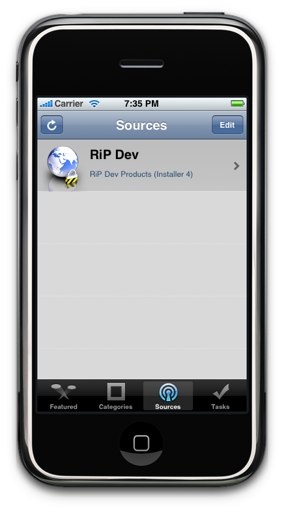
![]() Here is what the RiP Dev Blog has to say about the progress of Installer 4.0 and some screenshots of what it will look like!
Here is what the RiP Dev Blog has to say about the progress of Installer 4.0 and some screenshots of what it will look like!
Hi folks! Many of you are wondering what’s up with Installer 4. No, we haven’t slowed down the work on it, and are currently in the final stages of hooking the GUI to the back-end. We will be contacting the authors of the major repositories in a few days to invite them into the testing process and to prepare for the upcoming repository changes.
Meanwhile, here’s a few actual screenshots so you can check out how the new Installer 4 will look like:
[Read more…]
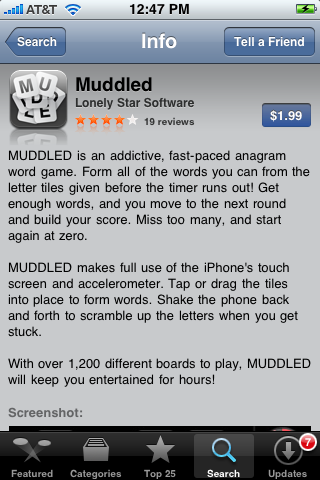
| Available In: App Store | Price: $1.99 |
Muddled is a word game in which you try to form words from scrambled letters. When you open the application, you will get the main screen with four difficulty levels (Easy, Normal, Hard and Extreme) and an “i” option. In the Information option you will get basic information on how to play the game and about the Muddled application.
Back on the main screen, once you have selected your difficultly level, just slide your finger where it says “Slide to Begin.” You will be brought directly into the game. The scrambled letters are at the top of the page. Your time and score are also displayed at the top of the page next to the letters. [Read more…]

![]() Rumor has it that around the Holiday Season, after the hype of the iPhone 3G launch is starting to simmer down but in time for the Christmas rush, Apple will be releasing a red iPhone 3G. This is not the first time we will have seen a red product by Apple. The iPod Nano and Shuffle currently have red versions as a part of the (PRODUCT) RED campaign by Apple, which aims to support the fight against AIDS in Africa by giving “a portion of the purchase price to the Global Fund to fight AIDS in Africa.” You can learn more about (PRODUCT) RED HERE on Apple’s Website.
Rumor has it that around the Holiday Season, after the hype of the iPhone 3G launch is starting to simmer down but in time for the Christmas rush, Apple will be releasing a red iPhone 3G. This is not the first time we will have seen a red product by Apple. The iPod Nano and Shuffle currently have red versions as a part of the (PRODUCT) RED campaign by Apple, which aims to support the fight against AIDS in Africa by giving “a portion of the purchase price to the Global Fund to fight AIDS in Africa.” You can learn more about (PRODUCT) RED HERE on Apple’s Website.
Could be a rumor…could be true?! I actually kind of like the red. Let us know in the comments what you think.

![]() Doug and I knew that writing this post was inevitable. Did I think I would be writing it so soon…no. But, what can I say, hackers are quick.
Doug and I knew that writing this post was inevitable. Did I think I would be writing it so soon…no. But, what can I say, hackers are quick.
Cracked App Store Applications are in no way, shape or form, not even to the tiniest degree, supported by AppleiPhoneSchool.com. Any comments on how or where to get cracked App Store applications will be deleted. If the comments persist the user will be banned from AppleiPhoneSchool.com.
Cracked App Store Application = Any App Store application that has not been put into the Installer by the developer themselves.
![]() Below are three new commercials that Apple has released for the iPhone 3G. I will say that I’m not overly impressed this time around. They are ok. I’m totally bummed that they changed the theme song. I love the other theme song, it’s so cheerful!
Below are three new commercials that Apple has released for the iPhone 3G. I will say that I’m not overly impressed this time around. They are ok. I’m totally bummed that they changed the theme song. I love the other theme song, it’s so cheerful!
Everyone
![]() We have not done a review of Aurora Feint however, it is a game that I have on my iPhone and actually really enjoyed…as did many of you based on the emailed we received. Well, it seems that Apple has pulled Aurora Feint from the App Store due to the fact that it searches through the contact list on your iPhone and then sends your contact’s information unencrypted to their servers – very not cool. Below is a snippet from an article Gizmodo wrote last night.
We have not done a review of Aurora Feint however, it is a game that I have on my iPhone and actually really enjoyed…as did many of you based on the emailed we received. Well, it seems that Apple has pulled Aurora Feint from the App Store due to the fact that it searches through the contact list on your iPhone and then sends your contact’s information unencrypted to their servers – very not cool. Below is a snippet from an article Gizmodo wrote last night.
Remember that Aurora Feint Puzzle/RPG game that we told you we liked? Turns out we don’t like it anymore. In fact, we’re actually pretty damn scared of this app, seeing as Apple de-listed them from the App Store due to privacy and security issues. To the developer’s credit, they were forthright with what they did and didn’t do.
[Read more…]
It’s here! We’ll be testing soon. Again, no Installer yet, but you want to try it here’s the instructions and downloads (be sure to also read the Important Notes section below):
– 1) Uninstall WinPwn 1.0 first.
– 2) First create a custom IPSW using the IPSW Builder.
– a) you will need the 2.0 firmware file. The one for the 1st Gen is different than the 3G. You can download them from our firmware page or you can click upgrade in iTunes and then unplug your iPhone to force iTunes to download it. The file will be stored in your local drive, usually C:\Documents and Settings\YOUR WINDOWS USERNAME\Application Data\Apple Computer\iTunes\iPhone Software Updates– 3) Click “Ipwner” and browse for the custom IPSW that you just created. This will pwn itunes and allow you to flash Custom IPSW files via DFU mode
– 4) Once you have pwned Itunes, put your phone into DFU mode. If you don’t know how to do this click Here.
– 5) Once you are in DFU mode Itunes will pop up and then you can hold shift and click restore and browse to your custom IPSW file.




 (5.00 out of 5)
(5.00 out of 5)



 (5.00 out of 5)
(5.00 out of 5)



 (5.00 out of 5)
(5.00 out of 5)



 (5.00 out of 5)
(5.00 out of 5)



 (5.00 out of 5)
(5.00 out of 5)Copyright © 2024 · News Child Theme on Genesis Framework · WordPress · Log in