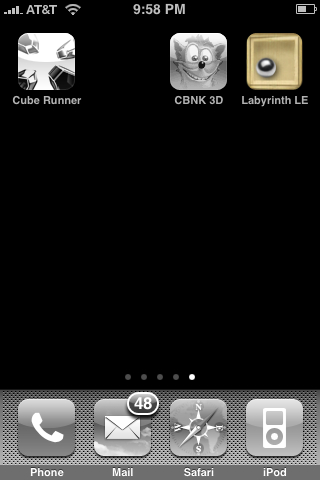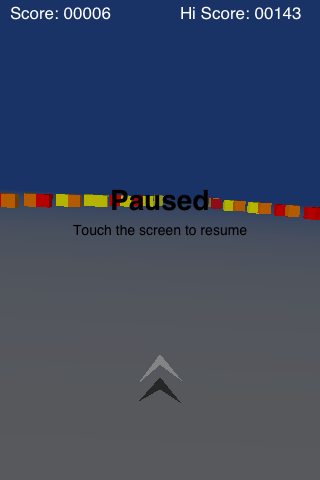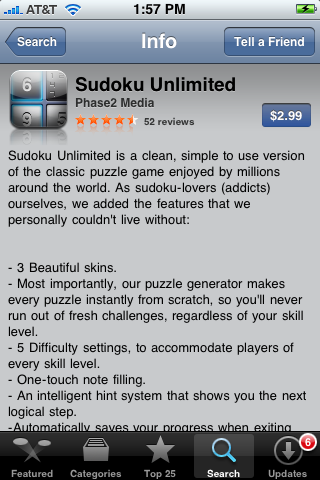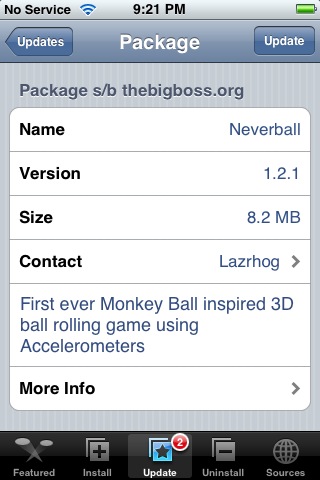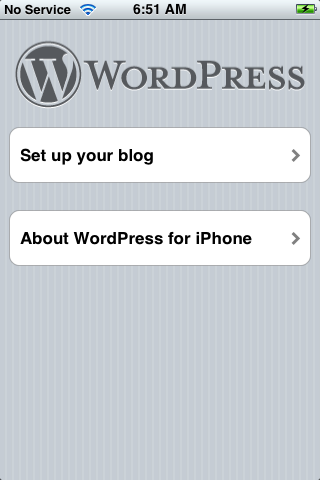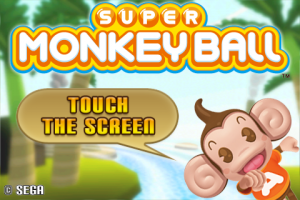![]() I was reading Zibri’s blog today and ran across the paragraph below. Does this mean no ZiPhone jailbreak for 2.0? Let me know what you think in the comments.
I was reading Zibri’s blog today and ran across the paragraph below. Does this mean no ZiPhone jailbreak for 2.0? Let me know what you think in the comments.
“Dev team did an impressive team work this time and even if I don’t personally like the tool I see no other way to do things on 2.0. (If I’ll see one I’ll tell you) :)
You can read the full blog article HERE.